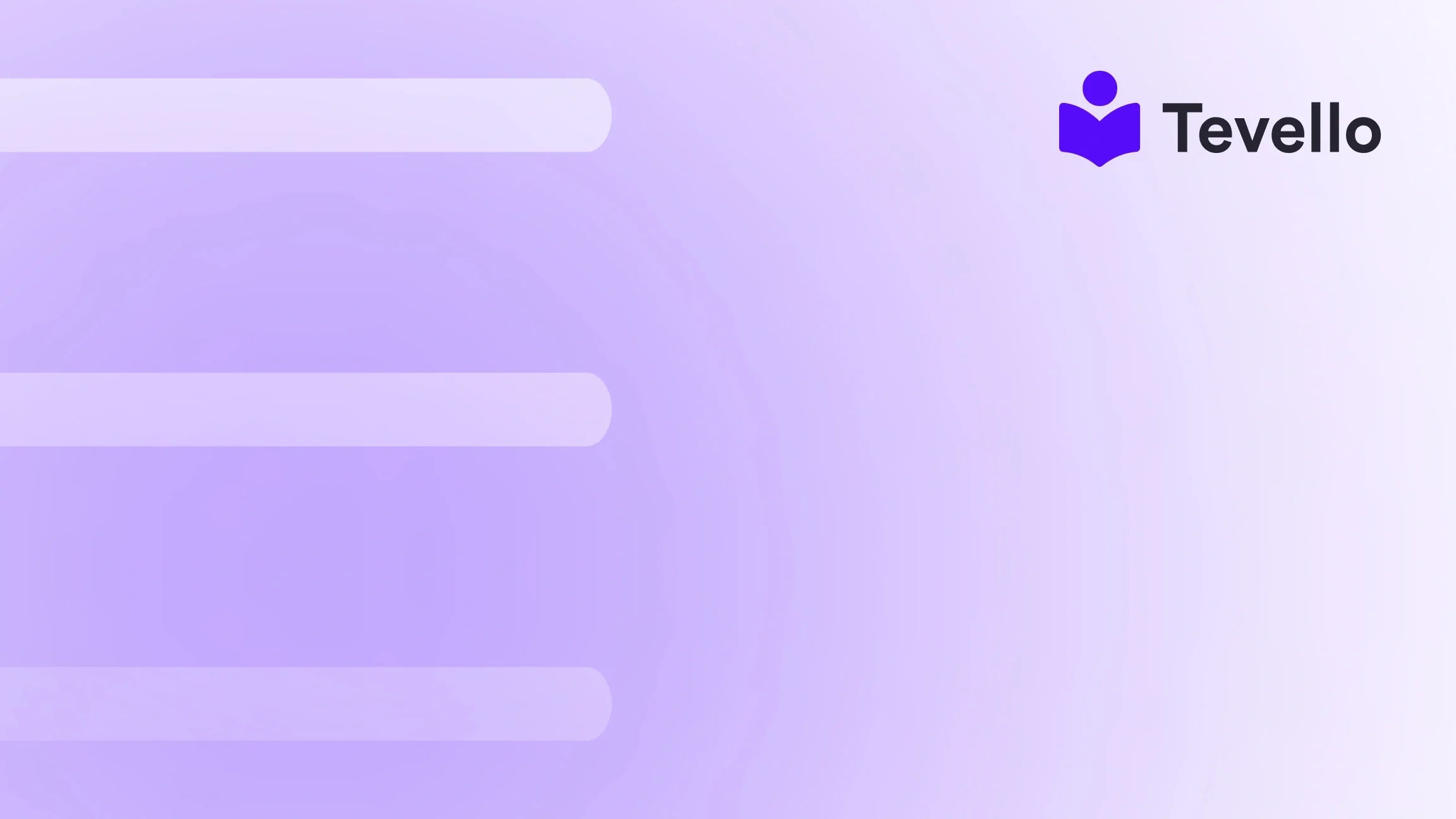Table of Contents
- Introduction
- Understanding Product Grouping
- Why Group Products?
- Best Practices for Grouping Products in Shopify
- How Tevello Enhances Product Grouping
- Examples of Effective Product Grouping
- Conclusion
Introduction
Did you know that 84% of consumers are likely to make a purchase after a personalized shopping experience? In today's competitive e-commerce landscape, providing an organized and user-friendly shopping environment is crucial. As Shopify merchants, we face the challenge of managing a vast array of products while ensuring our customers can navigate our stores effortlessly. One of the most effective ways to achieve this is by grouping products strategically.
In this blog post, we will explore how to group products in Shopify, a vital skill that can enhance customer experience, streamline inventory management, and boost sales. Organizing products into clear categories and subcategories not only helps your customers find what they need but also allows us to target marketing efforts more efficiently.
As we delve into the specifics of product categorization, we will also highlight how Tevello can support your journey in creating, managing, and selling digital products and online courses directly within your Shopify store. Our all-in-one solution provides robust features designed to empower merchants like us to build meaningful connections with our audience while unlocking new revenue streams.
So, how well is your Shopify store organized? Are your products easy to find? Let’s explore how grouping products effectively can transform your e-commerce strategy, and discover why Tevello is the ideal partner in this endeavor.
Understanding Product Grouping
Before we dive into the 'how-to' of grouping products in Shopify, it's essential to understand what product grouping entails. At its core, product grouping involves categorizing similar items based on shared characteristics or purposes. This can include:
- Product Categories: Broad groupings such as "Clothing," "Electronics," or "Home Goods."
- Subcategories: More specific divisions like "Men's Clothing," "Smartphones," or "Kitchen Appliances."
- Tags and Labels: Additional identifiers that can help refine search functionality and enhance navigation.
Grouping products not only simplifies the shopping experience for customers but also optimizes inventory management and marketing strategies. By organizing products logically, we can create an intuitive navigation path that encourages exploration and purchasing.
Why Group Products?
The benefits of grouping products extend beyond aesthetics. Here are several compelling reasons to implement effective product grouping in our Shopify store:
1. Enhanced User Experience
A well-organized store helps customers find what they need quickly. When products are categorized logically, customers can easily navigate your store, resulting in reduced bounce rates and increased conversion rates. Research shows that customers are more likely to revisit stores where they had a pleasant shopping experience.
2. Improved Inventory Management
Grouping products allows us to manage inventory more effectively. By categorizing items, we can track stock levels, identify popular products, and make informed reordering decisions. This level of organization minimizes the risk of overstocking or stockouts, ensuring smooth operations.
3. Targeted Marketing
When products are grouped effectively, we can create tailored marketing campaigns that resonate with specific customer segments. For instance, if we categorize outdoor gear, we can craft targeted email campaigns that feature camping equipment to customers interested in that category.
4. Better SEO Practices
Search engines reward well-organized sites. By optimizing product categories with relevant keywords and clear descriptions, we increase our chances of appearing in search results, attracting organic traffic to our store.
5. Increased Average Order Value
Grouping related products together encourages cross-selling and upselling opportunities. For example, if a customer is looking at a laptop, suggesting accessories like cases or mice can enhance their shopping experience and boost our average order value.
Best Practices for Grouping Products in Shopify
Now that we understand the importance of product grouping, let’s explore best practices that can guide us in effectively organizing our Shopify store.
1. Analyze Your Product Assortment
Start by taking a comprehensive inventory of your products. Understand the characteristics that define each item, such as type, use, and audience. Creating a product map can help visualize how items relate to one another.
2. Define Clear Hierarchies
Establishing a clear hierarchy is crucial for effective product grouping. Create top-level categories that encompass broader product types, then break these down into subcategories. For instance:
-
Top-Level Category: Clothing
- Subcategories: Men's Clothing, Women's Clothing, Children's Clothing
This structure allows customers to drill down to find exactly what they need.
3. Use Descriptive Labels
When naming categories and subcategories, use clear and descriptive labels that resonate with your target audience. Avoid jargon and opt for terms that your customers will recognize and understand.
4. Maintain Consistent Data
Ensure that all product listings have accurate and consistent data. This includes product descriptions, images, and attributes. Consistency aids in proper categorization and enhances the overall user experience.
5. Implement User-Friendly Navigation
A well-designed navigation menu is essential for guiding customers through your store. Use a combination of drop-down menus and filters to help users find products based on size, color, price, and other relevant factors.
6. Leverage Tags and Keywords
In addition to categories, utilizing tags can enhance product discoverability. Tags are keywords associated with products that help customers find items even if they don’t know the exact category. For instance, tagging eco-friendly products with “sustainable” can attract environmentally conscious shoppers.
7. Optimize for Mobile
With a significant portion of online shopping happening on mobile devices, it’s crucial to design product categories with mobile users in mind. Use short, clear category names and ensure that navigation is easy to use on smaller screens.
8. Monitor and Refine
Regularly analyze your store's performance data. Pay attention to search queries, click-through rates, and conversion rates to identify areas for improvement. Adjust your categories based on customer behavior and feedback to ensure they remain relevant.
How Tevello Enhances Product Grouping
At Tevello, we are dedicated to empowering Shopify merchants to maximize their potential. Our all-in-one platform not only simplifies product grouping but also integrates seamlessly with Shopify’s ecosystem. Here’s how Tevello can support your categorization efforts:
Comprehensive Course and Community Features
With Tevello, merchants can create and manage online courses and communities directly within their Shopify store. This feature allows us to group products not just by type but also by learning objectives, community interests, or user experiences. For example, a merchant selling cooking equipment can offer courses on cooking techniques as part of their product grouping strategy.
User-Friendly Interface
Our platform is designed with user-friendliness in mind, ensuring that even those with limited technical skills can easily navigate and manage their product categories. The intuitive interface simplifies the process of grouping products and creating an engaging online presence.
Robust Developer Support
We pride ourselves on providing industry-leading developer support. If you encounter any challenges while grouping your products or need assistance with integrations, our dedicated team is here to help. We are committed to ensuring that your experience with Tevello is seamless and productive.
Transparent Pricing Model
At Tevello, we believe in transparency. Our flat-rate pricing model ensures that there are no hidden fees, allowing you to budget effectively as you grow your online business. Learn more about our pricing structure here.
Examples of Effective Product Grouping
To illustrate the impact of effective product grouping, let’s look at a couple of hypothetical case studies:
Case Study 1: Craft Supplies Merchant
Imagine a Shopify merchant specializing in craft supplies. By grouping products into categories like "Paper Crafts," "Sewing," and "Painting," the merchant can create a seamless shopping experience. Each category can have subcategories such as "Watercolors" under "Painting," allowing customers to drill down to find specific products.
Additionally, the merchant can offer online courses on crafting techniques—like a “Beginner's Sewing Class”—that can be grouped with related products, encouraging customers to purchase supplies alongside their course enrollment.
Case Study 2: Fitness Equipment Store
Consider a fitness equipment store that sells weights, resistance bands, and yoga mats. By organizing these products into categories like "Strength Training," "Flexibility," and "Yoga," the merchant can cater to different fitness interests.
Furthermore, the store can create an online community where customers can share workout routines and tips, enhancing customer engagement and loyalty. This community feature allows the merchant to group products within relevant discussions, fostering a sense of belonging among fitness enthusiasts.
Conclusion
Grouping products effectively in Shopify is not just about organization; it’s a vital component of a successful e-commerce strategy. By implementing best practices in product categorization, we can enhance user experience, improve inventory management, and drive targeted marketing efforts that resonate with our audience.
At Tevello, we are committed to empowering Shopify merchants like us to unlock new revenue streams and build meaningful connections with our customers. Our all-in-one solution simplifies the process of creating, managing, and selling online courses and digital products, while seamlessly integrating into the Shopify ecosystem.
Are you ready to take your Shopify store to the next level? Join us at Tevello and start your journey today. Start your 14-day free trial of Tevello today.
FAQ
How do I group products in Shopify?
To group products in Shopify, you can create collections and categorize items based on shared characteristics. Use tags and descriptive labels to enhance discoverability and ensure a user-friendly navigation experience.
What are the benefits of product grouping?
Grouping products enhances user experience, improves inventory management, allows for targeted marketing, boosts SEO, and increases average order value through cross-selling opportunities.
How can I optimize my product categories for SEO?
To optimize product categories for SEO, use relevant keywords in category titles and descriptions, maintain accurate product data, and ensure that your categories are logically structured to facilitate easy navigation.
Can Tevello help me with product grouping?
Absolutely! Tevello provides an all-in-one solution that simplifies product grouping and offers features to create online courses and communities directly within your Shopify store.
What is the pricing model for Tevello?
Tevello offers a simple, flat-rate pricing model with no hidden fees. You can learn more about our pricing here.
By understanding how to group products effectively and leveraging Tevello's robust features, we can create a thriving online store that meets the needs of our customers and drives business growth.