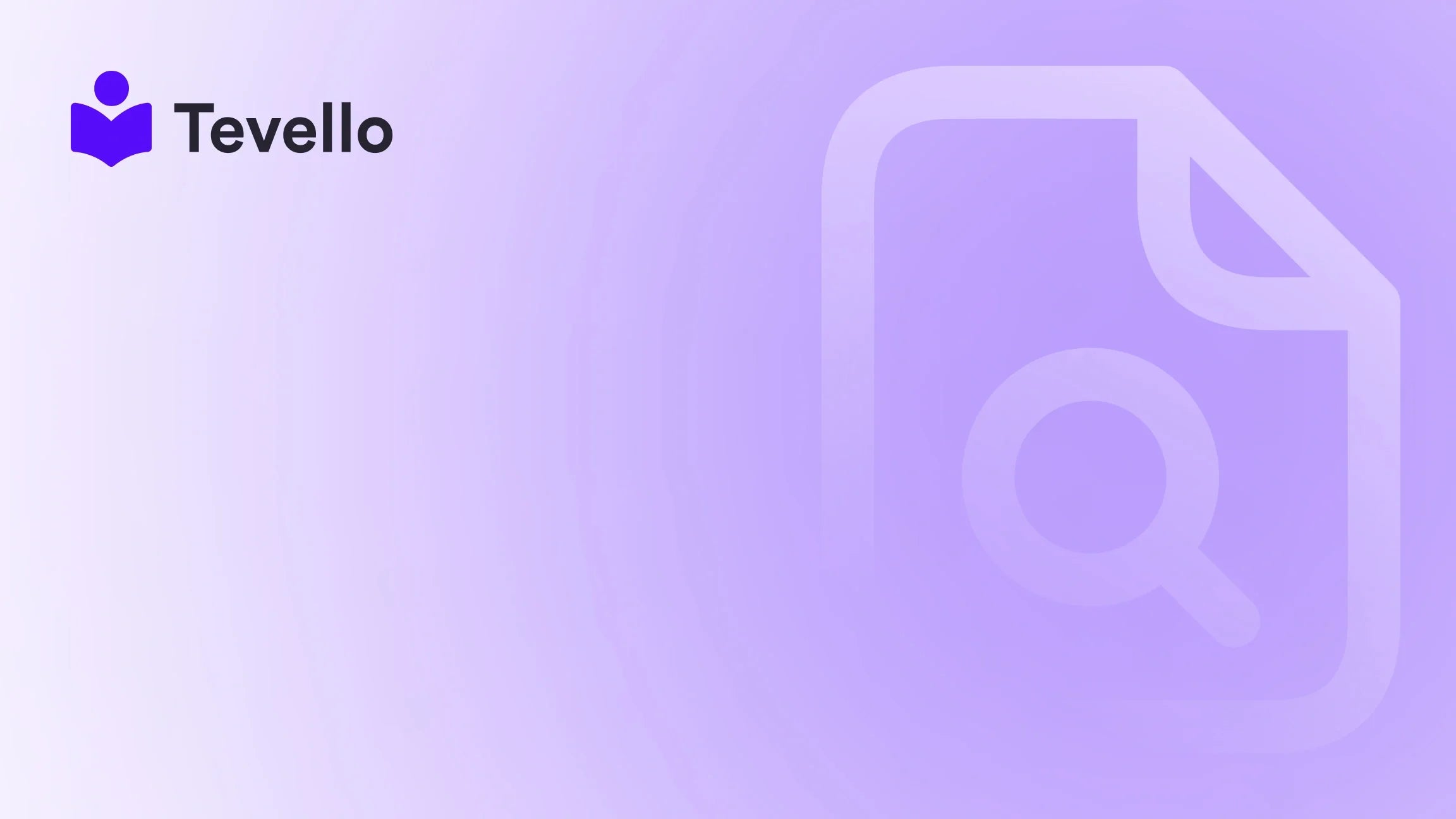Table of Contents
- Introduction
- Understanding the Benefits of Embedding Shopify
- How to Embed Shopify into Your Website
- Case Studies: Successful Integrations
- Conclusion
- FAQ Section
Introduction
Did you know that in 2023, over 30% of retail sales in the U.S. are expected to occur online? As the e-commerce landscape continues to evolve, businesses are constantly looking for innovative ways to enhance their online presence and streamline sales processes. One of the most effective strategies involves embedding Shopify directly into your website. This approach not only offers a seamless shopping experience but also empowers businesses to retain customers on their own platforms.
As Shopify continues to be a leading e-commerce platform, understanding how to integrate it effectively into your own website can unlock new revenue streams and foster meaningful connections with your audience. Whether you're a seasoned Shopify merchant or just starting out, the ability to embed Shopify into your website can significantly enhance your sales capabilities and customer engagement.
In this blog post, we will explore the various methods to integrate Shopify into your website, the advantages of doing so, and how tools like Tevello can facilitate this process. We’ll provide a step-by-step guide on setting up your Shopify store for embedding, as well as tips for managing online courses and digital products through our all-in-one solution.
Are you ready to elevate your Shopify store and make it more accessible to your customers? Let’s dive into how to embed Shopify into your website effectively.
Understanding the Benefits of Embedding Shopify
Before we delve into the technicalities of embedding Shopify into your website, it's essential to understand why this integration can be a game-changer for your business.
Improved User Experience
Embedding Shopify allows you to create a seamless shopping experience for your customers. Instead of redirecting them to a separate site, they can browse and purchase products directly on your webpage. This convenience reduces the friction often associated with online shopping, potentially increasing conversion rates.
Increased Brand Loyalty
When customers can shop directly from your website, it fosters a sense of trust and loyalty. They are more likely to return if they feel they are engaging with your brand rather than navigating away to another platform. By embedding Shopify, you maintain control over the customer journey, reinforcing your brand's identity throughout the shopping process.
Access to Shopify’s Robust Features
By integrating Shopify, you gain access to its extensive range of features, including payment gateways, product management, and analytics. This can save you time and resources, allowing you to focus on growing your business rather than juggling multiple platforms.
Enhanced Marketing Opportunities
Embedding Shopify allows you to utilize various marketing strategies effectively. Whether you want to run promotions, offer discounts, or upsell products, having Shopify integrated means you can manage these campaigns directly from your website.
How to Embed Shopify into Your Website
Now that we understand the benefits, let's explore the different methods to embed Shopify into your website.
Method 1: Using the Shopify Buy Button
The simplest and most popular way to embed Shopify into a website is through the Shopify Buy Button. This feature allows you to create a customizable button that links directly to your Shopify store. Here’s how to do it:
- Set Up Your Shopify Store: Ensure you have a Shopify account. If you don’t have one yet, start your free trial of Tevello today to explore the capabilities of embedding online courses and digital products within your Shopify store.
-
Install the Buy Button Sales Channel:
- Navigate to your Shopify admin panel.
- Click on "Sales Channels" and then "Add Channel."
- Select "Buy Button" and follow the prompts to install.
-
Create Your Buy Button:
- After installation, go to the Buy Button section.
- Click "Create a Buy Button."
- Choose the product or collection you want to sell.
- Customize the appearance of the button (color, text, layout).
-
Generate Embed Code:
- Once you are satisfied with the design, click "Next."
- Copy the generated embed code.
-
Embed the Code into Your Website:
- Open your website's HTML editor.
- Paste the embed code where you want the button to appear.
- Save your changes and test the button to ensure it works correctly.
Method 2: Direct Product Embedding
For those who want to embed individual products or collections directly into a webpage, Shopify provides an option to do just that. This method allows you to showcase specific items along with their details:
- Choose a Product: From your Shopify admin, select the product you want to embed.
-
Generate Embed Code:
- Click on "More actions" and then "Embed product."
- Customize the embed code settings (size, layout).
- Copy the generated code.
-
Add to Your Website:
- Open your website's HTML editor.
- Paste the embed code in the desired location.
- Save and preview the changes.
Method 3: Integrating Shopify with Tevello
At Tevello, we understand the importance of a holistic approach to e-commerce. Our platform allows merchants to create, manage, and sell online courses and digital products seamlessly within their Shopify store. By integrating Tevello, we empower you to build vibrant online communities directly from your Shopify platform.
- Set Up Your Tevello Account: If you haven’t already, install the all-in-one course platform for Shopify to get started.
- Create Course Content: Use Tevello's user-friendly features to design and develop your online courses.
-
Embed Courses on Your Website:
- Similar to the Buy Button, you can generate an embed code for your course content.
- Place this code within your website’s HTML to allow customers to access your courses directly.
Best Practices for Embedding Shopify
As we move forward with embedding Shopify into your website, consider these best practices:
- Maintain Brand Consistency: Ensure that the design of your embedded elements matches your website’s branding. This includes colors, fonts, and overall aesthetics.
- Optimize for Mobile: With a growing number of users shopping on mobile devices, ensure that your embedded products and buttons are responsive and user-friendly on all devices.
- Test Functionality: Always test your embedded features to ensure they work correctly and provide a smooth experience for your customers.
- Monitor Analytics: Utilize Shopify’s analytics tools to track the performance of your embedded elements. This can provide insights into customer behavior and help refine your strategies.
Case Studies: Successful Integrations
Let’s take a look at a few hypothetical case studies that illustrate how businesses can effectively embed Shopify into their websites.
Case Study 1: Craft Supplies Store
Imagine a Shopify merchant specializing in craft supplies. They decide to create an online course titled "Beginner’s Knitting" to engage their customers further. By embedding Shopify into their website, they:
- Create a Buy Button on their course landing page for easy access to materials required for the course.
- Allow customers to purchase the course directly from the same page.
This integration not only boosts sales but also enhances customer loyalty as they provide valuable content alongside their products.
Case Study 2: Fitness Brand
A fitness brand decides to diversify its offerings by providing online workout classes. They utilize Tevello to manage their courses and embed these directly into their Shopify store. Their strategy includes:
- Offering a subscription model where customers can access new classes each month.
- Embedding course previews on their product pages, enticing customers to subscribe.
Through this approach, they create an engaging community and encourage recurring revenue.
Conclusion
Embedding Shopify into your website is not just a technical endeavor; it's a strategic move that can significantly impact your e-commerce success. By providing a seamless shopping experience, maintaining brand loyalty, and leveraging Shopify’s powerful features, businesses can enhance their online presence and revenue streams.
At Tevello, we are dedicated to empowering Shopify merchants to unlock new potentials. Our all-in-one solution makes it easy to manage and sell online courses and digital products, enabling you to build vibrant communities right from your Shopify store.
Are you ready to take your Shopify store to the next level? Start your 14-day free trial of Tevello today and discover how you can integrate Shopify seamlessly into your website!
FAQ Section
1. What is the Shopify Buy Button?
The Shopify Buy Button is a customizable button that allows you to sell products directly from your website. It links back to your Shopify store for checkout, providing a seamless shopping experience.
2. Can I embed multiple products using the Buy Button?
Yes, you can create Buy Buttons for individual products or for an entire collection, allowing for flexible integration into your website.
3. How does Tevello enhance the Shopify experience?
Tevello provides an all-in-one solution for managing and selling online courses and digital products, enabling Shopify merchants to build communities and offer valuable content without the need for external platforms.
4. Is embedding Shopify into my website easy?
Yes, embedding Shopify is straightforward, especially with tools like the Buy Button and Tevello’s integration options. Follow the steps outlined in this guide, and you will be set up in no time.
5. Do I need technical skills to embed Shopify into my website?
While basic HTML knowledge can be helpful, the process of embedding Shopify is designed to be user-friendly. Shopify provides clear instructions, and Tevello's integration is straightforward for all users.
By exploring these FAQs, we hope to clarify any uncertainties you may have about embedding Shopify into your website. It's time to elevate your e-commerce strategy and engage your audience like never before!