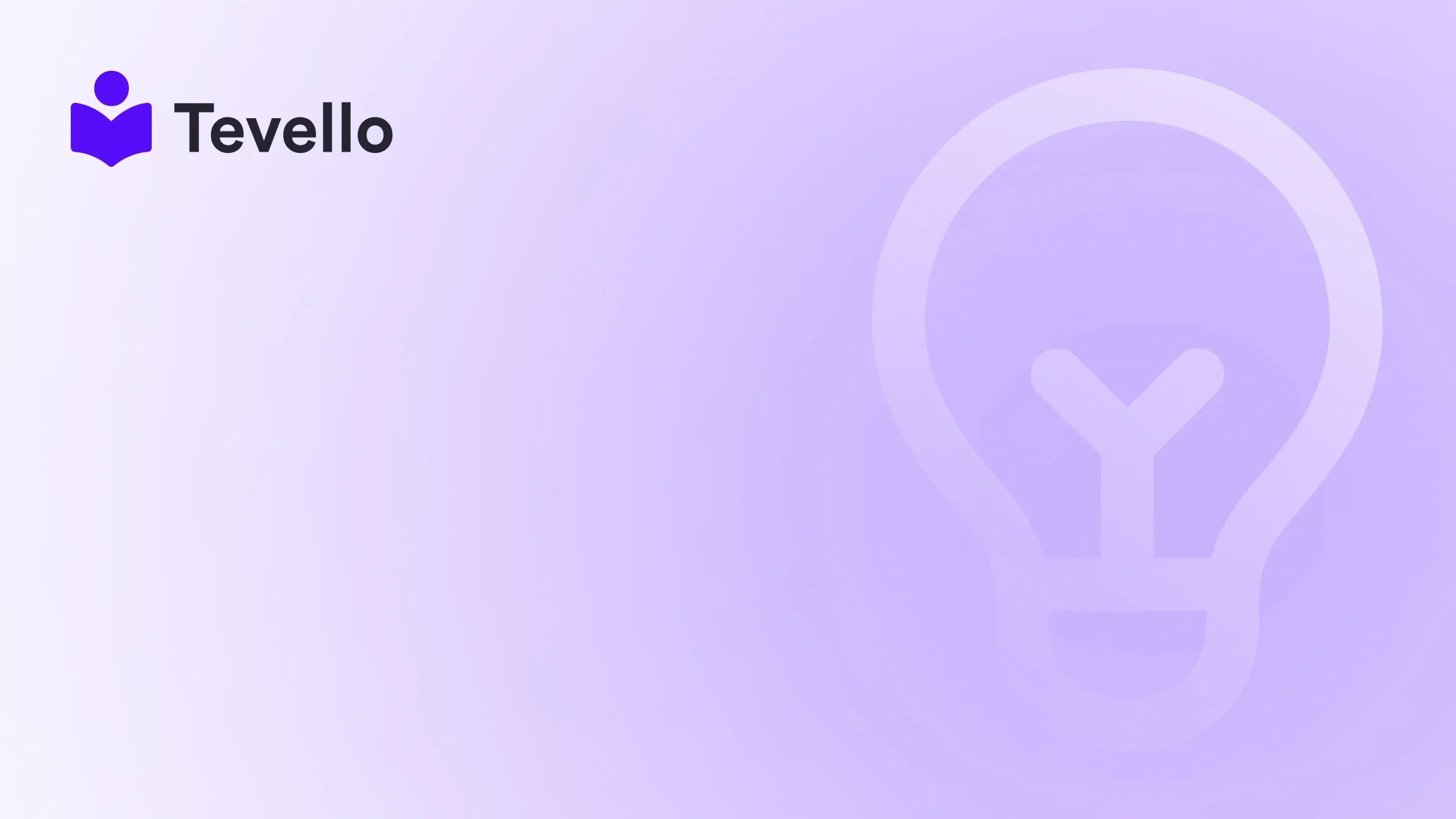Table of Contents
- Introduction
- Understanding the Importance of a Well-Designed Product Page
- Basic Edits: Using Shopify’s Built-In Features
- Advanced Editing: Custom Code Modifications
- Utilizing Third-Party Apps for Enhanced Customization
- Best Practices for Writing Product Descriptions
- Enhancing User Experience with Visual Elements
- Integrating Customer Reviews and Social Proof
- Testing and Optimizing Product Pages
- Conclusion
Introduction
Did you know that nearly 70% of e-commerce shopping carts are abandoned before purchase? This startling statistic highlights the importance of having an engaging and well-optimized product page. As Shopify merchants, we must realize that our product pages serve as the digital storefronts where potential customers decide whether to make a purchase or walk away. With the rise of the online shopping experience, especially in the creator economy, understanding how to effectively edit your Shopify product page can significantly impact our sales and customer retention.
As we navigate through the complexities of managing an online store, the ability to customize product pages is more than just a technical necessity; it’s a strategic advantage. A well-designed product page can enhance user experience, boost conversions, and ultimately increase revenue. At Tevello, we believe in empowering Shopify merchants to unlock new revenue streams, including online courses and digital products, while fostering meaningful connections with their audience. Our all-in-one solution integrates seamlessly into the Shopify ecosystem, making it easier for us to create, manage, and sell.
In this blog post, we will explore the ins and outs of editing your Shopify product page, from basic adjustments to advanced customizations. We’ll discuss various approaches and tools, including utilizing Tevello’s features, to ensure that our product pages are not just functional but also visually appealing and conversion-focused. Are you ready to transform your Shopify product pages and take your e-commerce business to the next level? Let’s dive in!
Understanding the Importance of a Well-Designed Product Page
Before we delve into the technical aspects of editing our Shopify product page, it's crucial to understand why a well-designed product page matters. Here are some key elements that contribute to an effective product page:
1. Visual Appeal
The first impression of a product page is often visual. High-quality images, engaging videos, and appropriate use of colors can attract potential customers. Images should be clear and showcase the product from different angles, while videos can provide demonstrations or highlight features.
2. Clear Call-to-Actions (CTAs)
A product page must have clear and compelling CTAs to encourage customers to take action. Whether it's "Add to Cart," "Buy Now," or "Learn More," the wording and placement of these buttons can influence conversion rates significantly.
3. Product Details
Customers need to understand what they are buying. This includes descriptions, specifications, prices, and availability. Providing comprehensive product information helps build trust and can lead to higher conversion rates.
4. Customer Reviews
Displaying customer reviews and ratings can significantly impact purchasing decisions. Social proof reassures potential buyers that others have had positive experiences with the product.
5. Mobile Responsiveness
With a growing number of consumers shopping on mobile devices, ensuring that product pages are mobile-friendly is essential. A responsive design adapts to different screen sizes, providing a seamless shopping experience.
As we move forward, we will explore how to implement these elements effectively on our Shopify product pages.
Basic Edits: Using Shopify’s Built-In Features
Shopify offers a user-friendly interface for making basic edits to our product pages without requiring any coding knowledge. Here are some of the primary features we can utilize:
1. Accessing the Theme Editor
To begin editing, we first need to access the theme editor. Here’s how we can do it:
- Log in to our Shopify admin panel.
- Navigate to Online Store > Themes.
- Click on the Customize button next to the theme we are currently using.
This action will redirect us to the theme editing page, where we can start making changes to our product pages.
2. Editing Product Page Templates
Once in the theme editor, we can customize our product page templates by following these steps:
- From the dropdown menu, select Product pages.
- Here, we can adjust various aspects of the product page layout, including button sizes, text colors, and typography.
This straightforward process allows us to make small tweaks easily, enhancing the overall aesthetic without delving into coding.
3. Adding Product Variants
If we offer different variants of a product, such as sizes or colors, we can add these variants directly in the product settings:
- Go to Products > All products in the Shopify admin panel.
- Select a product to edit.
- Scroll down to the Variants section, where we can add options and set prices for each variant.
By clearly presenting product variants, we can improve user experience and increase sales.
Advanced Editing: Custom Code Modifications
While Shopify's built-in features are robust, there may be times when we need more advanced customization. This is where editing the code comes into play. However, this requires some knowledge of HTML, CSS, and Liquid, Shopify's templating language. Here’s how we can proceed:
1. Accessing the Code Editor
To make advanced edits, we need to access the code editor:
- From the Online Store > Themes section, click on Actions next to our current theme.
- Select Edit Code from the dropdown menu.
2. Modifying Product.liquid File
The product.liquid file contains the template for our product pages. Here are some potential modifications we can make:
- Changing Layout: We can rearrange the HTML structure to change the layout of the product page.
- Customizing Styles: By adding or modifying CSS styles, we can adjust the appearance of our product page elements.
- Adding Custom Features: We can embed custom HTML elements, such as promotional banners or additional product information sections.
3. Best Practices for Code Editing
Before we start editing the code, it’s essential to follow some best practices:
- Backup Our Theme: Always make a backup copy of our theme before making any changes. This way, we can revert to the original version if something goes wrong.
- Test Changes: After making edits, preview the product page to ensure everything looks and functions correctly.
- Seek Help if Needed: If we encounter challenges or complex requirements, consider reaching out to a developer or utilizing Tevello’s expert support.
Utilizing Third-Party Apps for Enhanced Customization
Shopify’s App Store is filled with powerful tools that can enhance our product pages without requiring extensive coding. One effective approach is to use page builder apps. These applications offer drag-and-drop functionalities, allowing us to create visually stunning product pages easily. One such app is Tevello, which can integrate seamlessly into our Shopify store.
1. Installing Tevello
To get started with Tevello:
- Visit the Tevello app page.
- Click on Add app and follow the installation instructions.
2. Exploring Tevello’s Features
Tevello provides a variety of features that can help us build engaging product pages:
- Drag-and-Drop Interface: Easily customize product layouts without needing coding skills.
- Extensive Template Library: Choose from a catalog of professionally designed templates tailored for various products.
- Analytics Dashboard: Monitor key performance metrics to optimize product page content.
By leveraging Tevello, we can streamline our product page editing process and focus on creating high-quality content.
Best Practices for Writing Product Descriptions
A compelling product description can make or break a sale. Here are some tips on how to write effective product descriptions:
1. Focus on Benefits Over Features
While it’s important to list product features, we should focus on how those features benefit the customer. For example, instead of saying, "This shirt is made of 100% cotton," we could say, "Experience all-day comfort with our soft, breathable 100% cotton shirt."
2. Use Engaging Language
Incorporate descriptive language that evokes emotions and paints a picture in the customer’s mind. This can help create a connection with the product.
3. Incorporate Keywords for SEO
To improve our product page’s visibility, we should integrate relevant keywords naturally throughout the description. This will help drive organic traffic to our store.
4. Keep It Concise
While details are important, avoid overwhelming customers with too much information. Aim for clarity and conciseness to maintain their interest.
Enhancing User Experience with Visual Elements
Visual elements play a crucial role in capturing attention and enhancing user experience on our product pages. Here’s how we can optimize these aspects:
1. High-Quality Images
Use high-resolution images that showcase the product from multiple angles. Consider including lifestyle images that depict the product in use, creating a relatable context.
2. Videos and GIFs
Adding videos or GIFs can provide a dynamic view of the product, demonstrating its features and benefits in action. This can significantly improve engagement and conversion rates.
3. Image Optimization
To ensure fast loading times, optimize images for the web. Use appropriate file formats (such as JPEG or PNG) and compress images without sacrificing quality.
Integrating Customer Reviews and Social Proof
Incorporating customer reviews on our product pages can significantly influence purchasing decisions. Here’s how we can effectively showcase testimonials:
1. Adding a Review Section
Utilize Shopify apps that allow customers to leave reviews directly on product pages. This can be implemented easily through the Shopify App Store.
2. Highlighting Positive Feedback
Consider featuring glowing reviews prominently on the product page. This can be in the form of a dedicated section or integrated within the product description.
3. Responding to Reviews
Engage with customers by responding to reviews, both positive and negative. This not only shows our commitment to customer satisfaction but also helps build trust.
Testing and Optimizing Product Pages
Testing and optimization are critical steps in ensuring our product pages are performing at their best. Here’s how we can approach this process:
1. A/B Testing
Conduct A/B tests to compare different versions of product pages. This can involve altering elements such as headlines, CTAs, and images to see which version yields better results.
2. Analyzing Metrics
Utilize tools like Google Analytics to track visitor behavior on our product pages. Metrics such as bounce rates, conversion rates, and time spent on the page can provide valuable insights.
3. Continuous Improvement
The e-commerce landscape is constantly evolving. Regularly revisit and update our product pages based on performance data and customer feedback to stay ahead of the competition.
Conclusion
Editing our Shopify product page is not just about making aesthetic changes; it’s a strategic necessity that can lead to increased conversions and customer satisfaction. From utilizing Shopify’s built-in features to incorporating advanced customizations with coding or third-party apps like Tevello, we have numerous options at our disposal.
By focusing on the essentials—visual appeal, clear CTAs, compelling product descriptions, and customer reviews—we can create product pages that resonate with our audience and drive sales. As we embrace the opportunities presented by the online marketplace, let’s take action and transform our product pages for maximum impact.
Ready to elevate your Shopify store? Start your 14-day free trial of Tevello today and unlock the full potential of your online business!
FAQ
How can I make basic edits to my Shopify product page?
You can make basic edits by accessing the theme editor in your Shopify admin panel. From there, navigate to Online Store > Themes, click on Customize, and select Product pages to adjust colors, fonts, and layouts.
Do I need coding skills to edit my Shopify product page?
While basic edits can be performed without coding skills, advanced customizations may require knowledge of HTML, CSS, or Liquid. However, you can also utilize third-party apps like Tevello for drag-and-drop customization.
How can I improve my product descriptions?
Focus on benefits rather than just features, use engaging language, incorporate relevant keywords, and keep it concise to maintain customer interest.
What role do customer reviews play in product pages?
Customer reviews provide social proof, which can influence purchasing decisions. Displaying positive feedback builds trust and credibility, potentially increasing conversion rates.
How can I test the effectiveness of my product pages?
Conduct A/B tests to compare different versions of product pages and analyze metrics using tools like Google Analytics to assess visitor behavior and conversion rates. Regularly optimize based on findings to improve performance.