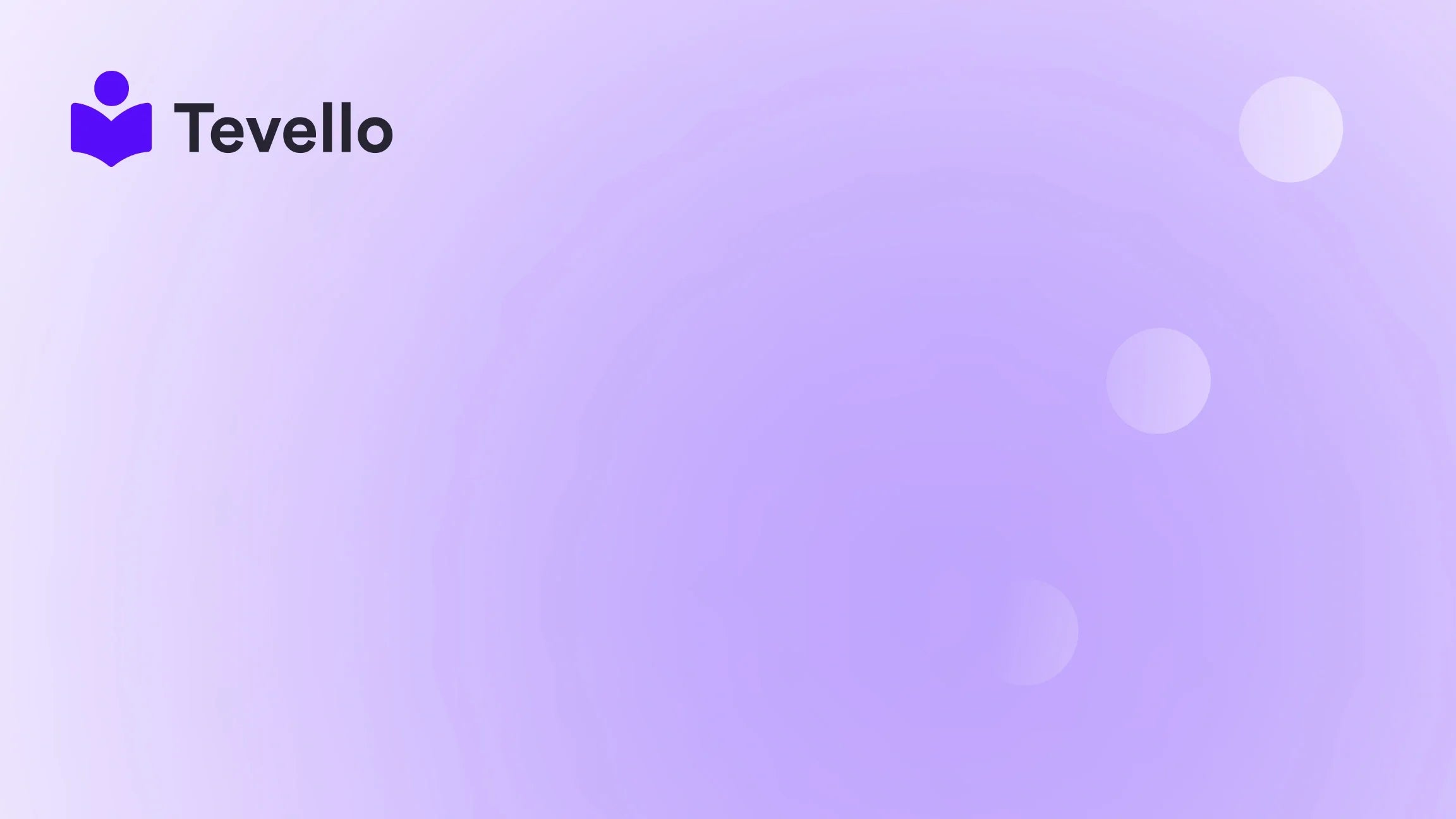Table of Contents
- Introduction
- Understanding Your Brand Identity
- Selecting the Right Shopify Theme
- Customizing Your Shopify Store
- Enhancing User Experience
- Leveraging Digital Products and Online Courses
- Building a Community Around Your Brand
- Performance Monitoring and Continuous Improvement
- Conclusion
Introduction
Did you know that over 60% of consumers prefer to shop from brands with an engaging online presence? In an era where the creator economy is thriving, having a well-designed website is not just an option; it’s a necessity for anyone looking to succeed in e-commerce. Whether you're a seasoned Shopify merchant or just starting, understanding how to design a website on Shopify can make a significant difference in attracting and retaining customers.
As we navigate the digital landscape, the importance of customer retention and engagement cannot be overstated. With the rise of the knowledge economy, offering not just products but also educational content and community interactions can enhance your brand's value proposition. Our mission at Tevello is to empower Shopify merchants to unlock new revenue streams and build meaningful connections with their audiences through our all-in-one solution.
In this comprehensive guide, we will delve into the various aspects of designing a website on Shopify. From brand identity to user experience, we aim to provide actionable insights that will help you create a website that not only looks good but also performs well. So, let’s explore how we can transform your Shopify store into a visually appealing and effective sales platform.
Understanding Your Brand Identity
Before diving into the technical aspects of web design, it’s essential to establish your brand identity. This foundational step will guide the aesthetics and functionalities of your website.
Creating Your Brand Style Guide
A brand style guide acts as a blueprint for your visual identity. It encompasses various elements, including:
- Typography: Choose fonts that reflect your brand’s personality. For example, a playful brand might opt for a casual script font, while a luxury brand may go for sleek, serif fonts.
- Color Palette: Colors evoke emotions and can significantly influence consumer behavior. High-contrast color palettes are often more legible and accessible, enhancing user experience.
- Logo Design: Your logo is the face of your brand. Ensure it’s memorable and communicates your brand’s essence. If you lack design skills, consider using online logo makers or hiring a designer.
Defining Your Target Audience
Understanding your target audience is crucial for tailoring your website's design. Consider their preferences, behaviors, and pain points. This knowledge will inform your design choices, from visual elements to content strategy.
Selecting the Right Shopify Theme
Choosing a Shopify theme is one of the first steps in designing your website. Here are some considerations:
Theme Features
- Mobile Responsiveness: With a significant portion of traffic coming from mobile devices, selecting a theme that is mobile-responsive is vital for user experience.
- Customization Options: Look for themes that allow extensive customization without needing coding skills. This flexibility will enable you to align your website with your brand identity.
- Performance Optimization: Ensure the theme is optimized for speed. A fast-loading website enhances user experience and positively impacts SEO.
Popular Shopify Themes
Shopify offers a variety of themes that cater to different industries. Some popular choices include:
- Debut: A versatile theme suitable for various types of stores.
- Brooklyn: Ideal for modern apparel stores, focusing on visuals and storytelling.
- Narrative: Perfect for brands that want to showcase their products through rich imagery.
Customizing Your Shopify Store
Once you’ve selected a theme, it’s time to customize it to reflect your brand identity and enhance user experience.
Editing Your Theme Settings
Shopify’s user-friendly interface allows you to tweak various settings:
- Change Fonts and Colors: Use your brand colors and fonts to maintain consistency across your website.
- Add Your Logo: Upload your logo in the header and other relevant sections to reinforce brand recognition.
Creating a Branded Checkout Experience
Your checkout experience can significantly impact conversion rates. Customize your checkout page to include:
- Branding Elements: Ensure your logo and colors are present to create a cohesive experience.
- Clear Call-to-Actions (CTAs): Use actionable language to guide customers through the checkout process.
Enhancing User Experience
A great website design is not just about aesthetics; it’s also about functionality and user experience.
Streamlined Navigation
- Simplified Menus: Organize your products into clear categories. Avoid cluttering your navigation bar with too many items.
- Search Functionality: Incorporate a search bar to help users find what they’re looking for quickly.
High-Quality Product Photography
Visuals play a crucial role in e-commerce. Here’s how to enhance your product images:
- Consistency: Use consistent lighting and backgrounds for product photos to create a cohesive look.
- Multiple Angles: Offer multiple images of each product from different angles to give customers a better sense of what they’re purchasing.
- Lifestyle Shots: Include lifestyle images that showcase your products in use, helping customers visualize themselves with the items.
Leveraging Digital Products and Online Courses
At Tevello, we know that diversifying your offerings can lead to increased customer engagement and revenue. By incorporating digital products and online courses into your Shopify store, you can create additional value for your customers.
Designing Online Courses
- Curriculum Development: Outline the objectives and structure of your course. What knowledge or skills will participants gain?
- User-Friendly Layout: Ensure your course content is easy to navigate. Use clear headings, bullet points, and visuals to enhance understanding.
- Incorporate Interactivity: Use quizzes, discussion boards, or live sessions to engage participants and encourage community building.
Selling Digital Products
Digital products can include eBooks, templates, or downloadable resources. Here are tips for effectively selling these items:
- Clear Descriptions: Provide detailed descriptions of what customers will receive.
- Instant Delivery: Automate the delivery process so customers can access their purchases immediately after payment.
Building a Community Around Your Brand
Creating a vibrant community can foster customer loyalty and enhance brand engagement. Here’s how to build a community within your Shopify store:
Community Features
- Discussion Forums: Implement forums where customers can share experiences, ask questions, and provide feedback.
- User-Generated Content: Encourage customers to share their experiences with your products. Feature their stories on your website to build trust and community.
- Social Media Integration: Link your social media profiles to your website and encourage visitors to follow you for updates and community interactions.
Performance Monitoring and Continuous Improvement
Once your website is live, monitoring its performance is critical for ongoing success.
Utilizing Analytics Tools
- Google Analytics: Use this tool to track user behavior, traffic sources, and conversion rates. Understanding where your visitors come from can help you optimize your marketing strategies.
- Shopify Reports: Leverage Shopify’s built-in analytics to gain insights into sales trends, customer behavior, and product performance.
A/B Testing
Conduct A/B tests to experiment with different design elements, CTAs, and product placements. This data-driven approach allows you to make informed decisions that enhance user experience and increase conversions.
Conclusion
Designing a website on Shopify is a multifaceted process that requires careful consideration of your brand identity, user experience, and community engagement. By following the steps outlined in this guide, you can create an online store that not only captures your brand’s essence but also connects meaningfully with your audience.
At Tevello, we are committed to empowering Shopify merchants like you to unlock new revenue streams and build lasting relationships with your customers. Our all-in-one solution seamlessly integrates into the Shopify ecosystem, making it easier than ever to create, manage, and sell online courses and digital products.
Ready to take your Shopify store to the next level? Start your 14-day free trial of Tevello today and discover how we can help you create a thriving online business.
FAQ
1. How long does it take to design a website on Shopify?
The time it takes to design a website on Shopify can vary based on your experience and the complexity of your site. However, with Shopify's user-friendly tools, many users can set up a basic store within a few hours.
2. Do I need coding skills to use Shopify?
No, you don’t need coding skills to design a website on Shopify. The platform offers customizable themes and a drag-and-drop editor that makes it easy to create a professional-looking store.
3. Can I sell online courses on Shopify?
Absolutely! With Tevello, you can seamlessly integrate online courses into your Shopify store, enabling you to diversify your revenue streams and enhance customer engagement.
4. What are the best practices for optimizing my Shopify website for SEO?
To optimize your Shopify website for SEO, focus on high-quality content, use relevant keywords, optimize image alt tags, and ensure your site is mobile-friendly and fast-loading.
5. How can I build a community around my brand?
You can build a community by incorporating discussion forums, encouraging user-generated content, and engaging with customers through social media platforms. Creating a space for interaction fosters loyalty and connection.
By understanding how to design a website on Shopify effectively, you can not only showcase your products but also create a vibrant community that keeps customers coming back. Let’s embark on this journey together!