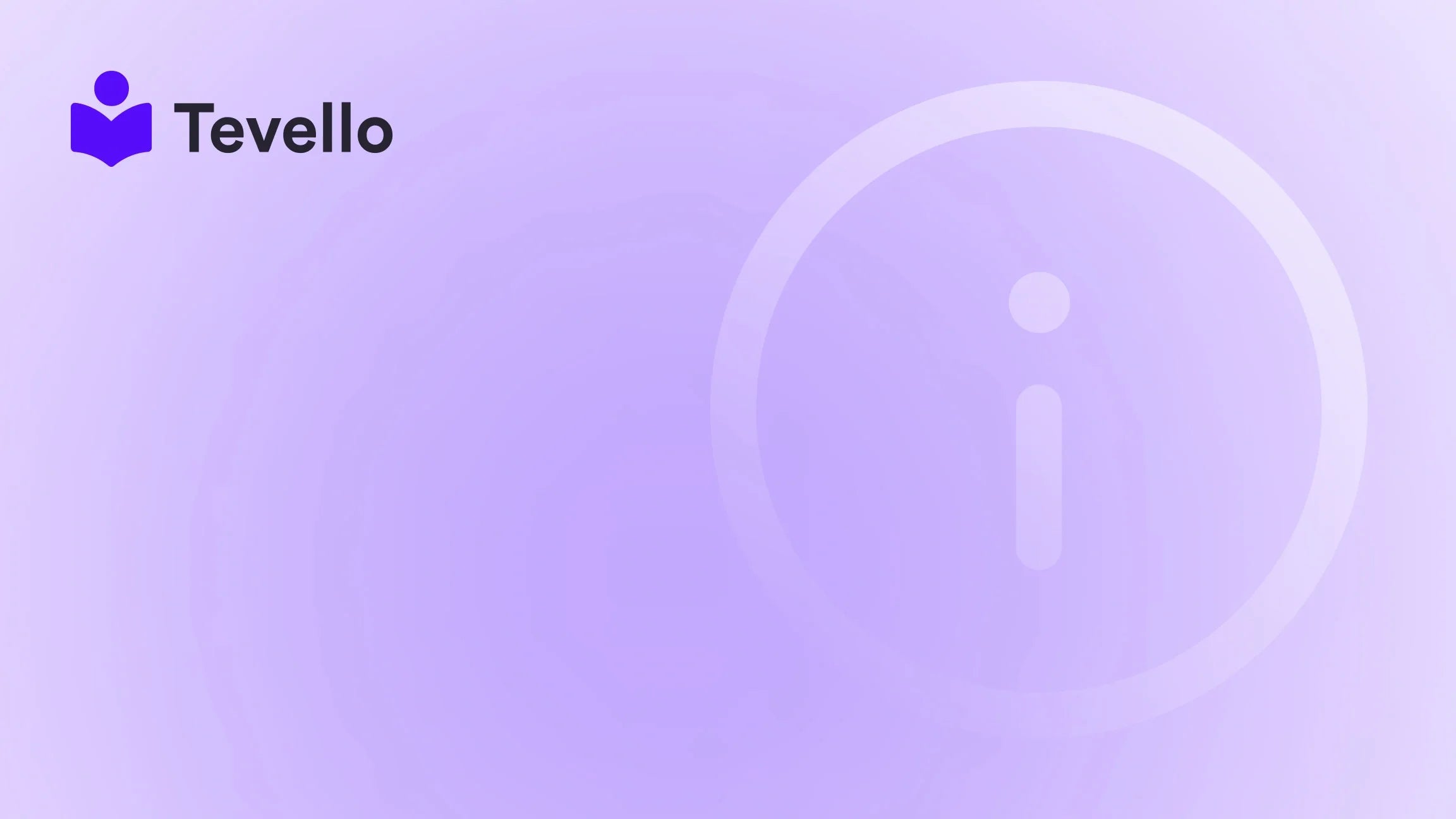Table of Contents
- Introduction
- Why Would You Want to Delete Your Shopify Store?
- How to Delete Your Shopify Store and Start Over
- Rebuilding Your Shopify Store
- Conclusion
Introduction
In the dynamic realm of e-commerce, adaptability is paramount. A staggering 80% of online businesses fail within the first 18 months, often due to avoidable mistakes made early on. This statistic not only highlights the challenges Shopify merchants face but also emphasizes the necessity for a clean slate when things don't go as planned. If you've found yourself overwhelmed, making a pivot, or simply wishing to overhaul your online presence, you might be contemplating how to delete your Shopify store and start over.
At Tevello, we believe in empowering online merchants to unlock the potential within their business journeys. As we delve into this guide, we’ll explore the reasons you might want to take this step, as well as the practical processes to ensure a seamless transition. Our approach combines insights from the broader e-commerce landscape with actionable steps that you can implement right within your Shopify store.
Have you been wrestling with your current Shopify setup? Do you feel like it’s time to refresh your approach? If so, you're in the right place. Let's embark on a journey to reset your Shopify experience with clarity and purpose.
Why Would You Want to Delete Your Shopify Store?
Before diving into the technicalities of deletion, it's important to assess why this might be the right move for you. Understanding the motivations behind this decision can not only alleviate concerns but also guide your future efforts in building a stronger, more successful online store. Here are some common motivations:
1. Business Pivot
As markets shift, your business might need to follow suit. Whether you’re exploring a new product line or targeting a different audience, having a fresh start on Shopify can align your store with your new goals.
2. Design Overhaul
You may have recognized that your store's aesthetic and functionality aren't resonating with your target audience. A fresh start allows you to design your store from the ground up with insights gained from your previous experiences.
3. Addressing Initial Setup Errors
Many entrepreneurs make early mistakes, from product categorization to layout frustrations. If your initial setup doesn't reflect your vision, starting anew can help you avoid the pitfalls of those early decisions.
4. Learning Experience
Your initial store might have served as a learning platform. Now that you understand Shopify better, you can create a more optimized online store built on best practices learned over time.
5. Integrating New Features
With Shopify continuously evolving, new features emerge that could enhance your store's functionality and user experience. Deleting your store provides an opportunity to integrate the latest tools seamlessly.
How to Delete Your Shopify Store and Start Over
Now that we've explored the reasons for deleting your store, let's delve into how to effectively carry out the process. Deleting your Shopify store and starting over can seem daunting, but with a clear plan in place, it can be executed smoothly.
Step 1: Consider the Implications
First and foremost, think about what deleting your Shopify store will mean:
- Loss of Data: You will permanently lose all data, including product information, customer records, and order history.
- No Recovery Options: Once deleted, Shopify does not offer a method to recover your data. It is imperative to export all critical information and back it up before proceeding.
Step 2: Cancel Any Apps or Subscriptions
Your store likely relies on various third-party apps and plugins, which often come with recurring fees. Here’s what you should do:
- Log Into Each App: Access your app dashboard and check for any subscriptions that need cancellation.
- Follow Up with Support: If you face challenges, reach out to app support teams to ensure you won't incur any unexpected charges post-deletion.
Step 3: Delete Your Store
With everything backed up and subscriptions canceled, you're ready for the deletion process:
-
Navigate to Settings: In your Shopify admin panel, find and click on the 'Settings' tab at the bottom left of your dashboard.
-
Select 'Plan and Permissions': Here, you can manage your current Shopify subscription and see your account’s details.
-
Click 'Close Store': You will be prompted with options regarding closing your account. Shopify will often seek feedback or confirmation regarding your decision—make sure to follow through the prompts.
-
Confirmation: You will have to enter your account password to confirm your decision to delete your store.
At this point, your store will be deleted, and you’ll be free to start anew.
Step 4: Starting Fresh
With your old store removed, it’s time to embark on this new phase. Starting anew provides a clean slate to:
- Implement Best Practices: Utilize lessons from your past to build a stronger store foundation.
- Refine Your Business Model: Ensure you have a sound planning strategy before launching again.
Planning Your New Store
As you gear up to create a new Shopify store, consider these elements:
- Business Model and Plan: Understand your target market and shape your offerings accordingly.
- Market Research: Deepen your audience insights to tailor your inventory.
- Design and User Experience: Choose an intuitive layout that enhances user engagement.
- SEO and Content Strategy: Prioritize effective SEO techniques to improve your store's visibility.
Rebuilding Your Shopify Store
Now that you’ve deleted your previous store, let’s walk through the process of building your new Shopify presence.
Select a Theme
Choosing the right theme is paramount. Look for a Shopify theme that resonates with your brand identity and supports the functionalities required for your business's offerings. Consider how visual aesthetics align with your intended user experience.
Upload Products
To manage your inventory efficiently, take advantage of Shopify's bulk uploading capabilities. This feature allows you to add multiple products quickly, saving you time and effort. Ensure that each product has clear descriptions and vivid imagery.
Set Up Payments and Shipping
Configuring payment gateways and shipping options is critical to your store's operation. Ensure that you provide various payment methods catering to your audience's preferences, and set up reliable shipping options that enhance the customer experience.
Test Your Store
Before your store goes live, conduct comprehensive testing. Simulate user journeys, check for functionality, and ensure that there are no broken links or errors. A flawless launch sets the stage for a successful new beginning.
Conclusion
Deleting your Shopify store and starting over can initially seem intimidating, but with a clear strategy in place, it provides an invaluable opportunity to enhance your online storefront. It’s a chance to rectify past errors and implement new learnings that align better with your business vision.
At Tevello, we’re dedicated to supporting your e-commerce journey by providing you with the necessary tools to create, manage, and sell online courses and digital products. If you’re ready to embark on this new adventure, start your free trial of Tevello today here.
Embrace the power of a fresh start—a renewed opportunity to craft a store that stands out in today’s competitive marketplace. Happy selling, and may your new journey be even more successful than the last!
FAQ
Q: Can I recover data from my deleted store?
A: Unfortunately, once you delete your Shopify store, recovering data is not possible. It’s crucial to ensure you have backups of all essential information before proceeding with deletion.
Q: Will my domain be affected?
A: If you purchased your domain through Shopify, you must transfer it before deleting your store if you plan to use it again. Otherwise, your domain will remain linked to your deleted account.
Q: Can I use the same email to create a new store?
A: Yes, you can use the same email address associated with your previous Shopify store to create a new account.
If you’d like to explore more options or broaden your e-commerce capabilities, explore our powerful, all-in-one feature set for course creation, communities, and digital products here or learn about our simple, transparent, flat-rate pricing with no hidden fees here.