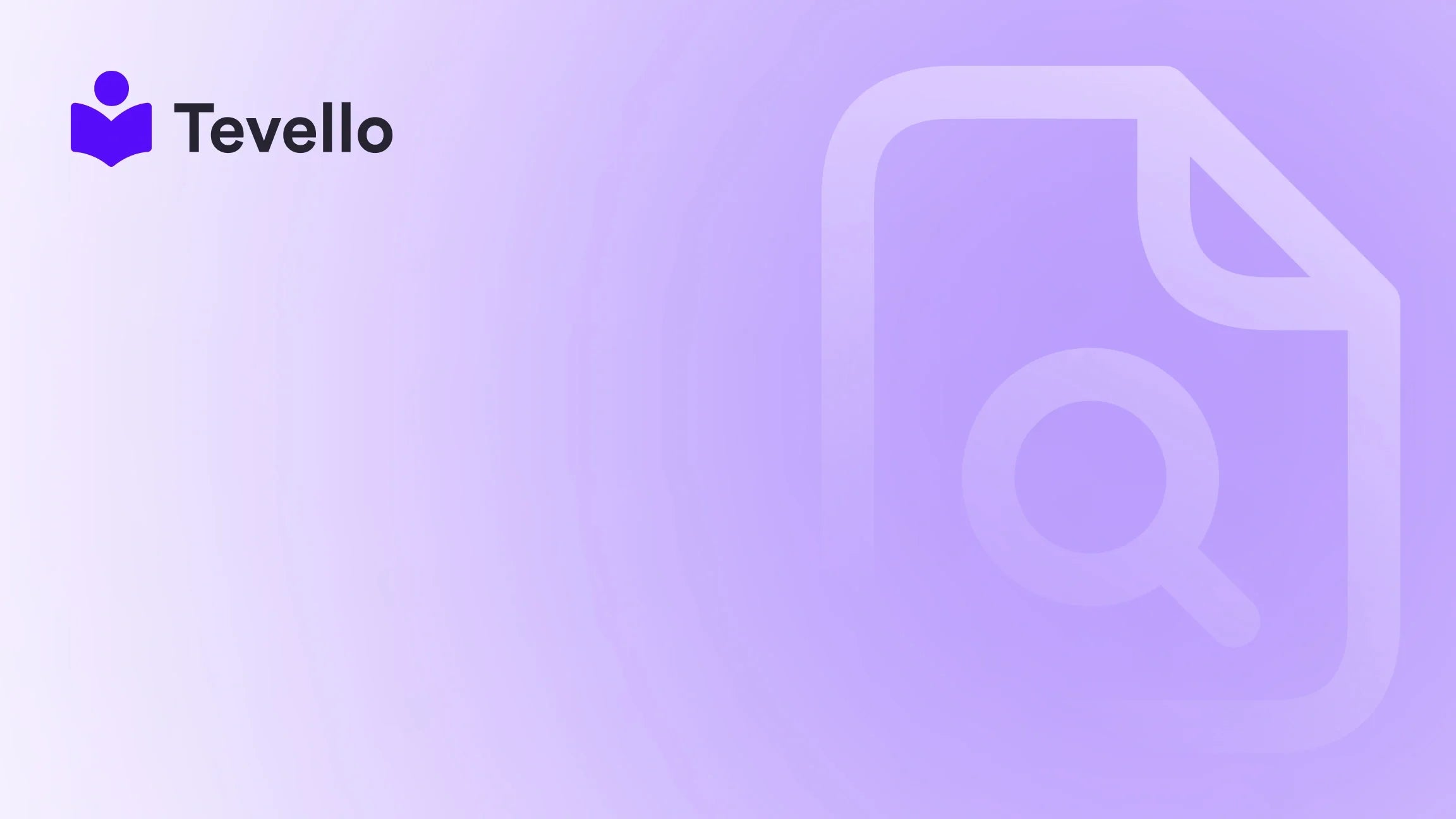Table of Contents
- Introduction
- Understanding Domains in the Context of E-Commerce
- How to Delete a Domain from Shopify: Step-by-Step Instructions
- Common Issues When Deleting a Domain from Shopify
- Benefits of Effective Domain Management in E-Commerce
- Real-World Application: Case Studies
- Integrating Tevello into Your Strategy
- Conclusion
- FAQ
Introduction
Imagine running an online store, and suddenly realizing that you've associated the wrong domain name with your brand. It's a common scenario for many e-commerce entrepreneurs, especially as we navigate the complexities of managing multiple platforms in today's digital landscape. On average, participants in the creator economy have multiple streams of income, which often leads to confusion when it comes to domain management. But fear not! Whether you're looking to remove a third-party domain or simply change your primary domain, we’re here to help.
At Tevello, we believe in empowering Shopify merchants to unlock new revenue streams and build meaningful connections with their audience. Our all-in-one solution enables you to manage your online courses, digital products, and vibrant communities directly within your Shopify store, minimizing the need for cumbersome external platforms. This blog post aims to provide a detailed, step-by-step guide on how to delete a domain from Shopify, ensuring that you understand the nuances of the process.
In this article, we will explore:
- The importance of domain management in e-commerce.
- Step-by-step instructions on how to delete a domain from your Shopify store using both desktop and mobile formats.
- Common issues that may arise during this process and how to troubleshoot them.
- The benefits of our Tevello app in streamlining your e-commerce experience.
So, as we delve into the intricacies of domain management, how prepared are you to optimize your Shopify store for success? Let's begin our journey into the world of domains and empower your business.
Understanding Domains in the Context of E-Commerce
Before we dive into the specific instructions on how to delete a domain from Shopify, it’s important to understand what a domain is and why it plays a crucial role in your e-commerce business.
What is a Domain?
A domain is essentially your online address. It's the URL that customers type into their browsers to access your Shopify store. For instance, if your store is named “Crafty Creations,” your domain might be www.craftycreations.com. Having a custom domain not only gives you legitimacy in the eyes of your customers but also helps with search engine optimization (SEO).
The Role of Domains in E-Commerce
A well-managed domain can significantly impact your store's visibility and credibility. Here are some considerations regarding domain management:
-
Brand Identity: Your domain reflects your brand. A domain that resonates with your target audience can enhance brand recall and customer loyalty.
-
SEO Rankings: Search engines favor custom domains over generic ones. A well-optimized domain name can provide a boost in SERP rankings.
-
Customer Trust: Customers are more likely to trust a store with a professional domain. Avoiding free subdomains conveys credibility.
-
Flexibility: There may be times when you need to remove or change your domain for various reasons, such as redirecting traffic or rebranding efforts.
Keeping these points in mind, let’s explore the steps to delete a domain from your Shopify store.
How to Delete a Domain from Shopify: Step-by-Step Instructions
Deleting a domain from Shopify can vary slightly based on the device you are using. We’ll outline the steps for both desktop and mobile users to ensure everyone can follow along easily.
Deleting a Domain from Shopify on Desktop
-
Log into Your Shopify Admin: Begin by logging into your Shopify admin panel. This is where you have full control over your store’s settings.
-
Navigate to Settings: In the lower left corner of your admin panel, click on Settings.
-
Select Domains: Once in the Settings menu, find and click on the Domains option. Here, you will see the list of domains associated with your store.
-
Select the Domain You Wish to Remove: Click on the name of the domain that you want to delete. This takes you to a detailed view of the domain settings.
-
Delete Domain: Locate the option labeled Delete domain and click on it.
-
Confirm Deletion: A dialog box will appear asking you to confirm that you want to remove the domain. Click Remove to confirm.
Congratulations! You have successfully deleted the domain from your Shopify store.
Deleting a Domain from Shopify Using the Mobile App
For those who prefer using the Shopify mobile app, the process is just as straightforward:
-
Open Your Shopify App: Launch the Shopify mobile app and log into your account.
-
Access Settings: Tap the three horizontal lines (hamburger menu) in the top left corner of your screen to open the navigation drawer, then tap on Settings.
-
Navigate to Domains: Select Domains from the options presented.
-
Choose the Domain to Remove: Tap on the name of the domain you'd like to delete.
-
Delete Domain: Tap Delete domain.
-
Save Changes: You will need to confirm your decision. Tap Save to complete the removal.
By following these steps, you've effectively streamlined your domain management. But remember, if you're removing a primary domain, you'll need to set a new primary domain first.
Common Issues When Deleting a Domain from Shopify
Even with straightforward steps, users may encounter some hurdles while removing a domain. Here are a few common issues and their solutions.
Issue 1: Domain is Set as Primary
If you attempt to delete a primary domain without first changing it, Shopify will prompt you to designate a new primary domain. To resolve this, follow these steps:
- Navigate to Settings and then Domains.
- Set a different domain as primary by selecting another domain from your list.
Issue 2: Domain Not Appearing
At times, users may find that their domain does not appear in the domains list. This often happens if the domain was never correctly integrated into the Shopify store. To verify:
- Ensure that the domain is correctly set up with valid DNS records.
- If the domain is still not appearing, you may need to contact Shopify support for assistance.
Issue 3: Issues with DNS Settings
After removing a domain, some users experience issues with their DNS settings. If you've set your domain on a third-party provider, you’ll need to access that provider's dashboard to modify the DNS settings. Here’s how:
- Log into your domain provider account (e.g., GoDaddy, Namecheap).
- Update the DNS records to point to a new host or destination.
Issue 4: Customer Access Issues
Sometimes, customers may still encounter messages relating to the now-deleted domain. In these cases, it could be due to cached data in their browsers. Encourage users to clear their cache or use incognito mode when accessing your site.
Benefits of Effective Domain Management in E-Commerce
Properly handling domain management not only provides a better user experience, it can significantly impact your overall business strategy. Here's why it's integral to your operations:
-
Streamlined Operations: By keeping track of your domains, you ensure that your customers can always reach your store.
-
Easier Branding: Changing and managing domains becomes seamless, allowing for effective rebranding without losing customers.
-
Enhanced SEO: Search engines take note of well-maintained websites. A clean and properly managed domain can enhance your search engine visibility.
-
Increased Security: By regularly monitoring and managing your domains, you minimize the risk of security threats or phishing attempts against your brand.
Real-World Application: Case Studies
To illustrate the effectiveness of proper domain management in Shopify, let's consider a couple of hypothetical case studies involving e-commerce businesses.
Case Study 1: Crafty Creations
Crafty Creations is an artisan craft supply company that started with a generic domain name tied to a local market. To expand its digital footprint, they decided to transition to a custom domain that better reflects their brand identity.
- Step Taken: The business successfully removed their old domain and set a new primary domain emphasizing creativity.
- Result: They saw a 25% increase in website traffic after rebranding and improved their SEO rankings, leading to more significant sales conversions.
Case Study 2: Fitness Essentials
Fitness Essentials is a Shopify store selling workout gear. They had previously purchased a third-party domain but wanted to direct their customers to a new branding initiative.
- Step Taken: They followed our outlined steps to remove their third-party domain, allowing them to use a more cohesive brand-focused domain.
- Outcome: As a result, their customer trust improved, and they experienced a surge in repeat customers.
Integrating Tevello into Your Strategy
At Tevello, we are deeply committed to supporting Shopify merchants like you in building successful online businesses. Our user-friendly app allows users to create, manage, and sell online courses and digital products while building vibrant communities directly within their Shopify store.
Using Tevello, you can:
- Create Engaging Courses: Whether you sell craft supplies like Crafty Creations or fitness gear like Fitness Essentials, you can develop courses that cater to your customers' interests.
- Foster Community: Build a community around your brand, giving customers a place to connect and interact, ultimately fostering brand loyalty.
- Simplify Operations: Our all-in-one solution means there’s no need for external platforms—everything you need is seamlessly integrated into your Shopify experience.
So why not explore our powerful, all-in-one feature set for course creation, communities, and digital products? Explore our powerful features today!.
Conclusion
Managing domains in your Shopify store is a crucial aspect of enhancing your e-commerce strategy. By following the step-by-step instructions on how to delete a domain from Shopify, combined with proactive troubleshooting tips, you can maintain a seamless customer experience and uphold your brand's integrity.
We invite you to take full advantage of the tools available at Tevello to expand your business effortlessly. Are you ready to streamline your e-commerce venture? Start your 14-day free trial of Tevello today!
FAQ
Q1: Can I remove a domain if it’s my primary domain?
Yes, but you must first change your primary domain to another one before you can delete it.
Q2: What happens to my customers if I delete my domain?
Customers may experience issues accessing your store if you delete the domain without redirecting it correctly. It's best to communicate any changes to your customer base.
Q3: How can I check if my domain is successfully deleted?
After exiting the domain settings, try accessing the domain in a browser. If it leads to an error message, the deletion was successful.
Q4: Will removing a domain impact my website traffic?
Yes, deleting a domain can impact traffic—especially if it was a primary or well-known brand domain. Ensure customers are aware of any domain changes to minimize losses.
Q5: What if I want to reuse a deleted domain?
Once you delete a domain from Shopify, you can reconnect it later. However, ensure that you have the necessary access and permissions to manage the domain again.
By keeping these FAQs in mind and using the insights provided in this guide, you're well on your way to mastering domain management for your Shopify store. Together, let’s empower your e-commerce journey!