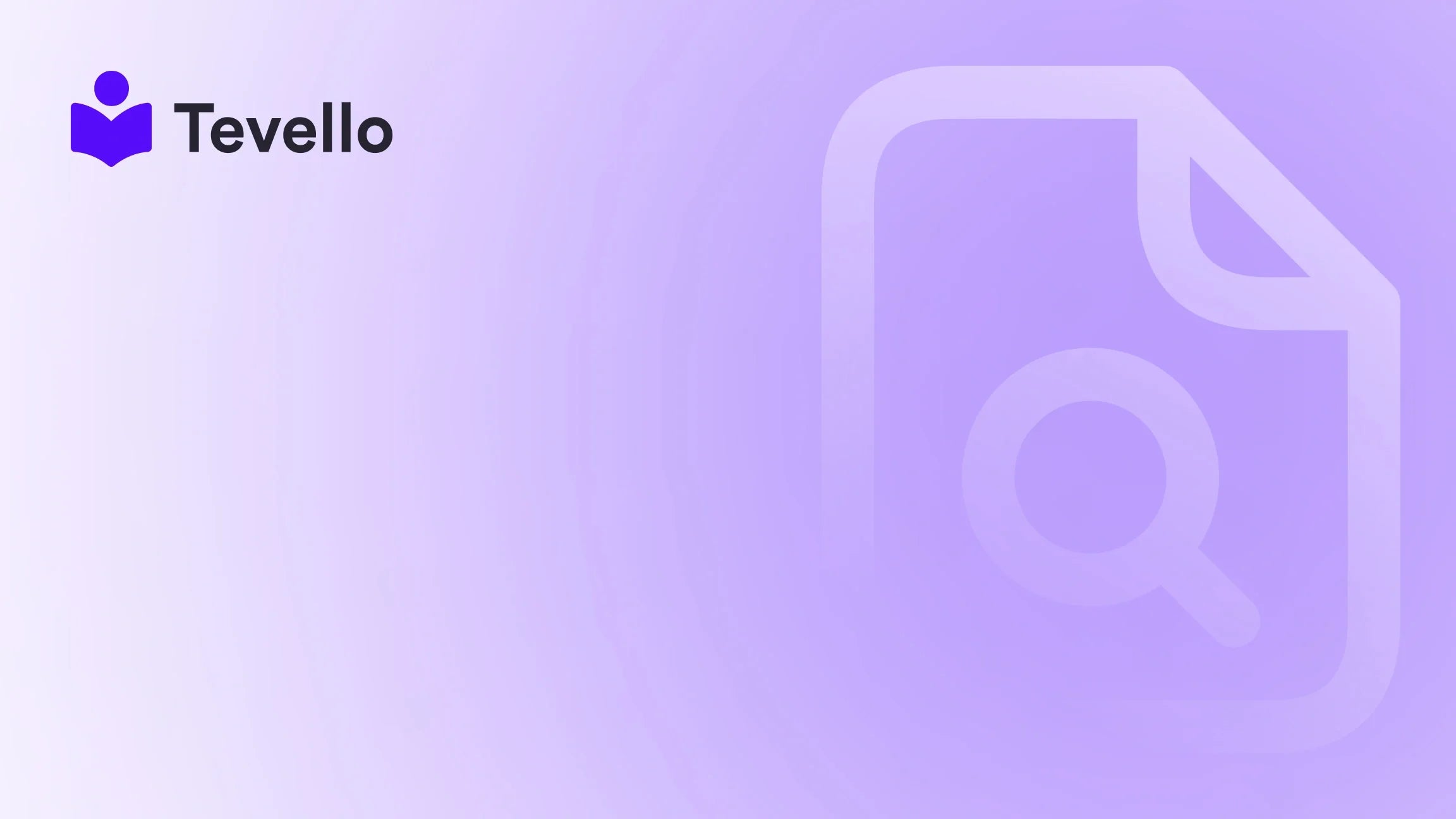Table of Contents
- Introduction
- Understanding Shopify's Storefront Capabilities
- Setting Up a Second Shopify Store
- Managing Multiple Shopify Stores Effectively
- Examples of Successful Multi-Store Operations
- Driving Traffic to Your New Store
- Analyzing Performance Across Multiple Stores
- Conclusion
Introduction
Did you know that an estimated 30% of small businesses in the U.S. have already adopted some form of e-commerce? As the online marketplace continues to expand, many entrepreneurs are discovering innovative ways to maximize their potential through additional storefronts. Imagine this: you’ve successfully launched a Shopify store, and now you're contemplating creating another one to capture a new audience or diversify your offerings. Does that sound familiar?
Creating additional stores on Shopify can significantly enhance your revenue opportunities and customer base. This post will delve deep into the ins and outs of setting up multiple Shopify stores, discussing the benefits, the technicalities, and our insights on how to efficiently manage multiple business ventures. At Tevello, we believe in empowering Shopify merchants like you to unlock new revenue streams and foster meaningful connections with your audiences. By integrating our all-in-one app directly into your Shopify store, we simplify the complexities of product and course management, enabling a seamless experience for both you and your customers.
In this guide, we will cover everything you need to know—from understanding the different types of store setups to the practical steps for launching your second store. Whether you want to create a completely new brand or expand an existing product line, we are here to help you make the most of your Shopify experience.
Understanding Shopify's Storefront Capabilities
The Shopify Ecosystem
Shopify is built to support a range of business needs, making it a popular choice for e-commerce entrepreneurs. Every store you create operates as its independent entity, allowing you to tailor each one to a particular audience or niche market. This means that your branding, inventory, and marketing strategies can be fine-tuned for optimal results.
Why Create Another Store?
Creating another store can serve multiple purposes, such as:
- Diversifying Product Lines: You might want to introduce new categories without overwhelming your current customers.
- Niche Targeting: Focusing on a specific market segment can lead to better engagement and customer loyalty.
- Geographic Expansion: Taking your products to new regions with tailored offerings can boost your sales and visibility.
How Tevello Can Assist You
At Tevello, we understand the challenges of managing multiple outlets. Our powerful features for course creation and community engagement can be valuable tools for your new store, helping to establish a dedicated customer base from the get-go. By using our app, you won’t have to juggle multiple platforms, simplifying your workflow tremendously.
Setting Up a Second Shopify Store
Step 1: Evaluate Your Needs
Before jumping in, it's vital to assess your goals for the new store. Are you looking to experiment with different products, or do you want to target a new demographic? Consider factors such as:
- Target Audience: Who are you hoping to reach?
- Brand Differentiation: Will the new store have a separate brand identity?
- Inventory Management: How will you manage stock across multiple stores?
Step 2: Open a New Shopify Account
Each Shopify store requires a unique account linked to a different email address. Fortunately, you can take advantage of Shopify's 14-day free trial to set up your new store without any upfront costs.
- Visit Shopify's site: Go to Shopify's signup page.
- Create your new account: Fill in the required information, and you will receive access to a new dashboard.
Step 3: Customize Your Store
Now that you have created your new account, it's time to customize the store to meet your specific business needs.
- Choose a Theme: Your store's design should reflect its brand identity. Shopify offers a plethora of themes that can be customized to fit your visual requirements.
- Setup Navigation and Collections: Create easy navigation pathways for customers. Organize your products into collections, allowing your audience to find what they need quickly.
Step 4: Integrate Tevello's Features
With our user-friendly integration, you can manage all your digital products and online courses seamlessly. Start by installing Tevello and take advantage of its features to sell courses directly from your new store.
- Build Course Offerings: Use Tevello to create engaging course materials that resonate with your new target audience.
- Community Engagement: Foster connections with your customers through community features that enhance their experiences.
By installing the Tevello app, you can streamline your efforts in building a vibrant community while effectively managing your new digital products.
Managing Multiple Shopify Stores Effectively
Maintaining Separate Branding
One of the essential aspects of running multiple Shopify stores is maintaining distinct branding for each.
- Brand Narratives: Each store should have its voice and messaging that aligns with its respective target customer.
- Visual Consistency: Design elements such as logos, colors, and website layouts must be tailored to evoke the desired brand perception.
Inventory and Orders Management
Managing multiple inventories can be tricky but is crucial for efficiency. Here are a few strategies to keep everything organized:
- Centralized Inventory Systems: Use tools that allow for centralized inventory management across your stores. This can reduce the complexity of order fulfillment and stock tracking.
- Automate Order Processing: Set up automation for order processing wherever possible to minimize manual errors.
Customer Relationship Management
Customer retention is key to long-term success. Using tools such as Tevello can help track customer interactions and tailor your promotional efforts according to the specific needs of different clientele.
- Email Marketing: Create targeted email campaigns using customer data to reach your audience effectively.
- Personalized Experiences: Use insights from customer behavior to offer personalized recommendations and communications.
Examples of Successful Multi-Store Operations
Case Study: A Craft Supplies Merchant
Consider a Shopify merchant who has successfully built a single store selling comprehensive craft supplies. To expand, they introduce a new store titled "Crafting Classes" where customers can sign up for various craft courses.
- Branded Identity: The new store has a friendly, inviting brand voice and a visual design that differs from the main store to appeal to specific course participants.
- Cross-Promotion: The merchant uses email lists from their craft supplies store to promote the new classes, leveraging their existing customer base for initial interest.
Case Study: An Online Clothing Retailer
An online clothing retailer can create separate stores for different demographics, such as "Kids' Clothing" and "Athletic Wear."
- Market Focus: Each store focuses on its target demographic, with unique marketing strategies and product offerings tailored to appeal to those groups.
- Shared Backend: With proper tools and strategies, they can share inventory while managing each storefront independently.
These examples show how merchants have effectively utilized Shopify's capabilities to create additional income streams by offering tailored experiences to diverse groups.
Driving Traffic to Your New Store
Marketing Strategies
Having set up your new store, it’s time to implement effective marketing strategies:
- Social Media Campaigns: Promote your new store on social media, ensuring you target the interests and demographics you’ve identified.
- SEO Optimization: Implement strong SEO strategies to drive organic traffic. Leverage keywords that your target audience would typically use in searches.
- Influencer Partnerships: Collaborate with influencers in your niche to gain credibility and visibility for your new store.
Utilizing Tevello's features can also support your marketing campaigns through community engagement options, allowing you to build robust relationships with your customers.
Paid Advertising
Investing in advertising can yield quick results if executed correctly:
- PPC Campaigns: Use Google Ads or Facebook Ads to reach a larger audience, focusing on demographics relevant to your new store.
- Retargeting Efforts: Implement retargeting strategies to effectively bring back visitors who didn't convert on their first visit.
Analyzing Performance Across Multiple Stores
KPI Tracking
It’s essential to monitor the performance of each store closely. Some key performance indicators (KPIs) to track include:
- Sales Trends: Monitor sales trends within each store to understand product performance.
- Traffic Sources: Analyze where your visitors are coming from to optimize your marketing efforts.
Utilizing Automation Tools
There are various tools available that can help you manage, analyze, and automate different facets of your e-commerce operations. Solutions like Tevello can provide invaluable insights regarding course engagement and community interaction, informing your strategies across all stores.
Conclusion
Creating another Shopify store presents an exciting opportunity to expand your business and reach new audiences. From understanding the Shopify ecosystem to employing effective management strategies, each step brings you closer to achieving your business goals.
At Tevello, we are committed to empowering Shopify merchants like you to unlock new revenue streams and build meaningful connections with your audiences. Our all-in-one solution for managing courses and communities integrates seamlessly into your Shopify store, helping you navigate this journey.
Are you ready to take the next step and explore the potential of managing multiple storefronts? Start your 14-day free trial with Tevello today and discover how we can transform your Shopify experience.
FAQ
1. Can I have multiple Shopify stores under one account?
No, each Shopify store requires a separate account. However, you can use the same email address to create multiple accounts.
2. How can I manage inventory across multiple stores?
Consider using centralized inventory management tools that can streamline stock tracking and order fulfillment.
3. Is it possible to duplicate an existing store for easy setup?
Yes, you can use various apps to duplicate your store setups, but each will still require its own subscription.
4. How can I effectively drive traffic to my new store?
Consider using targeted social media campaigns, SEO strategies, and collaborations with influencers to generate interest and drive traffic.
5. What are the key performance indicators to watch for multiple stores?
Key KPIs include sales trends, traffic sources, and customer engagement metrics to enhance decision-making and strategy adjustments.
By continuously engaging with your customer base and leveraging the robust features of tools like Tevello, you are well on your way to creating a thriving e-commerce empire. Remember, diversification doesn't just broaden your marketplace; it also lays a solid foundation for long-term success.