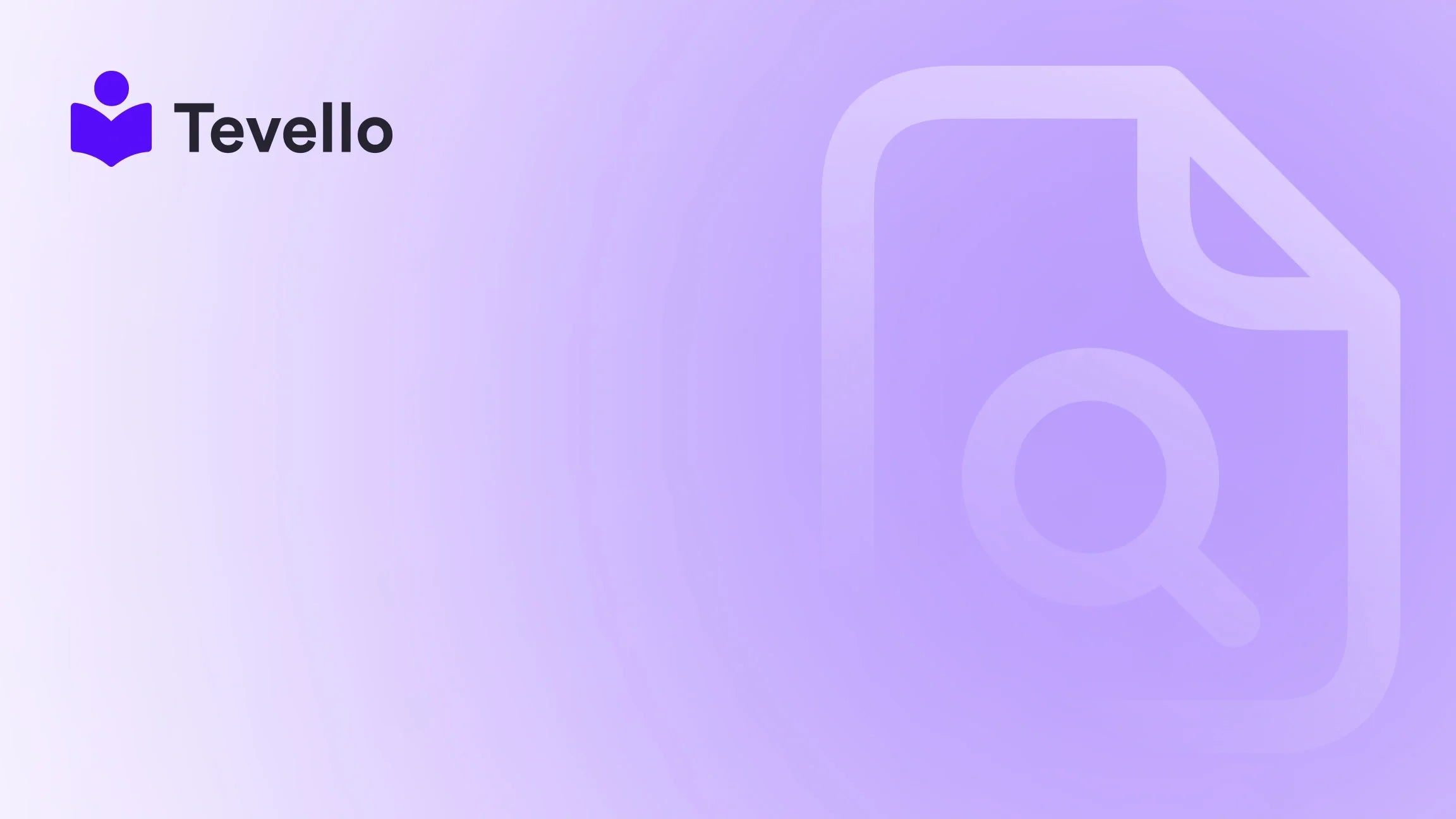Table of Contents
- Introduction
- Understanding the Purpose of Your Website
- Choosing Shopify as Our Platform
- Setting Up Our Shopify Account
- Selecting the Right Theme
- Customizing Our Website
- Setting Up Payment and Shipping Options
- Testing Our Website
- Launching Our Website
- Marketing Our Website
- Conclusion
Introduction
Did you know that over 70% of consumers research products online before making a purchase? As e-commerce continues to surge, having a robust online presence is no longer optional—it's essential. For Shopify merchants, this means learning how to create a website that not only showcases products but also engages customers and fosters community. But where do we start?
Building a website through Shopify can feel daunting, especially if you're new to e-commerce. However, the platform is designed to be user-friendly, allowing us to create and customize our stores without needing extensive technical skills. As we delve into this guide, we’ll explore the integral steps required to establish a successful Shopify website, from selecting the right theme to integrating powerful apps like Tevello that allow us to sell online courses and digital products.
At Tevello, we believe in empowering Shopify merchants to unlock new revenue streams and build meaningful connections with their audience. Our all-in-one solution seamlessly integrates into your Shopify ecosystem, eliminating the need for external platforms. So, let’s embark on this journey of creating a powerful online presence that resonates with our audience and drives sales!
Understanding the Purpose of Your Website
Before diving into the technical aspects of creating a website, we need to clarify the purpose of our site. Are we looking to sell physical products, offer online courses, or build a community? Understanding our primary goals will guide every decision we make in the website creation process.
Defining Our Objectives
- Selling Products: If our primary goal is to sell products, we need to focus on creating an intuitive shopping experience. This includes clear product descriptions, high-quality images, and an effortless checkout process.
- Offering Online Courses: If we aim to share knowledge and expertise, we can leverage platforms like Tevello to create and manage online courses directly within our Shopify store. This will allow us to monetize our knowledge while creating a community around our brand.
- Building a Community: Engaging with our audience can lead to long-lasting customer relationships. We can use community features to create forums, discussion boards, or groups that connect our customers with each other.
By defining our objectives clearly, we can tailor our website's design and functionality to meet our specific needs.
Choosing Shopify as Our Platform
Shopify is one of the leading e-commerce platforms available today, known for its ease of use and extensive features. Here are some reasons why we should choose Shopify to create our website:
- User-Friendly Interface: Shopify's drag-and-drop interface makes it easy for us to customize our store without needing coding knowledge.
- Robust E-commerce Features: Shopify provides essential features like payment processing, inventory management, and shipping integration right out of the box.
- Scalable Solutions: Whether we are a small startup or an established brand, Shopify can scale with us, offering various plans and apps that cater to our growth.
- Integrated Marketing Tools: Built-in SEO features help us optimize our site for search engines, while marketing apps allow us to reach our target audience effectively.
- Support and Resources: Shopify offers extensive support and a wealth of resources to help us navigate the e-commerce landscape successfully.
With these benefits in mind, we can confidently move forward with creating our website through Shopify.
Setting Up Our Shopify Account
Getting started with Shopify is simple. Here’s how we can set up our account:
- Sign Up for an Account: Visit the Shopify website and click on "Start free trial." We’ll be prompted to enter our email address, create a password, and choose a store name.
- Complete the Setup Guide: After signing up, Shopify will guide us through the initial setup process. This includes filling out basic information about our business and selecting our store type.
- Choose a Pricing Plan: Once we have explored the features during our trial, we can choose a pricing plan that suits our business model. Shopify offers several plans, each with different features and pricing structures.
- Pick a Domain Name: Our domain name is crucial for brand recognition. We can either purchase a new domain directly through Shopify or connect an existing one. A good domain name should reflect our brand and be easy to remember.
- Customize Store Settings: After setting up our account, we’ll need to configure important settings such as payment methods, shipping options, and tax settings.
Selecting the Right Theme
The theme we choose will set the tone for our website. Shopify offers a variety of free and paid themes that we can customize to fit our brand identity. Here’s how to select the right theme:
- Identify Our Brand Aesthetic: Think about the look and feel we want for our store. Do we prefer a clean, minimalist design or something more colorful and dynamic? Our theme should reflect our brand's personality.
- Explore Theme Options: Shopify's Theme Store has a plethora of options. We can filter themes by industry, features, and layout preferences. Take time to preview different themes to see which resonates with our vision.
- Consider Responsiveness: With more consumers shopping on mobile devices, it’s essential to choose a responsive theme that looks great on all screen sizes.
- Check Customization Capabilities: Ensure that the theme allows for customization. We should be able to change colors, fonts, and layouts as needed to match our branding.
- Read Reviews: Before selecting a theme, check user reviews and ratings. This can provide insights into the theme's performance and usability.
- Test the Theme: Many themes offer demos. Testing a theme will help us understand how it functions and whether it aligns with our goals.
Once we’ve selected our theme, we can start customizing it to create a unique look for our store.
Customizing Our Website
Now comes the exciting part—customizing our Shopify website to reflect our brand and meet our business goals. Here are some key areas to focus on:
1. Branding Elements
- Logo: Upload a high-quality logo that represents our brand. This will be the first thing visitors see, so it should be professional and memorable.
- Color Scheme: Choose a color palette that aligns with our brand identity. Consistency across our website will enhance brand recognition.
- Typography: Select fonts that are easy to read and align with our brand's personality. Make sure to use a limited number of fonts for a cohesive look.
2. Creating Essential Pages
Every website needs several key pages for functionality and user experience. Here’s a breakdown of essential pages we should create:
- Homepage: This is our store's front door. It should highlight our best-selling products, promotions, and essential links.
- Product Pages: Each product should have its page, complete with high-quality images, detailed descriptions, pricing, and reviews.
- About Us Page: Share our brand story and values. This helps build trust with our audience and gives them a reason to choose us over competitors.
- Contact Page: Include a contact form, phone number, and email address. Being accessible to our customers builds credibility.
- FAQ Page: Address common questions regarding shipping, returns, and product usage. This can reduce customer inquiries and improve their experience.
- Blog Page: If we plan to provide valuable content, a blog can help engage customers and improve SEO.
3. Integrating Tevello
To further enhance our Shopify store, we can install Tevello, our all-in-one solution for creating and managing online courses and digital products. Here’s how to integrate it:
- Install Tevello: Visit the Shopify App Store and install the Tevello app. This will enable us to create courses and community features directly within our store.
- Set Up Courses: Use Tevello to design course curriculums, upload content, and set pricing. This allows us to monetize our expertise while providing value to our customers.
- Engage with Our Community: Leverage Tevello’s community features to create forums and discussion boards. Building a vibrant community can foster customer loyalty and engagement.
- Market Our Courses: Use email marketing and social media to promote our courses. Highlighting the value and outcomes of our courses can attract more customers.
By integrating Tevello, we can diversify our revenue streams and create a comprehensive shopping experience for our customers.
Setting Up Payment and Shipping Options
An essential part of building a successful e-commerce website is setting up payment and shipping options effectively. Here’s how we can do it:
Payment Options
- Choose Payment Providers: Shopify supports various payment gateways, including Shopify Payments, PayPal, Stripe, and more. We should select providers that best suit our target audience.
- Enable Multiple Payment Methods: Offering multiple payment methods increases the likelihood of completing sales. Consider adding credit/debit card options, PayPal, and mobile wallets.
- Set Up Currency Options: If we are targeting an international audience, enabling multiple currencies can enhance the shopping experience for customers around the world.
Shipping Configurations
- Decide on Shipping Rates: We can choose to offer free shipping, flat rates, or variable rates based on order value or weight. Analyze our competitors to determine the best approach.
- Integrate Shipping Apps: Shopify has various shipping apps that can help streamline the process, such as real-time shipping rates and tracking.
- Set Up Shipping Zones: Define shipping zones based on our target markets. This ensures we can ship to the regions where our customers are located.
- Create a Clear Shipping Policy: Include a shipping policy on our website to set customer expectations regarding delivery times and costs.
Testing Our Website
Before launching our Shopify store, it’s crucial to test everything thoroughly. Here’s how we can ensure our site is ready for customers:
- Check Functionality: Test all links, buttons, and forms to ensure they work correctly. A broken link can deter potential customers.
- Review Product Pages: Ensure each product page displays correctly, with images, descriptions, and pricing visible.
- Test Payment and Checkout Process: Run through the checkout process as if we were a customer. This will help identify any issues that could create friction during the buying process.
- Mobile Testing: Check how our website looks and functions on mobile devices. With a significant amount of traffic coming from mobile users, it’s essential that our site is mobile-friendly.
- Gather Feedback: Before the official launch, share our website with friends or colleagues to get their feedback. They may spot issues we overlooked.
Launching Our Website
Once we’ve tested and finalized our website, it’s time to launch! Here are our final steps:
- Announce the Launch: Use email marketing and social media to announce our launch. Create buzz around our store to attract initial traffic.
- Monitor Performance: After launching, keep an eye on site performance metrics. Tools like Google Analytics can provide insights into visitor behavior and sales.
- Encourage Reviews: Ask early customers to leave reviews. Positive feedback can build trust with new customers and improve our SEO.
- Continue to Optimize: The launch is just the beginning. We should continuously analyze our website’s performance and make adjustments based on customer feedback and analytics.
Marketing Our Website
Creating a website is just the first step; we also need to market it effectively. Here are some strategies we can implement to drive traffic and sales:
1. SEO Optimization
Search engine optimization (SEO) is crucial for increasing our website's visibility. Here are some best practices:
- Keyword Research: Use tools like Google Keyword Planner to identify relevant keywords related to our products and courses.
- On-Page SEO: Optimize product pages with relevant keywords in titles, descriptions, and image alt tags. This improves our chances of ranking higher in search results.
- Content Marketing: Create blog content that addresses customer pain points and interests. This not only drives traffic but also positions us as an authority in our niche.
2. Social Media Marketing
Social media platforms are powerful tools for reaching our audience. Here’s how we can leverage them:
- Build a Community: Engage with followers by sharing valuable content, responding to comments, and hosting discussions.
- Run Targeted Ads: Use social media advertising to reach specific demographics. Platforms like Facebook and Instagram offer robust targeting options.
- Share User-Generated Content: Encourage customers to share their experiences with our products. This builds trust and creates social proof.
3. Email Marketing
Email marketing is a cost-effective way to reach our audience directly. Here’s how we can implement it:
- Build an Email List: Offer incentives like discounts or free resources in exchange for email sign-ups.
- Send Regular Newsletters: Keep our audience informed about new products, promotions, and blog content.
- Personalize Communication: Use segmentation to send targeted emails based on customer preferences and behavior.
4. Collaborations and Partnerships
Collaborating with other brands or influencers can expand our reach. Consider:
- Influencer Marketing: Partner with influencers in our niche to promote our products and courses.
- Affiliate Programs: Create an affiliate program where partners earn a commission for driving sales to our store.
Conclusion
Creating a website through Shopify is an exciting journey that opens doors to new business opportunities. By defining our objectives, customizing our store, integrating tools like Tevello, and implementing effective marketing strategies, we can build a thriving online presence.
As we navigate this process, remember that the journey doesn’t end with the launch. Continuous optimization, engagement with our community, and adapting to market trends will ensure our e-commerce success.
Are you ready to take the first step? Start your 14-day free trial of Tevello today and transform your Shopify store into a hub for online courses and digital products!
FAQ
Q1: Can I create a free website through Shopify? A1: Shopify offers a 14-day free trial, allowing us to explore its features before committing to a paid plan. However, after the trial, we’ll need to choose a subscription plan to continue using the platform.
Q2: Do I need to have a domain name to create a website? A2: While it’s not mandatory to have a custom domain to start building our Shopify store, having one is highly recommended for branding and credibility.
Q3: How do I get a domain for my website? A3: We can purchase a domain directly through Shopify or connect an existing domain from another provider. Ensure the domain aligns with our brand for better recognition.
Q4: How can I optimize my Shopify website for SEO? A4: Focus on keyword research, use relevant keywords in product descriptions and blog posts, optimize images, and create high-quality content that addresses customer needs.
Q5: What payment options can I integrate into my Shopify store? A5: Shopify supports multiple payment gateways, including Shopify Payments, PayPal, Stripe, and more. We can choose options based on our target audience's preferences.
By following this comprehensive guide, we can successfully create and manage a Shopify website that meets our business goals while fostering connections with our audience.