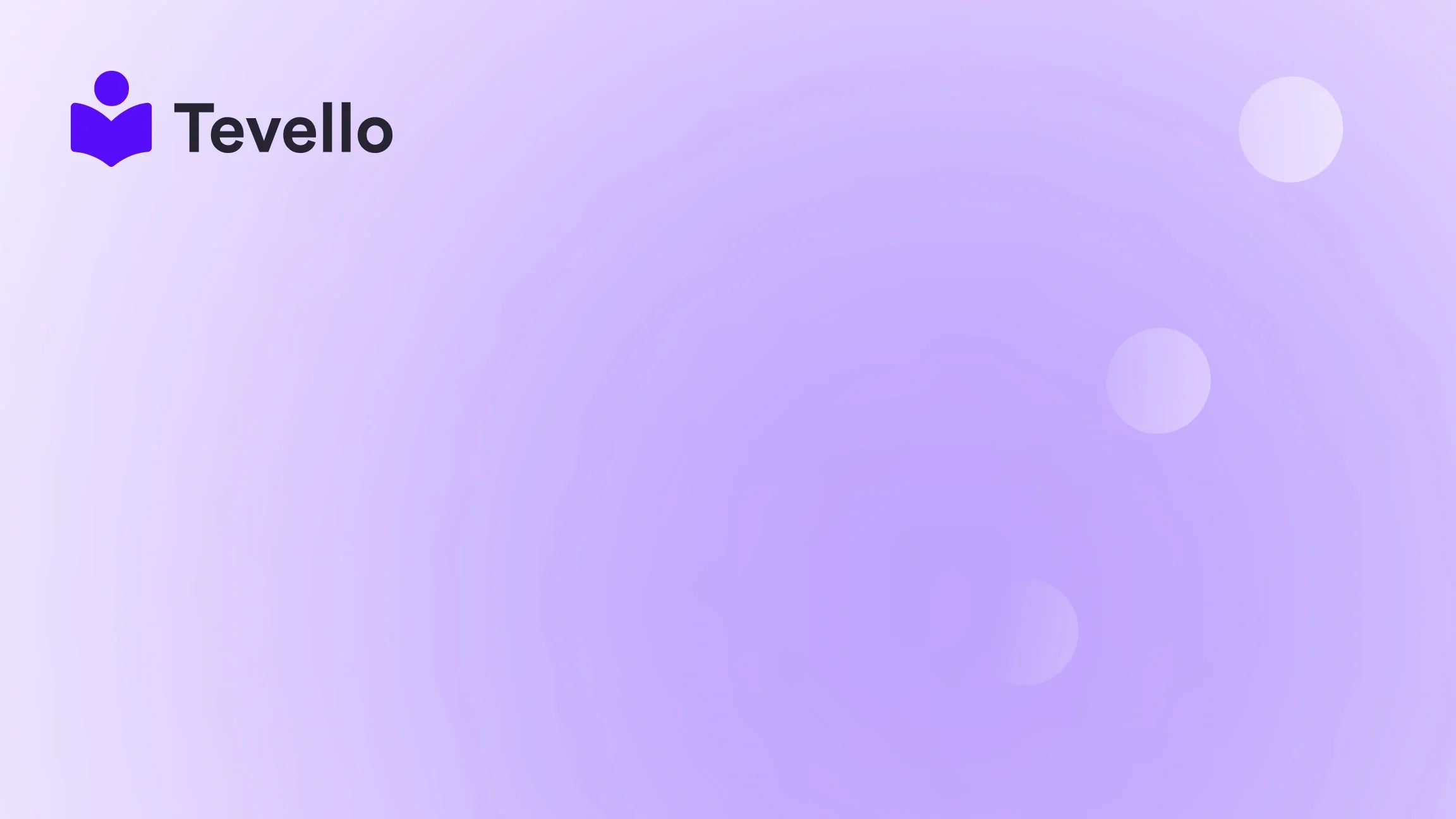Table of Contents
- Introduction
- Understanding the Importance of a Privacy Policy
- Key Elements of a Privacy Policy
- Step-by-Step Guide to Creating a Privacy Policy Page in Shopify
- Using Tevello to Enhance Your Privacy Policy Management
- Common Mistakes to Avoid When Creating a Privacy Policy
- The Role of Automated Privacy Settings in Shopify
- Conclusion
Introduction
Did you know that approximately 79% of consumers say they wouldn’t shop with a brand that they don’t trust with their personal information? In an era where data privacy is paramount, establishing a transparent privacy policy is no longer just a legal requirement—it's a vital component of building trust with our customers.
As Shopify merchants, we are constantly seeking ways to diversify our revenue streams and foster meaningful connections with our audience. One essential aspect of this connection is ensuring our customers feel secure when interacting with our online stores. A well-crafted privacy policy not only complies with legal standards but also reassures customers that their data is handled responsibly.
In this blog post, we will delve into the intricacies of creating a privacy policy page for your Shopify store. We will explore the importance of a privacy policy, the legal requirements surrounding it, and provide a step-by-step guide to crafting one that aligns with your business practices. Additionally, we’ll emphasize how Tevello can support you in this process, empowering you to create, manage, and sell online courses and digital products while ensuring compliance with data protection regulations.
So, how does your current Shopify store address privacy concerns? Are you prepared to build customer trust through a robust privacy policy? Let’s uncover the essential steps together.
Understanding the Importance of a Privacy Policy
A privacy policy is a legal document that outlines how a business collects, uses, and protects the personal information of its customers. Here are a few reasons why having a privacy policy is essential for your Shopify store:
Legal Compliance
Many jurisdictions require businesses to have a privacy policy, especially if they collect personal data from customers. Regulations such as the General Data Protection Regulation (GDPR) in Europe and the California Consumer Privacy Act (CCPA) impose strict requirements on how businesses handle consumer data. Failing to comply can result in hefty fines and legal repercussions.
Building Customer Trust
Transparency is key to building trust with your customers. By clearly communicating how you handle their information, you can foster a sense of security. Customers are more likely to complete a purchase when they know their data is safe.
Reducing Liability
A well-structured privacy policy can help protect your business from liability by informing customers of their rights regarding their data. It also outlines your practices, potentially mitigating disputes if a customer feels their data has been mishandled.
Enhancing Brand Reputation
In today's digital landscape, consumers are increasingly aware of their privacy rights. A business that prioritizes data protection can enhance its brand reputation and differentiate itself from competitors.
Key Elements of a Privacy Policy
Before we dive into the steps to create your privacy policy page in Shopify, let’s explore the key elements that should be included:
1. Introduction
Start with a brief introduction that explains the purpose of the privacy policy and the importance of data protection.
2. Information Collection
Detail the types of personal information you collect from customers, such as names, email addresses, billing information, and any other relevant data.
3. How Information is Used
Explain how you utilize the collected data, whether for processing orders, sending marketing materials, or improving customer experiences.
4. Information Sharing Practices
Outline any circumstances under which you share customer information with third parties, including service providers and partners.
5. Data Protection Measures
Describe the security measures you have in place to protect customer data from unauthorized access or breaches.
6. Customer Rights
Inform customers about their rights regarding their personal information, including the right to access, delete, or modify their data.
7. Cookie Policy
If your store uses cookies, explain what cookies are, how they are used, and how customers can manage their cookie preferences.
8. Changes to the Privacy Policy
Detail how you will inform customers of any changes to the privacy policy and how often it will be reviewed and updated.
9. Contact Information
Provide clear contact information for customers who have questions or concerns regarding your privacy practices.
Step-by-Step Guide to Creating a Privacy Policy Page in Shopify
Creating a privacy policy page in Shopify is a straightforward process. Below, we outline the steps to help you set up your privacy policy effectively.
Step 1: Accessing Shopify Admin
- Log into your Shopify admin panel.
- On the left-hand menu, click on Online Store and select Pages.
Step 2: Adding a New Page
- Click on the Add page button located in the top right corner.
- Enter a title for your page, such as "Privacy Policy".
Step 3: Writing Your Privacy Policy
- In the content area, you can write or paste your privacy policy. Ensure it includes the key elements we discussed earlier.
- Use clear and concise language, avoiding excessive jargon to make it easily understandable for your customers.
Step 4: Formatting Your Privacy Policy
- Use headings and subheadings to organize the content. This will make it easier for customers to navigate.
- Consider using bullet points for lists to enhance readability.
Step 5: Saving Your Privacy Policy
- Once you’re satisfied with the content, click the Save button to publish your privacy policy.
Step 6: Linking Your Privacy Policy
- To ensure your privacy policy is easily accessible, add it to your store's footer.
- Under Online Store, click on Navigation. Choose the menu where you want to add the link (typically the footer menu).
- Click Add menu item, enter "Privacy Policy" as the name, and search for your new page. Then click Add and Save menu.
Step 7: Reviewing and Updating
- Regularly review your privacy policy to ensure it remains compliant with any changes in data protection laws or your business practices.
- Consider setting a reminder to review your policy every six months or annually.
Using Tevello to Enhance Your Privacy Policy Management
At Tevello, we understand the importance of a holistic approach to managing your online business. Our all-in-one solution not only allows you to create and sell online courses but also helps you engage with your audience effectively. As you establish your privacy policy, consider integrating it with our platform to ensure your customers are aware of their rights and how their data is managed.
By using Tevello, you can seamlessly manage your community features and digital products while ensuring compliance with data protection regulations. If you’re ready to take the next step in enhancing your Shopify store, we encourage you to start your 14-day free trial of Tevello today.
Common Mistakes to Avoid When Creating a Privacy Policy
Creating a privacy policy may seem straightforward, but there are several common pitfalls that Shopify merchants should avoid:
1. Using Generic Templates
While using privacy policy templates is a great starting point, avoid using generic templates that don’t align with your specific business practices. Tailor your policy to reflect how you handle customer data.
2. Lack of Clarity
Avoid complex legal jargon that might confuse customers. Your policy should be written in clear, simple language that everyone can understand.
3. Not Updating Regularly
As laws and business practices change, so should your privacy policy. Failing to update it regularly can lead to non-compliance and loss of customer trust.
4. Ignoring Cookie Policies
If you use cookies on your site, be transparent about their usage. Customers should know what cookies are being used and how they can manage their preferences.
5. Neglecting Customer Rights
Always inform customers of their rights regarding their data. This transparency builds trust and demonstrates that you value their privacy.
The Role of Automated Privacy Settings in Shopify
Shopify offers automated privacy settings that can assist merchants in complying with privacy laws. These settings can help streamline the process of creating a privacy policy by generating necessary disclosures based on your store's operations.
Benefits of Automated Privacy Settings
- Efficiency: Automated settings can save time by pre-filling necessary legal disclosures.
- Compliance: Ensures that your store meets the basic requirements of data protection laws.
- Flexibility: You can customize the generated policy to fit your specific business needs.
To activate automated privacy settings in Shopify, navigate to your Settings, then Privacy, and follow the prompts to configure your preferences.
Conclusion
In summary, creating a privacy policy page for your Shopify store is a crucial step in building trust with your customers and ensuring compliance with legal requirements. By following the steps outlined in this guide, you can craft a transparent and effective privacy policy that reflects your business practices.
At Tevello, we are committed to empowering Shopify merchants like you to unlock new revenue streams while fostering meaningful connections with your audience. Our platform provides the tools you need to manage your online courses and communities seamlessly.
If you’re ready to enhance your Shopify experience and ensure your privacy practices are robust, we invite you to install the all-in-one course platform for Shopify and embark on your journey with Tevello today.
FAQ
What is a privacy policy, and why do I need one?
A privacy policy is a legal document that explains how your business collects, uses, and protects customer data. It is essential for legal compliance and for building trust with your customers.
How often should I update my privacy policy?
You should review and update your privacy policy regularly, ideally every six months or whenever there are significant changes to your business practices or applicable laws.
Can I use a template for my privacy policy?
While templates can be helpful, it is crucial to customize them to reflect your specific data handling practices. A generic template may not adequately protect your business or inform your customers.
What should I include in my privacy policy?
Your privacy policy should include information on data collection, usage, sharing practices, customer rights, security measures, and how to contact your business for questions or concerns.
How can Tevello assist me with my privacy policy?
Tevello provides tools and support to help you manage your online courses and communities effectively, including guidance on compliance with data protection regulations. You can start your 14-day free trial of Tevello today to explore our features.