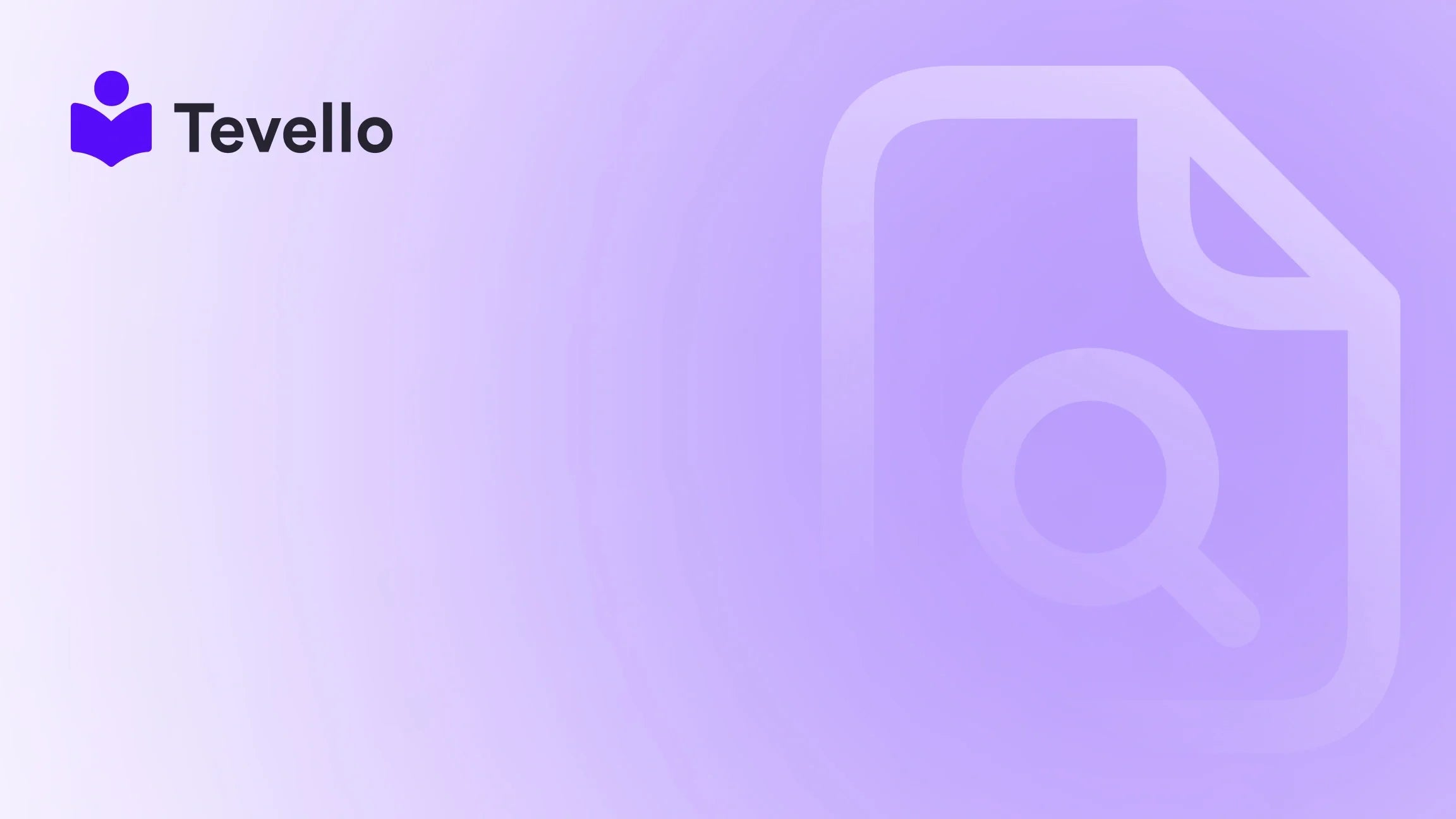Table of Contents
- Introduction
- Understanding the Importance of Pages in Shopify
- Step-by-Step Guide to Creating a New Page in Shopify
- Best Practices for Page Optimization
- Leveraging Tevello for Course Creation
- The Value of Customer Engagement
- Measuring Success: Analytics and Adjustments
- Conclusion
Introduction
Did you know that over 1.7 million people are already making a living through online courses and digital products? This statistic highlights the potential of the creator economy, where individuals and businesses alike are diversifying their revenue streams. For Shopify merchants, this is particularly relevant as they look to enhance their e-commerce strategies and connect more meaningfully with their audiences.
Creating new pages in your Shopify store is a fundamental step in establishing a strong online presence. These pages can serve various purposes—introducing your brand, showcasing products, or even offering online courses. In an age where customer retention is crucial, empowering your audience with relevant information can significantly enhance their shopping experience.
In this blog post, we will explore the intricacies of creating new pages in Shopify. We will cover everything from the types of pages you can create to best practices for optimizing those pages for search engines. As we delve into this topic, we’ll also highlight how Tevello, our all-in-one solution, can help you seamlessly integrate online courses and vibrant communities directly into your Shopify store.
Are you ready to take your Shopify store to the next level? Let’s dive in!
Understanding the Importance of Pages in Shopify
Every page on your Shopify store plays a vital role in guiding potential customers through their journey with your brand. Whether it’s a product page that showcases your latest offerings or an About Us page that shares your brand story, each page contributes to building trust and engagement with your audience.
Types of Pages You Can Create
- Homepage: The first impression of your brand, it should encapsulate your unique selling proposition and guide users to other parts of your site.
- Product Pages: These pages provide detailed information about individual products, including images, descriptions, and pricing.
- Collection Pages: Group products together based on specific criteria, making it easier for customers to browse.
- About Us Page: Share your brand's story, mission, and values to connect on a personal level with your audience.
- Contact Page: Essential for customer inquiries, ensuring that your audience can easily reach out with any questions.
- FAQ Page: Address common customer concerns and questions to reduce barriers to purchase.
- Landing Pages: Target specific audiences with tailored messaging, often used for marketing campaigns.
- Blog Pages: Share valuable content that can attract organic traffic and establish your authority in your niche.
Each of these pages serves a purpose in enhancing user experience and ultimately driving conversions. Learning how to create and optimize them is a critical skill for any Shopify merchant.
Step-by-Step Guide to Creating a New Page in Shopify
Creating a new page in Shopify is relatively straightforward. Follow these steps to get started:
Step 1: Access Your Shopify Admin
To create a new page, start by logging into your Shopify admin dashboard. This is where you’ll manage all aspects of your online store.
Step 2: Navigate to Online Store
On the left-hand sidebar, click on Online Store to reveal more options. From there, select Pages to view any pages that you’ve already created.
Step 3: Click on “Add Page”
In the upper right corner, you’ll see a button labeled Add page. Click this to begin the creation process.
Step 4: Enter Your Page Content
You’ll be taken to a new screen where you can add your page title and content. This is where you can share information about your products, services, or even provide a detailed course outline if you’re using Tevello to sell online courses.
Step 5: Optimize for SEO
Automatically, Shopify pulls in your title and page content for search engines, but you can edit the SEO settings. Customize your page title, meta description, and URL handle to make your page more search engine-friendly.
Step 6: Set Page Visibility
Decide whether you want your page to be visible immediately or hidden until a later date. You can set this under the Visibility section.
Step 7: Save Your Page
Once you’re satisfied with your content and settings, click the Save button in the upper right corner. Congratulations! You’ve created a new page.
Best Practices for Page Optimization
Creating a new page is just the beginning; optimizing it for user experience and search engines is equally important. Here are some best practices to keep in mind:
1. Use Clear and Concise Titles
Your page titles should accurately reflect the content of the page. This not only helps with SEO but also guides your visitors.
2. Write Engaging Content
Make sure the content is engaging and informative. Use headings, bullet points, and images to break up text and make it easier to read.
3. Incorporate Keywords Naturally
Identify relevant keywords related to your content and incorporate them naturally throughout the page. Avoid keyword stuffing, as this can negatively impact your SEO.
4. Optimize Images
All images should have alt text that describes the image for accessibility and SEO purposes. Compress images to improve page load times.
5. Include Links
Link to other relevant pages within your site to keep users engaged and improve your SEO. Consider linking to your course offerings or community features if you’re using Tevello.
Leveraging Tevello for Course Creation
As we mentioned earlier, Tevello empowers Shopify merchants to create and manage online courses seamlessly. Here’s how you can integrate this into your newly created pages:
Building a Course Page
When creating a page dedicated to your online course, you can include:
- Course Overview: A brief description of what the course entails.
- Course Curriculum: A detailed breakdown of the modules and lessons.
- Instructor Information: Share your expertise and credentials to build trust.
- Enrollment Button: Use Tevello’s features to add an enrollment button directly to your page, making it easy for users to sign up.
Creating a Community Page
Building a community around your courses can enhance engagement. Here’s how to create a community page:
- Discussion Forums: Use Tevello’s community features to create discussion forums where students can interact.
- User-Generated Content: Encourage students to share their projects or experiences related to the course.
- Testimonials: Showcase success stories from previous students to attract new enrollments.
By leveraging Tevello’s robust features, you can create a dynamic learning environment that keeps your audience engaged and coming back for more.
The Value of Customer Engagement
Engaging with your audience is key to building a loyal customer base. Here are ways to enhance engagement through your Shopify pages:
1. Interactive Content
Consider adding quizzes, polls, or surveys related to your course content. This not only makes learning interactive but also allows you to gather valuable feedback.
2. Regular Updates
Keep your content fresh by regularly updating your pages. This could include adding new course offerings or community events.
3. Email Marketing
Encourage visitors to subscribe to your newsletter. Use this channel to notify them about new courses or content updates.
4. Social Media Integration
Link your social media profiles to your pages. This allows customers to follow you for updates and engage with your content outside of your Shopify store.
Measuring Success: Analytics and Adjustments
Once your pages are live, it’s essential to monitor their performance. Shopify provides built-in analytics that can help you track visitor behavior. Here’s what to look for:
1. Traffic Sources
Understanding where your visitors are coming from can help you optimize your marketing strategies. Are they finding you through search engines, social media, or direct links?
2. Bounce Rate
A high bounce rate might indicate that visitors are not finding what they expected. Use this data to adjust page content or layout.
3. Conversion Rates
Track how many visitors are signing up for your courses or engaging with your content. This will help you assess the effectiveness of your pages.
4. User Feedback
Encourage users to provide feedback on their experience with your pages. This can be invaluable for making improvements.
Conclusion
Creating and optimizing pages in your Shopify store is crucial for enhancing user experience and driving conversions. By following the steps outlined in this guide, you can establish a strong online presence that resonates with your audience.
With Tevello, you have the tools to create online courses and build a community around your brand, all while managing everything seamlessly within your Shopify store.
Ready to elevate your Shopify experience? Start your 14-day free trial of Tevello today and unlock the potential of online courses and community engagement!
FAQ
1. How do I create a new page in Shopify? Creating a new page in Shopify involves accessing your admin dashboard, navigating to Online Store > Pages, and clicking on the "Add page" button. From there, you can enter your content and optimize it for SEO.
2. What types of pages should I create for my Shopify store? It's beneficial to create various types of pages, including homepage, product pages, collection pages, About Us page, FAQ page, and landing pages tailored to your marketing efforts.
3. How can Tevello help with course creation? Tevello provides an all-in-one solution for Shopify merchants to create and manage online courses directly within their store, including features for community engagement and course management.
4. Why is SEO important for my Shopify pages? Optimizing your pages for SEO can improve your visibility in search engine results, driving more organic traffic to your store and increasing the likelihood of conversions.
5. How can I measure the success of my Shopify pages? You can measure the success of your pages by monitoring analytics such as traffic sources, bounce rates, conversion rates, and user feedback to make informed adjustments.
By integrating these strategies and utilizing Tevello, we can empower your Shopify store to thrive in the competitive e-commerce landscape. Let’s get started on this exciting journey together!