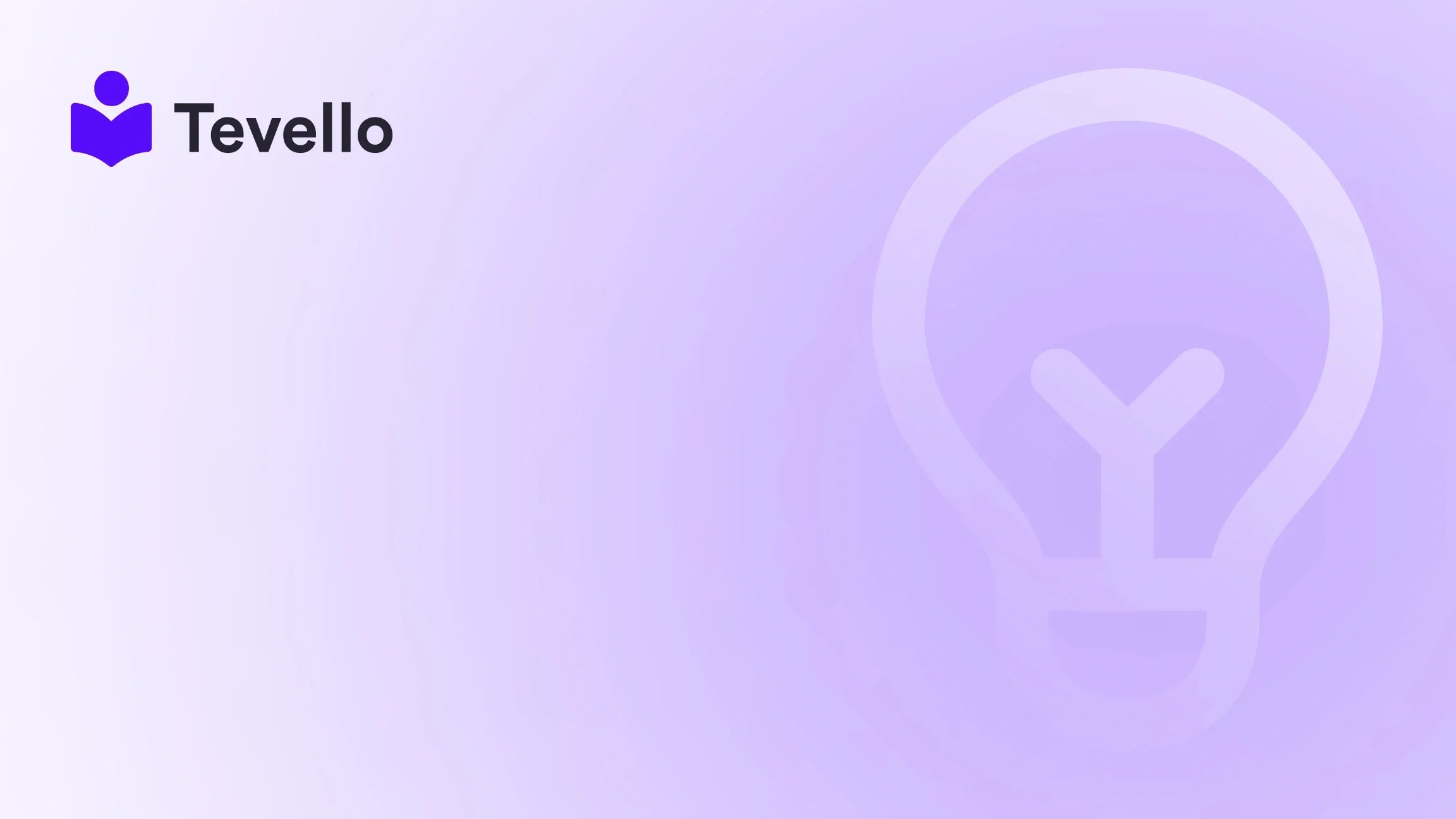Table of Contents
- Introduction
- Understanding the Importance of a Business Email
- Types of Business Email Accounts
- Step-by-Step Guide to Create a Business Email for Shopify
- Additional Tips for Effective Communication
- The Role of Tevello in Your E-Learning Strategy
- Conclusion
- FAQ
Introduction
Did you know that approximately 4 billion emails are sent worldwide every day, making email one of the most effective channels for brand communication? In the dynamic landscape of e-commerce, having a professional business email can significantly impact how customers perceive your brand and establish trust. Imagine running a Shopify store with a personalized email domain that reflects your business, such as [email protected], rather than a generic Gmail or Yahoo address. This small change can elevate your brand's appearance and enhance your marketing efforts.
As online businesses increasingly pivot toward building brand loyalty and customer engagement, our ability to communicate effectively has never been more crucial. A well-structured business email not only facilitates professional communication with your customers but also enhances your credibility—especially in the competitive e-commerce landscape. In this blog post, we will explore how to create a business email for Shopify and discuss its far-reaching benefits for your online store.
Our mission at Tevello is to empower Shopify merchants to unlock new revenue streams while building meaningful connections with their audience. We aim to provide a seamless, all-in-one solution that integrates effortlessly into the Shopify ecosystem, eliminating the need for third-party platforms. By the end of this post, you will be equipped with the knowledge to set up your own business email, adding this crucial tool to your e-commerce arsenal.
So, are you ready to transform your Shopify store's communication strategy? Let’s dive in!
Understanding the Importance of a Business Email
Before delving into the steps for creating a business email, let’s discuss why this matters for your Shopify store. Here are a few key reasons:
-
Professionalism: A domain-based email address (like [email protected]) represents a more professional image than a free email service like Gmail. This professionalism reassures potential customers about the authenticity of your business.
-
Branding: Every time you send an email, it’s an opportunity to reinforce your brand. A business email that includes your store name can aid recall and build familiarity among your audience.
-
Customer Trust: Customers are more likely to respond to and engage with emails from recognized domain-based addresses than they are with generic email services. This can lead to better engagement rates and customer trust.
-
Enhanced Communication: With a business email, you can segment emails, creating specialized accounts for sales, support, and feedback. This organized communication can heighten your efficiency and customer satisfaction.
-
Increased Marketing Opportunities: A professional email setup allows for tailored newsletters and promotional campaigns that reflect your brand's identity and values.
-
Improved Deliverability: Emails from business domains are less likely to be flagged as spam, ensuring your messages reach your audience’s inbox.
At Tevello, we understand the necessity of these elements as they contribute to successful e-commerce strategies, providing a direct line of communication with your customers.
Types of Business Email Accounts
Before we proceed with the setup, it's essential to understand the types of business email services available. Generally, there are two primary options:
1. Hosted Email Services
These are paid services provided by third-party companies, which typically offer advanced features and support. Hosting your email through your domain with professional email services includes:
-
Google Workspace (formerly G Suite): This service lets you use Gmail for your business email while also offering apps like Docs, Drive, and Calendar.
-
Microsoft 365: Integrate Outlook with your domain while utilizing Microsoft Office applications.
-
Zoho Mail: This is a budget-friendly option that offers business email along with tools for collaboration and productivity.
2. Self-Hosted Email
For those with technical expertise, hosting your email on your server may be an option. This can lead to lower costs in the long term but requires some technical knowledge to set up and maintain. However, this method is less common for small to medium-sized businesses due to its complexity.
As we guide you through creating a business email for your Shopify store, we will focus on the most straightforward and user-friendly method: utilizing a hosted email service.
Step-by-Step Guide to Create a Business Email for Shopify
Step 1: Choose an Email Hosting Provider
To create a business email, the first step is choosing an email hosting provider. Here are three popular options you can consider:
-
Google Workspace: If you prefer a familiar interface and powerful collaboration tools, Google Workspace could be your best choice. Its integration with Shopify allows for a seamless experience.
-
Microsoft 365: Ideal for businesses that want robust tools for email and collaboration, Microsoft 365 is another great option, especially if your team utilizes office applications.
-
Zoho Mail: A budget-conscious option, Zoho offers excellent email hosting solutions without compromising features.
Once you've chosen your provider, sign up for a plan that fits your needs and budget.
Step 2: Register a Domain Name (if you haven't already)
If your Shopify store is already set up, you likely have a domain name. However, you will need to ensure that your domain can be connected to your new email account.
When choosing a domain name, keep these factors in mind:
-
Relevance: It should reflect your business and ideally hint at what services or products you provide.
-
Branded: Make it unique and catchy to stand out from competitors.
-
Simplicity: Shorter names are easier to remember and type.
Step 3: Create Your Business Email Address
Once you've established your domain name and selected an email provider, the next step is creating your business email account. Here's a general process, although specifics may vary by provider:
-
Navigate to Your Email Hosting Dashboard: After logging in to your chosen email hosting provider, locate the section on email accounts.
-
Create a New Email Account: Look for the option to create a new email address. Input the desired email address (e.g., [email protected]) and follow the prompts to set a strong password.
-
Configure Your Resource Settings: Set up settings such as email forwarding, autoresponders, and any preferred security settings that your provider offers.
Step 4: Set Up Your Email Client
To manage your business email effectively, you’ll want to set up your email client. This may be the native app on your computer, or you can use a web-based client like Gmail or Outlook. Ensure that you configure the email client to include both incoming and outgoing server settings as provided by your email hosting service.
Step 5: Connect Your Email to Your Shopify Store
Now that your business email is created, it’s time to integrate it with your Shopify store:
-
Log Into Your Shopify Admin Panel: Go to the 'Settings' area.
-
Go to Notifications: Here, you can change the default sender email from your generic email address to the business email address you've just created.
-
Input Your Email Address: Make sure to update any contact forms on your Shopify site to reflect your new business email. This ensures that customer inquiries are directed where they need to go.
-
Test Your Email: Send a few test emails to ensure everything is functioning smoothly—check both sent and received emails for any issues with delivery or formatting.
Step 6: Promote Your New Business Email
Once you are successfully set up, you'll want to leverage your new business email address to enhance your brand:
-
Include Your Business Email on Marketing Materials: This can be your website, social media profiles, and printed content.
-
Send Out Newsletters: Utilize your business email for newsletters that engage customers and inform them about business updates, special offers, or new courses.
-
Develop a Signature: Create a professional email signature to be used in all external communications. This signature should include your name, position, business name, and contact information.
Additional Tips for Effective Communication
With your new business email in place, let’s explore some best practices to ensure effective communication with your customers:
1. Use an Email Marketing Platform
Integrate your business email with an email marketing platform to streamline campaigns. Shopify integrates seamlessly with platforms like Mailchimp or Klaviyo, allowing you to design, automate, and send targeted communications to specific segments of your audience.
2. Implement Email Automation
Set up automated responses for common inquiries, such as order confirmations or customer support questions. This saves time and enhances customer experience by providing immediate answers.
3. Structure Professional Communications
Keep your communications clear, concise, and professional. Use greetings, and sign-offs, and make sure to proofread your emails before hitting send. Good grammar and spelling reflect professionalism.
4. Maintain Regular Interactions
Keep in touch with your email subscribers through periodic newsletters or promotional emails. Regular communication can keep your audience engaged and informed about your offerings.
5. Monitor Engagement Metrics
Keep track of metrics like open rates and click-through rates to analyze the effectiveness of your email campaigns. Adjust your strategies based on data insights to continuously improve your results.
The Role of Tevello in Your E-Learning Strategy
At Tevello, we power Shopify merchants to create, manage, and sell online courses and digital products. With features designed to cultivate vibrant online communities, we make it easy for you to connect with your audience through a consolidated platform. Incorporating a business email into your communication strategy is just the first step; the true potential lies in the connections you create.
If you're interested in leveraging our all-in-one solution for your Shopify store, we invite you to start your 14-day free trial of Tevello today. Our user-friendly platform, robust features, and dedicated developer support can help you maximize your e-commerce experience.
Moreover, if you want to understand all the capabilities Tevello has to offer, you can explore our powerful, all-in-one feature set for course creation, communities, and digital products.
Conclusion
Creating a business email for your Shopify store is a vital step in establishing professionalism and credibility with your customers. By following the outlined steps, you will not only enhance your brand image but also improve communication efficiency.
As we navigate the path to e-commerce success together, remember that fostering strong connections with your audience and providing them with valuable content is essential. At Tevello, we believe in empowering Shopify merchants to unlock new revenue streams and build meaningful connections directly.
So, are you ready to elevate your business communication? We encourage you to take action today and start your free trial of Tevello. Together, we can create an amazing online experience that resonates with your audience!
FAQ
1. How long does it take to set up a business email?
Setting up a business email can typically take just a few hours, depending on your chosen provider and domain registration.
2. Do I need a separate domain for my business email?
No, you don't need a separate domain. You can create a professional business email using your existing Shopify domain.
3. Can I access my business email on my mobile device?
Yes! Most email hosting providers have mobile apps or web interfaces that allow you to access your business email from any device.
4. Is it necessary to pay for a business email service?
While free email services exist, a professional business email using your domain is more effective in building trust and credibility with customers. Paid services offer more robust features and better support.
5. Can I change my business email address later?
Yes. You can change your business email address at any time through your email hosting provider's dashboard. Just make sure to update your contact information on your Shopify store and any other platforms where you’ve shared your email.