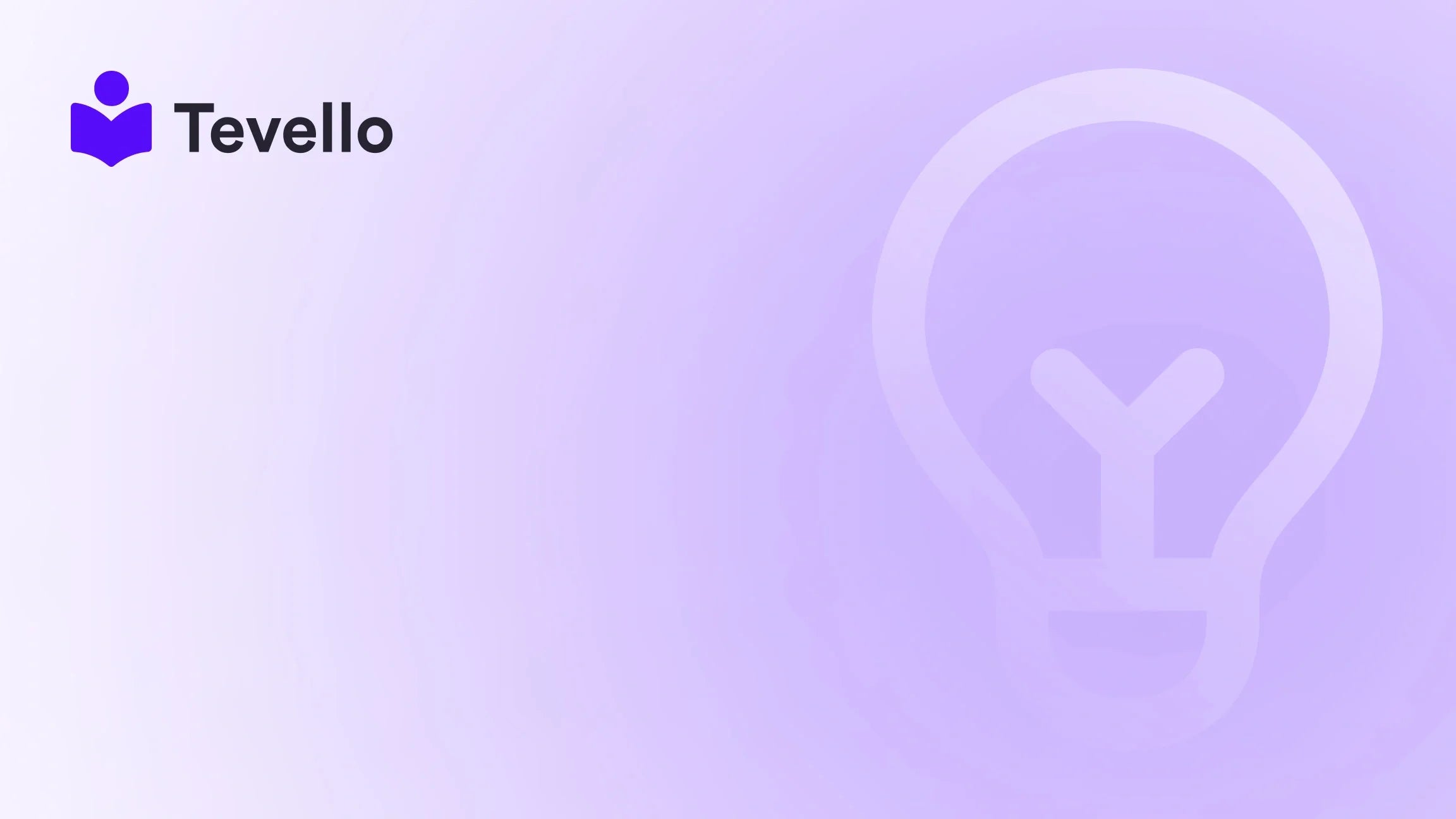Table of Contents
- Introduction
- Understanding the Need for Integration
- Step-by-Step Guide to Connecting Wix to Shopify
- Benefits of an Integrated Platform
- Best Practices for Maximizing Your Integration
- Conclusion
Introduction
Did you know that the e-learning market is projected to reach $375 billion by 2026? This staggering growth highlights the importance of diversifying revenue streams, especially for businesses operating in the digital space. For many entrepreneurs, managing multiple platforms can be overwhelming, particularly when trying to integrate e-commerce capabilities with existing websites.
If you’re one of the many Shopify merchants exploring how to connect your Wix website to Shopify, you’re not alone. With platforms like Wix enabling creative freedom and Shopify providing robust e-commerce tools, the combination can unlock new opportunities for growth. This blog post aims to guide you through the process of integrating these two powerful platforms, enhancing your online presence while maximizing sales potential.
At Tevello, we understand the challenges of juggling different systems. Our all-in-one solution empowers Shopify merchants to create, manage, and sell online courses and digital products while building vibrant online communities—right within their Shopify store. Whether you're looking to sell educational content or physical products, we have the tools to help you succeed.
In this post, we will explore the steps for connecting your Wix website to Shopify, the benefits of such integration, and how it can elevate your e-commerce strategy. We’ll also share insights on best practices to ensure a seamless experience. So, let’s get started!
Understanding the Need for Integration
Before diving into the technical steps of integration, let's first discuss why connecting your Wix website to Shopify is beneficial.
The Rise of E-commerce and Online Learning
As businesses increasingly shift online, the demand for accessible knowledge and products continues to grow. The combination of e-commerce and online learning creates a unique value proposition. By integrating Wix and Shopify, you can offer customers not only products but also courses that enhance their purchasing experience.
Why Use Shopify and Wix Together?
- User Experience: Shopify is renowned for its e-commerce capabilities, while Wix excels in design flexibility. Leveraging both allows you to create a visually appealing, user-friendly online store.
- Revenue Diversification: By offering courses and digital products alongside physical goods, you can tap into new revenue streams, maximizing your business potential.
- Community Building: Engaging with your audience through courses and forums can lead to increased customer loyalty and retention.
- Streamlined Operations: Integrating these platforms can simplify your workflow, allowing you to manage everything from one central location.
Step-by-Step Guide to Connecting Wix to Shopify
Now that we understand the benefits, let’s break down the steps to connect your Wix website to Shopify effectively.
Step 1: Prepare Your Wix Website
Before you start the integration process, ensure your Wix website is set up for e-commerce. If you haven’t already, enable Wix's e-commerce features. Here’s how:
- Log in to your Wix account.
- Go to your site’s dashboard.
- Select the "Settings" option.
- Under the "eCommerce" section, click on "Store" and follow the setup wizard to configure your store settings.
Step 2: Set Up Your Shopify Store
If you haven’t created a Shopify store, now is the time to do so. Here’s a quick overview of the steps:
- Sign up for a Shopify account.
- Choose a subscription plan that fits your business needs.
- Customize your store by adding products, setting payment gateways, and configuring shipping options.
Step 3: Generate a Buy Button in Shopify
To connect your Shopify store to Wix, you’ll need to generate a Buy Button. This button allows you to sell Shopify products on your Wix website. Here’s how to do it:
- Log in to your Shopify admin.
- Navigate to "Sales Channels" and select "Buy Button."
- Click "Create a Buy Button."
- Choose the product or collection you want to sell.
- Customize the button's style to match your Wix website.
- Click "Generate Code."
Step 4: Embed the Buy Button in Wix
Next, you’ll embed the generated Buy Button into your Wix website:
- Log in to your Wix account and go to the Editor.
- Select the page where you want to add the Buy Button.
- Click on the "+" icon (Add) on the left sidebar.
- Choose "Embed" and select "Embed a Widget."
- Paste the Shopify Buy Button code in the designated area.
- Adjust the placement and size of the button as needed.
- Click "Publish" to make your changes live.
Step 5: Fine-Tune and Publish
Once you’ve embedded the Buy Button, take some time to fine-tune your Wix site. Ensure that the Buy Button aligns with your overall site design. Here are a few tips for optimization:
- Use high-quality images for your products.
- Write compelling descriptions that resonate with your audience.
- Ensure your site is responsive and easy to navigate on mobile devices.
Benefits of an Integrated Platform
Integrating your Wix website with Shopify can yield numerous benefits. Here are some key advantages:
Enhanced User Experience
By providing a seamless shopping experience, customers can easily browse and purchase products directly from your Wix site. This reduces friction in the buying process and can lead to higher conversion rates.
Centralized Management
Managing multiple platforms can be cumbersome. With Shopify handling your e-commerce needs, you can focus on creating content and engaging with your community. Tevello's all-in-one solution can further simplify this process by allowing you to manage courses and digital products from a single dashboard.
Increased Revenue Potential
Offering courses or digital products alongside physical goods can significantly increase the average order value. Additionally, the ability to upsell and cross-sell becomes easier with an integrated platform.
Strengthened Brand Presence
Combining the design capabilities of Wix with the e-commerce strength of Shopify allows you to create a cohesive brand identity. This is essential for building trust and loyalty with your customers.
Best Practices for Maximizing Your Integration
To ensure that you get the most out of your Shopify and Wix integration, consider implementing the following best practices:
Regularly Update Content
Keep your product listings, course offerings, and blog content updated. Regular updates not only improve SEO but also keep your audience engaged and informed.
Leverage Tevello’s Features
At Tevello, we provide robust features that allow you to create and manage online courses with ease. By integrating these capabilities into your Shopify store, you can offer your audience valuable educational content while driving additional revenue.
Monitor Analytics
Regularly check your Shopify and Wix analytics to track sales, customer behavior, and website traffic. This data can provide insights into what’s working and where you can improve.
Engage with Your Audience
Utilize community features to foster engagement. By creating forums or discussion boards, you can encourage interaction among your customers, enhancing their experience and building a loyal customer base.
Conclusion
Connecting your Wix website to Shopify opens the door to endless possibilities for your e-commerce business. By combining the strengths of both platforms, you can create an engaging shopping experience that not only boosts sales but also fosters community and customer loyalty.
As you embark on this integration journey, remember that at Tevello, we’re here to support you every step of the way. Our all-in-one solution is designed to empower Shopify merchants to unlock new revenue streams while building meaningful connections with their audience.
Ready to take your e-commerce strategy to the next level? Start your 14-day free trial of Tevello today! With our user-friendly platform and industry-leading support, you’ll have everything you need to succeed in the digital landscape.
FAQ
1. Can I sell digital products on my Wix website?
Yes, by integrating Shopify with your Wix website, you can sell both physical and digital products seamlessly.
2. How do I customize the Buy Button in Shopify?
When creating the Buy Button in Shopify, you can customize its appearance to match your Wix website’s design. This includes changing colors, sizes, and styles.
3. Will my customers have a seamless shopping experience?
Absolutely! Customers can browse and purchase products directly from your Wix site, ensuring a smooth and user-friendly shopping experience.
4. How can I engage my audience through my Wix site?
Consider creating community features, such as forums or course discussions, to encourage interaction and engagement with your audience.
5. What if I need help with the integration process?
At Tevello, we offer industry-leading developer support to assist you with any questions or challenges you may encounter during the integration process.
By embracing the integration of your Wix website with Shopify, you’re not only enhancing your e-commerce capabilities but also positioning yourself for long-term success in the ever-evolving digital landscape. Let’s get started on this journey together!