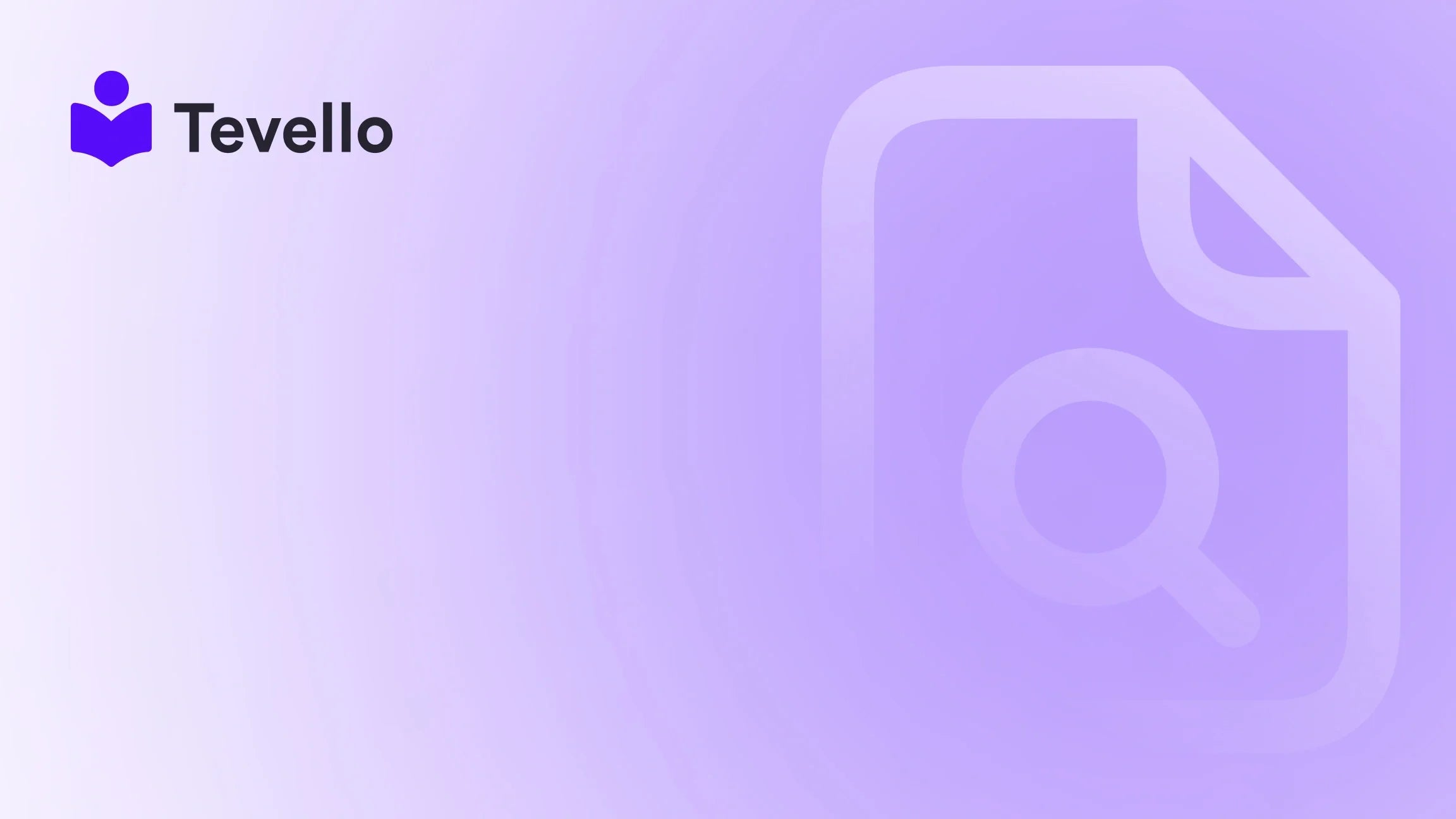Table of Contents
- Introduction
- Understanding the Importance of Integration
- Step-by-Step Guide to Connecting Your Facebook Business Page to Shopify
- Best Practices for Maximizing Your Facebook and Shopify Integration
- Conclusion
Introduction
As e-commerce continues to grow exponentially, so does the need for businesses to leverage social media platforms to enhance their online presence. Did you know that Facebook has nearly three billion monthly active users? This staggering number highlights the immense potential for Shopify merchants to reach a broad audience by connecting their Facebook Business Page to their Shopify store.
In today’s competitive digital landscape, where customer retention and engagement are paramount, integrating platforms can help streamline operations and create a seamless shopping experience. So, how can we effectively connect our Facebook Business Page to Shopify, and why is this integration essential for our e-commerce strategy?
At Tevello, we believe in empowering Shopify merchants to unlock new revenue streams and build meaningful connections with their audience. Our all-in-one solution seamlessly integrates into the Shopify ecosystem, providing the tools needed to not only sell products but also manage online courses and digital products while fostering vibrant online communities. In this blog post, we will guide you through the process of connecting your Facebook Business Page to Shopify, discuss the benefits of this integration, and share best practices to optimize your e-commerce strategy.
Understanding the Importance of Integration
Integrating your Facebook Business Page with Shopify is not just a technical step; it’s a strategic move that offers numerous benefits:
- Increased Visibility: By linking your Shopify store to your Facebook Business Page, your products become discoverable in the Facebook Shop, allowing you to reach a wider audience.
- Streamlined Shopping Experience: Customers can browse products directly on Facebook and make purchases without leaving the platform, creating a more convenient shopping experience.
- Enhanced Marketing Opportunities: Integration allows you to run targeted Facebook ads that direct traffic to your Shopify store, boosting sales and brand awareness.
- Access to Analytics: By connecting these platforms, you gain valuable insights into customer behaviors and preferences, enabling you to tailor your marketing strategies effectively.
- Community Engagement: With Tevello, you can build vibrant communities around your brand, fostering customer loyalty and enhancing your overall marketing efforts.
These benefits highlight just how crucial it is for Shopify merchants to connect their Facebook Business Page to their Shopify store. Now, let’s dive into the step-by-step process of making this connection.
Step-by-Step Guide to Connecting Your Facebook Business Page to Shopify
Step 1: Set Up a Facebook Business Page
Before you can connect your Facebook Business Page to Shopify, you need to ensure that your page is set up correctly. Here’s how:
- Create a Facebook Account: If you don’t have a personal Facebook account, you’ll need to create one. Your business page will be linked to your personal account, but your personal information will not be visible to customers.
- Navigate to the Pages Section: On the left side of your Facebook homepage, click on "Pages."
- Create a New Page: Click on the "Create New Page" button. Fill in your business name, category, and a brief description.
- Complete Your Page: Add profile and cover photos, and fill in your business details, including contact information and website URL.
- Publish Your Page: Once you’re satisfied with your setup, click "Publish" to make your page live.
Step 2: Ensure You Have Admin Access
To connect your Facebook Business Page to Shopify, you need to have admin rights. Here’s how to check:
- Go to Your Page Settings: Click on "Settings" at the top right of your page.
- Manage Roles: Under the "Page Roles" section, ensure you are listed as an Admin. If not, you can add yourself by entering your name or email.
Step 3: Set Up Shopify
Now that your Facebook Business Page is ready, let’s set up Shopify:
- Log Into Your Shopify Account: Navigate to your Shopify admin panel.
- Go to Sales Channels: Click "Settings," then "Sales Channels."
- Add Facebook: Click on "Add Sales Channel" and select "Facebook."
- Start Setup: Click "Start Setup" to begin the integration process.
Step 4: Connect Your Facebook Account
With your Shopify and Facebook accounts prepared, it’s time to connect them:
- Connect Your Facebook Account: Click "Connect Account" and log into your Facebook account, ensuring you use the account linked to your Facebook Business Page.
- Grant Permissions: You’ll be prompted to grant Shopify permission to manage your Facebook page and access your business information. Ensure you accept these permissions.
- Select Your Business Page: Choose the Facebook Business Page you want to connect to your Shopify store from the dropdown menu.
Step 5: Configure Facebook Shop Settings
Once connected, you’ll need to configure your Facebook Shop settings:
- Set Up Your Shop: Follow the prompts to set up your Facebook Shop. This will include selecting which products from your Shopify store you want to showcase on Facebook.
- Accept Terms: You will need to accept Facebook’s terms and conditions to finalize the setup.
- Finish Setup: Click "Finish Setup" to complete the integration.
Step 6: Check Your Product Listing
After successfully connecting your accounts, it’s time to verify that your products are listed correctly:
- Go to Your Facebook Shop: Navigate to your Facebook Business Page and click on the "Shop" tab.
- Review Product Listings: Ensure that all your selected products are displayed, with correct images, prices, and descriptions.
- Make Adjustments: If something doesn't look right, you can adjust your product listings directly from Shopify.
Step 7: Optimize Your Facebook Presence
With your Facebook Business Page connected to Shopify, it’s essential to optimize your presence for maximum impact:
- Regular Updates: Post regularly to keep your audience engaged. Share product updates, promotions, and engaging content related to your brand.
- Utilize Facebook Ads: Leverage Facebook’s advertising platform to run targeted campaigns that drive traffic to your Shopify store.
- Engage with Customers: Respond to customer inquiries and comments promptly to build a strong community around your brand.
- Analyze Performance: Use Facebook Insights to monitor the performance of your posts and ads. This data can help you refine your marketing strategies.
Connecting your Facebook Business Page to Shopify is a vital step in enhancing your e-commerce strategy. Not only does it allow for greater visibility, but it also creates a seamless shopping experience that can lead to increased sales and customer loyalty.
Best Practices for Maximizing Your Facebook and Shopify Integration
While connecting your Facebook Business Page to Shopify is a significant step, ensuring that you maximize the potential of this integration is essential. Here are some best practices to follow:
1. Consistent Branding
- Visual Identity: Ensure that your branding is consistent across both platforms. Use the same logo, color scheme, and messaging to create a cohesive brand identity.
- Unified Voice: Maintain a consistent voice in your posts. Whether it’s professional, casual, or playful, consistency helps build trust with your audience.
2. Leverage Facebook Shops
- Product Tags: Use product tags in your posts to direct customers to your Shopify store. This makes it easier for users to purchase without leaving Facebook.
- Collection Features: Create collections of products in your Facebook Shop to highlight specific items, such as seasonal products or bestsellers.
3. Engage with Your Community
- Encourage Interaction: Ask questions, create polls, and encourage discussions on your posts to foster engagement.
- User-Generated Content: Encourage your customers to share their experiences with your products. This not only creates authentic content but also builds community.
4. Analyze and Adapt
- Monitor Performance: Regularly check your Facebook Insights and Shopify analytics to understand customer behavior and sales trends.
- Adjust Strategies: Use the data you gather to refine your marketing strategies. If certain products or posts perform well, consider creating similar content or promotions.
5. Promote Your Facebook Presence
- Cross-Promotion: Use your Shopify store to promote your Facebook page. You can include links in your email newsletters, blog posts, and even on product pages.
- Incentivize Followers: Consider running promotions or contests that encourage users to follow your Facebook page or engage with your content.
By implementing these best practices, we can create a robust online presence that not only drives sales but also builds lasting relationships with our customers.
Conclusion
Connecting your Facebook Business Page to Shopify is a crucial step for any e-commerce merchant looking to enhance their online presence and streamline their operations. By following the steps outlined in this guide, we can make this connection seamlessly, unlocking a world of opportunities for increased visibility, customer engagement, and ultimately, sales growth.
At Tevello, we are dedicated to empowering Shopify merchants to harness the full potential of online platforms. Our all-in-one solution simplifies the process of creating, managing, and selling online courses and digital products while fostering vibrant communities.
Ready to take your e-commerce strategy to the next level? Start your 14-day free trial of Tevello today and discover how we can support your journey to success.
FAQ
1. Can I connect multiple Facebook Business Pages to one Shopify store?
No, each Shopify store can only be connected to one Facebook Business Page at a time.
2. What should I do if I encounter errors during the connection process?
Check your Facebook account permissions and ensure you have admin access to both the Facebook Business Page and your Shopify account. Refer to Facebook's help center for specific error messages.
3. Is there a cost associated with connecting my Facebook Business Page to Shopify?
Connecting your Facebook Business Page to Shopify is free, but running ads on Facebook may incur costs.
4. How often should I post on my Facebook page?
Consistency is key. Aim to post at least a few times a week to keep your audience engaged and informed.
5. Can I sell digital products through my Facebook Shop?
Yes, you can sell digital products through your Facebook Shop when it is connected to your Shopify store. Just ensure your digital products are properly configured in Shopify.
By connecting our Facebook Business Page to our Shopify store, we can take full advantage of the tools available to us, engage with our customers, and foster a thriving online community. Let’s begin this journey together!