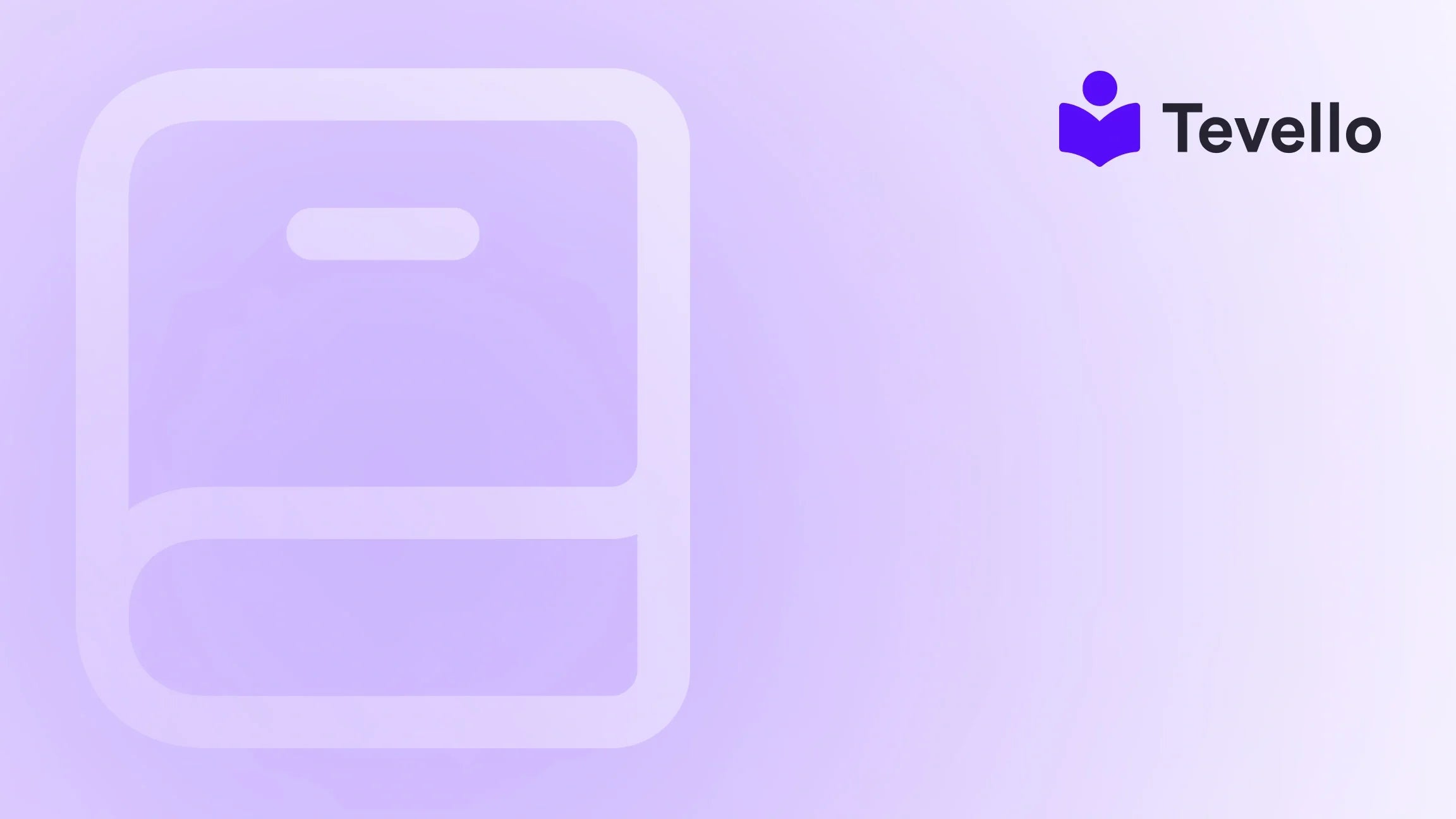Table of Contents
- Introduction
- Why Connection Matters for Your Shopify Store
- Setting Up for Success: Before You Begin
- Setting the Stage: DNS Records Explained
- Automatic vs. Manual Domain Connection
- Completing the Setup
- Troubleshooting Common Issues
- Transforming Your Shopify Experience
- Final Thoughts
- FAQ Section
Introduction
Did you know that over 1.7 billion people are expected to shop online in 2023? In this booming e-commerce landscape, establishing a memorable online presence through a custom domain is vital for differentiating your brand. Are you managing a Shopify store but struggling to connect your domain? This task can seem daunting, especially when you're navigating new technical ground while trying to maximize your online visibility.
In this post, we will delve deep into the process of connecting a domain with your Shopify store. Whether you’re using common registrars like GoDaddy, Namecheap, or another provider, we will provide you with actionable insights and best practices. At Tevello, we understand the importance of seamless integrations in empowering merchants, and we want to ensure you skyrocket your online presence effectively while leveraging our robust features for course creation, digital sales, and community building.
Our support goes beyond just guidance; with Tevello’s all-in-one solution, we make it easy for merchants to unlock new revenue streams and foster meaningful connections with their audience. Let’s jump into the details that will make your journey smoother!
Why Connection Matters for Your Shopify Store
Connecting your domain is not merely a technical adjustment—it's an essential step towards establishing your brand identity in the vast digital marketplace. A well-connected domain creates trust with your audience, makes your store easily findable, and serves as a rallying point for your marketing efforts. Here are a few reasons why this is vital:
- Brand Recognition: A unique domain name enhances your credibility and makes your business look professional.
- SEO Benefits: Search engines favor relevant domain names in search results, which can affect your visibility.
- User Experience: Simplicity and memorability in your web address help in user retention and engagement.
Before we dig deeper into the process, we want to remind you that our features are designed to support merchants like you at every step. That includes our commitment to user-friendly setups, industry-leading support, and transparent pricing without hidden fees.
Engaging the Reader
Is your Shopify store currently using a default myshopify.com domain? If so, let’s take the leap into establishing a professional custom domain that will set your business up for success.
Setting Up for Success: Before You Begin
Before launching into the specifics of connecting your domain, there are a few foundational steps to cover. Setting up for success means ensuring a smooth process without unpleasant surprises.
1. Domain Registration
Ensure your domain is registered with a reliable provider. Whether you are using GoDaddy, Namecheap, or another registrar, you're off to a good start as the registration process is straightforward. It’s crucial to have all account credentials handy.
2. Shopify Account Preparation
Your Shopify store should be set up and ready to accept a custom domain. Having a basic understanding of your online store’s admin panel will serve you well in the configuration process.
3. Email Services
If you are managing emails with your domain, ensure that changes to the DNS settings won’t disrupt your email service. It's vital to prepare accordingly if your emails are tied to your domain.
4. Backup Important Data
Before making any significant changes, it’s a good idea to back up any important data to avoid potential data loss during the setup.
Let’s specifically cover how to point domains from some of the most popular registrars directly to your Shopify store.
Setting the Stage: DNS Records Explained
Understanding DNS (Domain Name System) records is crucial for successful domain connections. DNS records act as the guideposts for directing traffic. Here are the primary records you'll be dealing with:
Key DNS Records
-
A Record: This points your main domain name directly to Shopify’s IP address. For Shopify, this is typically
23.227.38.65. -
CNAME Record: To have your 'www' subdomain work correctly, you need to create a CNAME record pointing to
shops.myshopify.com.
Let’s break down the connection process step-by-step, whether you plan to connect automatically or manually.
Automatic vs. Manual Domain Connection
Automatic Connection: The Seamless Approach
Shopify simplifies domain linking through automatic connections, which is a great feature if your domain is registered through one of Shopify’s partner registrars.
Steps for Automatic Connection:
- Log in to your Shopify Admin Panel.
- Go to Settings and then Domains.
- Click on Connect existing domain and enter your domain name.
- Choose Connect automatically and enter your registrar’s credentials, allowing Shopify to manage DNS settings.
This option typically ensures that your domain is verified and connected in under 48 hours, without needing any intricate DNS manipulations.
Manual Connection: A Guided Process
In situations where automatic connections might falter or if your domain is registered elsewhere, you can manually set up your domain. Here’s how:
-
Log into your Domain Registrar's account (for example, GoDaddy or Namecheap).
-
Locate the domain you want to connect and access the DNS Management area.
-
Configure your DNS Records:
-
Set up an A Record:
- Host:
@ - Points to:
23.227.38.65
- Host:
-
Add a CNAME Record for the 'www' subdomain:
- Host:
www - Points to:
shops.myshopify.com
- Host:
-
-
Save your changes and wait for DNS propagation.
It’s crucial to keep in mind that DNS changes can take up to 48 hours to propagate fully worldwide. During this window, you may not see your changes reflected immediately.
Completing the Setup
Once you’ve connected your domain using either method, the last step involves verifying the connection within the Shopify admin.
- Access your Shopify Settings.
- Go to Domains and select Verify connection.
Upon verification, you might receive a ‘success’ message indicating your domain is now linked to your Shopify store.
Troubleshooting Common Issues
Even the best-laid plans can hit snags. Here are potential issues you might face and how to resolve them:
1. DNS Propagation Delays
Be patient if your changes haven't taken effect immediately. Sometimes it takes longer for DNS changes to propagate throughout the internet.
2. Double-Check DNS Records
Make sure there are no typos and that you've entered correct values for A and CNAME records. Even the smallest error can hinder connectivity.
3. Contact Support
If you run into persistent issues, do not hesitate to reach out to your domain registrar’s support or Shopify's dedicated support team for assistance. Their expertise can clarify and resolve connection difficulties.
Transforming Your Shopify Experience
Connecting your domain is a pivotal aspect of establishing your e-commerce presence. As we guide merchants through technical challenges, we remind you that Tevello can help elevate your Shopify store beyond just connectivity.
Use Tevello to create engaging online courses, manage digital products, and build robust communities. Our user-friendly features streamline the process, making it easy for merchants to focus more on building their audience and less on technical issues.
Ready to take the next step? Start your 14-day free trial of Tevello today and see how we can help empower your Shopify store!
Final Thoughts
Connecting your domain is an integral step in your Shopify journey, unlocking the full potential of your online store. At Tevello, we believe that making this connection shouldn't be complicated.
As we've covered, a well-connected domain enhances your brand visibility, user experience, and ultimately your e-commerce revenue. The path you choose to walk, be it automatic or manual, will set the stage for a successful online presence.
To reinforce what you've just learned, remember that you can always lean on us for support, resources, and tools that can help you succeed. Explore our powerful, all-in-one feature set for course creation, communities, and digital products.
FAQ Section
Q1: Will connecting my domain affect my email services?
Yes, it can affect your email services linked to your domain, especially if the DNS settings control those services. Always ensure that necessary records are configured to avoid any disruptions in the email service.
Q2: How long will it take for my domain connection to take effect?
Typically, it can take up to 48 hours for your domain settings to propagate fully and take effect.
Q3: Can I link multiple domains to my Shopify store?
Absolutely! Shopify allows you to connect multiple domains to a single store. This feature is beneficial for various reasons, including marketing strategies and brand protection.
Q4: What should I do if my verification fails?
If your verification doesn't succeed within the expected timeframe, double-check your DNS records for any errors, wait up to 48 hours for DNS changes to fully propagate, and if all else fails, reach out to Shopify support for help.
Connecting your domain is just the beginning—now, dive into your new features and community-building capabilities with Tevello! Ready to build your course? Get started with Tevello.