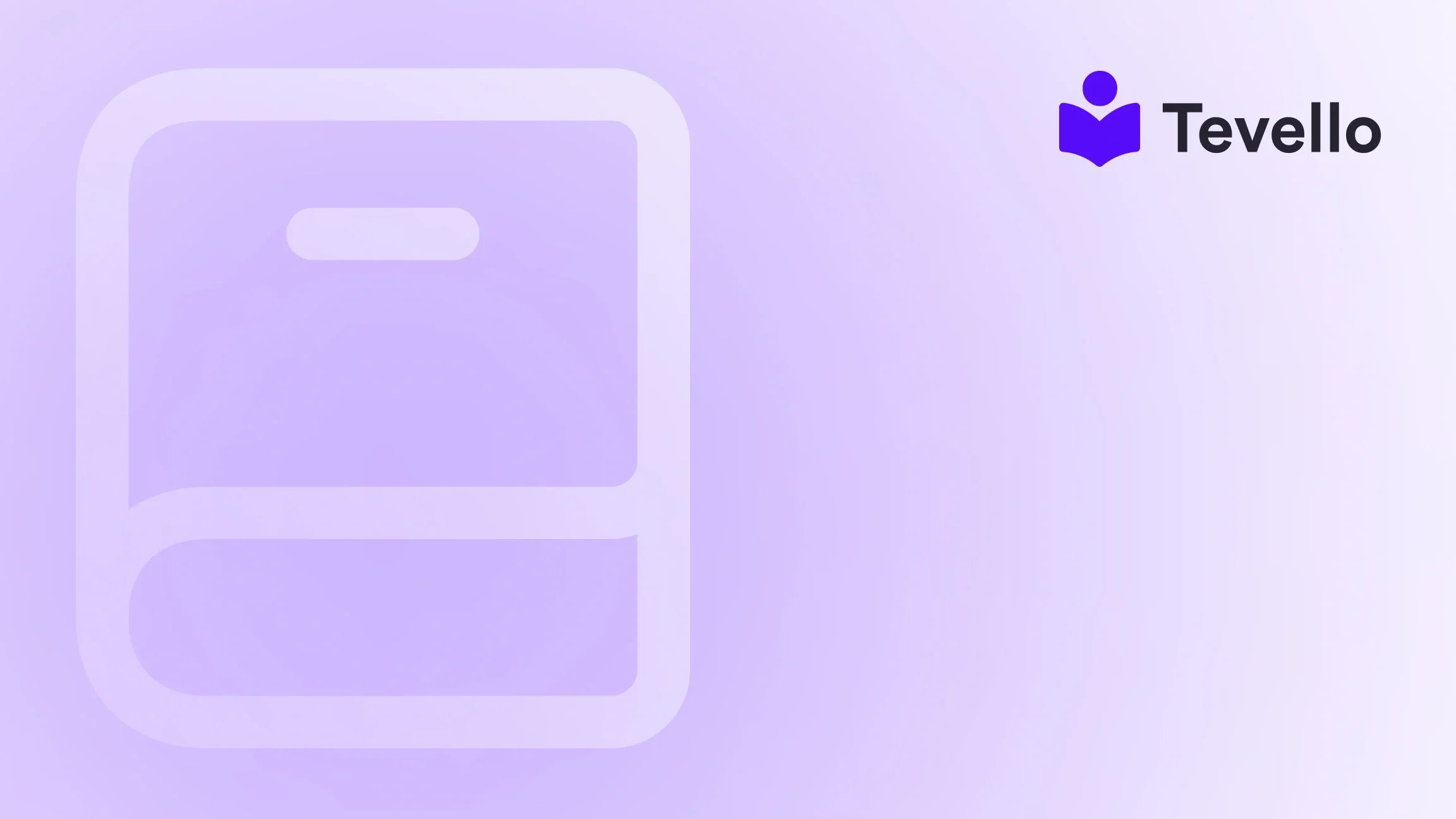Table of Contents
- Introduction
- Why Claim Your Website on Pinterest?
- Steps to Claim Your Website on Pinterest
- Best Practices for Using Pinterest with Your Shopify Store
- Conclusion
Introduction
Did you know that over 450 million people use Pinterest every month to discover new ideas, products, and services? In a world where visual content drives engagement, claiming your website on Pinterest can significantly enhance your online presence. For Shopify merchants, this is not just an opportunity—it's essential for diversifying revenue streams and building a loyal customer base.
As we navigate through the intricacies of e-commerce, one question lingers: how can we leverage platforms like Pinterest to drive traffic and sales? By claiming your website on Pinterest, you not only enhance your brand's visibility but also gain valuable insights into user engagement with your content. This blog post aims to guide you step-by-step on how to claim your website on Pinterest if you're a Shopify store owner, while also highlighting why this integration is crucial for your business strategy.
At Tevello, we believe in empowering Shopify merchants to unlock new revenue streams by providing an all-in-one solution that seamlessly integrates into the Shopify ecosystem. Our user-friendly platform allows you to create and manage online courses and digital products, engage with your audience, and build vibrant communities—all while simplifying your operations. Let’s dive into how you can claim your website on Pinterest and maximize its potential.
Why Claim Your Website on Pinterest?
Claiming your website on Pinterest offers numerous benefits that can enrich your business strategy. Here’s why it matters:
1. Enhanced Visibility
When you claim your website, your Pinterest profile becomes linked to any Pins with saved content from your site. This means your profile picture will appear alongside Pins, making it easier for users to recognize your brand.
2. Increased Traffic
A well-claimed Pinterest account can drive significant traffic to your Shopify store. By utilizing high-quality images and engaging content, you can entice users to click through to your website.
3. Valuable Insights
Claiming your website allows you to access Pinterest Analytics, where you can track how often your content is shared, which Pins are performing best, and how users interact with your content. This data is invaluable for optimizing your marketing strategies.
4. Improved Targeting
The insights gained from Pinterest Analytics can also help refine your targeting strategies, allowing you to reach potential customers more effectively through tailored marketing campaigns.
5. Credibility and Trust
A claimed website signals to users that you are a legitimate business. This added layer of credibility can be crucial in converting browsers into buyers.
By understanding these benefits, we can see why claiming your website is a vital step for any Shopify merchant looking to expand their reach and improve customer retention.
Steps to Claim Your Website on Pinterest
Claiming your website on Pinterest involves a few straightforward steps. Below, we will guide you through the process.
Step 1: Set Up a Pinterest Business Account
Before you can claim your website, you need a Pinterest business account. Here’s how to set it up:
- Go to Pinterest for business: Visit the Pinterest for Business website.
- Sign up or convert your account: If you already have a personal account, you can convert it to a business account.
- Fill in your business details: Provide information such as your business name and website URL.
Having a business account is crucial as it gives you access to analytics and additional features that a personal account does not offer.
Step 2: Navigate to the Claim Section
Once your business account is set up, follow these steps:
- Log in to your Pinterest business account.
- Click on the directional-chevron-down icon in the top-right corner to open your menu.
- Select Settings.
- Click on Claimed accounts from the left-side navigation.
Step 3: Choose Your Verification Method
Pinterest offers three methods to claim your website: an HTML tag, an HTML file upload, or a DNS TXT record. We’ll explore each method below.
Method 1: Add an HTML Tag
This is the most straightforward method if you can edit your website's code.
- Copy the HTML tag provided by Pinterest.
- Go to your Shopify admin panel.
- Navigate to Online Store > Themes.
- Find the theme you are using, click on "Actions," and then select "Edit code."
- Locate the theme.liquid file within the "Layout" directory.
-
Paste the HTML tag you copied just below the opening
<head>tag. - Save your changes.
Once you’ve added the tag, you can return to Pinterest and click "Verify" next to your website’s URL.
Method 2: Upload an HTML File
If you prefer this method, here’s how:
- Download the HTML file from Pinterest.
- Log in to your Shopify admin panel.
- Go to Online Store > Themes.
- Select the Actions button for your theme and choose "Edit code."
- Upload the HTML file to the root directory of your web server. This process may vary based on your host.
- Return to Pinterest and click "Verify."
Method 3: Add a DNS TXT Record
This method involves adding a TXT record to your domain’s DNS settings:
- Copy the TXT record provided by Pinterest.
- Log in to your domain host (where you registered your domain).
- Navigate to the DNS settings and add the TXT record.
- Return to Pinterest and click "Verify."
Step 4: Verify Your Website
After you’ve implemented one of the above methods, go back to Pinterest and verify your website. If everything is set up correctly, Pinterest will confirm that your website is claimed, granting you access to additional features and analytics.
Step 5: Monitor Your Analytics
Once your website is claimed, take advantage of Pinterest Analytics to monitor how your content is performing. Knowing which Pins are driving traffic and engagement will help you refine your strategy.
Best Practices for Using Pinterest with Your Shopify Store
Claiming your website is just the first step; there are several best practices you can implement to maximize your Pinterest marketing efforts:
1. Optimize Your Profile
Ensure your profile is fully optimized. Use a clear and recognizable profile picture, write a compelling bio that includes relevant keywords, and link your website.
2. Create Eye-Catching Pins
Visual content is key on Pinterest. Create high-quality, vertical images that stand out in users' feeds. Consider using tools like Canva to design visually appealing Pins.
3. Use Rich Pins
Rich Pins provide more context about an idea because they include extra information directly on the Pin. Make sure to set up Rich Pins for your products, which can help increase engagement.
4. Engage with the Community
Engagement is crucial on Pinterest. Regularly pin content from others in your niche, comment on Pins, and participate in group boards related to your industry.
5. Implement Pinterest SEO Strategies
Utilize relevant keywords in your Pin descriptions, board titles, and profiles. This will help your content be discovered more easily by users searching for specific topics.
6. Use Pinterest Ads
Consider using Pinterest ads to boost your visibility. Promoted Pins can reach a wider audience and drive more traffic to your Shopify store.
By following these best practices, you can create a robust presence on Pinterest that complements your Shopify store and drives sales.
Conclusion
Claiming your website on Pinterest is not merely a technical task; it is a strategic move that can significantly boost your e-commerce success. By enhancing your visibility, increasing traffic, and gaining valuable insights into user engagement, you position your Shopify store for growth in an increasingly competitive landscape.
At Tevello, we are dedicated to empowering Shopify merchants like you to unlock new revenue streams and cultivate meaningful connections with your audience. Our all-in-one solution simplifies the process of creating and managing online courses and digital products, allowing you to focus on what matters most—growing your business.
Ready to start your journey with Pinterest? Start your 14-day free trial of Tevello today and take the first step towards maximizing your online presence!
FAQ
Q1: Why should I claim my website on Pinterest?
Claiming your website on Pinterest enhances your brand visibility, increases traffic to your store, and provides valuable insights into how users engage with your content.
Q2: How long does it take to verify my website on Pinterest?
Verification can be instant or may take up to 72 hours, depending on the method you choose and your domain host.
Q3: Can I claim multiple websites on one Pinterest account?
No, each website can only be claimed by one Pinterest account, and each claimed website is treated as a separate domain.
Q4: How can I track the performance of my Pins?
Once your website is claimed, you can access Pinterest Analytics, which provides insights into how often your content is shared and the performance of individual Pins.
Q5: What are Rich Pins, and how can I use them?
Rich Pins automatically sync information from your website to your Pins, providing additional context. You can set them up by following Pinterest's guidelines for your specific type of content.
For more information on how to maximize your online presence and learn about our features, be sure to explore our powerful, all-in-one feature set for course creation and communities.
Claim your spot in the thriving world of Pinterest and let Tevello help you achieve your e-commerce goals!