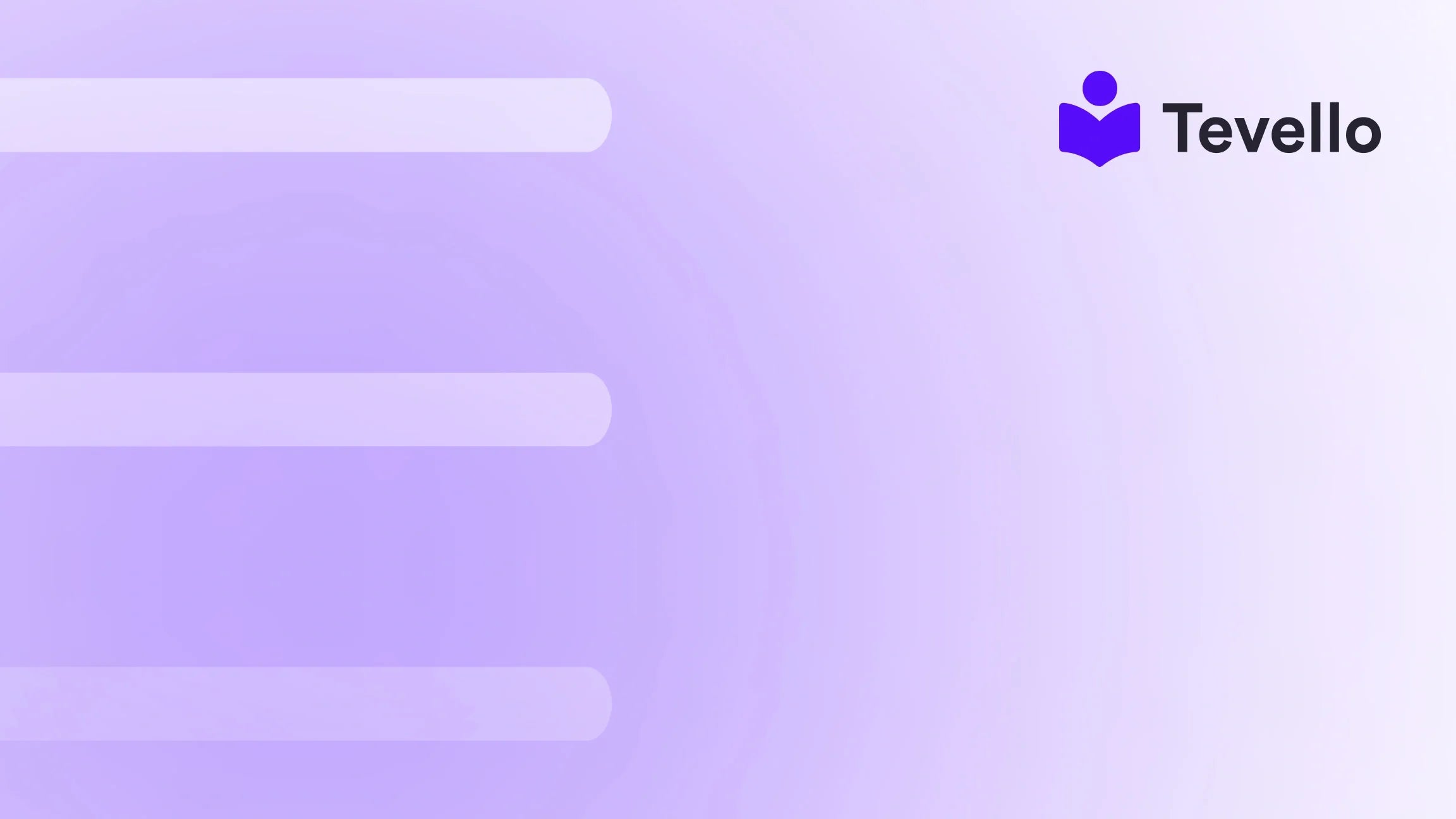Table of Contents
- Introduction
- The Significance of Identifying a Website's Platform
- Methods to Check if a Website is Shopify
- Conclusion
- FAQ Section
Introduction
Imagine you stumble upon an online store that captivates you with its sleek design and seamless shopping experience. It’s no wonder that many aspiring entrepreneurs are drawn to Shopify, a platform that powers over a million businesses worldwide. As we navigate the vast digital marketplace, understanding the underlying platforms of successful e-commerce sites can provide invaluable insights for our own ventures.
In this article, we will explore how to check if a website is built on Shopify, a crucial skill for anyone looking to analyze competitors or draw inspiration from successful brands. With the rise of the knowledge economy and the importance of diversifying revenue streams, knowing what platform others are using can help us make informed decisions about our own online stores.
Here at Tevello, we’re committed to empowering Shopify merchants by providing an all-in-one solution that integrates course creation, community building, and digital product sales directly within their Shopify stores. We believe that understanding the tools and platforms available is key to unlocking new revenue streams and building meaningful connections with customers.
By the end of this post, you’ll have various methods at your disposal to discern whether a website operates on Shopify, along with tips on how to leverage this information for your own e-commerce success.
The Significance of Identifying a Website's Platform
Before diving into the methods for checking if a website is on Shopify, let's discuss why knowing this information is beneficial.
- Competitive Analysis: Understanding what platform your competitors are using can provide insights into their capabilities and limitations, allowing you to refine your own strategy.
- Inspiration for Design and Functionality: If you admire a particular Shopify store's design or functionality, knowing it’s built on Shopify allows you to explore similar themes and apps for your own store.
- Identifying Market Trends: By checking the platforms of successful stores, we can identify trends in e-commerce technology and consumer preferences, informing our business decisions.
- Building Community: Engaging with other Shopify merchants can help you build a supportive community, share best practices, and learn from one another's experiences.
Understanding these factors helps us appreciate the importance of identifying a website's underlying platform, particularly when considering our own Shopify journey and the role Tevello can play in that success.
Methods to Check if a Website is Shopify
Now that we understand why it's important to know if a website is built on Shopify, let’s explore the various methods you can employ to verify this.
1. Check the Website's URL Structure
One of the simplest methods to determine if a website is on Shopify is to observe its URL structure. Shopify has specific URL patterns that are often indicative of its platform. Here are a few common characteristics:
-
Shopify Store URLs: Look for URLs that contain
/collections/,/products/, or/checkout/. For instance, a URL that ends with/products/product-nameis likely a Shopify store. -
Checkout URLs: Shopify stores often utilize checkout URLs that look something like
https://yourstorename.myshopify.com/cart. If the checkout process resembles this format, it’s a strong indication that the site is built on Shopify.
By examining the URL structure, we can quickly ascertain whether a website is running on Shopify.
2. Inspect the Store's Code
For those comfortable with a bit of technical exploration, inspecting a website's code can yield clear indicators of whether it’s on Shopify. Here’s how to do it:
- Right-click on the website and select "Inspect" or "View Page Source." This opens the developer tools in your browser.
-
Search for keywords: Use the search function (Ctrl+F or Command+F) to look for terms like
Shopify,cdn.shopify, orshopify.com. If these terms appear in the code, it’s a strong indication that the website is indeed a Shopify store.
This method is especially helpful for tech-savvy users who can navigate the complexities of HTML and JavaScript.
3. Utilize Browser Extensions and Online Tools
For those who prefer a more straightforward solution, various browser extensions and online tools can provide instant insights into a site's e-commerce platform. Here are a few recommendations:
- Wappalyzer: This browser extension analyzes the technologies used by websites. Once installed, simply visit the site in question, and Wappalyzer will display whether it’s built on Shopify, along with other technologies in use.
- BuiltWith: Similar to Wappalyzer, BuiltWith allows you to enter a website’s URL and receive a detailed breakdown of the technologies behind the site, including whether it’s hosted on Shopify.
These tools streamline the process and provide additional data about the store’s tech stack, which can be valuable for competitive analysis.
4. Online Databases and Resources
There are dedicated online databases that track e-commerce platforms. These resources can help you determine if a website is using Shopify:
- Commerce Inspector: This tool offers insights into a store's sales data, apps in use, and technology stack. By entering the website URL, you can discover whether it operates on Shopify and learn more about its features.
- Store Leads: Another powerful tool that helps track various e-commerce stores, Store Leads can provide detailed information, including the platform used by a store.
Utilizing these databases can save time and provide in-depth insights into competitors’ operations.
5. Analyze the Store's Features
Another method to determine if a website is on Shopify is to analyze its features and functionalities. Here are some common indicators:
- App Integrations: Shopify stores often integrate various apps for functionalities such as product reviews (like Judge.me or Loox), email marketing (like Klaviyo), and customer support (like Tidio). If you notice these features, it might suggest the store is built on Shopify.
- Theme Elements: Shopify offers a range of themes that come with specific design elements. If you recognize a theme that you know is exclusive to Shopify, it’s likely that the store is built on this platform.
By analyzing the features of a store, we can sometimes infer its underlying platform.
6. Check the Robots.txt File
The robots.txt file is another useful resource for determining whether a site is on Shopify. This file is usually accessible by adding /robots.txt to the end of a URL (e.g., https://example.com/robots.txt).
In Shopify, the robots.txt file often contains specific directives that are characteristic of the platform. If you find references to Shopify in this file, it strengthens the case that the site is built on Shopify.
7. Use Social Proof and Community Insights
Lastly, engaging with online communities can provide anecdotal evidence about whether a particular website is built on Shopify. Platforms like Reddit and specialized forums often have discussions about e-commerce platforms. By asking questions or searching for threads related to specific sites, you might uncover insights from others who have done the legwork.
Additionally, if you’re a Shopify merchant looking to expand your network, joining communities focused on Shopify can help you connect with others and share knowledge.
Conclusion
Understanding how to check if a website is built on Shopify is a valuable skill for any e-commerce entrepreneur. By utilizing the methods outlined in this post—such as inspecting URL structures, checking website code, and using browser extensions, online tools, and community insights—we can gain valuable information that informs our own business strategies.
At Tevello, we believe in empowering Shopify merchants to unlock new revenue streams and build meaningful connections with their audience. Our all-in-one solution integrates seamlessly with the Shopify ecosystem, making it easier for you to create, manage, and sell online courses and digital products.
We encourage you to explore our powerful features and consider starting your journey with us. Ready to build your course? Get started with Tevello today!
FAQ Section
Q: Can I hide my website's platform from discovery methods?
A: Yes, some methods can be employed to reduce the visibility of a site's platform, such as removing or altering certain meta tags. However, completely concealing this information can be challenging.
Q: Are there any risks in checking a website's platform?
A: Generally, there are no risks as you're not attempting to access the site's secured data or backend, but merely analyzing the available public data.
Q: How accurate are online tools that check website platforms?
A: While tools like BuiltWith and Wappalyzer are generally accurate, they may occasionally have outdated information. It's always a good idea to cross-reference multiple methods.
Q: Why is it important to know if a website is on Shopify?
A: Identifying a website's platform can provide insights into competitors, help inspire your own store's design and functionality, and keep you updated on market trends.
Q: Can I use Tevello to build a course on my Shopify store?
A: Absolutely! Tevello is designed to empower Shopify merchants by allowing them to create, manage, and sell online courses and digital products seamlessly. Start your 14-day free trial of Tevello today! Install the all-in-one course platform for Shopify.
By leveraging these insights and tools, you will be well-equipped to navigate the competitive landscape of e-commerce.