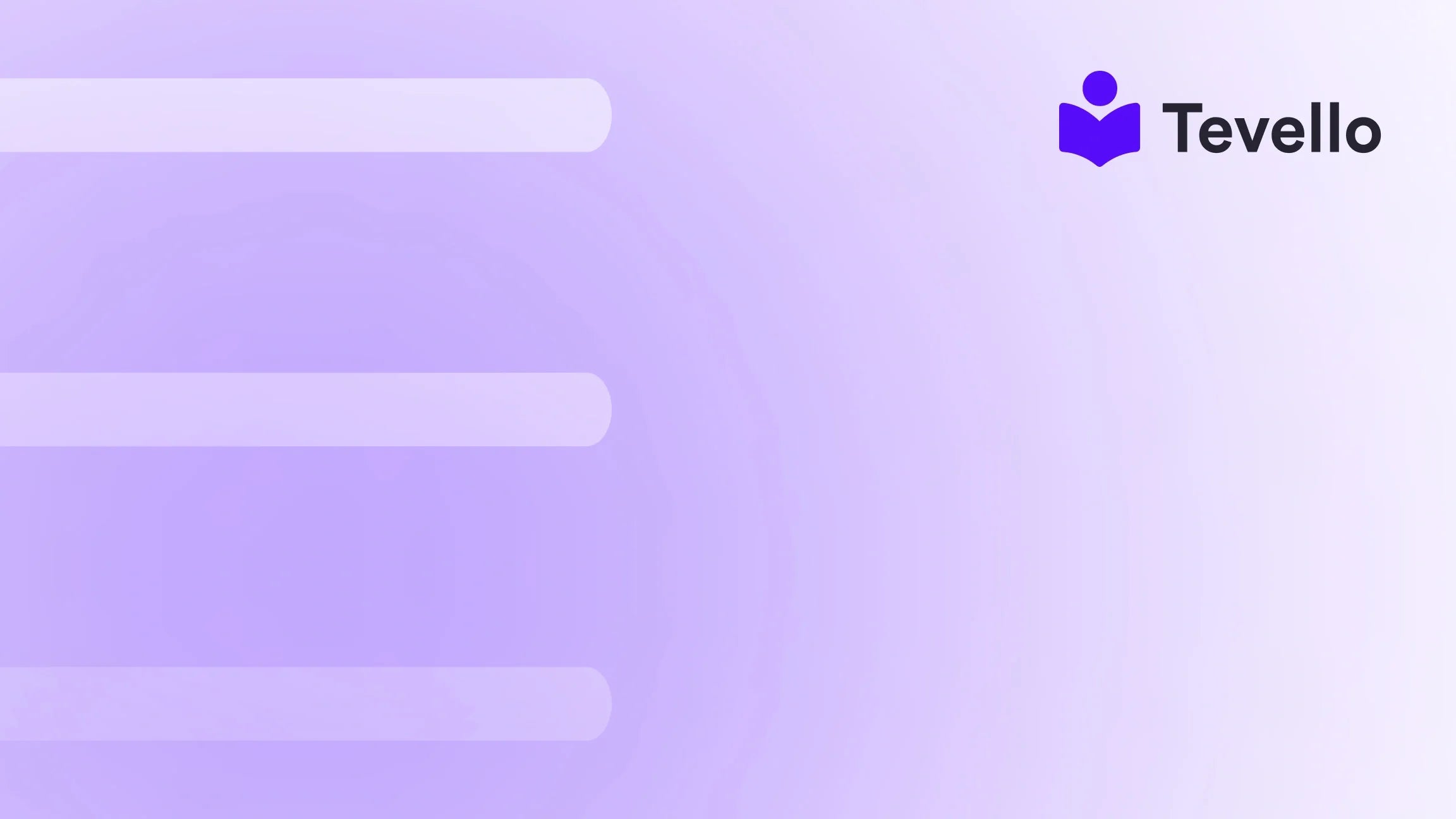Table of Contents
- Introduction
- Why Change Your Website Address?
- Step-by-Step Guide to Changing Your Website Address on Shopify
- Best Practices for Transitioning Your Website Address
- Common Questions About Changing Your Website Address on Shopify
- Conclusion
Introduction
Did you know that 80% of online shoppers abandon their carts due to a confusing website experience? This statistic emphasizes the importance of a clear and intuitive online presence, especially for Shopify merchants. As we navigate the evolving landscape of e-commerce, one crucial aspect we must address is our website's address—also known as the URL. Changing your website address on Shopify can seem daunting, but it’s an essential step in optimizing your online store for better user experience, branding, and SEO.
In this post, we will explore the reasons why you might want to change your Shopify website address, the step-by-step process to do so, and best practices to ensure that your transition is seamless. Whether you're rebranding, expanding your product line, or simply want a more memorable domain, we’re here to guide you through every step of the way.
At Tevello, we are committed to empowering Shopify merchants like you to unlock new revenue streams and build meaningful connections with your audience. By integrating our all-in-one solution for online courses and digital products directly into the Shopify ecosystem, we help eliminate the need for external platforms while providing robust features and user-friendly tools.
So, are you ready to enhance your Shopify store? Let's dive in!
Why Change Your Website Address?
Changing your website address can significantly impact your business. Here are a few compelling reasons to consider making this change:
1. Branding and Professionalism
A well-structured and memorable URL enhances your brand's professionalism. If your current domain name doesn’t represent your brand effectively, it may be time for a change. For instance, if your Shopify store name evolves or if you shift your focus to a new niche, a new domain can help clarify your identity to customers.
2. SEO Benefits
Search engines consider the structure and relevance of URLs when ranking websites. A clear, concise URL can improve your SEO rankings, making it easier for potential customers to find your store. For example, a URL like www.yourstore.com/best-kitchen-tools is not only more descriptive but also more likely to rank higher than www.yourstore.com/12345.
3. Customer Experience
A complex or confusing URL can deter customers from visiting your site. If your URL is long, cluttered, or contains unnecessary characters, it can seem spammy and untrustworthy. A clean, straightforward URL fosters trust and encourages visitors to engage with your content.
4. Expansion and Diversification
As businesses grow and diversify, the original domain name may no longer reflect the full range of products or services offered. For instance, a merchant that initially sold handmade jewelry may expand to include clothing and accessories. A change in the website address can better align with this broader focus.
5. Redirecting Traffic
If you're moving to a new domain, setting up redirects from the old link to the new one ensures that you don’t lose existing traffic. This is crucial for maintaining customer relationships and preserving SEO rankings.
Now that we've established the importance of changing your website address, let’s explore how to do it effectively on Shopify.
Step-by-Step Guide to Changing Your Website Address on Shopify
Changing your website address on Shopify involves several straightforward steps. Let’s break it down:
Step 1: Access Your Shopify Admin
- Log in to your Shopify admin panel.
- Navigate to the Settings option located at the bottom left corner of your dashboard.
Step 2: Manage Domains
- Click on Domains from the settings menu. This section allows you to manage your domain names and settings.
- Here, you can view your current domains and the option to add a new domain.
Step 3: Add a New Domain
- To add a new domain, click on the Add domain button.
- Enter your desired domain name in the provided field. If you want to purchase a new domain, Shopify offers options to buy one directly through their platform.
- After entering the new domain, click Next and follow the prompts to complete the purchase or setup.
Step 4: Set Your Primary Domain
- Once the new domain is added, navigate back to the Domains page.
- You will see a list of all domains associated with your store. Find your new domain and click on the Set as primary link.
- Confirm your choice. This new domain will now be the main address customers see when they visit your store.
Step 5: Redirect Old Domain Traffic
- If you’re changing from an old domain to a new one, it’s vital to set up URL redirects.
- Shopify automatically sets up redirects for you if you change your primary domain, but it’s good practice to check.
- Navigate to Online Store > Navigation and look for the URL Redirects option.
- Manually add any necessary redirects from your old URLs to the new ones to ensure customers who visit the old links are directed to the new site.
Step 6: Test Your New Domain
- After you have completed the setup, it’s crucial to test the new domain.
- Type your new address into a web browser and ensure that it leads to your Shopify store.
- Check that all links within your site function properly and that old URLs redirect as expected.
By following these steps, you can successfully change your website address on Shopify without losing any traffic or SEO value.
Best Practices for Transitioning Your Website Address
Changing your website address is a significant step that requires careful planning. Here are some best practices to keep in mind during the transition:
1. Communicate with Your Audience
Notify your existing customers and audience about the change ahead of time. Use email newsletters, social media, and announcements on your website to keep everyone informed. Transparency helps maintain trust and reduces confusion.
2. Update Marketing Materials
Ensure that all marketing materials, including business cards, social media profiles, and print advertisements, reflect your new website address. Consistency across platforms reinforces your brand identity.
3. Monitor Traffic and Analytics
After switching domains, closely monitor your website traffic and analytics. Use tools like Google Analytics to track visits, bounce rates, and user behavior. This data will help you assess the impact of the change and make any necessary adjustments.
4. Check for Broken Links
Regularly check for any broken links on your website post-transition. Tools like Screaming Frog or Google Search Console can help identify any issues that may arise after changing your domain.
5. Optimize for SEO
Update your sitemap and submit it to search engines. This ensures that search engines index your new URL correctly. Additionally, consider optimizing your new domain with relevant keywords to improve your SEO rankings.
6. Utilize Tevello’s Features for Community Engagement
If you're using Tevello to manage online courses or digital products, ensure your community features reflect the new branding. This helps maintain engagement and fosters a sense of belonging among your audience.
By following these best practices, you can minimize the risks associated with changing your website address and ensure a smooth transition.
Common Questions About Changing Your Website Address on Shopify
How long does it take for a new domain to become active?
Typically, new domains become active within a few hours, but it can take up to 48 hours for DNS changes to propagate fully across the internet. During this time, some users may still see your old website address.
Will changing my website address affect my SEO?
Changing your website address can impact your SEO, but if done correctly, it can also enhance it. Ensure that you implement proper redirects and update your sitemap to mitigate any potential negative effects.
What happens to my old domain after the change?
You can keep your old domain as a secondary domain or let it expire. If you choose to keep it, remember to set up redirects so users are guided to your new website.
Can I change my website address back if I don't like the new one?
Yes, you can change your website address again if needed. However, it's advisable to carefully evaluate your reasons before making another change to avoid confusing your audience.
Conclusion
Changing your website address on Shopify can be a straightforward process when approached thoughtfully. By understanding the reasons behind this change and following our step-by-step guide, you can enhance your brand, improve customer experience, and optimize your SEO.
At Tevello, we believe in empowering Shopify merchants to build vibrant online communities and unlock new revenue streams. Our all-in-one platform is designed to integrate seamlessly with your Shopify store, allowing you to focus on what you do best—creating valuable content and connecting with your audience.
Are you ready to enhance your Shopify store and take your business to the next level? Start your 14-day free trial of Tevello today and explore all the powerful features we offer!
FAQ
What if I need help changing my website address?
If you encounter any issues or have questions during the process, Shopify's support team is available to assist you. Additionally, you can consult resources in the Shopify Help Center.
How do I know if my new domain is performing well?
Monitor your website traffic through analytics tools like Google Analytics. Keep an eye on metrics such as page views, bounce rates, and conversions to assess performance.
Can I change my email address associated with my Shopify account?
Yes, you can change the email address associated with your Shopify account by accessing the Account settings in your Shopify admin.
Is there a cost involved in changing my website address?
If you are purchasing a new domain, there will be a cost associated with that. However, if you are simply changing the primary domain without purchasing a new one, there are typically no additional fees.
By understanding the intricacies of changing your website address on Shopify and following best practices, you can ensure a smooth and beneficial transition for your business. With Tevello, we are here to support you every step of the way.