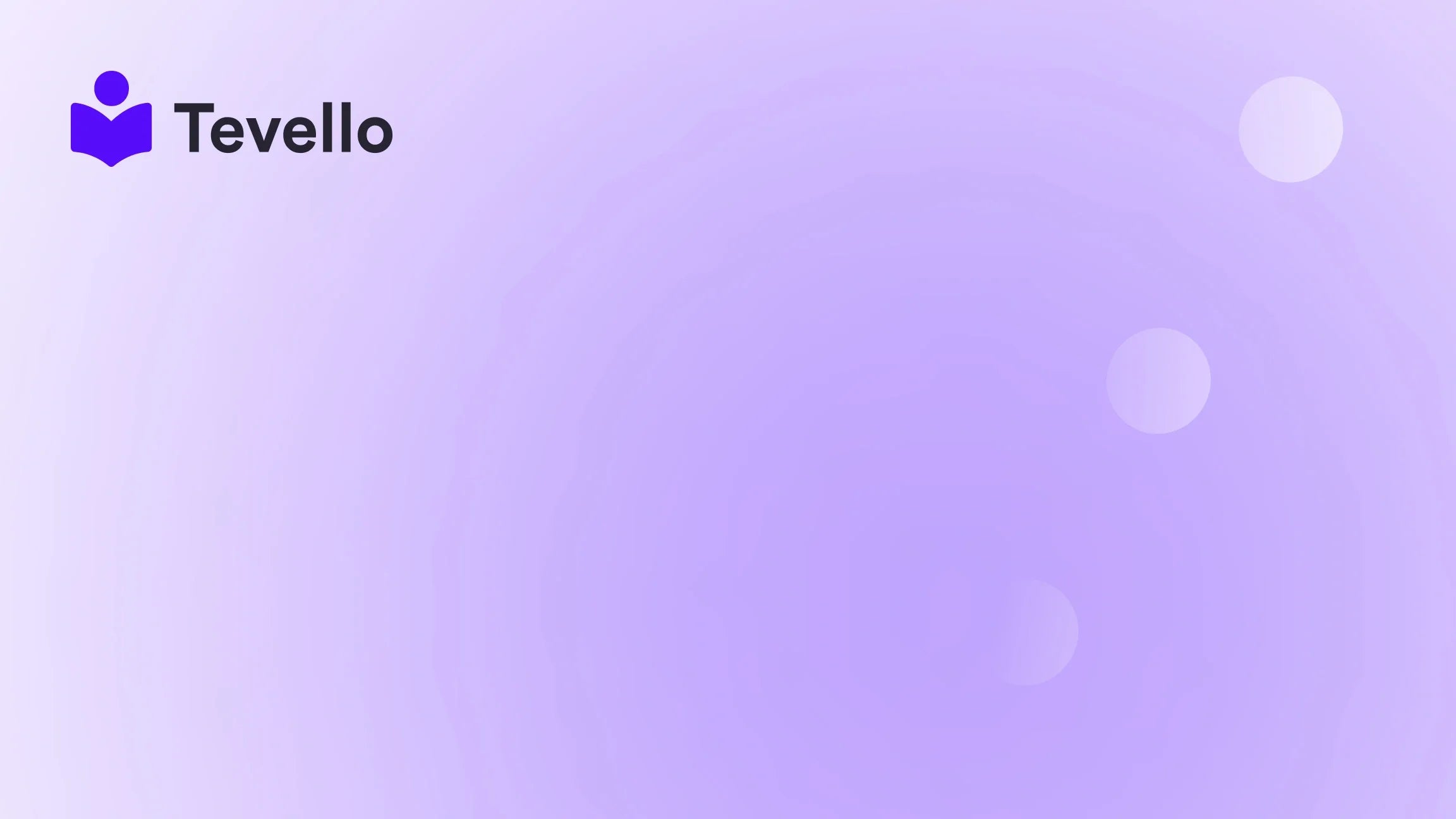Table of Contents
- Introduction
- Why Change Your Store Name?
- How to Change Your Store Name on Shopify
- Community and Course Management Post Name Change
- Maintaining SEO Integrity Post-Change
- Conclusion
Introduction
Did you know that over 80% of consumers believe that the name of a business significantly impacts their purchasing decisions? When it comes to e-commerce, your store name is not merely a label; instead, it can define your brand's identity, resonate with your audience, and influence buying behavior. If you're contemplating a change to your Shopify store name, you're in good company. Many merchants find themselves in situations where a name change aligns better with their growth, expansion, or branding strategy.
Changing your store name isn’t just about altering a string of characters; it’s about realigning with your mission, reaching new audiences, and enhancing customer engagement. Perhaps you've diversified your product catalog or you're pivoting towards a new market. Whatever the reason, rebranding your store name can be a strategic move towards future success.
In this blog post, we will guide you through the intricate steps involved in changing your store name on Shopify while addressing potential impacts on your branding and SEO. We'll explore various scenarios in which a name change may be warranted, and we’ll also tie in how Tevello can support your journey toward building, managing, and selling courses or digital products while creating thriving online communities.
By the end of this guide, you’ll have all the information you need to confidently change your Shopify store name and understand the broader implications of such a decision. So, are you ready to embark on this transformative journey? Let’s dive into the nitty-gritty!
Why Change Your Store Name?
Evolution of Your Brand
As entrepreneurs, we’re constantly evolving. Your initial store name might have served you well, but as your business grows, it might no longer capture the essence of what you offer. For example, a store initially named “Sarah's Handmade Goods” could evolve into a more diverse marketplace that includes not just handmade goods but also designer items. A name change can encapsulate this new narrative.
Improved SEO
Believe it or not, your store name can significantly affect your search engine optimization (SEO). If your current name is not reflective of the products you sell or contains keywords your potential customers are searching for, updating it could support improved visibility.
Buying or Merging Businesses
If you’ve recently acquired another business or are merging two brands, a new store name might be necessary to reflect this new entity. For instance, merging two product lines might lead you to adopt a name that encompasses the complete range of goods you now offer.
Changing Target Audience
Maybe you've realized that your primary audience is shifting. If you're now catering to a younger demographic or a more niche market, adopting a new name might make your brand feel more relevant and appealing.
How to Change Your Store Name on Shopify
Changing your store name on Shopify is a straightforward process. Follow these detailed steps to ensure a smooth transition.
Step 1: Access Your Shopify Admin
First, log in to your Shopify account. Your dashboard is your control center for making changes within your store.
Step 2: Navigate to Settings
In the bottom left corner of your dashboard, click on the Settings icon. This will take you to a new page where you can manage various aspects of your store.
Step 3: General Settings
Within Settings, select General. Here you’ll find all the basic information related to your store including store details, contact information, and more.
Step 4: Change Your Store Name
Scroll down to find the Store details section. Here, you will see the option to edit your current store name. Type your new desired name into the text box. If you’re considering a rebrand, make sure that the new name not only resonates with your audience but is also unique and memorable.
Step 5: Save Your Changes
Once you’ve entered the new name, scroll to the bottom of the page and click Save. This will apply the new name across your store.
Reflecting the Change Elsewhere
Brand Elements: After changing your store name, remember to update the brand elements associated with it. This includes your website header, email templates, and any logos or graphics that involve your previous name.
Legal and Communication Aspects: If your store has an established customer base, it’s crucial to communicate the name change effectively. Consider sending out email newsletters or using social media channels to inform your audience about the new branding. Be transparent about the reason for the change to maintain customer trust.
Further Considerations
-
Domain Name Compatibility: If your Shopify store uses a customized domain name, it’s a good idea for the domain to reflect your new store name. To do this, navigate to the Domains section in your settings.
-
Search Engine Impact: Changing your store name could impact your SEO. Make sure to monitor your website traffic following the change and consider updating SEO metadata as necessary.
-
Legal Compliance: Depending on your location, there may be legal requirements or implications associated with changing your business name. It's advisable to consult a legal professional for guidance.
For an all-in-one solution that not only includes these changes but also helps you manage online courses and community engagement, consider exploring Tevello's powerful features. Start your 14-day free trial of Tevello today to take your Shopify experience to the next level!
Community and Course Management Post Name Change
After you have efficiently changed your store name, the next step is engaging your community and potentially offering courses that relate to your revamped identity. Here, we will dive into how to leverage Tevello, which allows for robust digital product creation alongside community-building features, seamlessly integrating into your Shopify ecosystem.
Building an Engaged Community
Communities around your brand can often serve as a powerful marketing tool. With a cohesive identity established post-name change, engaging your audience becomes crucial. Tevello offers you tools to build an engaging online community around your products. By providing a platform where users can discuss and share experiences, you create a more personal connection with your audience.
Create and Manage Online Courses
If part of your new store name represents a broadened scope—perhaps you’re now offering educational resources—integrating online courses is an excellent way to add value to your customer base. For instance, a store that sells artisan kitchen tools could offer a “Mastering the Art of Baking” course, enhancing community engagement and revenue simultaneously.
Potential Revenue Streams
Offering digital products such as courses not only enhances customer interaction but also opens new revenue streams. By leveraging Tevello's all-in-one platform, we can create comprehensive courses that fit effortlessly within your Shopify site. Explore our powerful, all-in-one feature set for course creation, communities, and digital products to maximize your business potential.
Maintaining SEO Integrity Post-Change
As mentioned earlier, changes to your store name and domain can have SEO consequences. To minimize the risk of losing your hard-earned traffic:
301 Redirects
Shopify allows you to set up 301 redirects for any old links, ensuring that customers who visit your old store name are seamlessly redirected to the new one. This preserves your current rankings and keeps your SEO efforts intact.
Monitor Performance
Post-change, it's essential to keep an eye on analytics. Use Google Analytics to track changes in traffic and behavior. This data can offer invaluable insights into how your audience is responding to your new identity.
Update Your Metadata
Ensure that all metadata related to your store reflects the new name. This includes title tags, descriptions, alt texts for images, and any other relevant SEO components. Keeping these aligned not only strengthens your SEO strategy but also solidifies your brand identity.
For more information on how to structure your pricing post-change, be sure to check out our simple, transparent, flat-rate pricing with no hidden fees model.
Conclusion
Changing your store name on Shopify is a powerful step towards aligning your brand with your evolving business goals. By understanding the "how" and "why" behind name changes, merchants can mitigate the risks while maximizing the rewards. With careful planning and consideration, a name change can serve as a transformative tool.
Equipped with this guide, we encourage you to embrace the changes and enhance your e-commerce journey. As you navigate this process, remember that Tevello is here to support you with community-building tools, course management, and digital product offerings—all seamlessly integrated into your Shopify store.
Take the leap into a refreshed e-commerce identity today. Start your 14-day free trial of Tevello today and explore the possibilities!
FAQ
How long does it take for a store name change to reflect on Shopify?
Typically, changes to your store name reflect immediately after you save them. However, changes to your domain name or branding elements may take a little longer, depending on the particular updates you’re making.
What if I want to change my domain along with my store name?
Changing your domain name requires additional steps. You can update your domain in the Domains section of your Shopify settings, ensuring that it aligns with your new store name for brand consistency.
Will changing my store name impact my current customers?
It can, especially if your customers are used to the old name. It’s essential to communicate changes clearly through email newsletters and social media to reassure them that your products and services remain unchanged.
Can I revert back to my old store name if I don’t like the new name?
Yes, you can always change your store name back. Just follow the same steps again to access your settings and alter the name accordingly.
How can I ensure my SEO won’t be negatively impacted after the change?
Using 301 redirects and updating your website’s metadata will help maintain your search engine rankings. Additionally, monitoring your website’s performance post-change will allow for timely adjustments.
By addressing these FAQs, we aim to equip you with not only the knowledge to change your store name successfully but also peace of mind through the transition. Remember, at Tevello, we are here to help you maximize the benefits of your e-commerce venture!