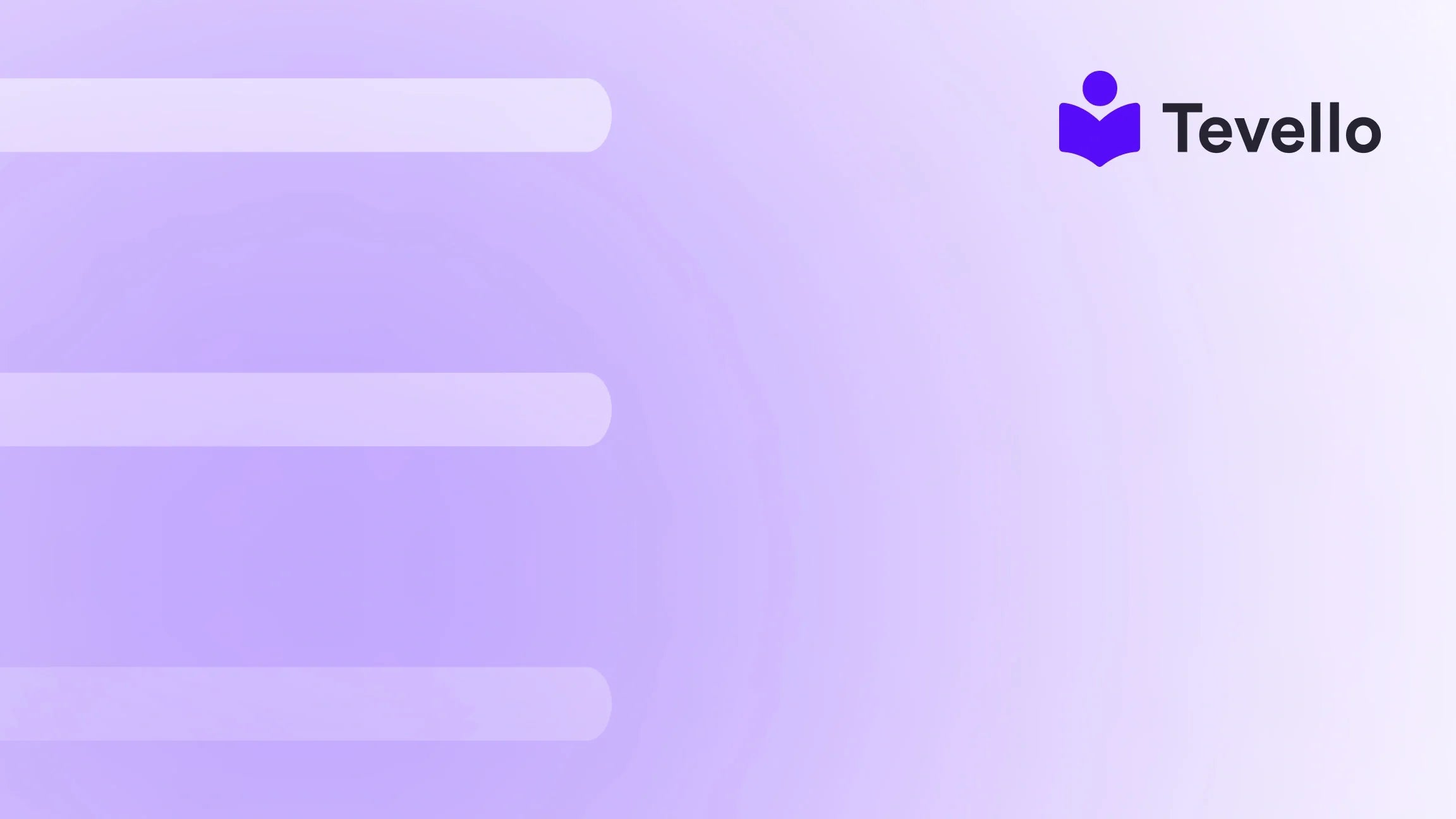Table of Contents
- Introduction
- Understanding the Importance of Keeping Your PayPal Email Updated
- Step-by-Step Guide: How to Change Your PayPal Email on Shopify
- Why It’s Beneficial to Manage Your Payment Systems
- Integrating Online Courses and Digital Products
- Technical Considerations for Online Payments
- Addressing Common Concerns When Changing PayPal Email
- Conclusion
- FAQ
Introduction
Did you know that PayPal is one of the most popular payment gateways for e-commerce, processing over 4 billion transactions annually? As we embrace the ever-growing creator economy, managing diverse revenue streams efficiently is paramount. Many Shopify merchants face dilemmas regarding payments; one common issue is needing to change the email address linked to their PayPal account. Whether due to a business rebranding, a new email for professional reasons, or simply a change in preferred contact, adjusting your PayPal email on Shopify can ensure that your transactions continue seamlessly.
At Tevello, we understand that merchants strive for streamlined operations in their online stores. That's why we've created a synergistic platform where merchants can unlock new revenue streams through online courses, digital products, and vibrant communities—all without resorting to external platforms. Our focus is on user-friendliness, robust features, and a simple pricing model that empowers Shopify sellers. In this post, we’ll walk you through the process of changing your PayPal email on Shopify, while illuminating why ensuring correct payment details is crucial to your e-commerce success.
Changing your PayPal email address is not just a matter of convenience; it’s about maintaining professionalism and credibility with your customers. The stakes only rise when you're managing online courses or digital products—securing payments in a timely manner impacts customer satisfaction directly. So, how can we efficiently go about this? Let’s explore.
Understanding the Importance of Keeping Your PayPal Email Updated
Impacts on Customer Trust
When a customer pays for a product, they expect their hard-earned money to go directly to the seller's account. An outdated PayPal email can lead to payment mishaps, with funds potentially lost or delayed. By updating your email promptly, you ensure a smooth transaction process—affecting not just your immediate revenue but long-term customer trust.
A Seamless Integration with Shopify
For Shopify merchants, PayPal serves as a structured and secure method to receive payments. Aligning your PayPal email with your Shopify store maximizes transaction effectiveness and reduces errors. As you build your online presence with courses or digital products, every little detail counts.
Staying Compliant
Beyond customer perceptions, failing to manage your PayPal email might lead to compliance issues. Your email address is fundamentally tied to your business in financial databases and systems that manage accounts; keeping it updated helps ensure compliance with various regulations impacting e-commerce.
With these points in mind, let’s dive into how we can efficiently change our PayPal email on Shopify.
Step-by-Step Guide: How to Change Your PayPal Email on Shopify
Step 1: Log Into Your Shopify Admin
First things first—navigate to your Shopify admin page. You’ll need administrative access to make changes to your payment settings. If you’re hesitant about making adjustments or the platform layout doesn’t feel familiar, remember that you’re not alone, and assistance is just a click away. For those on the fence about entering the online course space, we encourage you to explore the potential of digital product sales with a 14-day free trial of Tevello.
Step 2: Access Payment Settings
From the Shopify dashboard:
- Click on Settings found at the bottom left corner.
- Choose Payments from the options available.
This section houses all payment-related configurations.
Step 3: Find Your PayPal Account
In the Payments area, look for the PayPal section. Here, you will typically see an entry for either PayPal Express Checkout or the PayPal option that you have integrated.
Step 4: Sign In to Your PayPal Account
To change the email linked to PayPal, you have to be signed into the PayPal account associated with your Shopify store. If you're not signed in, follow the link provided by Shopify to log into your PayPal account.
Step 5: Update Your Email Address
Once logged in:
- Go to Profile settings in PayPal.
- Find Email settings and select Add/Edit Email Address.
- Enter your new email address as prompted and save your changes.
Step 6: Confirm Changes in Shopify
After updating your email in PayPal, return to your Shopify account. Shopify may require you to verify or reconnect your PayPal account to reflect this change. Follow any prompts given by Shopify to ensure everything is correctly linked.
Step 7: Test the Process
To ensure that the change was successful, consider running a test transaction—perhaps a small purchase of one of your courses or digital products. This will help affirm that your checkout processes are running smoothly post-update.
With these steps completed, your new email will be linked with PayPal, and you can continue to receive payments seamlessly. This small act can lead to confidence and reliability in how you handle transactions moving forward.
Why It’s Beneficial to Manage Your Payment Systems
Streamlined Financial Processes
Reviewing and updating payment details, such as your PayPal email, are vital in streamlining your financial processes. Keeping an up-to-date payment system reduces the risk of payment errors and improves overall operational efficiency—a core principle we uphold at Tevello.
Enhancing Customer Experience
Customers are drawn to businesses that are responsive and well-organized. When payment processes are smooth and without hiccups, customers have a better experience, which encourages repeat business.
Building Trust and Credibility
Managing payment information effectively communicates professionalism to your customers. When your payment systems operate efficiently, it enhances their confidence in purchasing from you—especially if you are selling not just products, but educational resources and online courses.
This is particularly important in the competitive e-commerce landscape where consumer loyalty can be fickle.
Integrating Online Courses and Digital Products
At Tevello, we understand that the traditional forms of e-commerce are evolving, and for merchants looking to diversify their revenue streams, integrating online courses or digital products into their Shopify store can be an excellent opportunity.
Create Engaging Course Content
With our platform, creating and selling educational content becomes intuitive. For example, take a Shopify merchant who sells art supplies and decides to offer “Introduction to Watercolors.” By teaching this course, they're not just selling a product; they're delivering value that encourages customer engagement.
Benefits of Online Learning Communities
By integrating community features, we inspire your learners to connect not only with their instructor but with fellow students as well. This fosters a supportive environment, enhancing the overall educational experience.
Curious about how to build such features directly within your Shopify store? Our all-in-one feature set allows you to create thriving communities centered around your courses and digital products.
Optimizing Sales with Appropriate Pricing Models
One key decision when launching an online course or digital product is determining the pricing model. Will it be a one-time fee, subscription-based, or a tiered approach? We encourage you to assess what will resonate with your target audience.
Take a merchant who sells subscriptions for monthly art tutorials. With this pricing model, they ensure continuous revenue while encouraging consistent engagement.
Technical Considerations for Online Payments
Importance of Payment Gateways
Payment gateways, like PayPal, handle the financial exchange between consumer and merchant. Keeping these pathways updated is essential. When you alter your PayPal email, you guarantee that communications concerning transactions remain organized and secure.
Regular Reviews of Transaction Processes
It’s crucial to regularly review your payment settings and processes. In doing this:
- We can identify potential bottlenecks.
- We can ensure the timely updating of contact information across platforms, ultimately enhancing user experiences.
Navigating Customer Service with Confidence
Occasionally, merchants may encounter issues with payment transactions. In the event of any complications, the ability to navigate customer service channels with the correct PayPal email allows for smoother resolutions. This is essential when addressing customer inquiries related to payments.
Addressing Common Concerns When Changing PayPal Email
What to Do If Payments Fail After Changing the Email?
If you notice that payments are not successfully processing after changing your email, the first step is to double-check your settings within both Shopify and PayPal. Make sure:
- The email is entered correctly in both platforms.
- The PayPal account is properly linked.
- Payment settings in Shopify are unhindered.
Most issues can be resolved by confirming these critical areas.
How to Avoid Confusion with Multiple Transactions?
For merchants handling multiple accounts or various email addresses, we recommend maintaining a digital record. This helps segregate transactions between accounts, preventing potential customer confusion regarding payment confirmations.
By laying this groundwork, we create a simpler payment transition for all involved.
Can Changing My PayPal Email Affect Brand Reputation?
Absolutely, it can. As mentioned earlier, prompt updates to your payment systems enhance perceived reliability. Delays or issues arising from outdated email addresses can sour customer perceptions of your business, leading to lost sales and diminished brand trust.
Conclusion
In the world of e-commerce, mastering payment processes is foundational for ensuring operational success. By understanding how to change your PayPal email on Shopify and emphasizing the importance of maintaining efficiency in your payment systems, we position ourselves to build a trustworthy brand and foster long-lasting customer relationships.
At Tevello, we remain committed to empowering online entrepreneurs to unlock new revenue streams through exceptional course content and comprehensive digital product offerings. If you’re ready to elevate your e-commerce venture, we encourage you to start your 14-day free trial of Tevello—unlock a world of possibilities for your Shopify store, and cultivate a thriving online community.
FAQ
1. What if my PayPal email is correct, but transactions are still failing?
Sometimes, issues can arise due to PayPal account limitations or restrictions. It’s advisable to contact PayPal support to investigate any underlying issues with your account.
2. Will changing my PayPal email affect my existing transactions?
No, existing transactions will typically not be affected by changing your email. However, it’s essential to ensure that all future transactions are directed to the correct email.
3. Can I integrate other payment gateways alongside PayPal?
Absolutely! Shopify allows you to integrate various payment gateways, giving flexibility and choice over how you manage payments.
4. How can I ensure my online courses are effectively marketed?
Utilizing social media, email marketing, and customer testimonials can be effective strategies to promote your online courses and reach a broader audience.
For more information and to explore our community features, consider reading through our features page. At Tevello, we're here to help you succeed in your e-commerce journey.