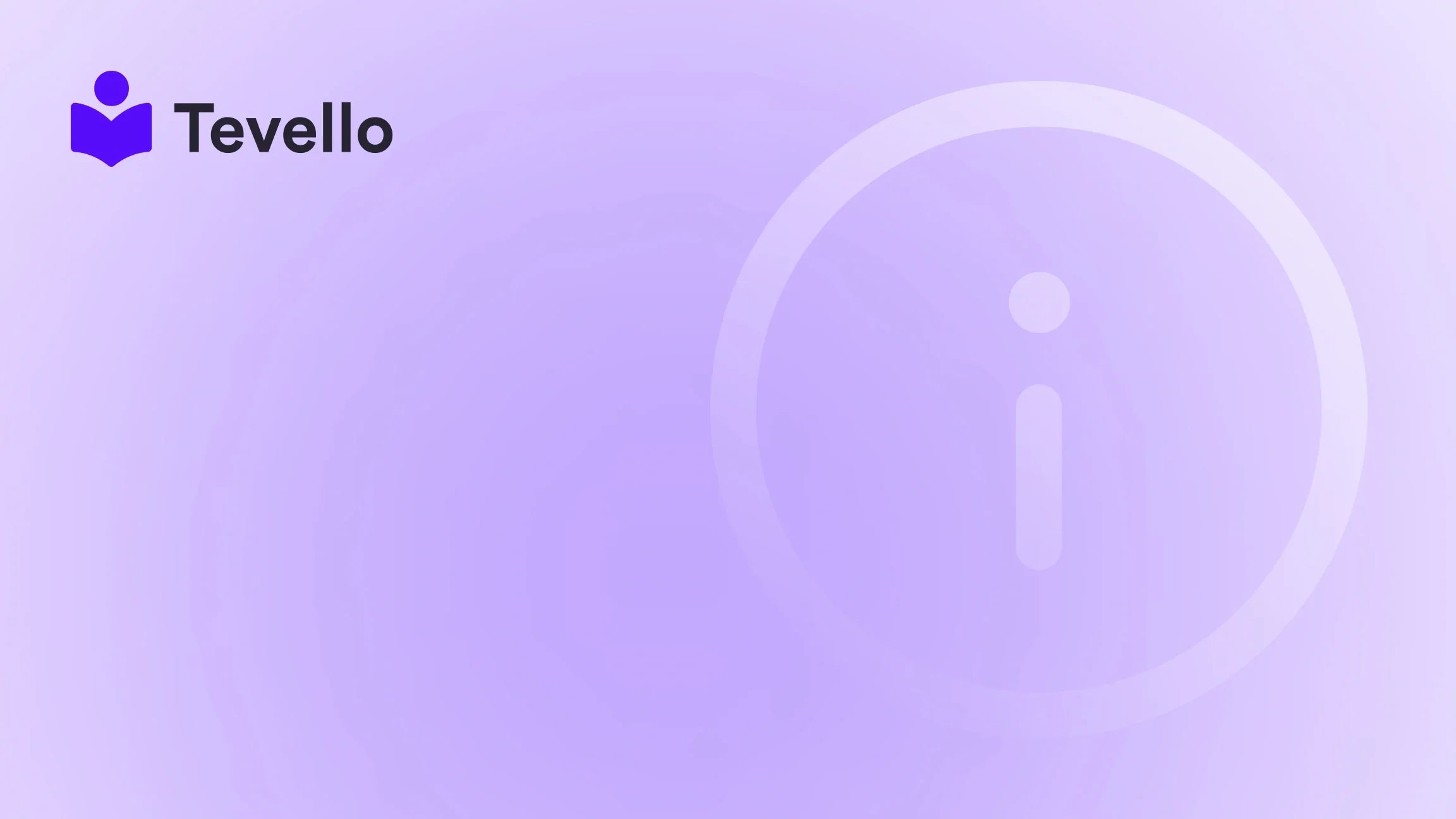Table of Contents
- Introduction
- Understanding the Importance of Your Shopify Theme
- Steps to Change Your Shopify Theme
- Best Practices for Choosing the Right Theme
- Common Mistakes to Avoid When Changing Your Theme
- Leveraging Tevello for Enhanced E-commerce Experience
- Conclusion
Introduction
Did you know that a staggering 94% of first impressions are design-related? This statistic underlines the critical importance of having a visually appealing and functional online store. For Shopify merchants, the theme of your store is more than just a decorative choice; it's a vital element that influences user experience, brand perception, and ultimately, sales conversions.
As the e-commerce landscape evolves, so does the need for Shopify merchants to revamp their online presence. Whether you’re launching a new product line, rebranding, or simply looking for a fresh aesthetic, knowing how to change the theme on Shopify can significantly impact your business.
In this blog post, we aim to guide you through the process of changing your Shopify theme seamlessly while ensuring that your store maintains its integrity and functionality. We’ll explore practical steps, best practices, and the benefits of a well-chosen theme. Additionally, we’ll introduce how Tevello can help you not only change your theme but also enhance your overall business strategy by allowing you to create and sell online courses and digital products effectively.
By the end of this post, you’ll feel empowered to take your Shopify store to the next level. So, are you ready to transform your online store? Let's dive in!
Understanding the Importance of Your Shopify Theme
Before we delve into the technicalities of changing your theme, it’s crucial to understand why your theme matters. Your Shopify theme dictates the overall look and feel of your store, influencing how customers interact with your products and brand. Here are key reasons to consider when evaluating or changing your theme:
1. User Experience (UX)
A well-designed theme enhances the user experience, guiding customers effortlessly through your store. This improved navigation can lead to higher conversion rates as customers feel more comfortable exploring your offerings.
2. Brand Identity
Your theme serves as a canvas for your brand's identity. It reflects your values, tone, and the types of products you offer. A cohesive brand presentation can create trust and loyalty among your customers.
3. Performance and Functionality
Not all themes are created equal. Some may offer faster loading times and better functionality, which can significantly affect your SEO rankings and user retention.
4. Mobile Responsiveness
With an increasing number of consumers shopping on mobile devices, ensuring your theme is responsive is vital. A mobile-friendly design ensures that your customers have a seamless shopping experience on any device.
5. SEO Considerations
The theme you choose can have implications for your SEO strategy. A theme that is well-optimized for search engines can improve your visibility and drive more traffic to your store.
Now that we understand the importance of a good theme, let’s explore how to change it effectively.
Steps to Change Your Shopify Theme
Changing your Shopify theme is a straightforward process, but it requires careful planning to ensure a smooth transition. Here’s a step-by-step guide to help you through it.
Step 1: Evaluate Your Current Theme
Before making any changes, take a moment to assess your current theme. Ask yourself:
- What do you like about your current theme?
- What aspects are lacking?
- How does it perform in terms of speed and usability?
Tip: Conduct a survey with your customers to gather feedback on their experience with your current theme. Understanding their preferences will guide your decision-making process.
Step 2: Browse Available Themes
Shopify offers a variety of free and paid themes that cater to different types of businesses. To find a theme that aligns with your brand, follow these steps:
- Navigate to Online Store > Themes in your Shopify admin.
- Click on Explore free themes or visit the Theme Store for paid options.
- Use filters to narrow down your choices based on your business type and aesthetic preferences.
Tip: Check the demo versions of themes to see how they look and function before making a decision.
Step 3: Preview Your Selected Theme
Once you find a theme that piques your interest, it’s essential to preview it before making it live. Here’s how to do it:
- In the Themes section, find the theme you want to preview.
- Click on the Actions button next to the theme and select Preview.
- Navigate through different pages to see how your products will appear.
Tip: Ensure that the theme is mobile-responsive by checking the mobile view in the preview.
Step 4: Customize Your Theme
After previewing the theme, it’s time to customize it to fit your brand. Here are key areas to focus on:
- Colors and Fonts: Choose colors and fonts that reflect your brand's identity. Use tools like Adobe Color to create complementary color schemes.
- Header and Footer: Customize your header and footer to include essential links, contact information, and branding elements.
- Homepage Layout: Adjust the layout of your homepage to highlight featured products, collections, or any promotional banners.
Tip: Keep your audience in mind during customization. Consider what elements will enhance their shopping experience.
Step 5: Add Essential Features
Many themes come with built-in features, but you may need to add additional functionalities. At Tevello, we offer robust features that allow you to create and manage online courses and digital products seamlessly within your Shopify store.
- Community Building: Engage your audience through forums or community features that allow customers to connect.
- Course Creation: If you sell educational content, integrate our course management system to start creating and selling courses directly from your store.
Step 6: Save and Publish Your New Theme
Once you’re satisfied with your customizations, it’s time to publish your new theme:
- In the Themes section, click on the Actions button next to your customized theme.
- Select Publish to make it live on your store.
Tip: Consider scheduling your theme change during off-peak hours to minimize disruption to your customers.
Step 7: Test Your New Theme
After publishing, it’s crucial to test your new theme to ensure everything is functioning correctly. Check for:
- Broken links
- Page load speeds
- Mobile responsiveness
- Overall navigation
Tip: Use tools like Google PageSpeed Insights to evaluate your site’s performance after the theme change.
Step 8: Monitor Performance
After your theme change, keep an eye on your store's performance metrics. Use Shopify’s analytics tools to track changes in traffic, conversion rates, and customer behavior.
Tip: Set benchmarks to measure the success of your new theme. This way, you can determine if the change positively impacted your business.
Best Practices for Choosing the Right Theme
Selecting the right theme can be a game-changer for your Shopify store. Here are some best practices to consider during the selection process:
1. Prioritize User Experience
The best themes are designed with user experience in mind. Look for themes that offer intuitive navigation, fast loading times, and mobile optimization.
2. Align with Your Brand
Your theme should resonate with your brand’s identity. Choose colors, fonts, and layouts that reflect who you are as a business.
3. Check for Compatibility
Ensure that the theme you choose is compatible with any apps or tools you currently use, including Tevello for course creation and community engagement.
4. Read Reviews and Ratings
Before making a final decision, read reviews and ratings from other merchants. This feedback can provide insights into the theme’s performance and ease of use.
5. Consider Future Growth
Choose a theme that can grow with your business. As you expand your offerings, you’ll want a theme that allows for easy updates and new feature integrations.
Common Mistakes to Avoid When Changing Your Theme
Even with careful planning, mistakes can happen. Here are some common pitfalls to avoid:
1. Not Backing Up Your Current Theme
Before making any changes, ensure that you back up your current theme. This way, you can revert to the original if something goes wrong during the transition.
2. Ignoring Mobile Optimization
With the majority of consumers shopping on mobile devices, neglecting mobile optimization can deter potential customers. Always test your new theme on various devices.
3. Overcomplicating Customizations
While customization is essential, avoid overcomplicating your theme with too many features or design elements. Keep it simple and cohesive.
4. Failing to Test Before Launch
Never skip the testing phase! Ensure that all links work, the layout is functional, and that your store provides a seamless shopping experience.
5. Neglecting Analytics
After changing your theme, monitor your store’s performance metrics closely. This will help you assess the effectiveness of your new theme and make adjustments if necessary.
Leveraging Tevello for Enhanced E-commerce Experience
At Tevello, we are dedicated to empowering Shopify merchants by providing an all-in-one solution that integrates seamlessly with your online store. Our platform allows you to create, manage, and sell online courses and digital products, while also building vibrant online communities.
Why Choose Tevello?
- User-Friendly Interface: Our platform is designed with ease of use in mind, allowing you to focus on what matters most—growing your business.
- Robust Features: We offer a comprehensive feature set that includes course management, community engagement, and digital product sales.
- Industry-Leading Support: Our expert support team is here to assist you every step of the way, ensuring you maximize the potential of your Shopify store.
- Transparent Pricing: With our simple, flat-rate pricing model, you’ll never have to worry about hidden fees.
Ready to elevate your Shopify store? Start your 14-day free trial of Tevello today!
FAQ
1. Will I lose my content when I change my Shopify theme?
Most of your content, such as product listings and blog posts, will remain intact. However, any specific customizations made to the previous theme may not transfer over. It’s always a good idea to back up your theme before making changes.
2. How long does it take to change a Shopify theme?
Changing your Shopify theme can take anywhere from a few minutes to a few hours, depending on the level of customization you want to implement. Make sure to allocate enough time to test the new theme before making it live.
3. Can I switch back to my old theme if I don’t like the new one?
Yes, you can easily revert to your old theme. Simply go to the Themes section in your Shopify admin, find your previous theme, and click Publish.
4. How often should I change my Shopify theme?
There’s no set rule on how often to change your theme, but consider refreshing it whenever you rebrand, launch new product lines, or if your current theme no longer meets your business needs.
5. Can Tevello help me sell online courses on my Shopify store?
Absolutely! Tevello provides a robust platform for creating and selling online courses, integrating seamlessly with your Shopify store to enhance your revenue streams.
Conclusion
Changing your Shopify theme is an essential step in maintaining a vibrant and engaging online store. By following the steps outlined in this guide and keeping best practices in mind, you can ensure a smooth transition that elevates your e-commerce experience.
At Tevello, we believe in empowering Shopify merchants to unlock new revenue streams and build meaningful connections with their audience. Our all-in-one solution can help you not only change your theme but also enhance your overall business strategy.
Are you ready to take your Shopify store to the next level? Start your free trial with Tevello today! Explore our powerful features, and let’s build something amazing together!