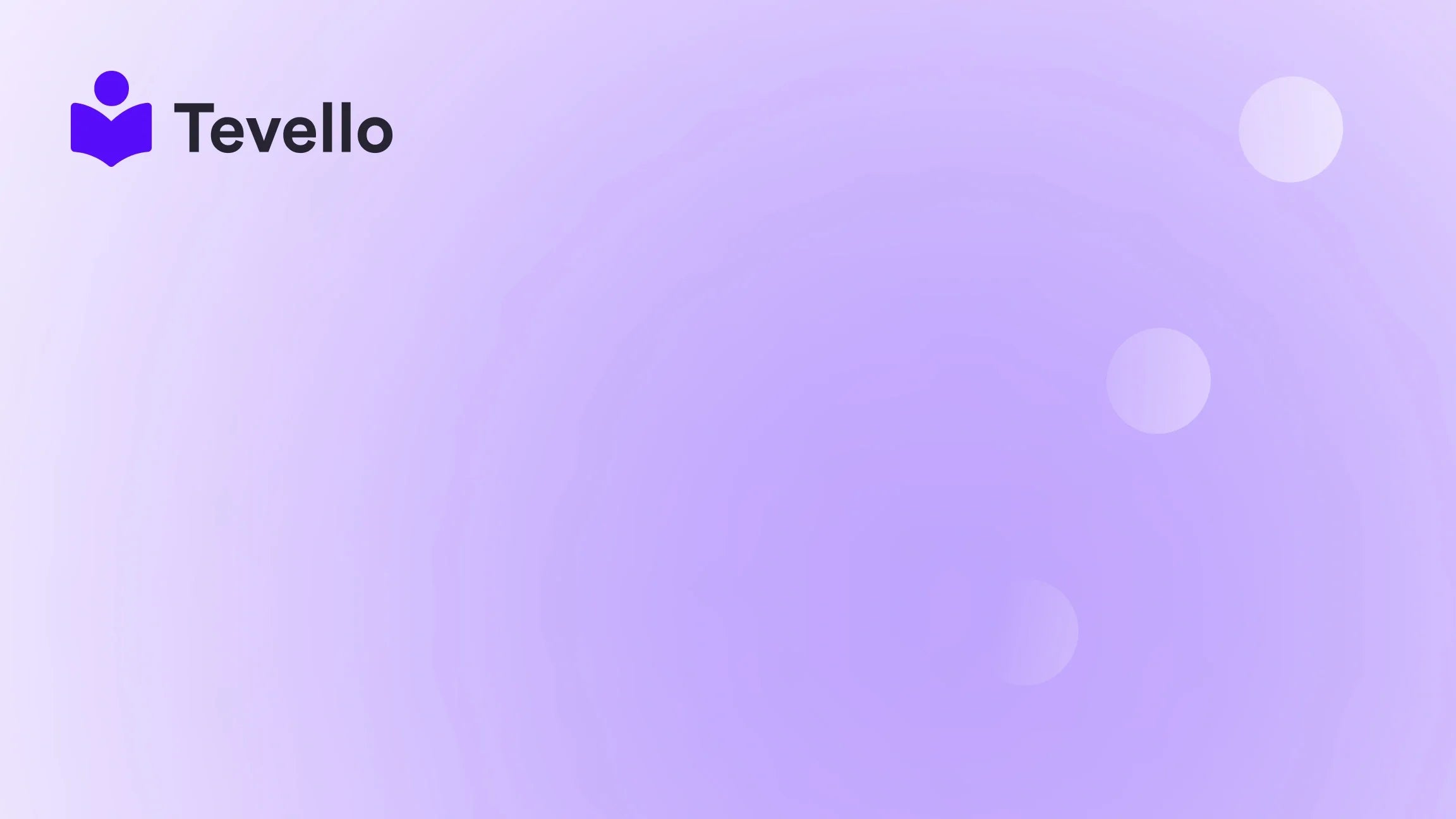Table of Contents
- Introduction
- Why Change Your Shopify Store Name?
- Steps to Change Your Shopify Store Name
- How to Change Your Shopify Store URL
- Managing Your Custom Domain
- How a Store Name Change Affects SEO
- Conclusion
Introduction
Did you know that nearly 15% of new businesses fail due to a poor business name? The impact of a name might not seem significant at first glance, but in the crowded world of e-commerce, your store name is crucial to your brand identity. Whether you’re an aspiring entrepreneur or a seasoned merchant, managing your store's identity is imperative. Many of us may feel the need to adapt, evolve, or entirely rebrand our stores, leading us to ask, "How do we change the store name on Shopify?"
At Tevello, we believe in empowering Shopify merchants like you to foster meaningful connections with your audience and unlock new revenue streams. Changing your store name is a pivotal step in that process—a step that can streamline how you present your brand to your customers.
This comprehensive guide will delve into the process of changing your store name on Shopify, how it affects your URL, and other relevant aspects you should be aware of in managing your e-commerce store. We will explore best practices, offer insights into branding, and provide actionable steps to make this transition smooth and effective. Are you ready to redefine your online presence?
Let’s dive deeper into the essentials of changing your store name on Shopify—transforming not just the title above your storefront, but beginning a transformative journey for your brand.
Why Change Your Shopify Store Name?
Many merchants find themselves at a point where their current store name doesn't reflect their evolving brand. There are several scenarios where this decision makes sense:
Rebranding
Rebranding can be an exciting yet challenging endeavor. If your business strategy has shifted, or you're targeting a new demographic, updating your store name could provide the opportunity to communicate this change effectively.
Domain Name Changes
Changing your domain name often necessitates a corresponding update in your store name. This is especially relevant if you want to create consistency across your brand.
Business Model Shift
If your product offerings have expanded or evolved, it may be time to enhance your store name to better reflect your current offerings.
Consolidation
Running multiple Shopify stores can be cumbersome. A concise store name that represents a consolidated range of products can streamline your management efforts.
Ownership Change
Purchasing an existing Shopify store often warrants a name change to align with your business vision or personal brand.
Understanding why you wish to make this change can strengthen your resolve as you make the necessary adjustments.
Steps to Change Your Shopify Store Name
Changing your Shopify store name is a straightforward process. Let’s break it down step by step:
Step 1: Log into Your Shopify Account
Start by logging into your Shopify dashboard. This serves as your control center, where you can manage all aspects of your store.
Step 2: Navigate to Settings
Once you’re logged in, look at the bottom left corner of your dashboard and click on the Settings icon. This is where you’ll find all administrative options.
Step 3: Select General Settings
Next, click on General in the settings menu. This will take you to the general settings page, where you can manage key information about your store.
Step 4: Edit Store Details
In the General Settings section, locate the Store details field. Here, you will find an option to edit your store name. Click the edit icon (a pencil), replace the current name with your new one, and ensure it resonates with your brand's identity.
Step 5: Save Changes
Finally, don’t forget to confirm your changes by clicking the Save button. Your new store name will be effective immediately.
While this action is straightforward, it’s important to note that any changes may impact customer recognition and search engine standings. Hence, this guide will also explore how to manage these aspects effectively.
How to Change Your Shopify Store URL
Alongside changing your store name, you may want to update your Shopify store URL for better brand alignment. Here’s a step-by-step overview:
Step 1: Log Back into Your Shopify Admin
As before, start by accessing your Shopify dashboard.
Step 2: Access Domains
Click on the Domains option in the left-hand menu. This section allows you to manage all domains associated with your store.
Step 3: Change the MyShopify.com Domain
Located under the Store address section, you’ll find an option that reads Change to a new myshopify.com domain. Click this and enter your desired domain name. Remember, this change can only occur once!
Step 4: Add Domain
After entering your new domain name, click on Add domain to finalize the update.
Important Note
The "myshopify.com" domain is the internal address for your store and is primarily used for administrative purposes. Most customers will engage with your custom domain.
Step 5: Save Changes
As before, ensure you click on Save to confirm the changes.
Managing Your Custom Domain
If you're using a custom domain, it’s essential to ensure it aligns with your new store name. Here’s how to add or change this:
Step 1: Go to Settings and Domains
Navigate back to the Settings menu and then to Domains.
Step 2: Add or Change Custom Domain
You will have options to either:
- Connect existing domain: If you already own a domain.
- Buy a new domain: If you need to register a new one.
- Transfer a domain: If you’re moving a domain from a previous provider.
Select the option you prefer and follow the prompts.
Important Considerations
Establishing a custom domain is crucial for credibility. If you switch domains, remember to communicate these changes clearly to your customers.
How a Store Name Change Affects SEO
When changing your store name and URL, understanding their impact on search engines is vital. While Shopify handles many technical aspects, here are guidelines to minimize any potential negative effects:
Update Metadata
Once you change your store name, make sure to update your SEO metadata, including page titles and descriptions, to reflect the new branding.
Monitor 301 Redirects
Ensure your previous URL redirects to the new one. 301 redirects are critical for guiding users and search engines from the old URL to your new domain without loss of authority.
Update External Links
Reach out to any affiliates or partners to update links pointing to your old store name or domain. This maintains traffic and associations to your e-commerce offerings.
Track Performance
Using analytics, keep an eye on your traffic and see if there are any fluctuations post-change. This will help you identify any areas needing immediate attention.
Conclusion
Changing your Shopify store name isn't just about finding a new title—it's an exciting opportunity to refresh your brand identity and better connect with your target audience. Whether you’re looking to rebrand, adjust for a domain name change, or consolidate your offerings, these transformations can breathe new life into your online presence.
At Tevello, we aim to empower Shopify merchants to maximize their online potential. If you're ready to redefine your e-commerce store and create courses or digital products that resonate with your audience, start your 14-day free trial of Tevello today, and discover how our all-in-one platform can support your needs!

FAQ
Can I rename my Shopify store?
Yes, you can rename your Shopify store as often as needed through your settings.
Will changing my store name affect my existing customers?
Yes, existing customers may take time to recognize the new name. It's advisable to communicate these changes through newsletters or website banners.
How do I check if my changed store name is reflected online?
You can visit your store using the new name and check your settings. Additionally, search engines may take time to reflect changes; keep monitoring performance through analytical tools.
How often can I change my Shopify URL?
You can change your 'myshopify.com' URL only once. If you need to change it again, you would have to create a new Shopify store.
Is a custom domain necessary?
While not compulsory, a custom domain lends professionalism and credibility to your online store.
What if I lose access to my Shopify store after changing my domain?
Always keep documentation and recovery options secure when managing your store. If issues arise, contact Shopify support for assistance.
Embarking on a brand refresh can be a compelling chapter in your e-commerce journey. Take these steps, and explore our community-driven features by checking out the Tevello features. Let’s build meaningful connections together and unlock new revenue streams with Tevello!