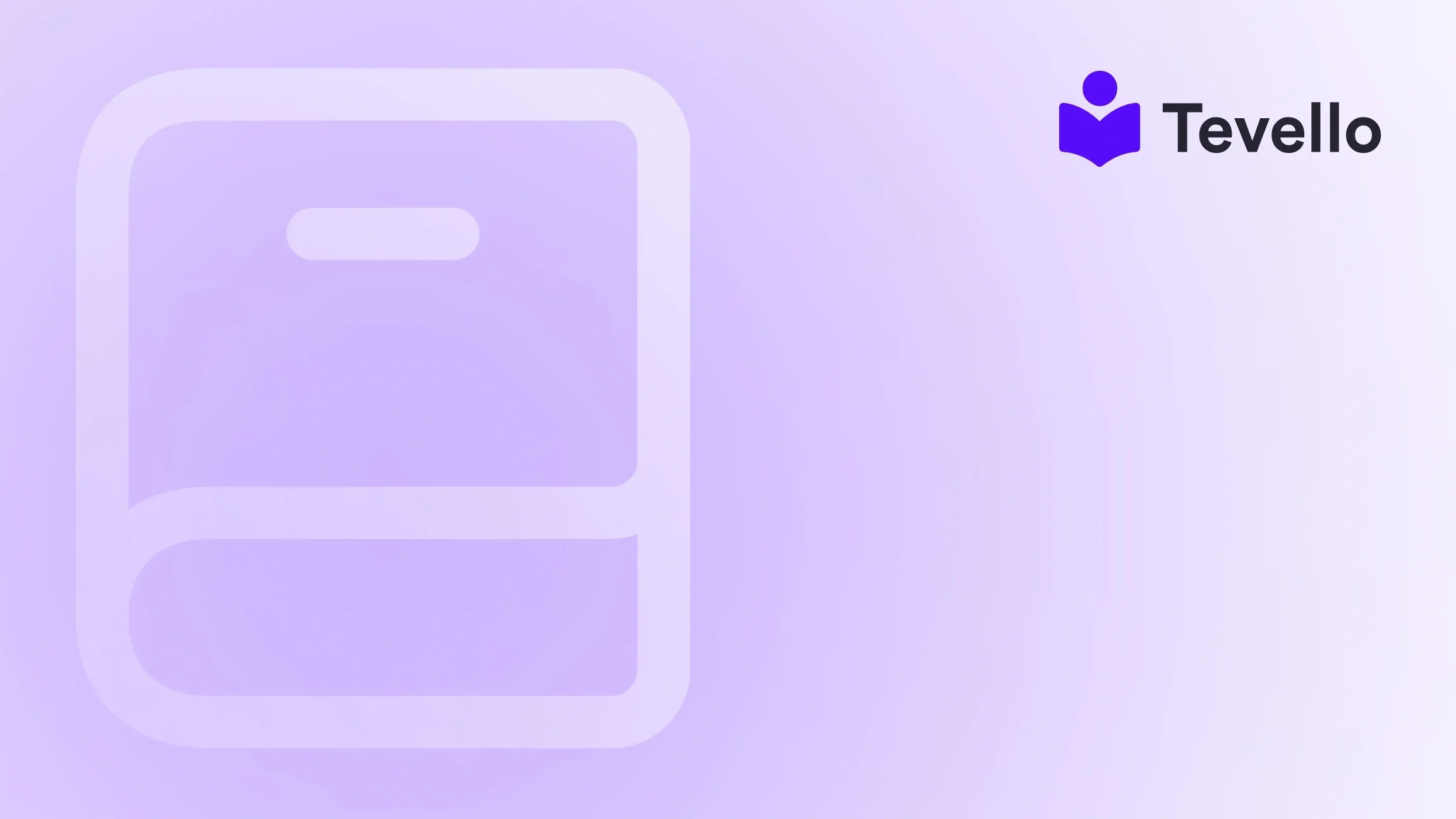Table of Contents
- Introduction
- Understanding the Importance of Product Categorization
- Key Considerations for Categorizing Products on Shopify
- Best Practices for Categorizing Products
- Real-Life Examples of Effective Product Categorization
- Strategies for Marketing Your Product Categories
- Conclusion
Introduction
Imagine stepping into an online store where products are scattered chaotically—baking supplies mixed with electronics, and fashion items jumbled with gardening tools. Frustrating, isn't it? This scenario is a reality for many online shoppers when they encounter poorly organized e-commerce websites. With the rise of the knowledge economy and the growing demand for diverse e-commerce revenue streams, categorizing products effectively has become essential for Shopify merchants.
At Tevello, we believe in empowering merchants to unlock new revenue streams while building meaningful connections with their audience. Our all-in-one platform allows Shopify merchants to create, manage, and sell online courses and digital products, as well as cultivate vibrant online communities—all without the need for external platforms. In this blog post, we'll dive deep into the importance of product categorization on Shopify, explore best practices, and provide actionable insights to elevate your online store's performance.
As we navigate through this comprehensive guide, we invite you to reflect on your Shopify store. Are your products organized in a way that enhances the customer experience? If you're ready to streamline your product catalog and improve your store's navigation, let’s get started!
Understanding the Importance of Product Categorization
Effective product categorization is not just about aesthetics; it's a strategic move that directly impacts your business’s success. Here are several reasons why categorizing products is crucial:
- Enhanced User Experience: Clear product categories allow customers to navigate your store effortlessly, helping them find what they need quickly and efficiently.
- Improved SEO: Well-structured product categories are indexed better by search engines, making it easier for potential customers to discover your products online.
- Streamlined Inventory Management: Categorizing products facilitates better tracking of stock levels, making it easier to identify popular items and manage inventory effectively.
- Targeted Marketing Opportunities: By grouping similar products, you can create tailored marketing campaigns, promotions, and product recommendations that resonate with specific customer segments.
- Actionable Customer Insights: Product categories provide valuable analytics that help you understand customer preferences and behaviors, allowing for data-driven decision-making.
By adopting a robust categorization strategy, you can create a more organized and user-friendly shopping experience that not only boosts customer satisfaction but also drives sales.
Key Considerations for Categorizing Products on Shopify
To effectively categorize products on Shopify, we must consider a variety of factors, including the nature of your products, the needs of your customers, and the overall structure of your online store. Let’s explore some key considerations:
1. Analyze Your Product Assortment
Begin by thoroughly understanding your product range. Identify items that share common characteristics, features, or intended uses. For example, if you sell beauty products, you might categorize them by type (skincare, makeup, haircare) or by target demographic (women, men, children).
2. Define Clear and Intuitive Category Hierarchies
Establishing a logical hierarchy is essential. Your top-level categories should encompass broader themes, while subcategories can further refine those groupings. For example, under the category "Clothing," you can create subcategories for "Men's Clothing," "Women's Clothing," and "Children's Clothing."
3. Maintain Consistent and Accurate Product Data
Consistency is key in product categorization. Ensure that all products have complete and accurate data, including clear category labels and relevant attributes. This not only aids in effective categorization but also enhances the overall shopping experience.
4. Implement User-Friendly Navigation and Filters
Your website's navigation should be straightforward. Use dropdown menus and filters to help customers refine their search results based on criteria like price range, brand, color, or size. This functionality allows users to quickly find the products they're looking for.
5. Monitor and Refine Based on Data Insights
Regularly analyze performance metrics, such as click-through rates and conversion rates, to identify areas for improvement in your categorization strategy. Use these insights to make data-driven adjustments to your categories.
6. Optimize for Mobile and Voice Search
With a significant number of users shopping via mobile devices, ensure that your categories are mobile-friendly. Use short, clear category names that fit smaller screens and are easy to navigate. Additionally, optimize your product descriptions for voice search by incorporating natural language queries.
7. Leverage AI for Automatic Categorization
Artificial Intelligence (AI) can streamline your categorization process, making it easier to manage large inventories. AI tools can analyze product data and automatically categorize items based on defined parameters, saving time and reducing human error.
Best Practices for Categorizing Products
Now that we have outlined the key considerations, let’s delve into best practices for effectively categorizing products on Shopify.
Utilize Standard and Custom Categorization Approaches
Standard Categorization
Using predefined frameworks, such as Global Product Classification (GPC) or UNSPSC, can help maintain consistency across your inventory. This is especially useful for businesses that operate in multiple markets.
Custom Categorization
On the other hand, custom categorization allows you to tailor your strategy to your unique inventory and customer journey. This flexibility can be beneficial, but it requires more internal management to ensure accuracy.
Create Categories Based on Customer Needs
Consider your target audience when creating categories. For example, if you sell eco-friendly products, you might create a top-level category labeled "Sustainable Products" to attract values-driven customers. This approach not only enhances customer experience but also reinforces your brand's commitment to sustainability.
Maintain Accurate and Complete Product Data
Implement standard naming conventions and attributes across your product catalog. Ensure that products are consistently assigned to the correct categories and subcategories. This helps prevent confusion and improves the customer experience.
Use Category-Specific Content
Enhance your category pages with relevant content that aligns with customer interests. For example, you could provide buying guides, product comparisons, or blog posts related to the products within a specific category. This not only aids in SEO but also adds value for your customers.
Implement Cross-Selling and Bundling Strategies
By categorizing products strategically, you can easily identify opportunities for cross-selling and bundling. For instance, if a customer purchases a camera, you might suggest accessories like lenses or tripods from the same category. This tactic can enhance the shopping experience and increase average order values.
Real-Life Examples of Effective Product Categorization
To illustrate the importance of effective product categorization, let’s explore a few real-life examples of successful Shopify merchants:
Example 1: A Handmade Jewelry Store
Imagine a Shopify merchant who specializes in handmade jewelry. They could categorize their products based on type (necklaces, bracelets, earrings) and material (gold, silver, gemstones). This clear structure allows customers to quickly find the type of jewelry they’re interested in and makes the shopping experience enjoyable.
Example 2: An Online Fitness Store
An online store that sells fitness equipment could categorize products by workout type (yoga, strength training, cardio) and equipment size (home gym, portable). By doing so, they cater to various customer needs and preferences, ensuring that shoppers can easily navigate the store to find what they need.
Example 3: An Eco-Friendly Home Goods Store
A merchant focusing on eco-friendly home goods might create top-level categories like "Kitchen," "Living Room," and "Bathroom," with subcategories for specific products such as "Reusable Bags," "Bamboo Utensils," and "Biodegradable Cleaners." This structure not only enhances user experience but also emphasizes the store's commitment to sustainability.
Strategies for Marketing Your Product Categories
Once you've established clear product categories, the next step is to leverage them for effective marketing. Here are some strategies to consider:
1. Create Targeted Email Campaigns
Use your product categories to segment your email list and create targeted campaigns. For example, if you have a category for "Winter Gear," you can send promotions or seasonal emails specifically to customers who have shown interest in that category.
2. Run Category-Specific Promotions
Create promotions or discounts for specific categories to drive sales. For instance, you might offer a "Buy One, Get One 50% Off" deal on all fitness equipment for a limited time. This strategy encourages customers to explore various products within a specific category.
3. Optimize Category Pages for SEO
Ensure that each category page is optimized with relevant keywords, meta descriptions, and engaging content. This will help your category pages rank better in search engine results, driving more organic traffic to your store.
4. Utilize Social Media Marketing
Promote your product categories on social media platforms. Share visually appealing images and videos that showcase your products within specific categories. Engaging content can attract potential customers and drive traffic back to your store.
5. Analyze Customer Behavior
Use analytics tools to track customer behavior within specific categories. Identify which categories drive the most traffic and conversions, and adjust your marketing strategies accordingly. This data-driven approach allows you to refine your efforts to meet customer needs.
Conclusion
Effective product categorization is an essential element in building a successful Shopify store. By understanding your product assortment, defining clear hierarchies, and implementing user-friendly navigation, you can enhance the customer experience, improve SEO, and streamline inventory management.
At Tevello, we are committed to empowering Shopify merchants to unlock new revenue streams through our all-in-one platform. With features that enable course creation, community building, and digital product sales, we simplify the process of managing your online store.
Are you ready to take your Shopify store to the next level? Start your 14-day free trial of Tevello today and experience the benefits of a well-organized product catalog.
FAQ
What is product categorization?
Product categorization is the process of organizing products into logical groups based on common characteristics, features, or intended uses. This helps improve the shopping experience and enhances store navigation.
Why is product categorization important for online stores?
Effective product categorization improves user experience, enhances SEO, streamlines inventory management, and provides valuable insights for targeted marketing efforts.
How do I categorize products on Shopify?
To categorize products on Shopify, analyze your product range, define clear hierarchies, maintain accurate product data, and implement user-friendly navigation. Regularly monitor performance metrics to refine your strategy.
What are some common mistakes to avoid when categorizing products?
Common mistakes include overcomplicating category structures, using inconsistent naming conventions, and failing to optimize category pages for SEO.
How can I optimize my product categories for search engines?
To optimize category pages for SEO, use relevant keywords in your category titles, meta descriptions, and headers. Create engaging content that aligns with customer interests and enhances the overall user experience.
By following these guidelines and leveraging the powerful features of Tevello, you can create a well-organized product catalog that enhances your Shopify store's performance. Start your journey towards a successful e-commerce experience today!