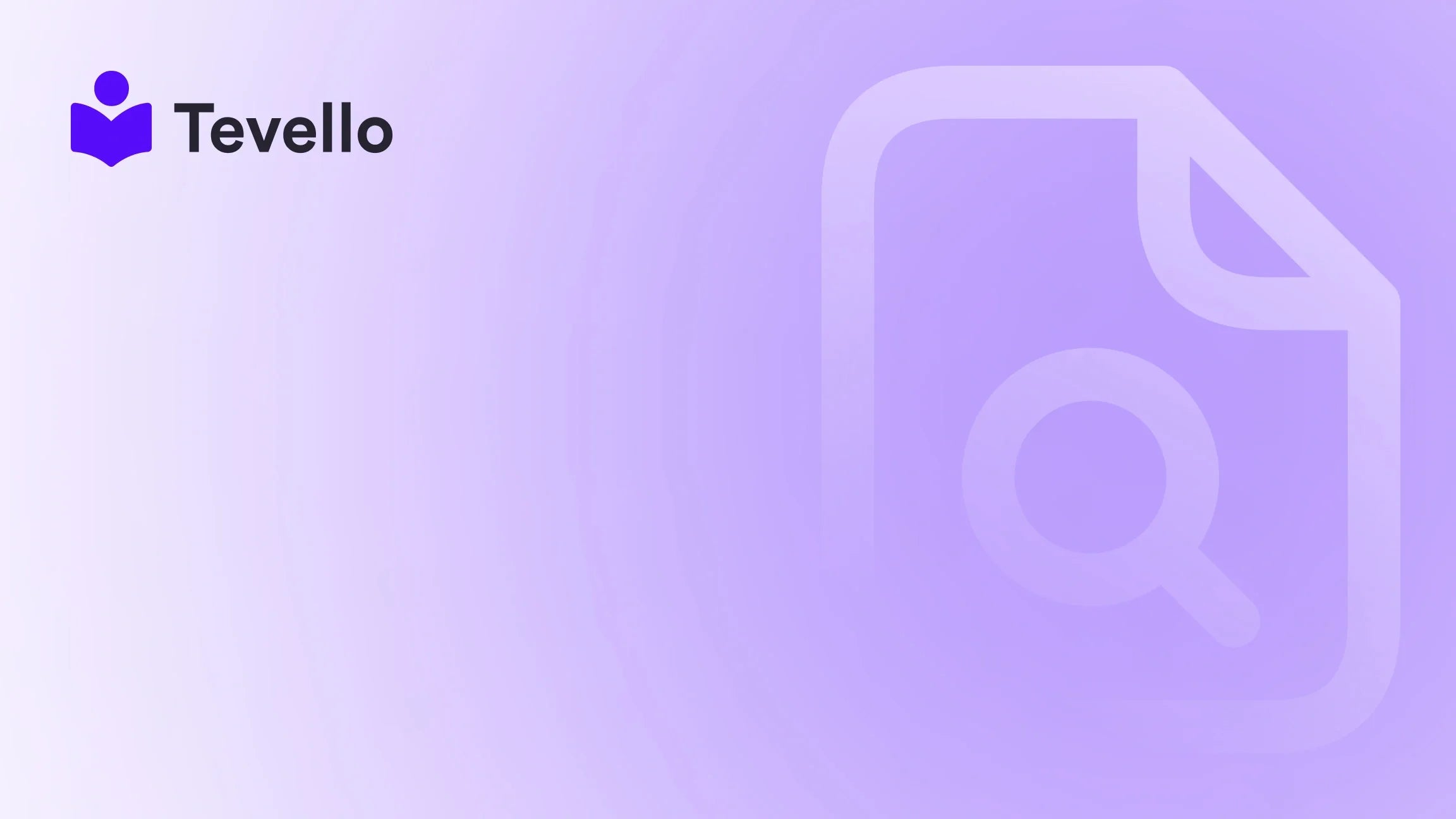Table of Contents
- Introduction
- Understanding Shopify and Its Free Trial
- Getting Started with Your Shopify Store
- Marketing Your Store for Success
- Managing and Scaling Your Shopify Store
- Monetizing Your Skills with Online Courses
- Leveraging Customer Feedback and Adjustments
- Conclusion
Introduction
Did you know that more than 50 million people are making a living as creators in the booming creator economy? This trend not only highlights the power of individual entrepreneurship but also underscores the distinct shifts in consumer behavior. As we navigate these changes, the need for diversifying revenue streams becomes clearer, especially for Shopify merchants. This post aims to guide you through the process of building a Shopify store without incurring significant upfront costs, enabling you to tap into the growing market for online courses and digital goods.
In today's interconnected world, the convergence of e-commerce and education presents a unique opportunity for budding entrepreneurs. With platforms like Shopify and tools such as Tevello, we can seamlessly create, manage, and sell online courses and digital products—all under one roof.
This post will delve deep into understanding how to build a Shopify store for free, exploring the tools and strategies that can help position your online business for success. Are you ready to transform your business vision into reality? Let’s get started with Tevello as your empowering partner in this journey.
Understanding Shopify and Its Free Trial
Shopify is a robust e-commerce platform that empowers entrepreneurs to start, grow, and manage their own online stores. One of the most appealing aspects of Shopify is its free trial, which provides a risk-free way to explore the platform’s features before committing to a paid plan.
The Free Trial Period
When you start building your Shopify store, you can take advantage of a 14-day free trial. This allows you to test the platform's functionality, ensuring it meets your needs without any financial commitment. It's vital to set up your store efficiently during this period to maximize what you get from the trial.
To give you an even better starting point, Tevello offers 3-day free trial with the possibility of continuing for just $1 for the next three months. This plan not only covers regular Shopify features but also integrates Tevello’s powerful course management tools.
Start your 14-day free trial of Tevello today! Start your free trial now!
Setting Expectations
While a free trial is beneficial, it's essential to manage expectations. Utilize this time to understand the platform, design your online store, and make any necessary adjustments. Keep in mind that while you can build your store and explore functionalities, selling products won’t be possible until you transition to a paid plan.
Getting Started with Your Shopify Store
Once you've decided to explore Shopify, it's time to create your account and start building. Here’s how we can create a Shopify store step-by-step.
Step 1: Creating Your Account
To begin, visit the Shopify website and follow these straightforward steps:
- Sign Up: Click on the “Start free trial” button and provide your email address, store name, and password.
- Answer Questions: Shopify will ask a few basic questions regarding your business to tailor recommendations later on.
- Customize Your Store: After account creation, you'll be redirected to your Shopify dashboard where you can start customizing your store.
Step 2: Choosing Your Store’s Theme
The design and layout of your Shopify store are vital for retaining visitors. Thankfully, Shopify boasts a plethora of free templates to choose from, as well as premium options for an added flair.
- Browse Themes: Navigate to the "Online Store" section from your dashboard and select "Themes." Click on “Explore free themes” to see the available options.
- Preview and Select: When you find a theme that resonates with your brand, preview it and click on "Add" to set it for your store.
Step 3: Defining Your Store’s Structure
An effective store layout includes straightforward navigation and well-organized categories. This helps potential customers find products or courses quickly.
- Create Collections: Consider creating collections based on product categories—think ‘Courses’, ‘Digital Downloads’, etc.
- Use Menus Wisely: Customize your navigation menu to highlight important sections.
Step 4: Adding Products or Courses
After structuring your store, it's time to populate it with content—products or courses.
- Add Products: Go to "Products" > "Add product". Fill in details including title, description, price, images, and stock status.
- For Courses: With Tevello, integrating courses into your Shopify store is seamless. You can easily create a course curriculum, set pricing models, and manage student enrollments.
Explore our powerful, all-in-one feature set for course creation, communities, and digital products! Explore features
Step 5: Setting Up Payment and Shipping
A store can't function without payment gateways and shipping options.
- Payment Method: Under "Settings" > "Payments", select your preferred payment providers—Shopify Payments, PayPal, etc.
- Shipping Settings: Go to "Settings" > "Shipping". Define shipping zones, rates, and options that suit your business model.
Step 6: Customizing Store Design
Now it's time to give your Shopify store a unique look.
- Add a Logo and Branding: Use design tools or hire a designer for custom logos and branding.
- Customize Your Theme: Modify the theme settings to change colors, fonts, and layout according to your brand guidelines.
Marketing Your Store for Success
Even with a beautifully designed store, attracting customers requires a well-crafted marketing strategy.
SEO Apple of the Eye
Optimize your store for search engines to drive organic traffic. This includes:
- Keyword Research: Identify relevant keywords that potential customers are searching for.
- Optimize Product Descriptions: Use these keywords wisely in product descriptions to increase visibility.
- Blog Content: Consider creating a blog on your store to share insights, tips, and stories that connect with your target customers.
Social Media Engagement
Leverage social media platforms to promote your store and engage directly with your audience.
- Content Sharing: Share your products or courses regularly on platforms like Facebook and Instagram. Consider more visually appealing content, such as short videos or reels, showcasing your offerings.
- Community Building: Create a community around your brand. With Tevello, you can build an education-focused community directly on your Shopify store, where members can discuss course content and engage with each other.
Email Marketing
Don’t forget about the power of email marketing. Building an email list allows you to reach out to potential and existing customers regularly.
- Set Up a Newsletter: Use Shopify Apps like Mailchimp to collect email addresses from interested visitors.
- Regular Updates: Send newsletters with updates about new products or courses, special offers, and industry insights.
Managing and Scaling Your Shopify Store
Building a store is just the beginning; managing and scaling it effectively is where the real challenge lies.
Analyzing Performance
Make use of Shopify’s robust analytics tools to monitor store performance.
- Traffic Sources: Understand where your visitors are coming from and which products or courses are performing best.
- Conversion Rates: Keep an eye on conversion rates to determine how effectively you're turning visitors into paying customers.
Customer Service and Engagement
Engaging with your customers fosters loyalty and enhances user experience.
- Live Chats: Consider enabling live chat features. Many apps can integrate this functionality directly into your store.
- Feedback Requests: HubSpot or SurveyMonkey offer options to gather feedback from customers, allowing you to learn about their experiences and preferences.
Monetizing Your Skills with Online Courses
One of the most effective ways to generate income through your Shopify store is by offering online courses. With the rise of the knowledge economy, your expertise can become a lucrative revenue stream.
Designing Your Course
When creating a course, consider the following:
- Niche Selection: Choose a niche that aligns with your expertise and market demand.
- Curriculum Development: Break down complex topics into manageable modules and lessons. This structured approach enhances the learning experience.
Pricing Models
Different pricing strategies can impact enrollment rates. Here are some popular models:
- Upfront Payment: Charge a one-time fee to access the entire course.
- Subscription: Offer a monthly membership to access a series of courses or add new content regularly.
- Tiered Pricing: Provide different pricing levels for varying access, including exclusive content or personalized coaching.
Marketing Your Courses
Effective marketing strategies for your courses may include:
- Webinars and Free Trials: Offer a teaser webinar or a free trial lesson to showcase the value of your course.
- Affiliate Marketing: Partner with influencers or bloggers who can reach your target audience in exchange for a commission on sales generated through their referrals.
You can start building your course today with Tevello’s integrated tools designed to help you create, manage, and promote effectively! Ready to build your course? Get started with Tevello. Get started with Tevello
Leveraging Customer Feedback and Adjustments
The road to success is often paved with feedback. Encourage customers to share their experiences and utilize this information to refine your offerings.
- Surveys: Implement regular surveys to gather data on customer satisfaction and course effectiveness.
- Iteration: Use insights from feedback to improve your products, service offerings, or course content continually.
Conclusion
In conclusion, building a Shopify store for free is not just a possibility but an opportunity for growth and entrepreneurship. By utilizing Shopify's trial period and complementing it with Tevello's robust course creation tools, we can create a powerful online presence that resonates with our audience.
As we navigate the intricacies of e-commerce, remember that every successful venture begins with taking the first step. Don’t let the complexities deter you. Embrace them as learning opportunities to build a store that not only sells products but also fosters a community.
Now is the time to take action! Start your free trial with Tevello and transform your business vision into reality. Start your free trial of Tevello today!
FAQ
1. Can I build a Shopify store without any upfront costs?
Yes, you can start by utilizing Shopify's 14-day free trial. Additionally, Tevello offers a 3-day free trial with an option to continue for just $1 for the next three months.
2. How do I create an online course on my Shopify store?
With the Tevello app, you can easily design and manage your online courses. Follow the prompts to develop your curriculum, set pricing, and promote your course.
3. Do I need any technical skills to build a Shopify store?
No, Shopify is designed to be user-friendly, even for those without technical expertise. The platform’s drag-and-drop features make it accessible for everyone.
4. Can I sell digital products alongside physical products on Shopify?
Absolutely! Shopify allows you to sell both physical products and digital goods, including e-books, courses, or downloads.
5. What marketing strategies should I use to promote my store?
Consider a mix of social media marketing, SEO strategies, and email campaigns to attract customers. Engage with your audience by sharing valuable content and building a community around your brand.
By combining these strategies, you can pave the way for a successful and sustainable Shopify store. Let’s embark on this journey together!