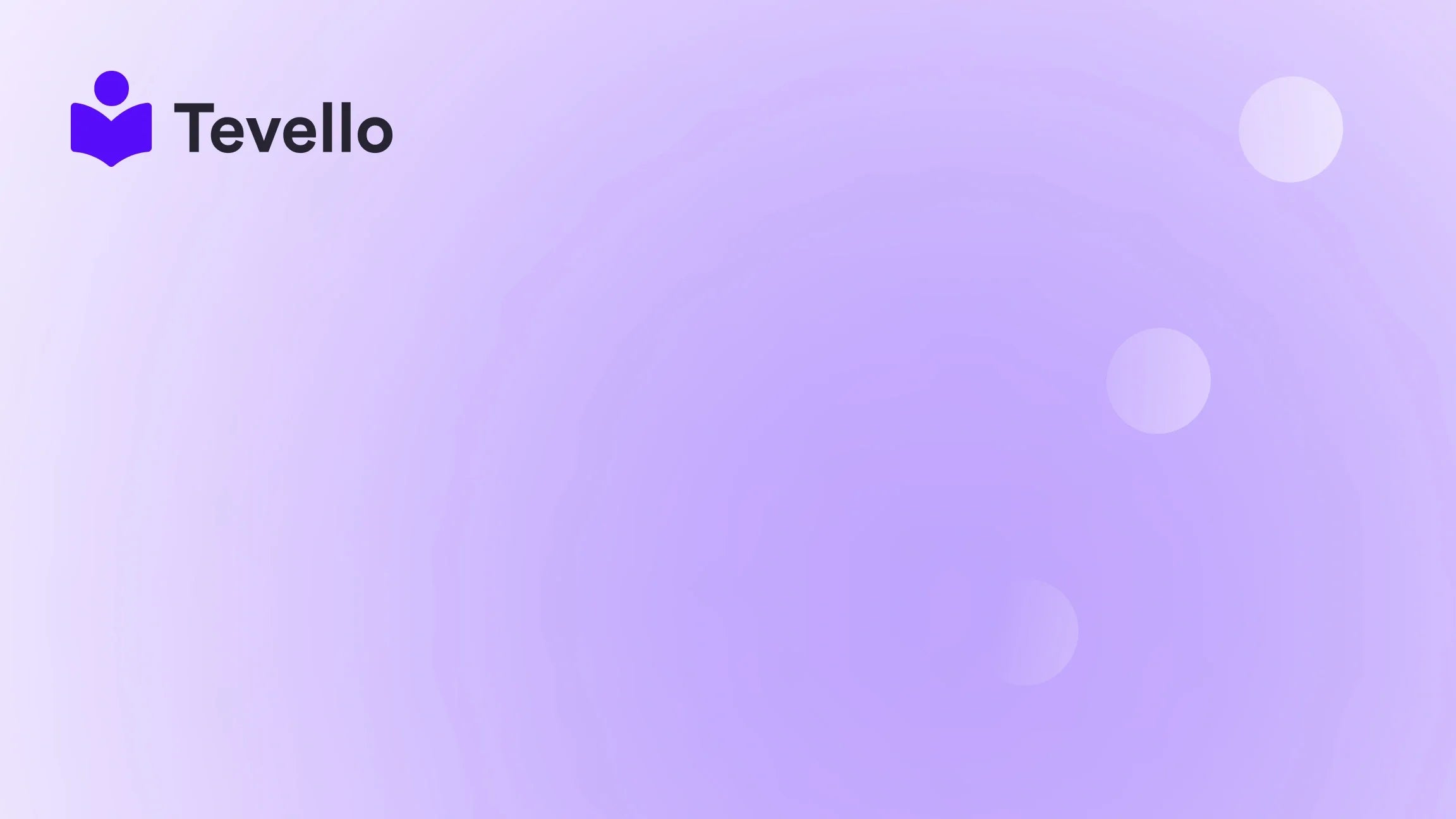Table of Contents
- Introduction
- Understanding the Need to Block Countries
- Methods to Block Countries from Your Shopify Store
- Best Practices for Blocking Countries
- Integrating Tevello for Enhanced User Experience
- Conclusion
Introduction
Did you know that over 80% of e-commerce businesses face challenges related to unwanted international traffic? This can be particularly problematic for Shopify merchants who offer localized products or services tailored to specific markets. If you’re a business owner concerned about attracting customers from countries where you can’t fulfill orders, you might find yourself asking: how can we block countries from our Shopify website?
Blocking certain countries can help you streamline your operations, reduce unnecessary costs, and focus on your target audience. As Shopify continues to grow, so does the need for merchants to manage their online presence effectively. With Tevello, we believe in empowering Shopify merchants to unlock new revenue streams and build meaningful connections with their audience. Our all-in-one solution integrates seamlessly into the Shopify ecosystem, allowing you to manage everything from digital products to online communities without relying on external platforms.
In this blog post, we will delve into various methods to block countries from your Shopify store. We’ll explore the tools available, best practices, and the potential impact of blocking certain regions on your business. By the end of this guide, you’ll have a clear understanding of how to take control of your store’s accessibility and tailor it to your target market.
Let’s dive in—are you ready to optimize your Shopify store for success?
Understanding the Need to Block Countries
Before we explore the methods to block countries, it’s essential to understand why blocking certain regions may be necessary for your Shopify store. Here are some common reasons:
1. Legal Restrictions
Some products may have legal restrictions in certain countries. For instance, selling specific electronics or chemicals could be restricted due to regulations. Blocking these countries can help you avoid legal issues and potential fines.
2. Shipping Limitations
If you can’t ship products to certain countries, receiving orders from those regions can lead to customer dissatisfaction. By blocking these countries, you can ensure that only customers within your shipping range can access your products.
3. Fraud Prevention
Online retail is susceptible to fraudulent activities. If you notice a pattern of fraudulent orders from specific countries, blocking access can mitigate risks and protect your business.
4. Targeted Marketing
Focusing on a specific market allows you to tailor your marketing strategies effectively. If your products are designed for a particular audience, blocking access to other countries can enhance your marketing efforts.
Now that we’ve established the reasons for blocking countries, let’s explore the methods available to implement this on your Shopify store.
Methods to Block Countries from Your Shopify Store
Several methods can be employed to block countries from accessing your Shopify store. Depending on your technical expertise and specific requirements, you can choose the method that best suits your needs.
1. Using a Shopify App
One of the simplest ways to block countries is by using a dedicated Shopify app. There are a variety of apps available in the Shopify App Store designed specifically for this purpose. Here are a few popular options:
a. BlockX Country Blocker
BlockX allows you to block visitors based on their country, state, or IP address. This app is user-friendly and provides an efficient way to manage your store’s accessibility.
-
Features:
- Block visitors by country, state, and even IP
- Redirect users to a custom URL if blocked
- Easy setup and integration with your store
To get started, simply install the BlockX Country Blocker app and follow the setup instructions.
b. Easy Country Blocker
This app is designed to block unwanted traffic from specific countries effectively. It offers features like customized block messages and detailed analytics to monitor blocked visitors.
-
Features:
- Customizable settings for blocked pages
- Detailed analytics about blocked traffic
- User-friendly interface for easy management
You can easily install the Easy Country Blocker app from the Shopify store.
2. Implementing Custom Code
For those with technical expertise, implementing custom code can provide a more granular level of control. This method requires access to your Shopify theme’s code and some understanding of Liquid and JavaScript.
a. Using the Theme Editor
You can add a script to your theme to check the visitor's IP address and block access based on their country. Here’s a simplified process:
-
Access Theme Editor: In your Shopify admin, navigate to
Online Store > Themes, and clickActions > Edit code. -
Edit theme.liquid: Open the
theme.liquidfile, and find the closing</body>tag. -
Insert Blocking Code: Above the
</body>tag, insert the following script:<script> var blockedCountries = ['US', 'CA']; // Replace with your target country codes var userCountry = getUserCountry(); // Function to get user's country code if (blockedCountries.includes(userCountry)) { document.body.innerHTML = "<h1>Access Denied</h1><p>This content is not available in your region.</p>"; // Optionally, redirect to another page // window.location.href = "https://yourdomain.com/blocked"; } </script> - Save Changes: Save your changes and test the implementation.
Note: This approach may not be foolproof, as users can use VPNs to bypass restrictions. For a more reliable solution, consider using an app.
3. Using IP Geolocation Services
Another option is to use an IP geolocation service that offers blocking capabilities. These services allow you to restrict access based on geographical data associated with IP addresses.
a. MaxMind GeoIP
MaxMind provides a GeoIP database that can be integrated into your Shopify store. The integration can be complex and may require a developer to set up.
-
Features:
- Accurate geolocation data
- Ability to block or redirect users based on their location
To use MaxMind, you’ll need to sign up for their service, download the necessary files, and implement the logic within your Shopify theme.
Best Practices for Blocking Countries
When blocking countries from accessing your Shopify store, it's vital to follow best practices to ensure a smooth experience for your legitimate customers while minimizing the risk of fraud and legal issues.
1. Communicate Clearly
If you decide to block certain countries, ensure that you communicate this clearly on your website. Consider adding a notice to inform visitors from blocked countries that access is restricted, along with potential reasons for the blockage.
2. Monitor Analytics
Regularly monitor your store’s analytics to understand the impact of blocking certain countries. Track any changes in traffic patterns, conversions, and customer feedback to assess the effectiveness of your strategy.
3. Reassess Regularly
As your business evolves, so may your need to block or adjust access for certain countries. Reassess your blocking strategy periodically to ensure it aligns with your current business goals and market conditions.
4. Utilize Redirects Wisely
If you choose to redirect blocked visitors, do this thoughtfully. Redirecting to a custom URL with a clear message can help maintain a positive user experience, even for those who can’t access your main site.
Integrating Tevello for Enhanced User Experience
While blocking countries can help streamline your operations, it’s essential to ensure that your Shopify store provides an excellent experience for the regions you serve. At Tevello, we empower Shopify merchants to create and manage online courses, digital products, and vibrant communities directly within their stores.
By integrating Tevello, you can enhance customer engagement through tailored course offerings and community-building features that resonate with your target audience. Our user-friendly platform allows you to focus on what matters most—building connections and driving sales.
If you’re ready to take the next step in optimizing your Shopify store, consider starting your journey with us. Start your 14-day free trial of Tevello today and unlock the potential of your e-commerce business.
Conclusion
Blocking countries from your Shopify store can be a strategic decision that enhances your business operations and focuses your marketing efforts. Whether you choose to implement an app, utilize custom coding, or leverage IP geolocation services, the right method depends on your specific needs and technical capabilities.
By following best practices and integrating platforms like Tevello, we can empower you to create a more tailored and efficient online shopping experience for your customers.
Ready to optimize your Shopify store further? Install the all-in-one course platform for Shopify and see how we can support your e-commerce goals.
FAQ
Can I block specific countries from viewing my Shopify store?
Yes, you can block specific countries using Shopify apps or custom code to restrict access based on IP addresses.
Will blocking countries affect my sales?
Blocking countries can help you focus your marketing efforts on your target audience and reduce the risk of receiving orders from regions where you cannot ship, potentially improving your overall sales strategy.
What happens if a blocked user tries to access my store?
Blocked users can either see a message indicating that access is denied or be redirected to a different page, depending on how you set up your blocking method.
Is it possible to unblock countries later?
Absolutely! You can modify your settings at any time to unblock countries if your business needs change.
How can Tevello help in this process?
Tevello offers an all-in-one solution for Shopify merchants, allowing you to manage digital products and online courses seamlessly, enhancing the overall shopping experience for your customers. Learn about our simple, transparent, flat-rate pricing with no hidden fees and empower your Shopify store today!