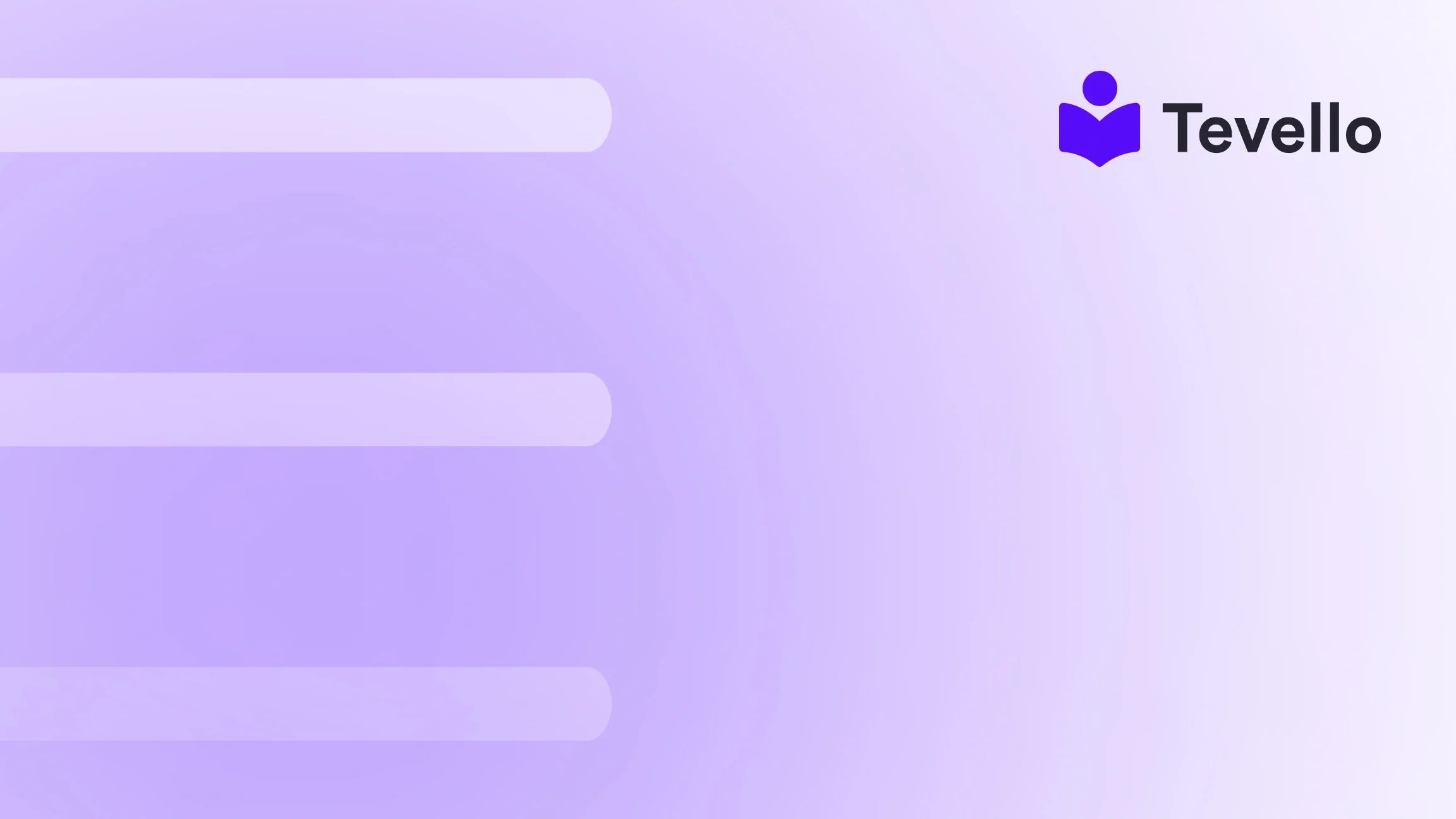Table of Contents
- Introduction
- Understanding Shopify: What You Need to Know
- Methods for Adding Shopify to Your Website
- Leveraging Tevello for Enhanced E-commerce Experiences
- Best Practices for Integrating Shopify into Your Website
- Conclusion
Introduction
Did you know that over 30% of online shoppers prefer to make purchases directly from their social media feeds and blogs? This statistic speaks volumes about the evolving landscape of e-commerce and the creator economy. Now more than ever, diversifying our online presence is crucial to meet customers where they are. As e-commerce merchants, we face the challenge of not only selling products but also creating engaging experiences that resonate with our audience.
For Shopify merchants, integrating e-commerce into an existing website can be a game-changer. Whether you're selling physical products, digital courses, or memberships, the ability to connect your Shopify store with your website can unlock new revenue streams and deepen customer relationships. In this blog post, we will explore the various methods of adding Shopify to your website, focusing on practical steps, best practices, and how Tevello can enhance your experience by allowing you to create and manage online courses and communities directly within your Shopify store.
At Tevello, we believe in empowering Shopify merchants to build meaningful connections with their audience. Our all-in-one solution eliminates the need for external platforms, providing user-friendly features, robust support, and transparent pricing. Let's dive into how you can seamlessly integrate Shopify into your website and take your e-commerce business to the next level.
Understanding Shopify: What You Need to Know
What is Shopify?
Shopify is a leading e-commerce platform that allows businesses to create online stores with ease. It provides all the tools necessary for merchants to sell products, manage inventory, process payments, and engage with customers. With Shopify, we can create a fully functional online store without needing extensive technical knowledge.
Why Integrate Shopify into Your Website?
Integrating Shopify into our existing website can bring several benefits:
- Increased Visibility: By placing Shopify elements on our website, we can attract more visitors and convert them into customers.
- Enhanced User Experience: A seamless shopping experience can lead to higher customer satisfaction and retention.
- Diversified Revenue Streams: Adding Shopify can enable us to sell not just products, but courses, memberships, and other digital offerings.
Integrating Shopify into our website is not just about selling; it's about creating an ecosystem where our audience can engage and learn.
Methods for Adding Shopify to Your Website
There are several ways we can integrate Shopify into our website, depending on our specific needs and technical capabilities. Below, we'll explore the most common methods.
1. Using the Shopify Buy Button
The Shopify Buy Button is a straightforward way to sell products directly from any website. This feature allows us to create a customizable button that can be embedded into our existing website, enabling customers to purchase products without leaving the page.
Step-by-Step Guide:
-
Create a Buy Button in Shopify:
- Log into your Shopify account and navigate to the "Sales Channels" section.
- Click on "Buy Button" and then select "Create a Buy Button."
- Choose whether you want to create a button for a single product or an entire collection.
-
Customize Your Button:
- Adjust the button's appearance by changing colors, fonts, and button text.
- Select the action that occurs when a customer clicks the button (e.g., "Add to Cart," "Buy Now").
-
Generate Embed Code:
- Once you're satisfied with the customization, click "Next" to generate the embed code.
-
Embed the Code on Your Website:
- Copy the generated code and paste it into the HTML of your website where you want the button to appear. If you're using a CMS like WordPress, you can use a custom HTML block.
-
Test the Button:
- After embedding, make sure to test the button to ensure it functions correctly and directs customers to the checkout process.
By using the Buy Button, we can maintain control over our website's design while leveraging Shopify's robust e-commerce capabilities.
Learn More
Ready to enhance your store? Start your 14-day free trial of Tevello today and explore community features that can elevate your customer engagement.
2. Embedding Shopify Store Pages
If we want to provide a more integrated shopping experience, we can choose to embed entire Shopify pages into our website. This method is ideal for those looking to create a seamless transition between their website and the Shopify store.
Steps to Embed Shopify Store Pages:
-
Create a New Page in Shopify:
- Go to the "Online Store" section in your Shopify admin and click on "Pages."
- Click "Add page" to create a new page that you want to embed.
-
Copy the Page URL:
- After saving the page, copy the URL of the newly created page.
-
Embed the Page:
- On your existing website, create a link or button that redirects users to the Shopify page. This link can be placed in the navigation menu, footer, or anywhere on your site.
-
Ensure Consistent Branding:
- To maintain brand consistency, customize the Shopify page's design using your brand colors, fonts, and logos.
By embedding Shopify store pages, we can create a cohesive shopping experience that encourages users to explore our offerings without feeling like they're navigating to a different site.
3. Using Shopify's API for Custom Integrations
For those with technical expertise, Shopify's API offers the flexibility to create custom integrations that can fully align with our business goals. This method allows us to build unique shopping experiences tailored to our audience's needs.
Key Considerations for Using Shopify API:
- Technical Knowledge: This option requires familiarity with coding and web development. If we don't have this expertise in-house, we may consider hiring a developer.
- Custom Functionality: The API allows for advanced features such as personalized shopping experiences, custom checkout processes, and unique product displays.
- Ongoing Maintenance: Custom integrations may require regular updates and maintenance, so we need to plan for ongoing support.
Using the API can significantly enhance our store's capabilities, but it requires careful planning and technical resources.
Leveraging Tevello for Enhanced E-commerce Experiences
While integrating Shopify into our website is essential, we must also consider how to enhance the overall customer experience. This is where Tevello shines. As a comprehensive solution for Shopify merchants, Tevello empowers us to create and manage online courses, digital products, and vibrant communities directly within our Shopify store.
The Benefits of Using Tevello
- All-in-One Solution: Tevello eliminates the need for multiple platforms by offering course creation, community management, and digital product sales all in one place.
- User-Friendly Interface: Tevello’s intuitive interface ensures that we can easily create and manage our offerings without extensive technical knowledge.
- Community Engagement: Building a community around our brand fosters customer loyalty and encourages repeat business. Tevello provides tools for discussion forums, Q&A sessions, and member-only content.
- Transparent Pricing: With Tevello’s flat-rate pricing model, we can budget effectively without worrying about hidden fees.
By integrating Tevello with our Shopify store, we can diversify our revenue streams and create more engaging experiences for our customers.
Explore Our Features
Interested in what Tevello can do for you? Explore our powerful, all-in-one feature set for course creation, communities, and digital products.
Best Practices for Integrating Shopify into Your Website
To ensure a successful integration, we need to follow some best practices:
1. Maintain Brand Consistency
Regardless of the method we choose to integrate Shopify, maintaining brand consistency is crucial. Our website and Shopify store should reflect the same branding, tone, and messaging. This helps build trust and recognition among our audience.
2. Optimize for Mobile
With an increasing number of consumers shopping on mobile devices, ensuring that our Shopify integration is mobile-friendly is essential. Test how the Buy Button and embedded pages display on various devices to provide a seamless experience for all users.
3. Utilize Analytics
Integrating Shopify provides access to valuable analytics tools. By tracking customer behavior, sales trends, and traffic sources, we can make informed decisions to enhance our offerings. Utilize tools like Google Analytics in conjunction with Shopify's analytics dashboard to gain deeper insights.
4. Focus on SEO
Search engine optimization (SEO) is vital for driving organic traffic to our website and Shopify store. Use relevant keywords throughout our content, optimize product descriptions, and ensure that our site loads quickly to improve search rankings.
5. Engage with Customers
Creating opportunities for customer engagement can lead to increased sales and loyalty. Use Tevello's community features to interact with customers, gather feedback, and create a sense of belonging among our audience.
Conclusion
Integrating Shopify into our website is not just a technical task—it's a strategic move that can significantly enhance our e-commerce success. By utilizing methods such as the Buy Button, embedding store pages, or utilizing the API, we can create a seamless shopping experience that resonates with our audience.
At Tevello, we are committed to empowering Shopify merchants like us to unlock new revenue streams and build meaningful connections with our customers. Our all-in-one solution allows us to create and manage courses, digital products, and communities directly within our Shopify store, making it easier to engage and retain our audience.
Are you ready to take your e-commerce business to the next level? Start your 14-day free trial of Tevello today and explore how we can help you build a thriving online presence.
FAQ
How long does it take to integrate Shopify into my website?
The time required to integrate Shopify into your website depends on the method you choose. Using the Buy Button can be done within a few hours, while custom API integrations may take longer, depending on the complexity.
Can I sell digital products with Shopify?
Yes, Shopify allows us to sell digital products, such as e-books, online courses, and downloadable content. Tevello enhances this capability by providing tools specifically designed for course creation and community engagement.
Is there a cost associated with using Shopify?
Shopify offers several pricing plans, starting with the Basic Plan at $29/month. Costs may vary depending on the features and functionalities we choose. Tevello also has a transparent, flat-rate pricing model that allows us to budget effectively.
How can I ensure my Shopify integration is mobile-friendly?
To ensure mobile-friendliness, test your Shopify integration on various devices and screen sizes. Use responsive design principles and check that buttons and links are easily clickable on touch screens.
What support does Tevello offer for Shopify merchants?
Tevello provides industry-leading developer support, user-friendly resources, and a community for merchants to connect and share best practices. We are here to help you succeed in your e-commerce journey.