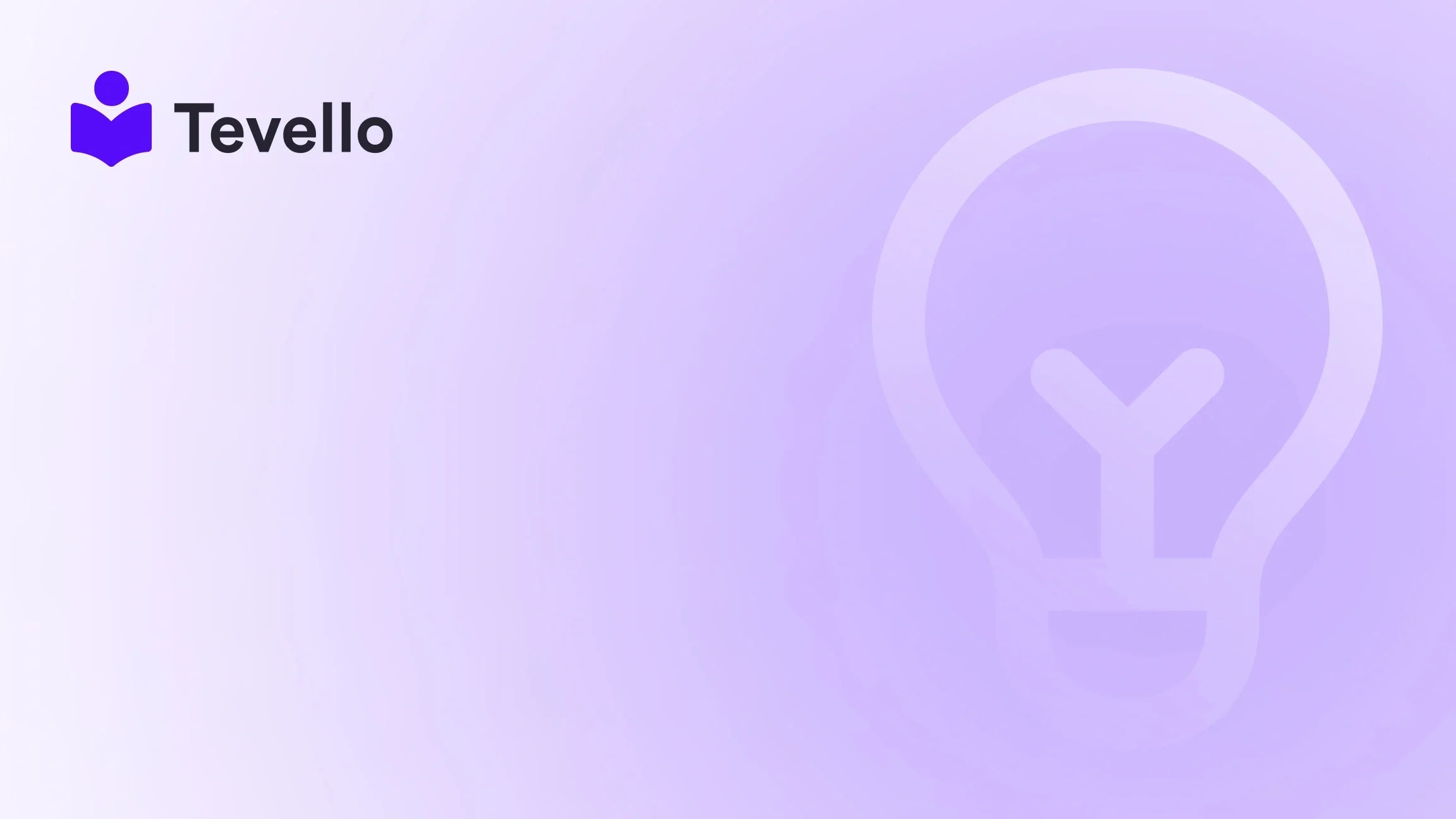Table of Contents
- Introduction
- Why Customer Reviews Matter
- Choosing the Right Reviews App for Shopify
- How to Add Reviews to Your Shopify Website
- Best Practices for Encouraging Customer Reviews
- Integrating Reviews into Your Marketing Strategy
- The Role of Tevello in Community Building
- Conclusion
Introduction
Did you know that 92% of consumers read online reviews before making a purchase? In the world of e-commerce, where trust is paramount, customer reviews play a pivotal role in influencing buying decisions. As Shopify merchants, we must prioritize building trust with our customers, and one of the most effective ways to achieve this is by integrating customer reviews into our online stores.
In this post, we will explore the importance of customer reviews, the steps to add them to your Shopify website, and how Tevello can help you create a thriving community around your digital products. We’ll guide you through the entire process, from selecting the right app to customizing your review sections for maximum impact. So, whether you’re just starting out or looking to enhance your existing store, this guide is tailored for you.
At Tevello, we believe in empowering Shopify merchants to unlock new revenue streams and build meaningful connections with their audience. Our all-in-one solution integrates seamlessly into the Shopify ecosystem, allowing you to manage online courses, digital products, and vibrant communities—all in one place. Ready to dive in? Let’s get started on adding reviews to your Shopify website.
Why Customer Reviews Matter
Before we get into the nitty-gritty of adding reviews, let’s discuss why they are so crucial for your Shopify store.
1. Building Trust
Customer reviews provide authentic social proof. When potential buyers see that others have had positive experiences with your products, they are more likely to trust your brand. This trust can significantly reduce shopping cart abandonment rates.
2. Increasing Conversion Rates
Studies show that products with reviews can see a conversion rate increase of up to 270%. By showcasing customer feedback, we can help hesitant shoppers make informed decisions and encourage them to complete their purchases.
3. Enhancing SEO
User-generated content, such as customer reviews, can improve your website’s SEO. Search engines like Google value fresh, relevant content, and reviews can help boost your site’s visibility in search results.
4. Gaining Valuable Insights
Reviews provide us with direct feedback about our products. They can highlight areas for improvement, helping us refine our offerings and better meet our customers' needs.
Choosing the Right Reviews App for Shopify
Shopify offers a variety of apps that can help us gather and display customer reviews. Here are a few popular options:
1. Product Reviews by Shopify
This free app is a great starting point for merchants looking to add customer reviews to their stores. It allows us to easily collect and display reviews on product pages.
2. Yotpo
Yotpo is a powerful, paid solution that offers advanced features like automated review requests, photo reviews, and customizable display options. It's ideal for merchants looking for more robust functionalities.
3. Stamped.io
Another premium option, Stamped.io, offers features such as review reminders and loyalty programs to encourage customers to leave feedback.
No matter which app we choose, the goal remains the same: to collect and display authentic reviews that resonate with our audience.
How to Add Reviews to Your Shopify Website
Now that we understand the importance of customer reviews and how to select the right app, let’s go through the steps to add reviews to your Shopify website.
Step 1: Install the Reviews App
- Navigate to the Shopify App Store and search for the reviews app of your choice (e.g., Product Reviews by Shopify).
- Click “Add app” and follow the prompts to install the app on your store.
Step 2: Configure the App Settings
- After installation, go to the app settings. Here, we can customize aspects such as the review request email, moderation settings, and display options.
- If using a free app like Product Reviews, customization options may be limited. For advanced features, consider a premium app.
Step 3: Add Reviews Section to Product Pages
- Go to Online Store > Themes and click on "Customize" for the theme you are using.
- In the theme editor, navigate to the product page template. Look for the section where you want to add customer reviews (usually at the bottom).
- Click “Add section,” then choose the “Reviews” block under the app options. This will allow you to display reviews directly on the product page.
Step 4: Customize Review Display
- Depending on the app, you may have various customization options. Adjust the layout, colors, and fonts to match your brand’s aesthetic.
- Ensure the reviews section is easily visible and encourages customers to read feedback and submit their own.
Step 5: Moderate and Respond to Reviews
- Regularly check the reviews submitted by customers. If the app allows, moderate reviews before they are published to maintain quality.
- Engage with customers by responding to their reviews. Thanking them for positive feedback and addressing concerns can build stronger connections and encourage further engagement.
Best Practices for Encouraging Customer Reviews
Now that we have added the reviews section to our Shopify store, how do we encourage our customers to leave feedback? Here are some best practices:
1. Ask for Reviews
After a customer makes a purchase, send a follow-up email thanking them for their order and kindly requesting a review. Timing is crucial; send the email a few days after delivery to give them a chance to use the product.
2. Incentivize Feedback
Offer incentives such as discounts or loyalty points for customers who leave reviews. This can motivate them to share their experiences and increase the volume of reviews.
3. Make It Easy
Ensure the review process is simple and user-friendly. Complicated forms can deter customers from leaving feedback, so streamline the process as much as possible.
4. Showcase Reviews
Highlight positive reviews on your homepage or marketing materials. This not only builds trust with potential customers but also encourages others to share their experiences.
5. Leverage Social Media
Encourage customers to share their reviews on social media platforms. You can create a specific hashtag for your brand and ask customers to tag you when they post about your products.
Integrating Reviews into Your Marketing Strategy
Customer reviews should not just be a feature on your product pages; they can also play a significant role in your marketing strategy. Here are some ways to leverage reviews for greater impact:
1. Use Reviews in Ads
Incorporate positive reviews into your advertising campaigns. Highlighting customer testimonials can make your ads more relatable and trustworthy.
2. Create a Reviews Page
Consider creating a dedicated page for customer reviews on your website. This can serve as a central hub for potential buyers to read about experiences from other customers.
3. Share on Social Media
Regularly share customer reviews on your social media channels. This not only provides content but also fosters a sense of community around your brand.
4. Incorporate Reviews in Email Marketing
Include snippets of customer reviews in your email newsletters. This can help reinforce trust and encourage recipients to make a purchase.
5. Monitor Trends
Keep an eye on trends in customer feedback. If multiple customers mention the same benefit or issue, consider addressing it in your marketing or product development strategies.
The Role of Tevello in Community Building
At Tevello, we understand that building a community around your brand is essential to long-term success. Our all-in-one platform allows Shopify merchants to create and manage online courses, digital products, and vibrant communities directly within their store. By integrating customer reviews as part of this community-building effort, we can help foster deeper connections with customers.
Creating Online Communities
Encouraging customers to engage with each other through online forums or discussion groups can enhance their experience. Tevello’s community features allow us to create spaces where customers can share their thoughts, ask questions, and provide feedback on products and courses.
Offering Courses
Imagine a Shopify merchant selling organic skincare products who offers an online course on natural skincare routines. By integrating customer reviews of both the products and the course, we can create a comprehensive ecosystem where customers feel valued and informed.
Building Loyalty
When customers feel like part of a community, they are more likely to become repeat buyers. By using reviews as a way to engage customers, we can transform one-time buyers into loyal advocates for our brand.
Conclusion
Incorporating customer reviews into your Shopify website is not just a nice-to-have; it's a necessity for building trust, increasing conversion rates, and enhancing your SEO. By following the steps outlined in this guide, we can seamlessly add reviews to our stores and leverage them as a powerful marketing tool.
At Tevello, we are committed to empowering Shopify merchants to unlock new revenue streams and build meaningful connections with their audience. Our all-in-one platform allows us to create, manage, and sell digital products while fostering vibrant online communities.
Ready to take your Shopify store to the next level? Start your 14-day free trial of Tevello today and experience the benefits of integrating customer reviews and community features into your online business.
FAQ
How do I choose the best reviews app for my Shopify store?
Consider your budget, the features you need (like automated emails and customization options), and read user reviews to find the best fit for your needs.
Can I moderate customer reviews before they are published?
Most review apps allow you to moderate reviews. You can choose to approve or decline reviews before they appear on your product pages.
What’s the best way to ask customers for reviews?
Send a follow-up email a few days after a purchase, thanking them and kindly requesting feedback. Make the process easy and consider offering incentives.
How can customer reviews impact my SEO?
User-generated content, such as reviews, adds fresh, relevant information to your website, improving its visibility on search engines.
Can I integrate reviews into my social media marketing?
Absolutely! Share positive reviews on your social media channels to build trust and engage with your audience.
By embracing customer reviews, we can create a more trustworthy and engaging shopping experience that ultimately drives sales and fosters community. Let’s get started on building that community today!