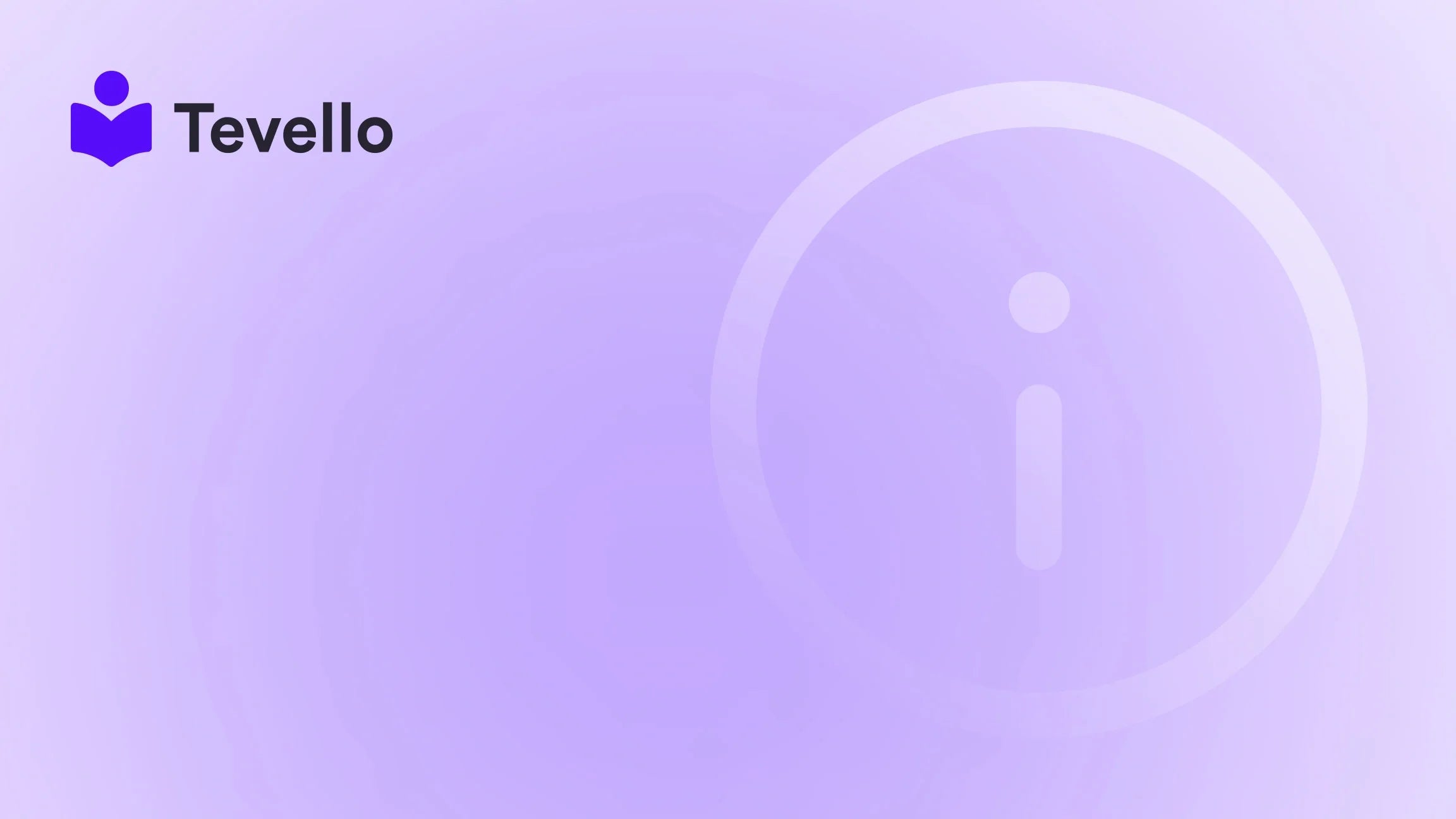Table of Contents
- Introduction
- The Importance of Reviews for Shopify Stores
- How to Add Reviews to Your Shopify Store
- Crafting a Review-Ready Store Environment
- Conclusion
Introduction
Did you know that nearly 70% of consumers base their purchasing decisions on online reviews? In the world of e-commerce, where competition is fierce and consumer trust is paramount, leveraging customer feedback is not just beneficial—it's essential. Customer reviews can be the critical differentiator that transforms a casual browser into a loyal buyer. As Shopify merchants, we are constantly looking for ways to engage our audience and improve sales, and one of the most effective methods is through the strategic use of customer reviews.
Creating a successful Shopify store hinges on establishing trust and credibility with potential buyers. Reviews can enhance both our brand reputation and our SEO, as they provide fresh content that search engines favor. But how exactly can we add and optimize reviews on our Shopify platform? In this comprehensive guide, we will delve into the intricacies of incorporating customer feedback, exploring various apps and strategies to optimize their impact effectively.
At Tevello, we believe in empowering Shopify merchants to unlock new revenue streams and build meaningful connections with their audience. We provide an all-in-one solution that seamlessly integrates into the Shopify ecosystem, eliminating the need for external platforms. Our user-friendly features, robust capabilities, and industry-leading support aim to help create dynamic online courses and vibrant communities, offering immense potential for growth in today's e-commerce landscape.
Whether you're just starting your review journey or looking to enhance your existing strategy, this guide will provide you with everything you need to know about adding reviews to your Shopify store. Let's embark on this journey together!
The Importance of Reviews for Shopify Stores
Before we dive into the mechanics of adding reviews to our Shopify stores, it’s crucial to understand why they matter so much. Here are some key benefits of employing customer reviews effectively.
Boosting Sales
Customer reviews significantly influence purchasing decisions. Data indicates that products with proper reviews can see sales increase by up to 270%. When consumers have visible, honest testimonials from real users, they often feel more confident in their purchasing decisions. Moreover, as reviews spotlight specific product benefits and customer satisfaction, they act as a bridge connecting new customers and your offerings.
Increasing Trust
Trust is foundational in e-commerce. 63% of consumers are more likely to trust a business that displays reviews. This statistic illustrates the compelling nature of authentic feedback. When new customers see reviews from previous buyers, they gain valuable insights into the quality and reliability of the product, ensuring them that they are making a sound decision.
Enhancing SEO Efforts
Search engines thrive on fresh, relevant content, and customer reviews contribute to this. By incorporating user-generated content rich with keywords, reviews can enhance your search engine visibility. This, in tandem with the trust factor they provide, can set the stage for increased organic traffic to your Shopify store.
Improving Product Quality
Reviews do more than help customers decide; they also provide invaluable feedback for businesses. By monitoring and analyzing reviews, we can gain insights into customer satisfaction and identify areas where products may need improvement. This customer feedback loop helps ensure that our offerings remain competitive and aligned with what our audience desires.
How to Add Reviews to Your Shopify Store
Now that we understand the impact of reviews, let’s explore the step-by-step process for adding them to our Shopify store. We'll focus on both free and premium options to help find the one that best suits your needs.
Choosing a Reviews App
The first step to adding reviews is to select an appropriate app. The Shopify App Store features a wealth of review apps, but two popular choices include the Product Reviews app (which is free) and premium options like Yotpo and Judge.me. Each has its unique features, such as the ability to import reviews and collect user-generated content like images and videos.
For a streamlined start, we recommend using Shopify’s Product Reviews app. It provides essential features without any cost, allowing us to start gathering customer feedback immediately.
Installing the Product Reviews App
- Navigate to the Shopify App Store: From your Shopify admin panel, click on “Apps” and then "Customize your store" to access the App Store.
- Search for 'Product Reviews': Enter "Product Reviews" in the search bar.
- Add and Install the App: Locate the app in the results and click “Add app.”
- Complete the Installation: Approve the permissions needed for the app, clicking “Install app.”
Once installed, the app will allow us to collect and manage reviews effectively.
Adding Reviews to Your Product Page
Now that we have the app installed, we’ll integrate the reviews section into our Shopify product pages.
Step-by-Step Guide
- Access the Theme Editor: From the Shopify admin, go to Online Store > Themes and click on Customize for the theme you’re using.
- Select Product Page Template: In the theme editor, use the dropdown menu to select the product page template that you want to modify.
- Add the Reviews Section: Scroll down to the menu on the left side, click “Add section,” and find the “Reviews” section under the apps.
- Customize the Widgets: Decide on the placement of the reviews section, and adjust the settings as desired, saving the changes before exiting the editor.
By following these steps, we can successfully display customer reviews on our product pages.
Customizing and Moderating Reviews
Customizing how reviews are presented enhances their effectiveness. You can adjust settings within the Product Reviews app dashboard to change colors, layout, and moderation settings for incoming reviews.
- Moderation Settings: Choose whether to publish reviews automatically or moderate them beforehand.
- Layout Customizations: While customization options may be limited if using the free app, ensure the reviews are visible and attractive to encourage engagement.
Leveraging Strategies for Maximizing Reviews
Having a reviews section is one thing, but actively encouraging customers to leave feedback is equally vital. Here are some methods to cultivate a robust review culture:
- Email Follow-ups: After a purchase, send a follow-up email asking customers to share their opinions.
- Incentivized Reviews: Offer discounts or perks for leaving a review. This prompts engagement while rewarding customer feedback.
- Visual Reviews: Allow adding images or videos to reviews. Seeing products in real-life use increases credibility and trust.
- Social Media Incorporation: Embed reviews in social media posts, showcasing our stars right where our audience is most engaged.
Best Practices for Managing Reviews
To make the most out of customer reviews, we need to manage them actively:
- Respond to Feedback: Thank reviewers for positive feedback and address concerns noted in negative reviews. This shows that we care about customers and their experiences, enhancing loyalty.
- Update Product Descriptions: Use insights from reviews to tweak product descriptions or highlight positive aspects that frequently come up in customer feedback.
Crafting a Review-Ready Store Environment
As Shopify merchants, creating an environment where reviews thrive goes beyond just adding a widget. Consider the overall shopping experience. Optimizing product pages, offering a seamless checkout process, and ensuring excellent customer service all contribute to higher satisfaction and, ultimately, more positive reviews.
Creating Engaging Product Pages
An optimized product page not only facilitates customer reviews but acts as a sales engine. We'll want to consider the architecture of our product pages, incorporating compelling images, detailed descriptions, and clear calls to action that encourage customer interactions, including leaving reviews.
Building a Community through Reviews
Incorporating reviews goes hand-in-hand with building a community. In this digital creator economy, inviting customers to be part of our brand story encourages loyalty and connection. Regularly engaging customers and involving them through feedback mechanisms fosters a robust community feel.
Utilizing Tevello for Course and Community Building
At Tevello, we empower Shopify merchants to advance beyond typical e-commerce models. Think of the synergy that can be achieved by combining product reviews with digital courses. By effectively presenting both product and educational content, we can enhance customer trust while opening multiple revenue streams.
The Tevello platform allows us to create engaging online courses that complement our products, further motivating customers to leave reviews and feedback on tracking their learning journey.
Conclusion
Adding reviews to our Shopify store is not just a technical adjustment; it’s a substantial investment in building consumer trust, optimizing sales, and creating a sustainable e-commerce business. By selecting the right app, integrating a user-friendly reviews section, actively engaging with customers, and fostering a community around our brand, we set ourselves up for success in the competitive online marketplace.
Are you ready to unlock the full potential that reviews can bring to your Shopify store? Start your 14-day free trial of Tevello today to empower your business with our all-in-one course platform, effectively integrating reviews, digital products, and community directly into your Shopify store.
Let’s create something exciting together!
FAQ
How do customer reviews enhance SEO on my Shopify store?
Customer reviews contribute fresh, user-generated content, improving the relevance of your site for search engines. This not only helps in better ranking for relevant searches but also increases user engagement.
Can I customize the reviews layout on my Shopify store?
Yes, depending on the app you choose, you can customize the layout, color, and display of reviews directly through the app settings.
How often should I ask for customer reviews?
It’s recommended to request reviews shortly after a purchase, ideally within a week, while customers still have recent experiences to inform their feedback.
What if I receive negative reviews?
Responding to negative reviews is crucial. Engage constructively with the reviewer, addressing their concerns and showing that you value their feedback. This can turn potentially damaging comments into trust-building opportunities.
Can I use Tevello for creating courses and combining them with product reviews?
Absolutely! Tevello empowers merchants by allowing them to seamlessly integrate online courses along with product offerings, enhancing customer engagement and providing additional avenues for receiving reviews.
By focusing on these elements, we can create a thriving Shopify store that not only showcases our products through customer reviews but also builds a robust and loyal community around our brand.