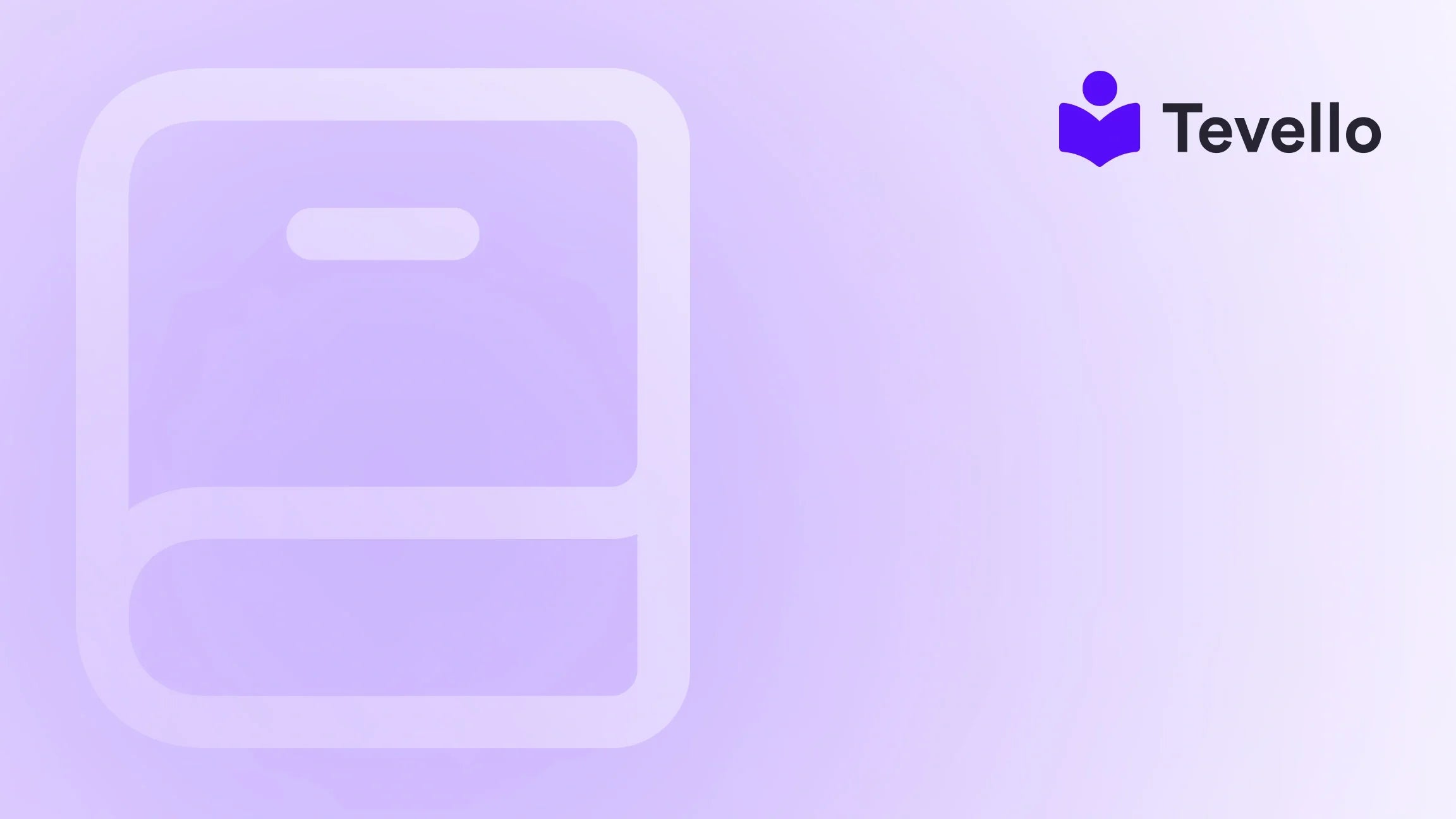Table of Contents
- Introduction
- Understanding the Shopify Ecosystem
- Adding Products to Your Shopify Page
- Strategies for Optimizing Product Listings
- Conclusion
Introduction
Did you know that the e-learning market is projected to reach a staggering $375 billion by 2026? As more consumers turn to online courses and digital products, the potential for Shopify merchants to diversify their revenue streams has never been greater. This brings us to a crucial question: how can we enhance our Shopify stores to not only showcase products but also create engaging experiences for our customers?
At Tevello, we believe in empowering Shopify merchants to unlock new revenue streams and build meaningful connections with their audience. Our all-in-one solution allows merchants to create and manage online courses and digital products seamlessly within their Shopify store. In this blog post, we will explore the intricacies of adding products to your Shopify page, from basic techniques to advanced strategies, ensuring you can effectively draw customers to your offerings.
Whether you're looking to feature newly added items, create an engaging product grid, or even build a vibrant community around your products, we’ve got you covered. By the end of this post, you'll have a comprehensive understanding of how to add products to your Shopify page, tailored to your business goals.
Understanding the Shopify Ecosystem
Before we dive into the specifics of adding products to your Shopify page, it's essential to have a solid understanding of the Shopify ecosystem. Shopify is a powerful e-commerce platform that enables merchants to easily set up and manage their own online stores. With its user-friendly interface and robust feature set, Shopify allows us to customize our online presence, streamline operations, and enhance customer engagement.
The Importance of Product Visibility
In a competitive market, visibility is key. One of the primary goals of any e-commerce store is to ensure that products are easily discoverable. This means not only adding products to your store but also strategically placing them on your homepage or product collection pages. By doing this, we can increase the chances of conversion and ultimately drive sales.
Impact of Online Courses and Digital Products
With the rise of the knowledge economy, online courses and digital products have become significant revenue streams for Shopify merchants. By integrating these offerings into our stores, we can cater to the educational needs of our customers while simultaneously boosting our sales. Tevello provides a seamless way to incorporate these elements into your Shopify store, allowing you to create a comprehensive shopping experience.
Engaging Customers Through Community Building
Another aspect we must consider is the power of community. By building a community around our products and courses, we can foster customer loyalty and encourage repeat business. Tevello's features enable us to create forums, discussion boards, and interactive content that engage our audience and keep them coming back for more.
Adding Products to Your Shopify Page
Now that we've set the stage, let’s explore how to add products to your Shopify page effectively. This process can be broken down into several key steps, each designed to maximize product visibility and customer engagement.
1. Adding Products Through the Shopify Admin
The first step in adding products to your Shopify page is through the Shopify admin panel. Here’s how you can do it:
- Log in to Your Shopify Admin: Start by logging into your Shopify store. This will give you access to the dashboard where all your store management takes place.
- Navigate to the Products Section: On the left sidebar, click on “Products.” This will take you to a page where you can see all your existing products and add new ones.
- Click on “Add Product”: In the top right corner, there’s an “Add Product” button. Click on it to start creating a new product listing.
-
Fill in Product Details: This is where we can get creative. You’ll need to enter crucial information such as:
- Title: Make sure it's descriptive and includes keywords that customers might search for.
- Description: Provide a detailed description that highlights the product's features, benefits, and potential uses.
- Images: Upload high-quality images of your product. This is vital, as visuals can significantly influence purchasing decisions.
- Pricing: Set a competitive price for your product. Consider your costs and the perceived value to the customer.
- Inventory and Shipping: Fill in details about inventory levels and shipping options. This will help manage stock and ensure timely delivery to your customers.
- Search Engine Listing Preview: Don’t forget to optimize your product for search engines. Edit the SEO settings to create a custom URL, title, and meta description that will help improve your visibility.
- Save Your Product: Once you’ve filled in all the details, click “Save” to add the product to your store.
By following these steps, we can effectively add products to our Shopify store. However, simply adding products is only the beginning. We also need to think strategically about how to display these products on our homepage.
2. Displaying Products on Your Homepage
Now that we have our products added, how do we showcase them on our homepage? There are several methods we can employ to ensure our products catch the eye of visitors:
Featured Products
One of the simplest ways to highlight select products is by using the “Featured Products” section. This allows us to showcase specific items that we want to draw attention to.
- Navigate to Online Store > Themes: From your Shopify admin, go to the “Online Store” section and click on “Themes.”
- Customize Your Theme: Click on “Customize” next to your current theme. This will open the theme editor.
- Select Homepage: Make sure you’re editing the homepage layout.
- Add a Featured Products Section: Depending on your theme, there should be an option to add a “Featured Products” section. Click on “Add Section,” then select “Featured Products.”
- Choose Products: You’ll have the opportunity to select which products you want to feature. Choose wisely, as this section can significantly influence customer decisions.
- Save Changes: Once you’ve made your selections, save your changes to update your homepage.
This method is straightforward but effective. However, if we want to go a step further, we can create a dynamic product grid.
Creating a Dynamic Product Grid
A dynamic product grid can display a variety of products based on specific criteria, such as newly added items or bestsellers. This can keep your homepage fresh and encourage customers to explore more.
- Create a Collection: First, we need to create a collection that includes the products we want to display. Go to “Products > Collections” and click “Create Collection.”
- Set Conditions: Define the conditions for your collection. For instance, if you want to show newly added items, you can set the condition to include products added within the last month.
- Add the Collection to Your Homepage: Similar to adding a featured products section, navigate to your theme editor and add the collection as a new section.
- Adjust Layout Settings: Customize how the collection appears on your homepage. You can choose to display it in a grid format, as a slideshow, or in a list.
- Save Changes: Finally, save your changes to make the collection visible on your homepage.
This dynamic approach not only highlights new products but also provides a more engaging user experience.
3. Utilizing Tevello for Course and Community Integration
As we explore ways to enhance our Shopify stores, it's important to consider how we can seamlessly integrate online courses and communities. Tevello allows us to create and manage these offerings directly within our Shopify store, enhancing the overall shopping experience.
Adding Online Courses
If we’re selling digital products or online courses, we can easily integrate these into our product offerings:
- Install Tevello: Start by installing the Tevello app from the Shopify app store. This will provide us with all the tools we need to create and manage courses.
- Create a Course: Within the Tevello app, we can create a new course by adding course materials, quizzes, and other interactive content.
- Link Courses to Products: Once we’ve created our course, we can link it to relevant products in our store. This creates a cohesive shopping experience where customers can purchase both a product and the accompanying course.
- Promote Courses on Your Homepage: Just like we did with products, we can feature courses on our homepage. Consider creating a dedicated section for online courses, showcasing featured courses or newly added content.
This integration not only diversifies our product offerings but also encourages customers to engage more deeply with our brand.
4. Engaging Customers Through Community Features
Building a community around our products can lead to increased customer loyalty and repeat business. Tevello offers community features that allow us to create engaging spaces for our customers:
- Discussion Boards: We can set up forums where customers can ask questions, share experiences, and connect with each other.
- Live Webinars: Hosting live webinars or Q&A sessions can further engage our audience and provide them with valuable insights.
- Feedback and Reviews: Encourage customers to leave reviews and feedback on products and courses. This not only enhances credibility but also fosters a sense of community.
By implementing these community features, we can create a loyal customer base that feels connected to our brand.
Strategies for Optimizing Product Listings
Now that we understand how to add products and courses to our Shopify page, let’s explore some strategies for optimizing our product listings to maximize visibility and conversion rates.
1. Keyword Optimization
Just as we want to optimize our product titles and descriptions for clarity, we also need to ensure they are optimized for search engines. By incorporating relevant keywords, we can improve our chances of appearing in search results.
- Research Keywords: Utilize tools like Google Keyword Planner or SEMrush to identify relevant keywords for your products.
- Incorporate Keywords Naturally: Use these keywords in your product titles, descriptions, and meta tags, ensuring they fit naturally within the content.
2. High-Quality Imagery
Visuals play a crucial role in e-commerce. High-quality images can significantly influence a customer's decision to purchase.
- Use Professional Photography: If possible, invest in professional photography to showcase your products.
- Include Multiple Angles: Provide images from various angles and in different settings to give customers a better idea of the product.
3. Compelling Descriptions
A product's description is your chance to persuade customers to make a purchase. Aim to create compelling, informative descriptions that highlight the benefits of your products.
- Focus on Benefits: Instead of just listing features, explain how the product will benefit the customer.
- Use Bullet Points: Break down information into bullet points for easy readability.
4. Customer Reviews and Ratings
Incorporating customer reviews and ratings can enhance credibility and encourage new customers to make a purchase.
- Encourage Feedback: After a purchase, follow up with customers and encourage them to leave a review.
- Showcase Positive Reviews: Highlight positive reviews on your product pages to build trust with potential buyers.
Conclusion
As we’ve explored in this comprehensive guide, adding products to your Shopify page involves strategic planning and execution. From utilizing the Shopify admin for product listings to creating dynamic collections and integrating online courses, we can significantly enhance our store's performance. By implementing best practices for product visibility, we can engage customers and drive sales.
At Tevello, we are dedicated to empowering Shopify merchants to create unique experiences that resonate with their audience. Our all-in-one solution not only simplifies the management of courses and digital products but also fosters community engagement.
We encourage you to take the next step in optimizing your Shopify store. Start your 14-day free trial of Tevello today and unlock the full potential of your e-commerce business.
FAQ
Q: Can I add products to my Shopify page without coding?
A: Yes, Shopify provides a user-friendly admin panel that allows you to add products without any coding knowledge. You can also utilize themes and apps like Tevello to enhance your store without coding.
Q: How can I showcase newly added products on my homepage?
A: You can create a collection that includes newly added products and display it on your homepage using the theme editor. This dynamic approach keeps your store fresh and engaging.
Q: What are the benefits of integrating online courses into my Shopify store?
A: Integrating online courses allows you to diversify your revenue streams, engage customers, and provide additional value to your audience. With Tevello, this integration is seamless and effective.
Q: How can I build a community around my products?
A: Utilizing community features such as discussion boards and live webinars can help foster a sense of community. Encouraging customer feedback and interaction also strengthens this connection.
Q: Is Tevello suitable for all types of products?
A: Yes, Tevello is designed to accommodate various digital products and online courses, making it suitable for a wide range of Shopify merchants.