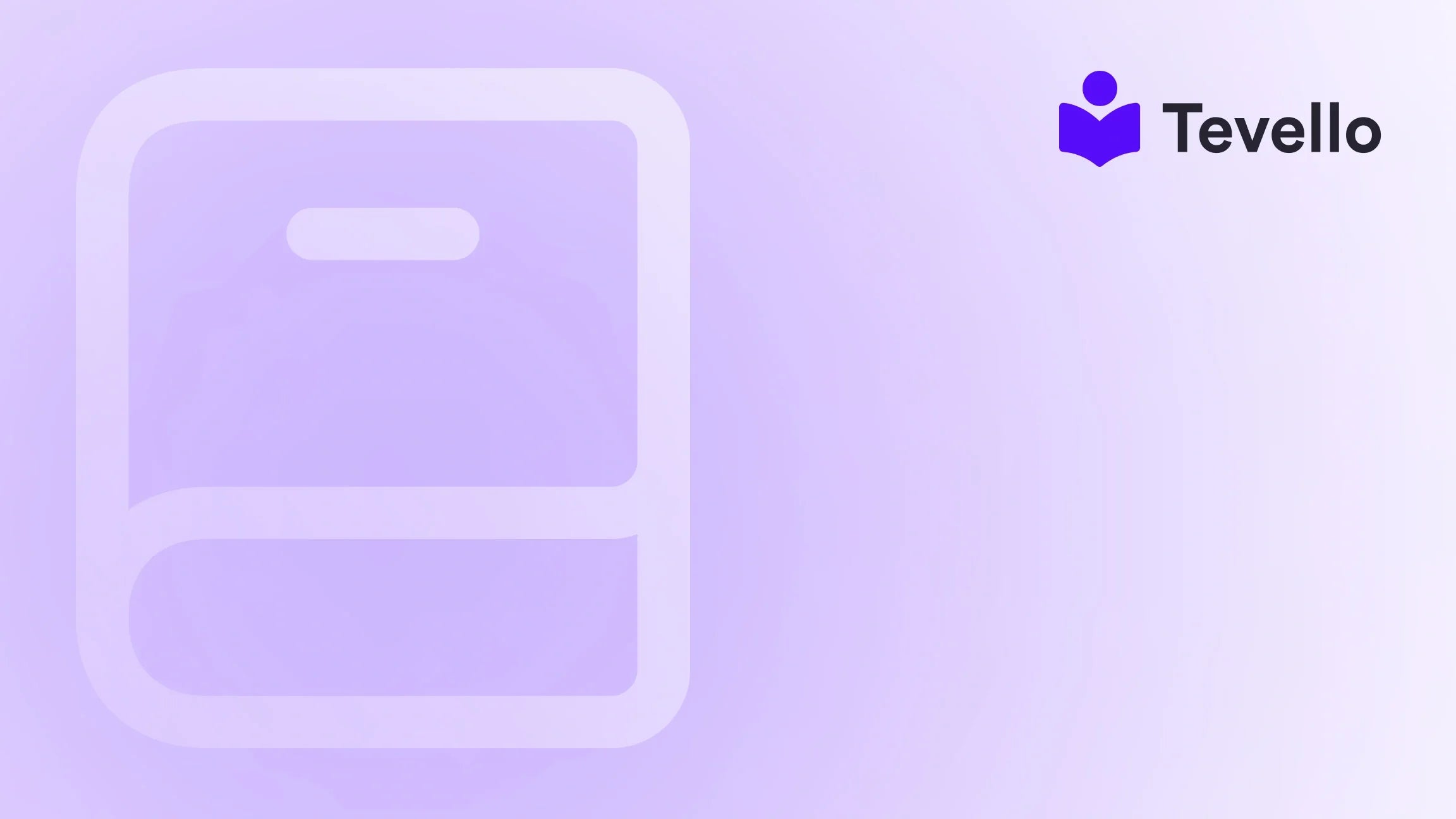Table of Contents
- Introduction
- Understanding Dropshipping and AliExpress
- Setting Up Your Shopify Store for Dropshipping
- How to Add Products from AliExpress to Shopify
- Marketing Your Shopify Store
- Customer Service and Support
- Leveraging Tevello for Course Creation and Community Building
- Conclusion
Introduction
Did you know that dropshipping has become a multi-billion-dollar industry, with countless entrepreneurs finding success by leveraging e-commerce platforms? As Shopify merchants, we are part of a thriving community that seeks not only to sell products but also to create unique experiences for our customers. One of the most popular strategies today is dropshipping from platforms like AliExpress, which allows us to offer a vast array of products without the need for inventory management.
The relevance of this topic is heightened by the ever-growing demand for diverse product offerings and the increasing importance of customer experience in e-commerce. As competition intensifies, diversifying our product range can significantly enhance our store's appeal and profitability. Today, we will delve into the process of adding products to our Shopify store from AliExpress, exploring the best practices, tools, and strategies to ensure seamless integration.
At Tevello, we believe in empowering Shopify merchants like us to unlock new revenue streams and foster meaningful connections with our audience. Our all-in-one solution simplifies course creation, community building, and digital product sales directly within our Shopify stores. This post will guide you through the steps of dropshipping from AliExpress, with insights on how we can enhance our e-commerce strategy.
Understanding Dropshipping and AliExpress
What is Dropshipping?
Dropshipping is a retail fulfillment method where a store does not keep the products it sells in stock. Instead, when we sell a product, we purchase the item from a third party—usually a wholesaler or manufacturer—and have it shipped directly to the customer. This model eliminates the need for inventory, allowing us to focus on marketing and customer service.
Why Use AliExpress for Dropshipping?
AliExpress is an online retail service based in China that allows small businesses to sell their products to customers worldwide. With millions of products available across various categories, AliExpress is particularly attractive for dropshipping due to:
- Wide Range of Products: We can find almost any product imaginable, from electronics to fashion, making it easier to cater to diverse customer preferences.
- Competitive Pricing: Many suppliers on AliExpress offer low prices, allowing us to maintain healthy profit margins.
- Supplier Flexibility: Most suppliers are accustomed to working with dropshippers and provide necessary support and resources for our business.
With these advantages, we can enhance our Shopify store's offerings and create a more robust e-commerce strategy.
Setting Up Your Shopify Store for Dropshipping
Selecting a Niche
Before we begin adding products from AliExpress, it's essential to define our niche. A well-defined niche will help us target the right audience and establish ourselves as experts in that area. Here are steps to help us identify our niche:
- Market Research: Analyze current market trends and identify gaps that we can fill.
- Passion and Knowledge: Consider areas we are passionate about and have knowledge of; this will make marketing easier and more authentic.
- Evaluate Competition: Look at competitors in our chosen niche and assess their strengths and weaknesses.
Once we select a niche, we can start identifying products to add to our store.
Integrating AliExpress with Shopify
To streamline the dropshipping process, we have several options to integrate AliExpress with our Shopify store:
- Using Dropshipping Apps: We can use dropshipping apps like DSers or Oberlo, which allow us to import products from AliExpress directly into our Shopify store with just a few clicks.
- Manual Importing: Alternatively, we can manually search for products on AliExpress and add them to our Shopify store, although this method is more time-consuming.
For this guide, we will focus on using a dropshipping app, as it simplifies the entire process and allows us to manage our store efficiently.
Installing a Dropshipping App
To get started, we need to install a dropshipping app. Here’s how to do it:
- Log into Shopify: Access our Shopify admin panel.
- Visit the Shopify App Store: Search for dropshipping apps like DSers or Oberlo.
- Install the App: Click on the app and follow the installation prompts.
Once the app is installed, we can start importing products from AliExpress.
How to Add Products from AliExpress to Shopify
Step 1: Find Products on AliExpress
- Navigate to AliExpress: Open the AliExpress website and log in or create an account.
- Search for Products: Use the search bar to find products relevant to our niche.
-
Evaluate Products: When browsing, we should consider:
- Supplier ratings and feedback.
- Product quality (high-quality images and detailed descriptions).
- Shipping options, particularly ePacket delivery for faster shipping times.
Step 2: Import Products Using the Dropshipping App
Once we find suitable products, here’s how to import them using a dropshipping app:
Using DSers
- Open DSers: Access the DSers app from our Shopify admin panel.
- Search for Products: Use the app's search feature to find products on AliExpress.
- Import to Shopify: Select the products we want to import and click “Import to Shopify.” The app will handle the rest, including creating product listings.
Using Oberlo
- Open Oberlo: Access the Oberlo app from our Shopify admin panel.
- Find Products: Use the search bar to look for products on AliExpress.
- Add to Import List: Click “Add to Import List” next to the products we want.
- Edit Product Information: Review and edit product titles, descriptions, and images to align with our branding.
- Import to Store: Click “Import to Store” to finalize the process.
Step 3: Optimize Product Listings
After importing products, it's crucial to optimize their listings for better visibility and conversion rates. Here are some tips:
- Unique Product Descriptions: Write compelling product descriptions that highlight benefits and features. Avoid copying text from AliExpress to prevent duplicate content issues.
- High-Quality Images: Use high-quality images. If necessary, consider taking our own photos or sourcing images from royalty-free platforms.
- SEO Optimization: Incorporate relevant keywords into the product titles and descriptions to improve search engine rankings.
Step 4: Set Competitive Pricing
When setting prices for our products, consider the following:
- Cost Analysis: Calculate the cost of the product from AliExpress, including shipping fees.
- Market Research: Research competitor prices to ensure our pricing is competitive.
- Profit Margins: Aim for a profit margin that covers expenses while remaining attractive to customers. A common approach is to mark up the wholesale price by 50-100%.
Step 5: Implement Shipping Strategies
Shipping is a crucial aspect of the customer experience. Here are ways to optimize shipping for our Shopify store:
- Offer Free Shipping: If feasible, consider offering free shipping to attract more customers. We can include shipping costs in the product price.
- Provide Delivery Estimates: Clearly communicate delivery times on product pages to manage customer expectations. This is especially important for AliExpress products, which may have longer shipping times.
- Choose Reliable Suppliers: Work with suppliers who have a history of timely shipping and positive feedback from previous customers.
Marketing Your Shopify Store
Once our products are added and optimized, we need to focus on marketing to attract customers. Here are effective strategies we can implement:
1. Social Media Marketing
Utilizing social media platforms like Instagram, Facebook, and Pinterest can help us reach a broader audience. Consider the following tactics:
- Create Engaging Content: Share product images, customer testimonials, and behind-the-scenes content to engage followers.
- Run Targeted Ads: Use paid advertising to reach specific demographics interested in our niche.
2. Influencer Collaborations
Partnering with influencers in our niche can help increase brand awareness and drive traffic to our store. Look for influencers with a loyal following and a genuine interest in our products.
3. Email Marketing
Building an email list allows us to communicate directly with potential customers. Here are steps to implement email marketing:
- Collect Emails: Use sign-up forms on our website to capture visitor emails.
- Send Regular Updates: Share newsletters, promotions, and product launches to keep our audience engaged.
4. Content Marketing
Creating valuable content related to our niche can attract organic traffic. Consider starting a blog on our Shopify store where we share tips, how-tos, and product reviews. This not only positions us as experts but also boosts our SEO efforts.
Customer Service and Support
Providing exceptional customer service is vital for retaining customers and building brand loyalty. Here are best practices to keep in mind:
- Respond Promptly: Ensure we respond to customer inquiries quickly, whether through email, chat, or social media.
- Handle Returns Efficiently: Have a clear return policy in place and communicate it to customers. Make the return process as hassle-free as possible.
- Follow Up: After a purchase, consider sending a follow-up email to thank customers and encourage reviews.
Leveraging Tevello for Course Creation and Community Building
As we enhance our Shopify store with products from AliExpress, we can take our business to the next level by integrating digital products and community-building features through Tevello. By offering online courses related to our niche, we can position ourselves as industry leaders and create additional revenue streams.
Creating Online Courses
With Tevello, we can easily create and manage online courses directly within our Shopify store. Here’s how:
- Identify Course Topics: Consider what skills or knowledge we can share that align with our niche.
- Develop Course Content: Create engaging lessons, videos, and resources that provide real value to our audience.
- Market Our Courses: Promote our courses alongside our products to encourage customers to expand their knowledge while shopping.
Building a Community
Tevello also allows us to foster a vibrant community around our brand. By creating a space for customers to connect, share experiences, and support each other, we can enhance customer loyalty. Here are steps to build our community:
- Create Discussion Forums: Encourage customers to engage with one another and share their experiences with our products and courses.
- Host Live Events: Consider hosting live Q&A sessions, webinars, or workshops to interact with our community.
Conclusion
Adding products to our Shopify store from AliExpress is a strategic move that can significantly enhance our e-commerce offerings. By leveraging dropshipping, we can diversify our product range without the burden of inventory management.
As we implement the steps outlined in this guide, remember to focus on optimizing product listings, effective marketing strategies, and providing exceptional customer service. Additionally, by integrating Tevello’s online course and community-building features, we can unlock new revenue streams and foster lasting connections with our customers.
Now that you’re equipped with the knowledge to successfully add products from AliExpress to your Shopify store, it’s time to take action. Start your 14-day free trial of Tevello today and explore how our all-in-one platform can help you build and manage your e-commerce empire.
FAQ
How do I find reliable suppliers on AliExpress?
To find reliable suppliers, look for those with high ratings (4.5 stars or higher), positive feedback, and a good track record of shipping. Consider ordering test products to evaluate their quality before listing them in your store.
Can I dropship from AliExpress to my Shopify store without a dropshipping app?
Yes, you can manually add products from AliExpress to your Shopify store, but using a dropshipping app simplifies the process significantly and automates many tasks.
What are the shipping options for products sourced from AliExpress?
Most products on AliExpress offer various shipping options, including ePacket and AliExpress Standard Shipping, which are popular among dropshippers for their speed and affordability.
How can I market my Shopify store effectively?
Utilize social media, influencer collaborations, email marketing, and content marketing to reach a broader audience and drive traffic to your store. Engaging and valuable content can attract organic traffic and help establish your brand as an authority in your niche.
What should I do if a product doesn't sell well?
If a product isn't selling, consider reviewing its pricing, marketing strategies, and customer feedback. It may also be beneficial to pivot to a different product or niche based on market demand.
By following these guidelines and utilizing the resources available through Tevello, we can enhance our Shopify experience and drive our e-commerce success forward.