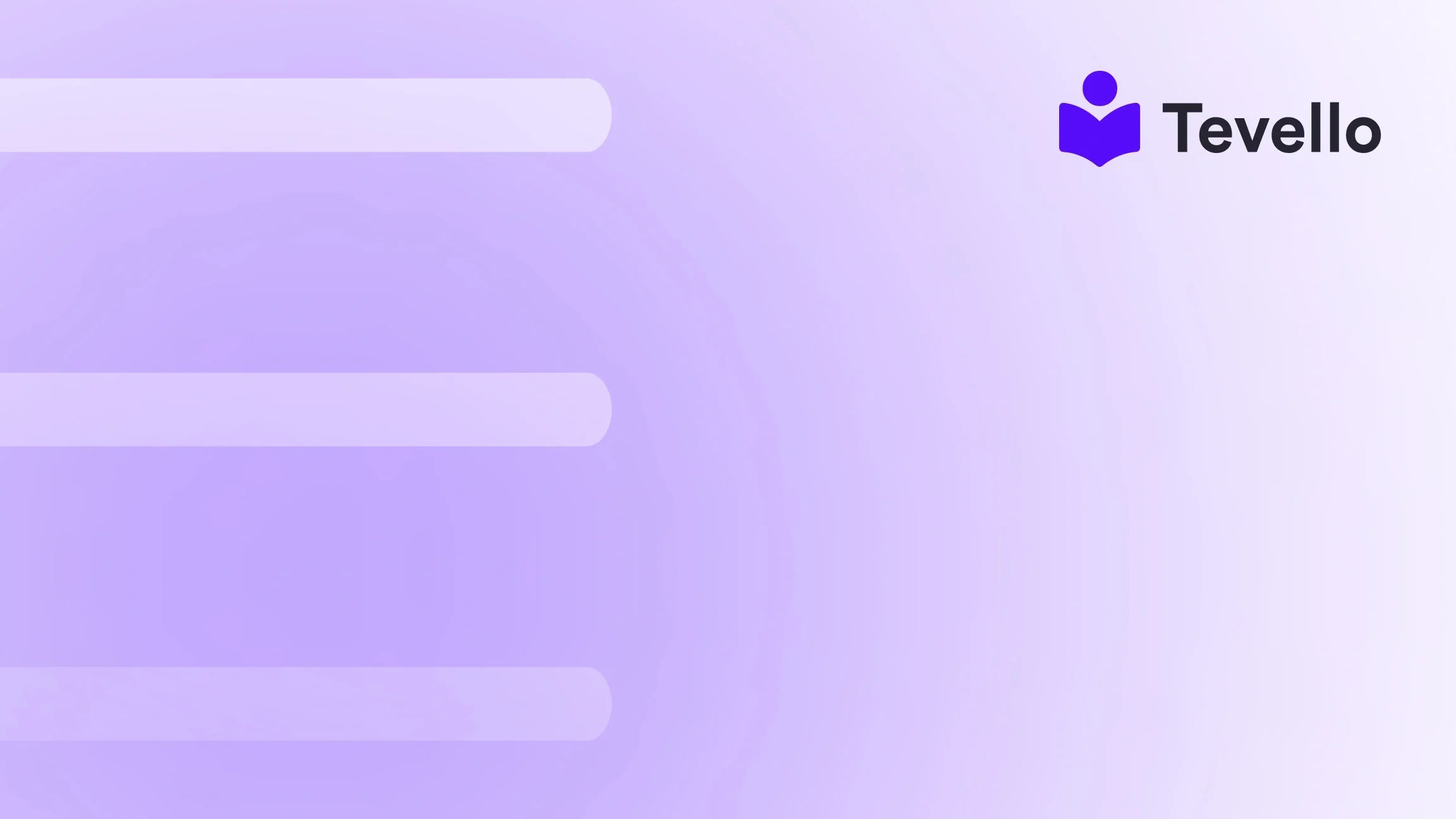Table of Contents
- Introduction
- Understanding CJ Dropshipping
- Setting Up Your CJ Dropshipping Account
- Finding Products on CJ Dropshipping
- Importing Products to Shopify
- Managing Products and Orders
- Best Practices for Successful Dropshipping
- Conclusion
Introduction
Did you know that the dropshipping industry is expected to reach a staggering $557.9 billion by 2025? This rapid growth is fueled by the increasing number of entrepreneurs entering the e-commerce space, seeking efficient ways to monetize their passions without the heavy overhead of traditional retail. As we navigate this dynamic landscape, one question looms large for Shopify store owners: How can we seamlessly integrate high-quality products into our online stores?
This is where CJ Dropshipping comes into play. By leveraging its vast catalog of products and efficient processing capabilities, we can effortlessly enhance our Shopify stores and diversify our revenue streams. This blog post will guide you through the process of adding products from CJ Dropshipping to Shopify, providing insights, tips, and best practices along the way.
At Tevello, we believe in empowering merchants to unlock new opportunities and build meaningful connections with their audience. Our all-in-one solution integrates seamlessly into the Shopify ecosystem, allowing you to focus on what matters most—growing your business. With our user-friendly platform, robust features, and industry-leading support, we are here to help you every step of the way.
So, whether you're a seasoned entrepreneur or just starting, let’s dive into the practical steps of adding products from CJ Dropshipping to Shopify.
Understanding CJ Dropshipping
What is CJ Dropshipping?
CJ Dropshipping is a comprehensive dropshipping service that connects entrepreneurs with a wide array of products. From sourcing to shipping, CJ Dropshipping handles various aspects of the dropshipping process, allowing store owners to focus on marketing and sales. The platform offers numerous features, including automated order fulfillment, real-time inventory updates, and access to a global supplier network.
Benefits of Using CJ Dropshipping
- Extensive Product Range: With thousands of products across various categories, CJ Dropshipping enables merchants to offer a diverse selection to their customers.
- Quality Control: CJ partners with manufacturers to ensure that the products listed meet high-quality standards, reducing the risk of customer dissatisfaction.
- Automated Processes: The platform automates order processing and inventory management, saving time and reducing errors.
- Fast Shipping Options: CJ Dropshipping provides multiple shipping methods, including ePacket and CJPacket, which offer competitive rates and delivery times.
By integrating CJ Dropshipping into our Shopify stores, we can optimize our operations and enhance the customer experience.
Setting Up Your CJ Dropshipping Account
Step 1: Create an Account
To get started, we first need to create an account on the CJ Dropshipping platform. Here’s how:
- Visit the CJ Dropshipping website.
- Click on “Sign Up” and fill in the required details.
- Verify your email address to activate your account.
Step 2: Link Your Shopify Store
Next, we’ll connect our Shopify store to the CJ Dropshipping platform:
- Log into your CJ Dropshipping account.
- Click on “Apps” in the left-hand menu.
- Search for the Shopify app and click “Add App.”
- Follow the prompts to authorize the connection between CJ Dropshipping and your Shopify store.
Step 3: Explore the Dashboard
Once your account is set up, we can explore the CJ Dropshipping dashboard. Familiarizing ourselves with the layout and features will make the product listing process smoother.
Finding Products on CJ Dropshipping
Step 4: Browsing for Products
Now that we have access to the CJ Dropshipping platform, it's time to find products to add to our store. Here’s how:
- Search by Keyword: Use the search bar to input keywords related to the products you want to find.
- Browse Categories: Explore different product categories to discover trending items.
- Check Product Details: Click on a product to view its details, including pricing, shipping options, and customer reviews.
Step 5: Adding Products to Your Import List
After identifying products of interest, we can add them to our import list:
- Click on the product we wish to add.
- Select “Add to Import List” to save it for later.
- Repeat this process for all desired products.
Step 6: Reviewing Your Import List
Once we’ve added products to our import list, we can review and edit them before finalizing the import:
- Navigate to the “Import List” section of the CJ Dropshipping dashboard.
- Here, we can adjust product titles, descriptions, images, and pricing to align with our brand identity.
Importing Products to Shopify
Step 7: Importing to Store
Now that we’ve customized our product listings, it’s time to import them to Shopify:
- In the “Import List” section, click “Import to Store” for each product.
- Confirm the import, and the products will be listed in our Shopify store.
Step 8: Checking Product Listings
After importing, we should verify that the products appear correctly in our Shopify store:
- Log into your Shopify account.
- Navigate to the “Products” section to see the newly imported items.
- Ensure that all product details are accurate, including images, descriptions, and prices.
Managing Products and Orders
Step 9: Order Management
Once our products are live, we can manage incoming orders directly through CJ Dropshipping:
- Click on the “Orders” section in the CJ Dropshipping dashboard.
- Here, we can view and process orders, including tracking shipments and updating customers.
Step 10: Inventory Management
To maintain a smooth operation, we must keep an eye on our inventory levels:
- Navigate to the “Inventory” section to monitor stock levels for each product.
- Regularly communicate with CJ Dropshipping regarding inventory status to avoid stockouts.
Best Practices for Successful Dropshipping
Effective Marketing Strategies
To maximize our success with dropshipping, we must implement effective marketing strategies:
- Social Media Advertising: Leverage platforms like Facebook and Instagram to showcase products and drive traffic to our store.
- Influencer Partnerships: Collaborate with influencers in your niche to reach a broader audience and build credibility.
- Email Marketing: Use targeted email campaigns to inform subscribers about new products and special promotions.
Customer Service Excellence
Providing outstanding customer service is crucial for building trust and loyalty:
- Respond promptly to customer inquiries and concerns.
- Set clear expectations regarding shipping times and delivery estimates.
- Follow up with customers post-purchase to gather feedback and encourage repeat business.
Conclusion
Adding products from CJ Dropshipping to Shopify is a straightforward process that can significantly enhance our e-commerce offerings. By following the steps outlined in this guide, we can successfully integrate a diverse range of high-quality products into our store, streamline operations, and ultimately grow our business.
At Tevello, we are here to support you in your journey to build a thriving online presence. Our all-in-one solution empowers Shopify merchants to unlock new revenue streams and foster meaningful connections with their audience.
Are you ready to elevate your e-commerce strategy? Start your 14-day free trial of Tevello today! With our powerful features and seamless integration, you'll be well on your way to success.
FAQ
What is the difference between CJ Dropshipping and traditional dropshipping?
CJ Dropshipping provides a comprehensive solution that includes product sourcing, order fulfillment, and inventory management. Traditional dropshipping often involves more manual processes, making CJ Dropshipping a more streamlined option.
How do I handle returns and refunds with CJ Dropshipping?
Return policies can vary by supplier, so it's essential to familiarize yourself with the specific policies for the products you sell. Generally, you would communicate with CJ Dropshipping to manage returns and process refunds.
Can I customize product listings after importing them to my Shopify store?
Yes! After importing products, you can modify product titles, descriptions, images, and pricing within your Shopify admin panel.
How do I promote my dropshipping store effectively?
Utilize social media advertising, influencer marketing, and email campaigns to reach potential customers. Additionally, optimize your store for search engines to increase organic traffic.
What are some common challenges in dropshipping?
Common challenges include managing inventory levels, handling customer service inquiries, and ensuring quality control. Staying organized and maintaining communication with suppliers can help mitigate these issues.
By addressing these questions and implementing the strategies outlined in this guide, we can navigate the world of dropshipping successfully and build a sustainable online business. If you have further questions or need assistance, feel free to reach out to us at Tevello!