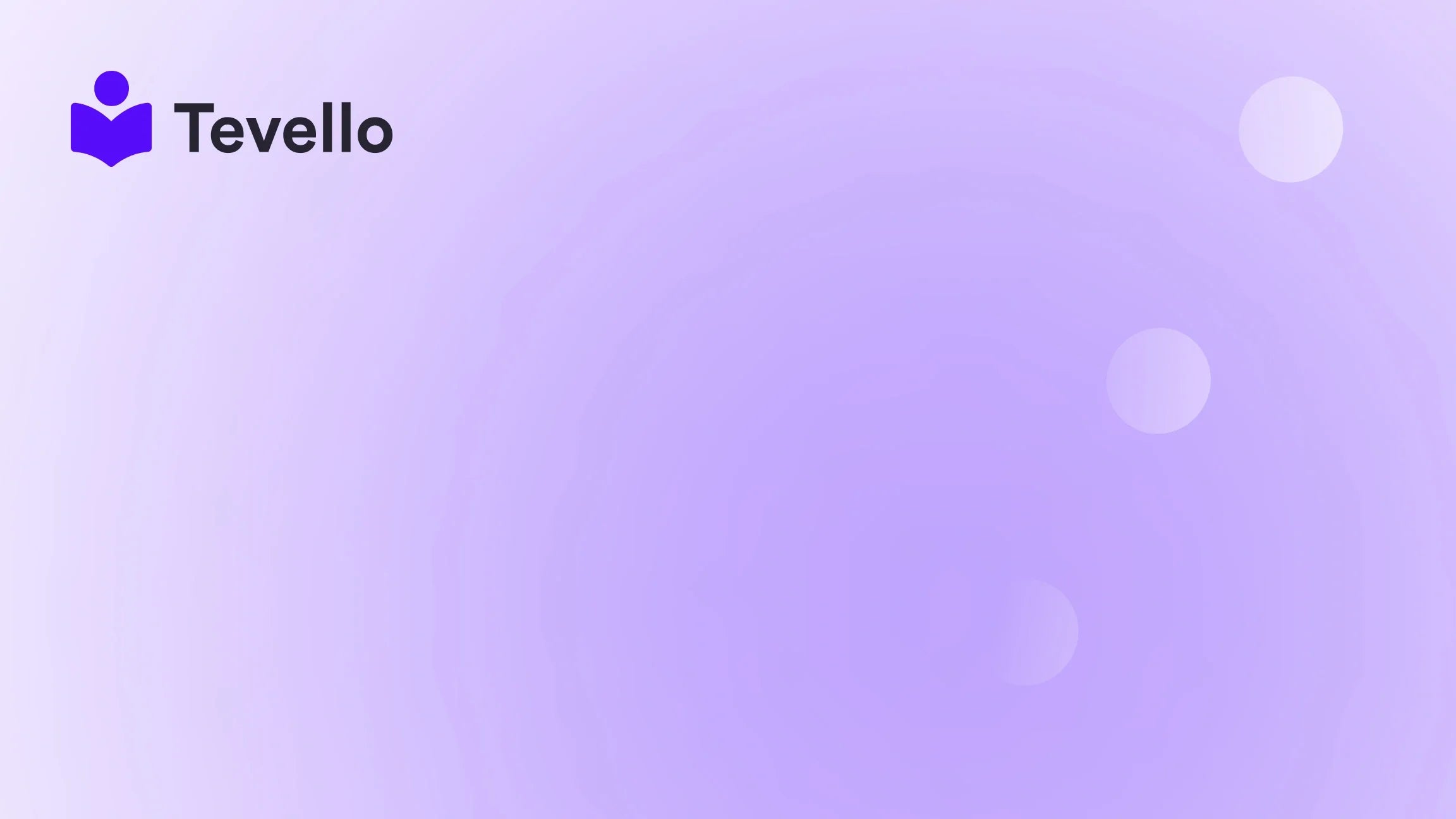Table of Contents
- Introduction
- Understanding AutoDS and Its Capabilities
- Step-by-Step Guide to Adding Products from AutoDS to Shopify
- Benefits of Using AutoDS for Shopify
- Success Stories: Real-Life Examples of E-commerce Growth
- Conclusion
Introduction
Did you know that the dropshipping market is projected to reach a staggering $557.9 billion by 2025? This rapid growth is a testament to the increasing opportunities for e-commerce entrepreneurs. However, with such potential comes the challenge of managing multiple platforms and finding efficient ways to streamline operations. Have you ever wondered how you can simplify your Shopify store management while maximizing your product offerings?
In today’s competitive landscape, diversifying your revenue streams is not just advantageous—it’s essential. One effective way to do this is by leveraging automated tools like AutoDS to seamlessly add products to your Shopify store. At Tevello, we understand the importance of empowering Shopify merchants, and we’re committed to providing you with the tools you need to thrive in the digital marketplace. Our all-in-one solution allows you to create, manage, and sell online courses and digital products, while also building vibrant online communities—right within your Shopify store.
In this blog post, we will delve into the intricacies of adding products from AutoDS to Shopify, exploring both manual and automated methods, optimizing product listings, and discussing best practices for successful integration. By the end of this guide, you will have a clear understanding of how to enhance your e-commerce strategy effectively.
Understanding AutoDS and Its Capabilities
Before diving into the step-by-step process of adding products from AutoDS to Shopify, let’s take a closer look at what AutoDS is and how it can streamline your e-commerce operations.
What is AutoDS?
AutoDS is a powerful dropshipping automation software that simplifies product sourcing, importing, and management. It allows e-commerce entrepreneurs to easily add products from various suppliers to their online stores, saving time and reducing the risk of manual errors. With AutoDS, you can import thousands of products in a matter of minutes, making it an invaluable tool for Shopify merchants looking to scale their businesses.
Key Features of AutoDS
- One-Click Importing: Import products from multiple suppliers with just a click, saving you valuable time.
- Bulk Importing: Add hundreds or even thousands of products simultaneously, allowing for rapid store expansion.
- Product Optimization: Automatically optimize product listings for better visibility and higher conversion rates.
- Inventory and Price Monitoring: Stay informed about stock levels and price fluctuations to maintain competitiveness.
- Flexible Integration: Seamlessly integrate with Shopify, ensuring a smooth experience for both you and your customers.
These features make AutoDS an essential tool for any Shopify merchant looking to simplify their dropshipping operations and focus on growing their business.
Step-by-Step Guide to Adding Products from AutoDS to Shopify
Now that we have a solid understanding of what AutoDS offers, let’s go through the steps to add products from AutoDS to your Shopify store. We’ll cover both manual and automated methods, along with tips for optimizing your product listings.
Step 1: Set Up Your AutoDS Account
Before you can start adding products, you need to create an account with AutoDS.
- Sign Up: Visit the AutoDS website and sign up for an account.
- Connect Your Shopify Store: Follow the prompts to connect your Shopify store to your AutoDS account. This integration allows for seamless product importing and management.
Step 2: Explore Product Options
Once your account is set up, it’s time to explore the products available for import. You can either search for individual products or use bulk sourcing methods.
- Search for Products: Use the AutoDS product finder to search for specific items you want to sell in your store.
- Bulk Importing: Utilize the AutoDS helper Chrome extension to import products in bulk. This feature allows you to gather product IDs or URLs, making it easy to add multiple items at once.
Step 3: Adding Products Using AutoDS
Method 1: Manual Product Addition
If you prefer to add products one by one, follow these steps:
- Navigate to the Product Importer: In your AutoDS dashboard, go to the Product Importer section.
- Add Product: Click on ‘Add Product’ and enter the source URL or item IDs for the products you wish to import.
-
Edit Product Details:
- Title: Craft a compelling title that includes relevant keywords.
- Description: Write a detailed product description that highlights features and benefits.
- Pricing: Set your desired profit margins and pricing strategy.
- Images: Upload high-quality images or use those provided by the supplier.
- Organize Products: Assign tags and collections to effectively categorize your products.
- Review and Publish: Once you are satisfied with the product details, review them and publish the product to your Shopify store.
Method 2: Automated Product Addition
For those looking to save time and effort, the automated method is the way to go. Here’s how:
- Use the AutoDS Helper Extension: Install the AutoDS helper Chrome extension to enable bulk importing.
- Select Products: Browse through supplier listings and select the products you want to add.
- Click ‘Import to AutoDS’: With the selected products, click the ‘Import to AutoDS’ button.
-
Edit Upload Settings:
- You can customize product titles, descriptions, pricing, and more.
- Choose to import products as drafts, allowing you to make final adjustments before going live.
- Schedule Imports: If preferred, you can set a schedule for when you want the products to be imported into your store.
Step 4: Optimize Your Product Listings
Once your products are added, it's crucial to optimize them for better visibility and sales conversion. Here are some best practices:
- SEO Optimization: Utilize keywords in your product titles and descriptions to improve search engine rankings.
- High-Quality Images: Ensure that your images are of high quality and visually appealing. Use multiple images to showcase different angles and features.
- Compelling Descriptions: Write persuasive descriptions that highlight the benefits and unique selling points of your products.
- Customer Reviews: Incorporate customer reviews and ratings to build trust and credibility.
Tip: Regularly review your product listings to ensure they remain updated and relevant.
Step 5: Monitor Performance and Make Adjustments
After importing and optimizing your products, it’s essential to monitor their performance. AutoDS offers inventory and price monitoring features that allow you to:
- Track Sales: Analyze which products are selling well and which are not.
- Adjust Pricing: Modify pricing based on market trends and competitor analysis.
- Manage Inventory: Stay informed about stock levels to prevent stockouts and overstock situations.
Benefits of Using AutoDS for Shopify
Integrating AutoDS with your Shopify store offers numerous benefits that can enhance your e-commerce strategy. Here are a few key advantages:
- Time Efficiency: Automating product imports saves you countless hours that can be better spent on marketing and business growth.
- Error Reduction: Automated processes minimize the risk of human error, ensuring more accurate product listings.
- Scalability: Easily scale your product offerings without overwhelming your workload, allowing for rapid business growth.
- Consistent Updates: AutoDS automatically syncs inventory levels and product details, keeping your store up-to-date.
With these benefits, it’s clear that using AutoDS can help you streamline your operations and focus on what truly matters—growing your business.
Success Stories: Real-Life Examples of E-commerce Growth
At Tevello, we believe in the power of inspiration through real-life examples. Here are a few success stories of Shopify merchants who have effectively utilized AutoDS to enhance their e-commerce operations:
Case Study 1: The Craft Supply Store
A Shopify merchant selling craft supplies leveraged AutoDS to import a variety of art and craft products. By utilizing the bulk importing feature, they were able to expand their product range from 50 to over 500 products within a month. This rapid expansion not only increased their sales but also attracted a larger audience looking for diverse crafting options.
Key Takeaways:
- Utilizing AutoDS’s bulk importing feature allowed for quick expansion of product offerings.
- Diversifying product range can attract new customers and increase revenue.
Case Study 2: The Fitness Niche
Another Shopify merchant focused on the fitness niche used AutoDS to source and import fitness equipment and supplements. By optimizing their product listings for SEO and utilizing social media marketing, they saw a significant increase in traffic to their store. Within six months, their sales tripled, demonstrating the effectiveness of combining AutoDS with strategic marketing efforts.
Key Takeaways:
- SEO optimization and targeted marketing can enhance product visibility and drive sales.
- Combining tools like AutoDS with a solid marketing strategy can yield impressive results.
Conclusion
In conclusion, adding products from AutoDS to your Shopify store is not just a technical process; it’s a strategic move that can significantly enhance your e-commerce operations. By leveraging automated tools, optimizing your product listings, and focusing on customer engagement, you can unlock new revenue streams and build meaningful connections with your audience.
At Tevello, we are dedicated to empowering Shopify merchants like you to succeed in the digital marketplace. Our all-in-one solution allows you to create, manage, and sell online courses and digital products, while also fostering vibrant online communities within your Shopify store.
Ready to take the next step and transform your Shopify store? Start your 14-day free trial of Tevello today and discover how our platform can help you thrive in the e-commerce world.
FAQ
Q1: Can I add products from multiple suppliers using AutoDS?
Yes, AutoDS supports numerous suppliers, allowing you to import products from various sources into your Shopify store.
Q2: How does AutoDS help with inventory management?
AutoDS offers automatic inventory and price monitoring, ensuring that you stay updated on stock levels and can make necessary adjustments to pricing.
Q3: Is there a cost associated with using AutoDS?
AutoDS offers various pricing plans, including a free trial, so you can explore its features before committing to a subscription.
Q4: Can I optimize my product listings after importing?
Absolutely! You have the flexibility to edit and optimize your product listings even after they’ve been imported to ensure they align with your branding and marketing strategies.
Q5: What if I encounter issues while using AutoDS?
AutoDS provides customer support and resources to assist you with any questions or challenges you may face while using the platform.
By embracing the power of automation and optimization, we can position ourselves for success in the ever-evolving world of e-commerce. Let’s seize the opportunity and grow together!