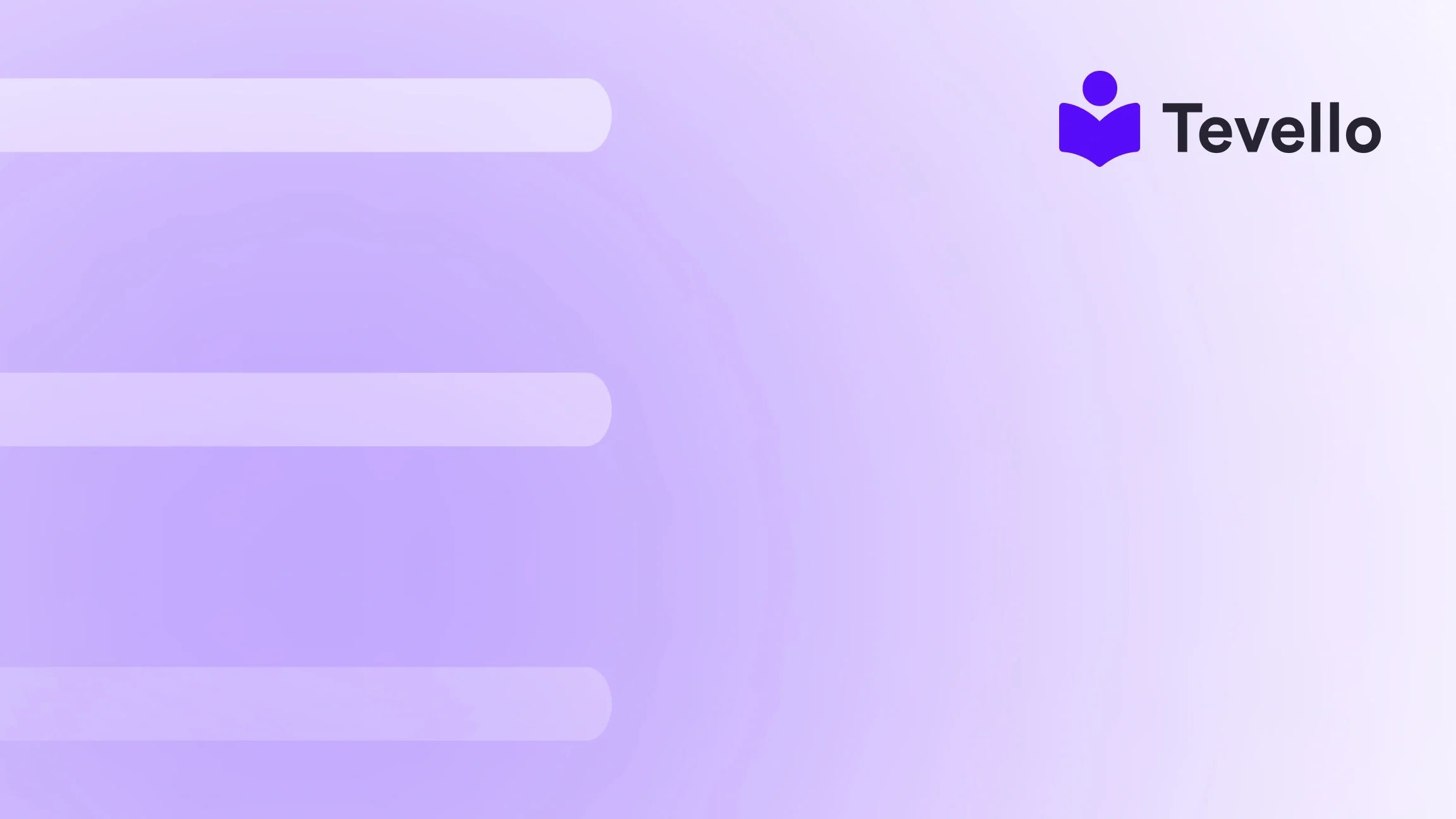Table of Contents
- Introduction
- Understanding Product Tags in Shopify
- How to Add Product Tags in Shopify
- Best Practices for Using Product Tags
- The Role of Tevello in Enhancing Your Shopify Store
- Case Studies: Real-Life Examples of Effective Tagging
- Conclusion
Introduction
Did you know that 97% of consumers say their favorite retail websites are the ones where they can quickly find the products they are looking for? In the competitive landscape of e-commerce, ensuring that customers can easily discover your products can significantly impact your sales and customer satisfaction. Tags play a crucial role in this process, acting as searchable keywords that enhance the visibility of your products in your online store.
At Tevello, we believe in empowering Shopify merchants to unlock new revenue streams and build meaningful connections with their audience. Adding product tags is not just a technical task; it's a strategic move that can streamline your inventory management and improve your customers' shopping experience. In this blog post, we will explore how to add product tags in Shopify effectively, why they matter, and how they can optimize your store's performance.
As we delve into this topic, we will provide actionable insights, practical examples, and best practices. Whether you're a new merchant looking to set up your store or an experienced seller aiming to refine your product organization, this guide is tailored for you. So, let's get started! Are you ready to enhance your Shopify store with the power of product tags?
Understanding Product Tags in Shopify
Product tags are essential for organizing and managing products within your Shopify store. They serve as keywords that help categorize and filter products, making it easier for customers to find what they are looking for. By implementing effective tagging strategies, you can improve your store's search functionality and create collections based on specific tags.
Why Use Product Tags?
- Improved Searchability: Tags enhance the search functionality of your store. When customers search for specific keywords, products with matching tags are more likely to appear in the search results.
- Organized Product Management: Tags help you manage and categorize your products more effectively. By tagging products with relevant keywords, you can filter and sort them within your store's backend.
- Automated Collections: Tags can be used to create automated collections in Shopify. For example, if you tag products as "summer" or "new arrivals," you can set up collections that automatically include those items.
- Enhanced Marketing Opportunities: Tags allow for targeted marketing campaigns. You can create segments based on tags for email marketing, promotional offers, and retargeting ads.
How Many Tags Can You Add?
In Shopify, you can add up to 250 tags to each product, with a maximum character limit of 255 characters per tag. This flexibility allows you to create a detailed and nuanced tagging system that caters to your store's specific needs.
How to Add Product Tags in Shopify
Adding product tags in Shopify is a straightforward process that can be accomplished in a few simple steps. Below, we outline the procedure in detail:
Step 1: Log into Your Shopify Admin
- Open your web browser and log into your Shopify admin panel by entering your store's URL followed by
/admin. - Enter your credentials to access the dashboard.
Step 2: Navigate to the Products Page
- From the Shopify admin dashboard, click on Products in the left-hand sidebar.
- You will see a list of all your products.
Step 3: Select a Product to Edit
- Click on the name of the product you want to add tags to. This will take you to the product details page.
Step 4: Add Tags
- Scroll down to the Product organization section on the product details page.
- Locate the Tags field. Here, you can add new tags or edit existing ones.
- To add a tag, simply type the tag name and press Enter. You can also add multiple tags by separating them with commas. For example, entering
summer, salewill create two separate tags: "summer" and "sale." - If you need to remove a tag, click the x next to the tag you wish to delete.
Step 5: Save Your Changes
- Once you've added or modified tags, scroll back to the top of the page and click the Save button to apply your changes.
Step 6: Verify Your Tags
- After saving, it’s a good practice to verify that your tags have been successfully added. You can do this by returning to the Products page and checking the tags listed under the specific product.
Best Practices for Using Product Tags
To maximize the effectiveness of your product tags, consider the following best practices:
1. Be Descriptive but Concise
Tags should be descriptive enough to convey the essence of the product while remaining concise. Avoid using overly long or complicated tags, as they may confuse customers or hinder their search experience.
2. Avoid Keyword Stuffing
While tags are beneficial for SEO, overloading them with keywords can lead to a negative user experience. Focus on relevant and meaningful tags that accurately represent your products.
3. Use Consistent Tagging Conventions
Establish consistent naming conventions for your tags. For instance, if you use "winter" for seasonal products, avoid using variations like "winters" or "wintertime." This consistency will make it easier to manage and filter products.
4. Regularly Review and Update Tags
As your inventory changes or new products are added, revisit your tagging strategy regularly. Remove outdated tags and add new ones that reflect your current offerings.
5. Leverage Tags for Automated Collections
Utilize tags to create automated collections in Shopify. For example, if you frequently release new products, tag them with "new arrivals" to automatically group them into a collection.
The Role of Tevello in Enhancing Your Shopify Store
At Tevello, we offer an all-in-one solution that empowers Shopify merchants to create, manage, and sell online courses and digital products, while also fostering vibrant online communities. Integrating our app into your Shopify store eliminates the need for external platforms, allowing you to streamline your operations efficiently.
Why Choose Tevello?
- User-Friendly Interface: Our app is designed with user-friendliness in mind, making it easy for merchants of all skill levels to navigate and utilize its features.
- Robust Features: We provide a comprehensive suite of tools that support course creation, community engagement, and digital product sales, all within the Shopify ecosystem.
- Industry-Leading Support: Our team of experts is committed to offering exceptional developer support, ensuring that you have the assistance you need when you need it.
- Transparent Pricing: With our simple, flat-rate pricing model, you can focus on growing your business without worrying about hidden fees.
Start Your Free Trial Today!
Ready to enhance your Shopify store with Tevello? Start your 14-day free trial of Tevello today and discover how our platform can help you unlock new revenue streams!
Case Studies: Real-Life Examples of Effective Tagging
To illustrate the impact of effective tagging strategies, let's explore a few hypothetical case studies of Shopify merchants who successfully utilized product tags.
Case Study 1: Craft Supplies Store
Imagine a Shopify merchant specializing in craft supplies. They offer various products, including yarn, fabric, and tools. By implementing a tagging system that includes tags like "knitting," "sewing," and "beginner," they can create targeted collections for different crafting communities. For instance:
- Knitting Collection: Automatically includes any product tagged with "knitting."
- Sewing Collection: Automatically includes products tagged with "sewing" and "beginner."
This organized approach not only improves searchability but also enhances the overall shopping experience for customers.
Case Study 2: Fitness Apparel Brand
Consider a fitness apparel brand that sells clothing for various activities. By tagging products with specific activity-related keywords such as "yoga," "running," and "gym," they can create automated collections that cater to specific customer needs. For example:
- Yoga Collection: Features all products tagged with "yoga."
- Running Collection: Automatically includes items tagged with "running" and "high performance."
This targeted approach helps customers find the right apparel for their activities, increasing the likelihood of conversion.
Conclusion
In summary, mastering how to add product tags in Shopify is a vital component of running a successful e-commerce store. By leveraging tags effectively, you can improve product visibility, streamline inventory management, and enhance the shopping experience for your customers. As we continue to navigate the ever-evolving landscape of e-commerce, implementing best practices in product tagging can set your store apart from the competition.
At Tevello, we are dedicated to empowering Shopify merchants with the tools and support they need to thrive. If you're ready to take your Shopify store to the next level, install the all-in-one course platform for Shopify and start your free trial today!
FAQ
1. What are product tags in Shopify?
Product tags are keywords that help categorize and filter products within your Shopify store. They enhance searchability and improve product organization.
2. How do I add multiple tags to a product?
You can add multiple tags by typing each tag name and pressing Enter. Alternatively, you can separate tags with commas when entering them in the Tags field.
3. Can I remove tags from a product?
Yes, you can remove tags by clicking the x next to the tag you want to delete in the Tags field on the product details page.
4. How many tags can I add to a product in Shopify?
You can add up to 250 tags to each product in Shopify, with each tag having a maximum character limit of 255 characters.
5. How can product tags improve my store's SEO?
Product tags can improve your store's SEO by enhancing search functionality and helping customers find products through relevant keywords. However, avoid keyword stuffing to maintain an effective organizational system.
By implementing the strategies discussed in this blog post, you can enhance your Shopify store's visibility and customer experience. Don’t hesitate to reach out to us at Tevello for more insights and support as you embark on this journey.