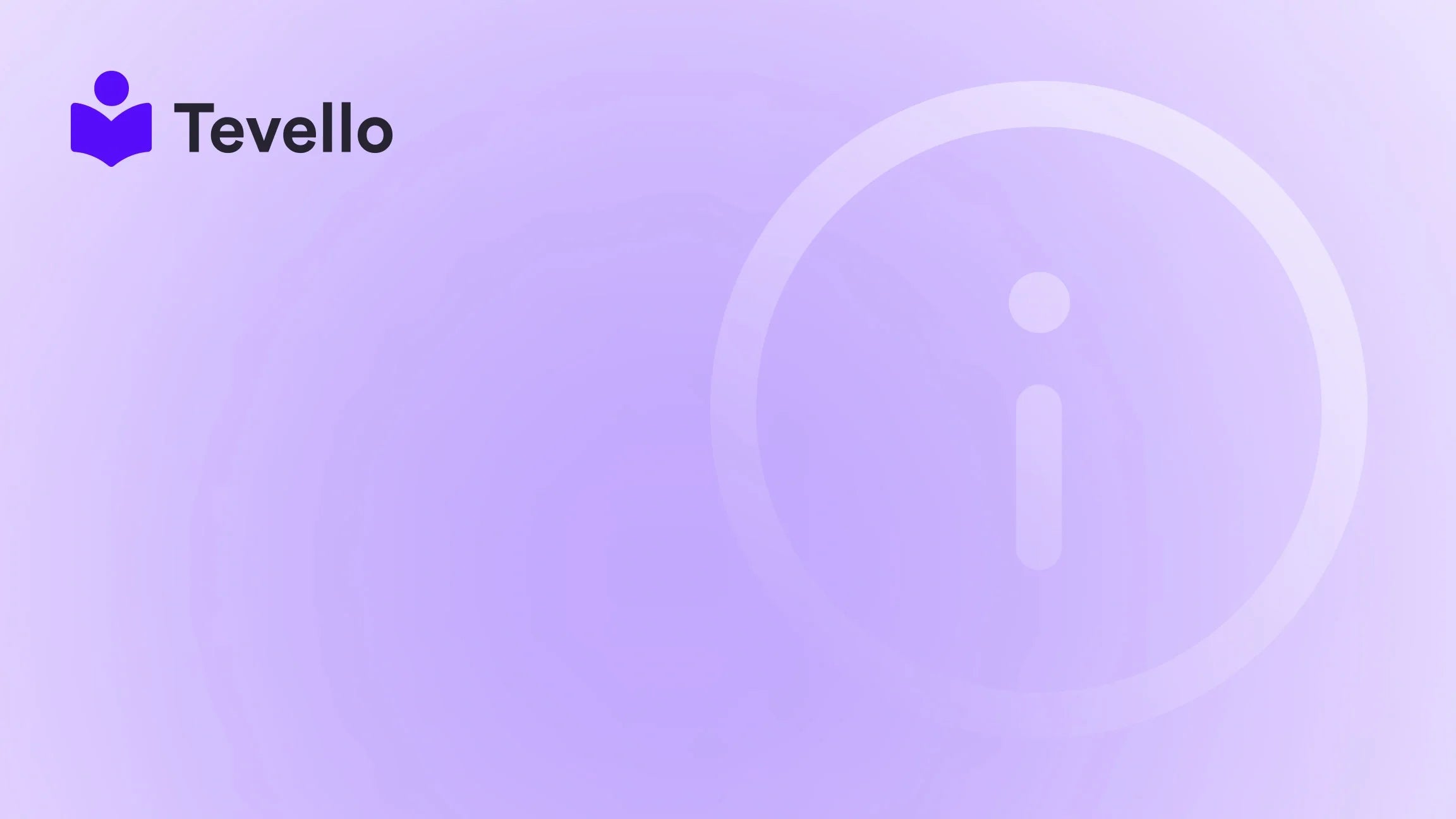Table of Contents
- Introduction
- Why Product Reviews Matter
- Steps to Add Product Reviews on Shopify
- Leveraging Reviews for Marketing Strategies
- Conclusion
Introduction
Did you know that a staggering 93% of consumers read online reviews before making a purchase? In the competitive world of e-commerce, establishing credibility and trust is paramount. As Shopify merchants, we understand that customer reviews can significantly influence purchasing decisions and enhance our brand's reputation. With the rise of the knowledge economy and an increasing emphasis on authentic customer experiences, knowing how to add product reviews on Shopify is essential for driving sales and improving customer engagement.
In this blog post, we will delve into the importance of product reviews, the steps to seamlessly integrate them into our Shopify store, and how we can leverage these reviews to boost sales and improve our overall customer experience. Whether we are new to e-commerce or seasoned merchants looking to optimize our online presence, this guide will provide valuable insights and actionable steps. At Tevello, we are committed to empowering Shopify merchants like us to enhance our online businesses and create meaningful connections with customers.
Let’s explore how we can effectively add product reviews to our Shopify stores and harness their power to drive sales and foster trust.
Why Product Reviews Matter
Building Trust and Credibility
Product reviews serve as social proof that can significantly impact consumer behavior. When potential customers see positive feedback from others, they are more likely to trust our brand and make a purchase. Here are a few reasons why product reviews are crucial for our Shopify stores:
- Increased Trust: Reviews from real customers provide an unbiased perspective on our products, helping to build trust with new visitors.
- Improved Conversion Rates: Products with a higher number of positive reviews tend to have better conversion rates. According to research, products with at least five reviews are 270% more likely to be purchased.
- Enhanced SEO: User-generated content in the form of reviews can improve our store's SEO by increasing relevant content that search engines index.
Gaining Valuable Feedback
Customer reviews are not just beneficial for prospective buyers; they offer us a wealth of information about our products. Positive reviews highlight what we’re doing right, while negative feedback can provide insights into areas for improvement. This feedback loop allows us to refine our offerings, ultimately enhancing customer satisfaction.
Boosting Engagement and Community
Encouraging customers to leave reviews fosters a sense of community around our brand. When customers feel their opinions matter, they are more likely to engage with our brand on various platforms, leading to increased loyalty and repeat purchases.
Steps to Add Product Reviews on Shopify
Step 1: Choose a Product Reviews App
The first step in adding product reviews to our Shopify store is to select an appropriate app. While Shopify has a built-in Product Reviews app, there are other options available that provide added features and customization. Here are a few popular choices:
- Shopify Product Reviews: This free app allows us to collect and display reviews directly on our product pages.
- Yotpo: A comprehensive solution that not only collects reviews but also allows us to create user-generated content campaigns.
- Judge.me: A popular option among Shopify merchants for its robust functionality and affordable pricing.
For those of us looking to get started quickly, we recommend installing the Shopify Product Reviews app.
Step 2: Install the Product Reviews App
Once we’ve chosen our app, the next step is to install it. Here’s how to do it:
- Visit the Shopify App Store and search for the product reviews app we want to install.
- Click on the app and select the “Add app” button.
- Follow the prompts to complete the installation process, and grant any necessary permissions.
Step 3: Customize the Review Settings
After installation, we can customize the settings to align with our store’s branding and preferences. This typically includes:
- Choosing the display format (star ratings, written reviews, or both).
- Setting up notifications for review requests to be sent to customers after their purchase.
- Modifying the review form to include fields like photos or videos, which can enhance the authenticity of the reviews.
Step 4: Adding the Review Section to Product Pages
Now that we have the app installed and customized, it's time to add the review section to our product pages. Here’s how:
- Go to the Shopify Admin and click on “Online Store” > “Themes.”
- Select the theme we want to edit and click on the “Customize” button.
- Navigate to the product page template where we want to add the reviews.
- Scroll to the bottom of the left sidebar and click “Add Section.”
- Locate the reviews section under the “Apps” section and add it to the product page.
- Drag the review block to the desired position on the page and save our changes.
Step 5: Moderating Reviews
To maintain the quality of reviews displayed on our site, we may want to moderate them. Most product review apps offer an option to approve reviews before they go live. This is vital for ensuring that the content aligns with our brand values and avoids any inappropriate submissions.
Step 6: Encourage Customers to Leave Reviews
Once our review system is up and running, the next step is to actively encourage customers to leave their feedback. Here are some effective strategies:
- Follow-Up Emails: Send automated emails post-purchase asking customers to share their experiences.
- Incentives: Consider offering discounts or loyalty points in exchange for leaving a review.
- In-Store Prompts: Use pop-ups or banners on your website to remind customers to leave reviews after they purchase.
Step 7: Analyzing Review Data
Regularly analyzing review data provides us with valuable insights into customer preferences and product performance. By monitoring trends in feedback, we can make informed decisions about product improvements and marketing strategies.
Leveraging Reviews for Marketing Strategies
Using Reviews in Marketing Campaigns
Customer reviews are a powerful marketing tool. Here’s how we can incorporate them into our promotional strategies:
- Social Media Content: Share positive customer reviews on our social media channels to showcase satisfied customers and attract new ones.
- Email Marketing: Include snippets of glowing reviews in our newsletters to encourage purchases.
- Ads and Landing Pages: Incorporate reviews and ratings in our paid advertising or dedicated landing pages to build trust with potential buyers.
Highlighting Reviews on Product Pages
The placement of reviews on product pages can significantly influence purchase decisions. Here are some best practices:
- Position: Place reviews near the product description or close to the "Add to Cart" button to catch the buyer's attention.
- Visual Appeal: Use design elements that make the review section stand out without overwhelming the page’s aesthetic.
- Diversity: Showcase a mix of positive and constructive reviews to present a balanced perspective that resonates with potential customers.
Conclusion
Incorporating product reviews into our Shopify store is not just about adding a section on our product pages; it’s about creating a culture of trust and engagement with our customers. By following the steps outlined in this guide, we can enhance our store's credibility, improve our SEO, and ultimately increase our sales.
At Tevello, we believe in empowering Shopify merchants to unlock new revenue streams and build meaningful connections with their audience. Our all-in-one solution integrates seamlessly into the Shopify ecosystem, making it easier than ever to manage your online courses, digital products, and vibrant communities. If you’re ready to take your Shopify store to the next level, start your 14-day free trial of Tevello today and discover how our platform can help you succeed.
FAQ
How do I collect reviews from customers effectively?
Collecting reviews can be done through automated follow-up emails, in-store prompts, and by offering incentives such as discounts or loyalty points in exchange for feedback.
Can I moderate reviews before they are published?
Yes, most product reviews apps allow you to set up moderation settings so that you can approve reviews before they go live on your site.
What if I receive negative reviews?
Negative reviews can provide valuable insights into areas for improvement. It’s essential to respond professionally and offer solutions when possible to demonstrate your commitment to customer satisfaction.
How can I encourage more customers to leave reviews?
You can encourage more reviews by sending follow-up emails, offering incentives, and reminding customers through in-store prompts.
Can I customize the appearance of the review section?
Yes, most product reviews apps provide customization options that allow you to align the review section’s appearance with your brand’s aesthetic.