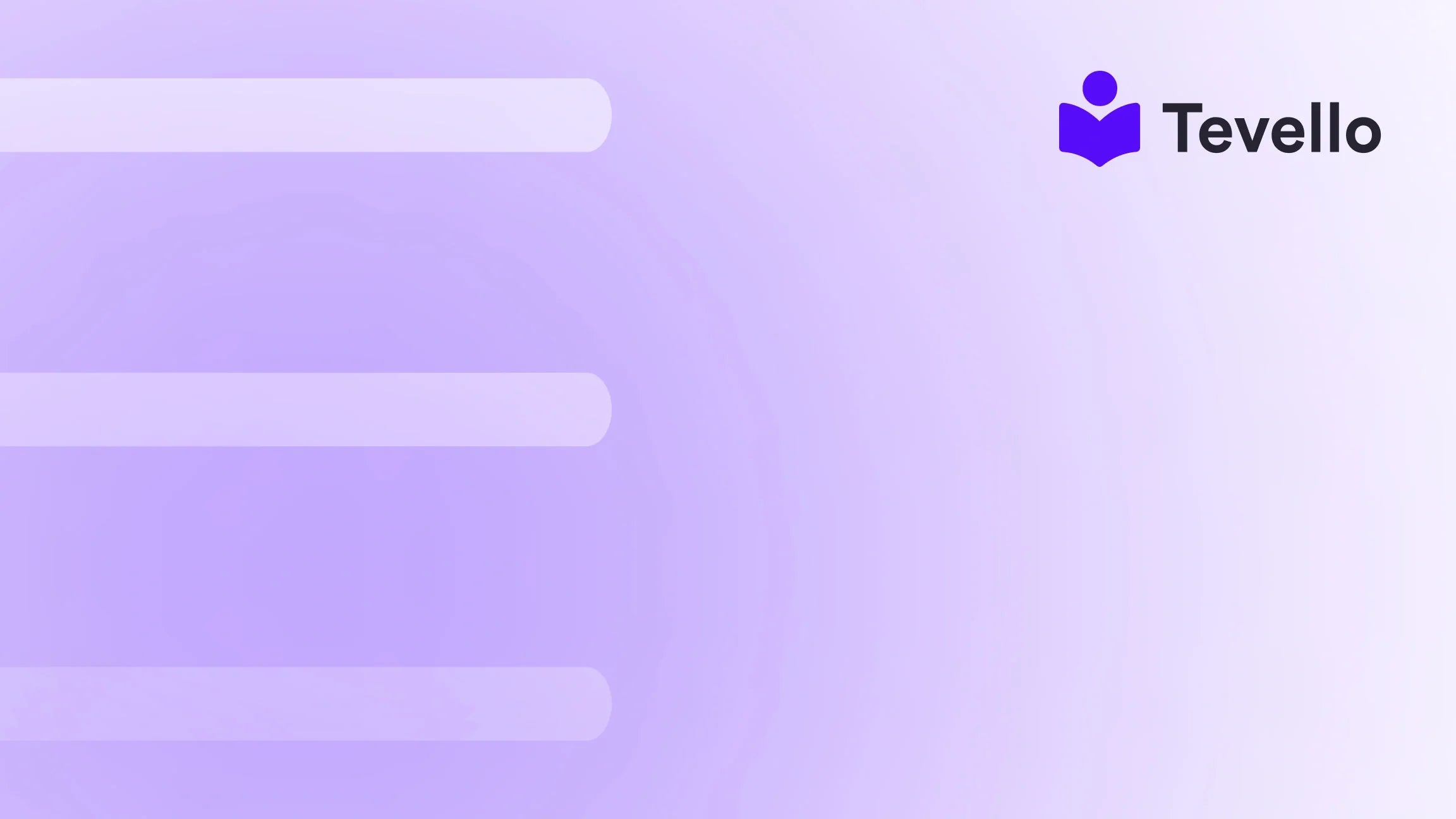Table of Contents
- Introduction
- Understanding the Importance of Pages in Your Shopify Store
- Step-by-Step Guide to Adding Pages to Shopify
- Types of Pages to Add to Your Shopify Store
- Best Practices for Page Creation
- The Role of Tevello in Your Shopify Journey
- Conclusion
Introduction
Did you know that nearly 70% of consumers state that they have abandoned a purchase due to unclear product information? In the dynamic world of e-commerce, providing your customers with the right information at the right time is crucial for conversion. For Shopify merchants, having a well-structured online store with multiple pages is essential not only for enhancing the customer experience but also for boosting sales and retention.
In this blog post, we will explore how to add more pages to Shopify effectively, including various types of pages that can enrich your store and engage your audience. We will also delve into the importance of each page type in the context of your overall business strategy. Whether you're looking to create a simple About Us page or a detailed FAQ section, we've got you covered.
At Tevello, we believe in empowering Shopify merchants to unlock new revenue streams and build meaningful connections with their audience. Our all-in-one solution seamlessly integrates into the Shopify ecosystem, allowing you to manage and sell online courses and digital products, as well as foster vibrant online communities—all without the need for external platforms. This post will not only guide you through the technical aspects of adding pages but will also emphasize best practices to maximize your store's potential.
Are you ready to enhance your Shopify store by adding more pages? Let’s embark on this journey together, exploring the various aspects of page creation that will elevate your online presence.
Understanding the Importance of Pages in Your Shopify Store
Before we dive into the specifics of how to add more pages to Shopify, it’s essential to understand why these pages matter. Pages serve multiple purposes in an online store:
- Customer Education: Pages like product descriptions, About Us, and FAQs help educate customers about your brand and offerings, which can significantly influence purchasing decisions.
- SEO Benefits: Each page you create can be optimized for search engines, helping to increase your store’s visibility and traffic.
- Building Trust: Providing clear information through various pages can help build trust with your audience, making them more likely to convert.
- Enhanced User Experience: A well-structured site with multiple pages can improve navigation, making it easier for users to find what they need.
Let’s explore how to add more pages to your Shopify store effectively.
Step-by-Step Guide to Adding Pages to Shopify
Step 1: Accessing the Pages Section
To begin adding pages to your Shopify store, follow these steps:
- Log in to Your Shopify Admin Panel: Start by logging into your Shopify account.
- Navigate to Online Store: From the left-hand menu, click on “Online Store.”
- Select Pages: In the submenu that appears, click on “Pages.” Here, you'll be able to see all the pages currently on your store.
Step 2: Creating a New Page
Now that you’re in the Pages section, you can create a new page:
- Click on “Add Page”: You'll find this button in the upper right corner of the Pages screen.
- Enter Page Title: Write a descriptive title for your page. This title will appear in the navigation and can also affect SEO.
- Add Content: In the content editor, you can add text, images, videos, and other elements that you want to include on your page. This is where you can educate customers about a specific topic or product.
Step 3: Optimizing for SEO
It's crucial to optimize your new page for search engines:
- Edit SEO Information: Scroll down to the Search engine listing preview section. Click on “Edit website SEO.”
- Customize Page Title and Meta Description: Make sure to include relevant keywords to improve your page's visibility in search results.
- Set URL Handle: Choose a straightforward and descriptive URL that represents the content of the page.
Step 4: Setting Page Visibility
You need to decide how and when your page will be visible to customers:
- Visibility Options: You can choose to have the page visible immediately, or you can set a specific date for it to go live. If you want to keep it hidden for now, you can select “Hidden.”
- Save Your Changes: Once you’ve filled in all the necessary details, click “Save” to create the page.
Step 5: Adding the Page to Your Navigation
After creating the page, it’s essential to ensure customers can find it:
- Navigate to Online Store > Navigation: Click on the “Navigation” section under the Online Store.
- Choose the Menu to Edit: Decide whether you want to add the new page to the Main menu or Footer menu.
- Add Menu Item: Click on “Add menu item,” enter the name of the page, and link it to the page you just created.
- Save Your Changes: Make sure to save any changes you make to the navigation.
By following these steps, you can easily add new pages to your Shopify store, but let's discuss the various types of pages you might consider incorporating to enhance your e-commerce strategy.
Types of Pages to Add to Your Shopify Store
1. About Us Page
An About Us page is a powerful tool for storytelling. It allows you to share your brand’s mission, vision, and values, helping to establish a personal connection with your audience. Here are some tips for creating an effective About Us page:
- Tell Your Story: Share the journey of your brand, including how and why it was founded.
- Highlight Your Values: Discuss the core values that drive your business, fostering trust and loyalty.
- Include Team Members: If applicable, introduce your team members with brief bios and photos to humanize your brand.
2. FAQ Page
A well-crafted FAQ page can address common concerns and questions, reducing customer service inquiries and improving user experience. Consider including:
- Common Questions: Address frequent questions about shipping, returns, payment options, and product details.
- Search Functionality: If possible, implement a search feature to help customers find answers quickly.
3. Contact Page
Your Contact page should include multiple ways for customers to reach you, enhancing accessibility and trust. Key elements include:
- Contact Form: Include a simple form for inquiries.
- Email and Phone Number: Provide direct contact methods for customers who prefer immediate communication.
- Physical Address: If applicable, include your business address to build credibility.
4. Product Pages
Each product should have its own dedicated page containing detailed information, including:
- High-Quality Images: Use multiple images to showcase the product from different angles.
- Detailed Descriptions: Provide thorough descriptions that highlight features, benefits, and how to use the product.
- Customer Reviews: Include reviews and ratings to build trust and encourage conversions.
5. Blog Page
A blog can significantly boost your SEO efforts while providing valuable content to your audience. You can:
- Share Industry Insights: Write about trends and topics relevant to your niche.
- Provide Tips and Guides: Offer helpful advice related to your products or services.
- Engage with Your Audience: Encourage comments and interaction on your blog posts to build community.
6. Community and Course Pages
If you’re looking to create a community around your brand or offer courses, consider adding dedicated pages for these purposes:
- Community Page: Use this page to introduce your community initiatives, forums, or social media groups.
- Course Page: If you offer online courses, create a page to detail course offerings, include testimonials, and provide a clear call to action for sign-ups.
7. Landing Pages
Landing pages are designed for specific campaigns, whether they’re for promotions, seasonal sales, or new product launches. Key features include:
- Targeted Messaging: Tailor the message to match the audience’s expectations based on the source they came from (e.g., ads, emails).
- Strong Call-to-Action: Include a prominent CTA that guides users toward the desired action, whether that’s making a purchase or signing up.
Best Practices for Page Creation
As we move forward, it's important to consider some best practices for creating and managing your pages effectively:
- Consistency in Design: Ensure that all pages maintain a consistent design and branding to create a cohesive user experience.
- Mobile Optimization: Make sure your pages are mobile-friendly, as a significant portion of users shop on their mobile devices.
- Regular Updates: Regularly review and update your pages to keep content fresh and relevant, which is crucial for SEO and customer engagement.
- Analytics Tracking: Utilize Shopify's analytics tools to track page performance, identifying which pages drive traffic and conversions.
The Role of Tevello in Your Shopify Journey
At Tevello, we offer an all-in-one solution that allows Shopify merchants to not only sell products but also create and manage online courses and vibrant communities directly within their Shopify store. By integrating our app, you can enhance your store's functionality and user engagement while streamlining your operations.
Imagine adding a course page to your Shopify store that not only drives sales but also cultivates a community around your brand. With Tevello, you can achieve this seamlessly. Our user-friendly platform enables you to create engaging course content, manage it effortlessly, and track your audience’s progress—all without needing to juggle multiple platforms.
If you’re ready to elevate your Shopify store by adding more pages and enhancing your customer experience, start your 14-day free trial of Tevello today and experience the difference!
Conclusion
Adding more pages to your Shopify store is not just about expanding your website; it's about creating a rich, informative, and engaging environment for your customers. By taking the time to craft well-structured pages—such as an About Us, FAQ, and product pages—you can significantly improve the user experience, build trust, and drive sales.
Moreover, with Tevello's all-in-one solution, you can seamlessly integrate course offerings and community features to further enhance customer engagement. This holistic approach to e-commerce will not only help you diversify your revenue streams but also foster deep connections with your audience.
Are you prepared to take the next step in optimizing your Shopify store? Start your free trial with Tevello today and unlock the full potential of your online business!
FAQ
How many pages should I have on my Shopify store?
The number of pages you should have depends on your business model and content needs. However, essential pages include Home, About Us, Contact, FAQ, product pages, and a blog.
Can I customize the design of my Shopify pages?
Absolutely! Shopify allows you to customize the design of your pages using themes and even custom HTML/CSS if you're comfortable with coding.
How do I improve the SEO of my Shopify pages?
To improve SEO, focus on optimizing your page titles, meta descriptions, and URL handles. Use relevant keywords in your content and ensure your pages load quickly and are mobile-friendly.
What should I include on my FAQ page?
Include answers to common customer questions about shipping, returns, payment options, product details, and any other queries that can help reduce friction in the buying process.
How can Tevello help me with my Shopify store?
Tevello provides an all-in-one platform for creating and managing online courses and communities directly within your Shopify store, allowing you to enhance customer engagement and diversify your revenue streams.
For more insights and to explore our features, check our powerful, all-in-one feature set for course creation, communities, and digital products.