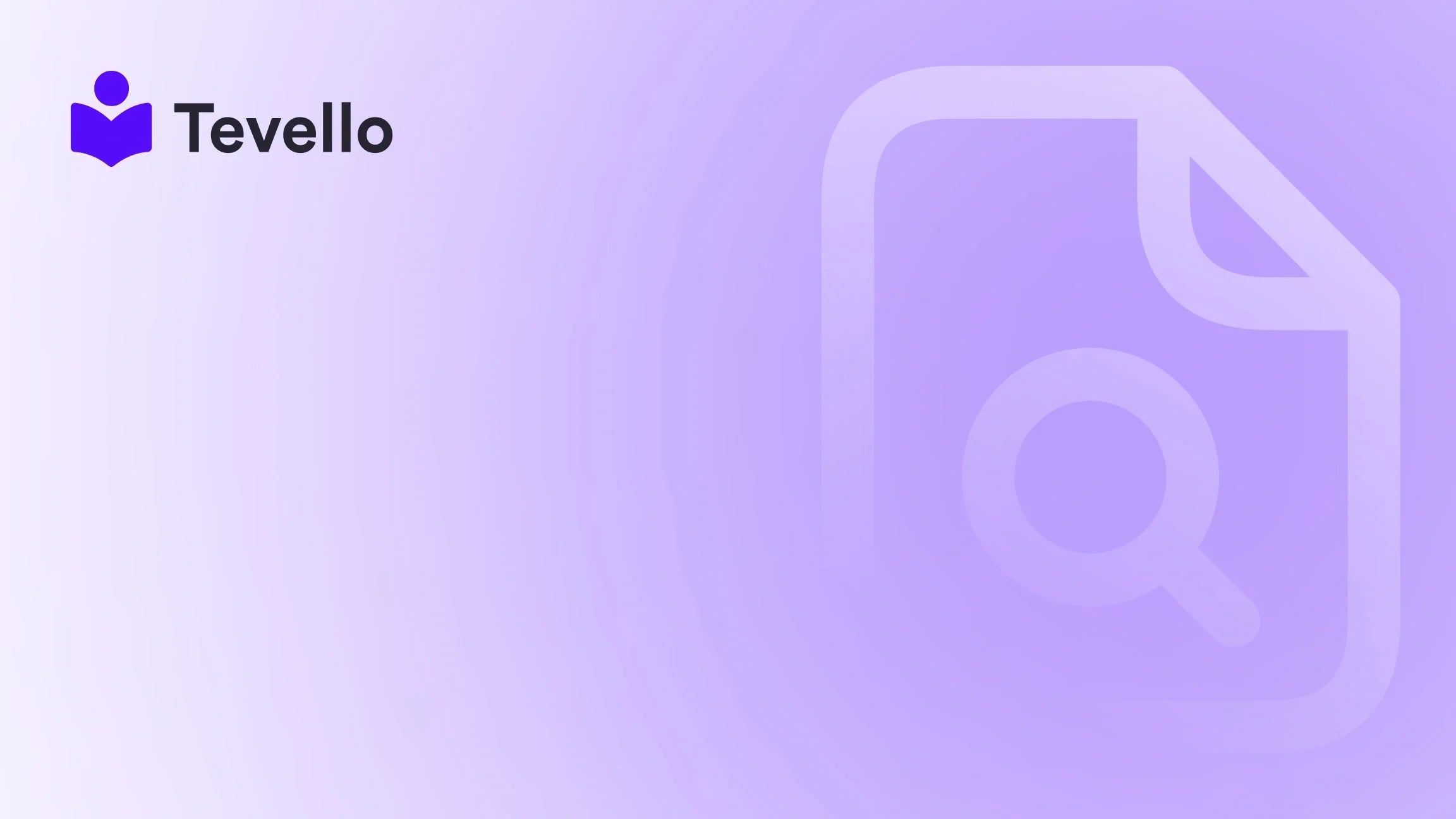Table of Contents
- Introduction
- Why an FAQ Page is Essential
- Steps to Create an FAQ Page on Shopify
- Best Practices for an Effective FAQ Page
- Utilizing Tevello to Enhance Your FAQ Page
- Placement of Your FAQ Page
- Measuring the Effectiveness of Your FAQ Page
- Conclusion
Introduction
Did you know that a staggering 70% of consumers prefer to find answers to their questions directly on a website rather than through customer service channels? This statistic underscores the importance of having an effective FAQ page on your Shopify store. An FAQ page not only helps answer common customer queries but also plays a crucial role in improving customer satisfaction, enhancing SEO, and ultimately driving sales.
As Shopify merchants, we are always looking for ways to improve our online stores and foster better relationships with our customers. With the rise of e-commerce, particularly in the knowledge economy, having a dedicated FAQ section can be a game changer in managing customer expectations and inquiries. In this blog post, we will guide you through the process of adding an FAQ page to your Shopify store, making it a valuable resource for both you and your customers.
At Tevello, we believe in empowering Shopify merchants by providing the tools needed to create, manage, and sell online courses and digital products seamlessly. Our all-in-one solution integrates into the Shopify ecosystem, enabling you to focus on building vibrant online communities without the hassle of juggling multiple platforms. So, if you’re ready to elevate your Shopify store, let’s dive into how to add an FAQ page that meets your customers’ needs.
Why an FAQ Page is Essential
An FAQ page serves several critical functions:
- Enhances Customer Experience: Customers appreciate quick access to information. By providing answers to common questions upfront, we can reduce frustration and enhance the shopping experience.
- Improves SEO: A well-structured FAQ page can capture organic search traffic. Many customers search for specific questions, and if our FAQ page is optimized, it can appear in search results, drawing more visitors to our store.
- Reduces Customer Support Load: By addressing common queries in an FAQ, we can minimize the number of inquiries directed to customer service, allowing our team to focus on more complex issues.
- Builds Trust: A comprehensive FAQ page demonstrates that we understand our customers’ needs and are willing to provide transparent information about our products and services.
- Encourages Conversions: When customers find the answers they are looking for, they are more likely to complete their purchases, reducing cart abandonment rates.
Engaging with Our Audience
As we explore how to create an FAQ page, we want to engage with you, our readers. Have you considered how an FAQ page could benefit your Shopify store? What common questions do you encounter from your customers? Understanding your audience's needs is crucial in crafting an effective FAQ section.
Steps to Create an FAQ Page on Shopify
Adding an FAQ page to your Shopify store involves several straightforward steps. We’ll break down the process to ensure you can easily create a comprehensive resource for your customers.
Step 1: Navigate to the Shopify Admin
- Log in to your Shopify Admin: Access your store’s backend by logging into your Shopify account.
- Go to Online Store: In the left sidebar, click on ‘Online Store’ to view your themes and pages.
Step 2: Create a New Page
- Click on ‘Pages’: Under the ‘Online Store’ section, you’ll see a sub-menu. Click on ‘Pages’ to manage your website's pages.
- Add a New Page: Click on the ‘Add page’ button located at the top right corner of the screen.
Step 3: Title and Content
- Title Your Page: In the ‘Title’ field, type “Frequently Asked Questions” or simply “FAQ”.
- Add Content: In the content editor, start adding the questions and answers you want to feature. Make sure to organize them logically, grouping similar questions together. You can use headings or bullet points to enhance readability.
Step 4: Format Your FAQ Page
- Use Formatting Tools: Utilize the formatting options available in the editor to make your content visually appealing. Use bold text for questions and regular text for answers to create a clear distinction.
- Consider Adding Links: If you mention specific products or policies within your answers, consider linking to those pages to provide customers with additional context.
Step 5: Organize the FAQ Section
To improve the user experience, you might want to categorize your FAQs. For example, you can have sections for shipping, returns, product-related questions, and more. This helps customers find the information they need quickly.
Step 6: Save and Publish
- Preview Your Page: Before making it live, use the ‘Preview’ button to see how your FAQ page will look.
- Click ‘Save’: Once you’re satisfied with the content and layout, click the ‘Save’ button.
Step 7: Add the FAQ Page to Navigation
- Go to Navigation: In the left sidebar, click on ‘Navigation’.
- Choose the Menu: Select either the Main menu or the Footer menu where you want to add the FAQ link.
- Add Menu Item: Click on ‘Add menu item’, enter the name (e.g., FAQ), and link it to the page you just created.
- Save Changes: Don’t forget to save your changes to update the navigation.
Best Practices for an Effective FAQ Page
Now that we’ve outlined the steps to create an FAQ page, let’s discuss some best practices to ensure it serves its purpose effectively.
1. Address Real Customer Questions
To create an FAQ page that resonates with your audience, we should focus on addressing the most common questions that customers ask. This can involve reviewing past customer inquiries, feedback, and even social media comments to identify recurring themes.
2. Keep Answers Clear and Concise
While it’s important to provide detailed answers, we should also aim for brevity. Avoid overly technical jargon, and instead, use simple language that is easy to understand. This approach not only helps customers but also enhances the readability of our FAQ page.
3. Organize by Categories
As mentioned earlier, organizing questions into categories makes it easier for customers to navigate. Consider grouping questions related to shipping, returns, products, and account management. This structure helps customers find relevant information without sifting through unrelated questions.
4. Optimize for SEO
To boost the visibility of our FAQ page, we should optimize it for search engines. This includes using relevant keywords throughout the questions and answers, incorporating internal links to related pages, and ensuring that the page loads quickly. An SEO-optimized FAQ page can drive valuable organic traffic to our store.
5. Update Regularly
An FAQ page is not a one-time task. We should regularly review and update it based on new products, changes in policies, or emerging customer queries. This proactive approach ensures that our FAQ section remains relevant and helpful.
Utilizing Tevello to Enhance Your FAQ Page
At Tevello, we offer a powerful platform for Shopify merchants to create and manage their online courses and digital products. By using our app, you can enhance your FAQ page with additional functionalities, such as integrating course-related questions and providing valuable resources to your customers.
For instance, if you’re selling craft supplies and offering an online course on knitting, you can include FAQs related to course materials, prerequisites, and access instructions directly on your FAQ page. This integration not only streamlines the customer experience but also positions you as a knowledgeable authority in your field.
Start Your Free Trial of Tevello Today
If you’re ready to enhance your Shopify store with features that allow you to create, manage, and sell online courses, we encourage you to start your 14-day free trial of Tevello today. With our user-friendly interface and robust features, you can easily build a community around your products and engage with your audience effectively.
Placement of Your FAQ Page
Once your FAQ page is live, it’s essential to ensure that it’s easily accessible. Here are some effective placement strategies:
- Link in the Footer: This is a common practice, as customers often look for help or information in the footer of a website.
- Product Pages: Consider adding a link to relevant FAQs directly on product pages. This can help alleviate concerns and answer questions at the point of sale.
- Order Confirmation Emails: Including a link to your FAQ page in order confirmation emails can help reduce post-purchase inquiries and enhance customer satisfaction.
- Live Chat Integration: If your store utilizes live chat, ensure that your FAQ page is referenced as a resource when customers initiate a chat.
Measuring the Effectiveness of Your FAQ Page
To evaluate the success of your FAQ page, we should track several key metrics:
- Page Views: Monitor how many customers are visiting your FAQ page. A high number of views indicates that customers find it valuable.
- Bounce Rate: A high bounce rate may suggest that customers are not finding the answers they need. This data can help us refine our content.
- Customer Inquiries: Track the number of customer support inquiries before and after implementing the FAQ page. A decrease may indicate that the page is effectively addressing common questions.
- Feedback: Encourage customer feedback on the usefulness of the FAQ page. Simple surveys or prompts can provide insights into areas for improvement.
Explore Our Powerful Feature Set
To further enhance your customer experience, we invite you to explore our powerful, all-in-one feature set for course creation, communities, and digital products. At Tevello, we are dedicated to empowering Shopify merchants to unlock new revenue streams and build meaningful connections with their audience.
Conclusion
Creating an FAQ page on your Shopify store is an essential step in improving customer experience, enhancing SEO, and ultimately driving sales. By following the steps outlined in this guide, we can create a valuable resource that answers common customer questions, reduces support inquiries, and builds trust with our audience.
As we continue to develop our online stores, integrating tools like Tevello can provide additional benefits in managing courses and digital products seamlessly. If you haven’t already, we encourage you to start your 14-day free trial of Tevello today and unlock the potential of your Shopify store.
FAQ
1. How often should I update my FAQ page?
We recommend reviewing and updating your FAQ page at least quarterly. However, it’s essential to update it more frequently if there are changes in your products, policies, or if you receive new common questions from customers.
2. Can I use images or videos in my FAQ answers?
Yes, using images or videos can enhance the clarity of your answers. Visual aids can help explain complex topics or demonstrate how to use a product effectively.
3. How can I promote my FAQ page?
In addition to placing links in the footer and product pages, consider mentioning your FAQ page in marketing emails, social media posts, and during customer interactions to drive traffic to it.
4. What if I don’t have many questions to include in my FAQ?
It’s okay to start small. Focus on the most common questions you receive and expand as your business grows and as you gain more customer insights.
5. Can I integrate my FAQ page with a customer support tool?
Yes, many customer support tools allow integration with your FAQ page. This integration can help streamline customer inquiries and provide automated responses based on frequently asked questions.
By following these guidelines and leveraging our tools at Tevello, we can create a comprehensive FAQ page that not only serves our customers but also enhances our overall business strategy.