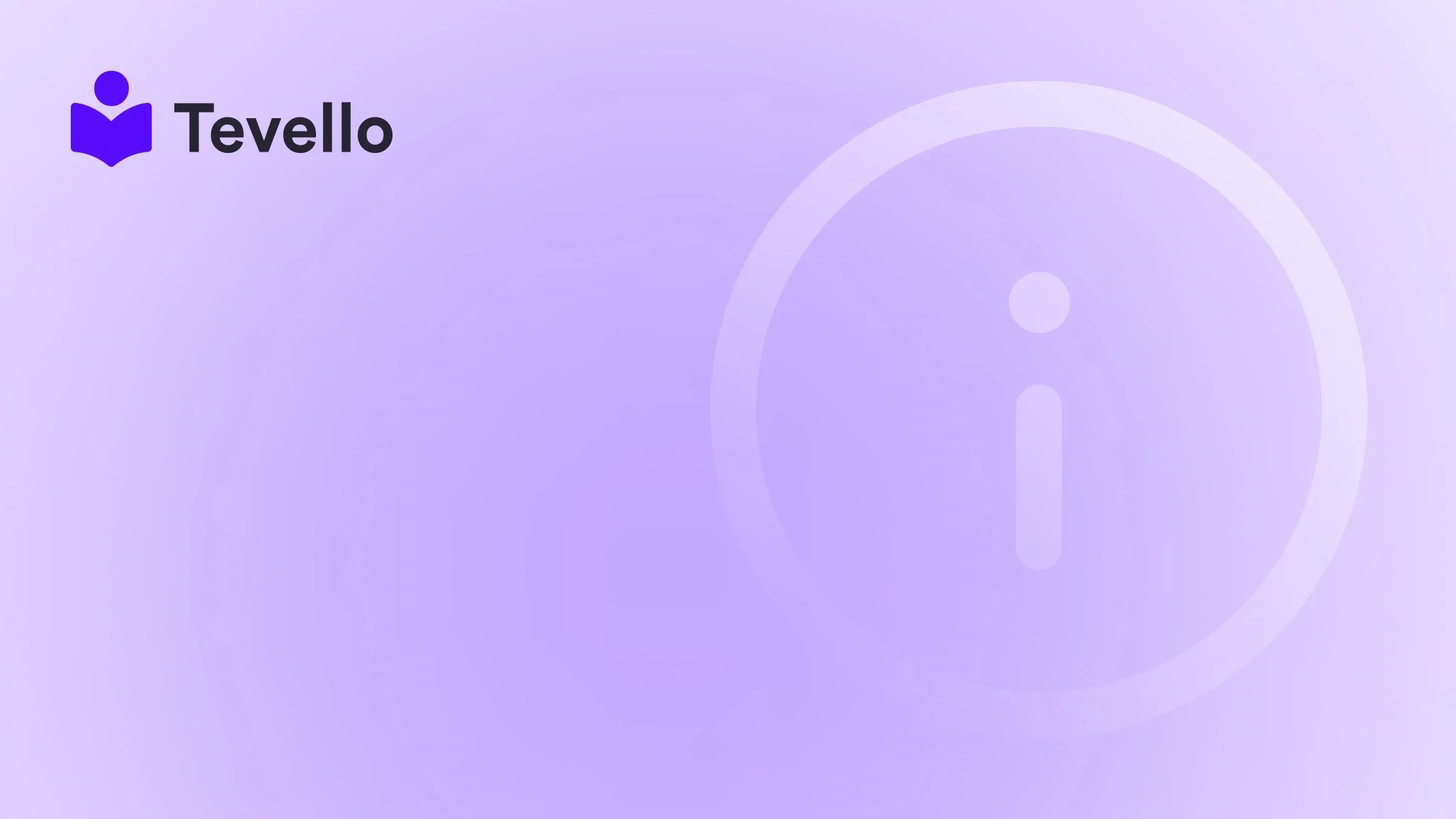Table of Contents
- Introduction
- Understanding Alibaba and Its Role in E-commerce
- Preparing to Import Products from Alibaba
- Methods to Add Alibaba Products to Shopify
- Maintaining Product Listings
- Leveraging Tevello for Course Creation and Community Building
- Conclusion
Introduction
Did you know that the global dropshipping market is expected to reach $557.9 billion by 2025? As e-commerce continues to flourish, entrepreneurs are constantly seeking innovative ways to diversify their revenue streams and enhance their offerings. For anyone operating a Shopify store, integrating products from Alibaba can open up a treasure trove of possibilities. However, navigating the process can feel daunting, especially with the myriad of options available.
So, how do we effectively add Alibaba products to Shopify? This blog post will guide you through the intricacies of importing products from Alibaba to your Shopify store, ensuring a seamless integration process. We'll explore the various methods available, including using apps, manual imports, and best practices for maintaining your product listings.
At Tevello, we believe in empowering Shopify merchants to unlock new revenue streams and build meaningful connections with their audience. By utilizing our all-in-one solution, you can effortlessly manage your courses, digital products, and vibrant online communities—all within your Shopify ecosystem. As we dive deeper into this topic, we’ll uncover how Tevello can help you maximize your e-commerce potential.
Are you ready to elevate your Shopify store with Alibaba products? Let’s embark on this journey together!
Understanding Alibaba and Its Role in E-commerce
What is Alibaba?
Alibaba is a Chinese-based global wholesale marketplace that connects businesses with manufacturers and suppliers. It serves as a platform for entrepreneurs to source products at competitive prices, often in bulk. Unlike its counterpart AliExpress, which caters to individual consumers, Alibaba focuses on B2B transactions, making it an ideal resource for store owners looking to stock their inventory or dropship products.
Why Use Alibaba for Your Shopify Store?
- Cost Efficiency: Alibaba often offers lower prices than other platforms, which can significantly increase your profit margins.
- Diverse Product Range: With millions of products available, you can find virtually anything you need to cater to your niche market.
- Customization Options: Many suppliers on Alibaba allow for product customization, enabling you to build a unique brand identity.
- Access to Suppliers: You can communicate directly with manufacturers, ensuring you get the best prices and terms.
By harnessing the power of Alibaba, we can enhance our Shopify store and provide our customers with a wider array of products.
Preparing to Import Products from Alibaba
Before diving into the technical aspects of importing products, it’s essential to prepare adequately. Here are some initial steps to consider:
1. Create an Alibaba Account
To start using Alibaba, you’ll need to create an account. This will allow you to browse products, communicate with suppliers, and manage orders.
2. Identify Your Niche
Understanding your target market will help you select the right products. Use tools like Google Trends to analyze demand for specific items, ensuring that you choose products that resonate with your audience.
3. Research Suppliers
Not all suppliers are created equal. Look for those with high ratings, positive reviews, and a history of reliability. Alibaba’s verification system can help identify trustworthy suppliers.
4. Create an Import List
Once you’ve identified potential products, add them to your Import List on Alibaba. This will streamline the process of importing them into your Shopify store.
Methods to Add Alibaba Products to Shopify
Now that we’ve laid the groundwork, let’s explore the various methods to add Alibaba products to your Shopify store.
Method 1: Using a Dedicated App
One of the easiest ways to import products from Alibaba to Shopify is by using a dedicated app. There are several options available that facilitate this process. Here’s how it typically works:
- Install the App: Go to the Shopify App Store and search for an app that integrates with Alibaba. Some popular choices include Oberlo and Spocket.
- Connect Your Alibaba Account: Follow the app’s instructions to connect your Alibaba account.
- Import Products: Use the app to browse products, select those you want to add to your store, and customize their details before importing.
Using an app simplifies the process and ensures that product details, including images and descriptions, are accurately transferred to your Shopify store.
Method 2: Manual Importing
If you prefer a hands-on approach, you can manually import products from Alibaba to Shopify. Here’s a step-by-step guide:
- Find Your Product: Navigate to Alibaba and search for the product you want to sell.
- Copy Product Details: Gather the product’s title, descriptions, images, and specifications.
- Create a New Product in Shopify: Go to your Shopify dashboard and select “Products” > “Add Product.”
- Paste the Details: Enter the product information you copied from Alibaba, ensuring that it aligns with your store’s branding.
- Set Pricing: Calculate your selling price based on the cost of the product, shipping, and desired profit margin.
- Publish the Product: Once everything is in place, publish the product to your store.
While manual importing can be time-consuming, it allows for greater control over product details and presentation.
Method 3: Using CSV Files
For those with larger inventories, importing products using CSV files can be a more efficient option. Here’s how to do it:
- Download a CSV Template: Shopify provides a CSV template for bulk product uploads. Download this template from your Shopify dashboard.
- Fill in Product Details: Using the product information from Alibaba, fill in the relevant fields in the CSV template.
- Upload the CSV File: In your Shopify dashboard, go to “Products” > “Import” and upload your completed CSV file.
Using a CSV file allows you to add multiple products simultaneously, streamlining the process significantly.
Maintaining Product Listings
Once you’ve imported products into your Shopify store, it’s crucial to maintain accurate listings. Here are some best practices:
1. Regularly Update Pricing
Due to fluctuations in supplier pricing and shipping costs, it's essential to regularly review and update your product prices. If you’re using an app, ensure that it syncs pricing automatically. If you’re managing listings manually, set reminders to check pricing weekly or bi-weekly.
2. Monitor Stock Levels
Keep an eye on your supplier’s stock levels to avoid selling products that are out of stock. If a product becomes unavailable, consider replacing it with a similar item or removing it from your store.
3. Optimize Product Descriptions
Regularly optimize your product descriptions for SEO. Use relevant keywords and phrases that potential customers might search for, ensuring that your products are easily discoverable.
4. Engage with Customers
Encourage customer feedback and reviews. This interaction not only builds trust but can also provide insights into which products are performing well and which may need adjustments.
Leveraging Tevello for Course Creation and Community Building
While adding products from Alibaba to your Shopify store is a fantastic way to diversify your offerings, we at Tevello believe in going beyond just product sales. By integrating online courses and community features into your Shopify store, you can create a comprehensive customer experience. Here’s how we can assist:
1. Create Engaging Online Courses
With Tevello, you can easily create and manage online courses that complement the products you sell. For example, if you’re selling crafting supplies sourced from Alibaba, consider offering a "Crafting 101" course. This not only enhances customer engagement but also positions you as an authority in your niche.
2. Build a Vibrant Community
Our platform allows you to build a community around your brand. By fostering discussions, sharing tips, and encouraging user-generated content, you can create a loyal customer base that keeps coming back for more.
3. Seamless Integration
Tevello’s all-in-one solution seamlessly integrates with your Shopify store, eliminating the need for multiple platforms. This ensures a smooth customer experience from browsing products to enrolling in courses.
4. Simple, Flat-Rate Pricing
At Tevello, we are committed to transparency and simplicity in our pricing. Our flat-rate model ensures there are no hidden fees, allowing you to focus on what matters most—growing your business.
Ready to build your course? Get started with Tevello today! Start your 14-day free trial of Tevello today.
Conclusion
Adding Alibaba products to your Shopify store is a powerful strategy for expanding your e-commerce offerings. Whether you choose to use an app, manually import products, or leverage CSV files, the key is to approach the process with careful planning and execution.
Moreover, by integrating online courses and building a community through Tevello, you can enhance customer engagement and create a more fulfilling shopping experience. As we continue to navigate the evolving landscape of e-commerce, let’s embrace the opportunities that lie ahead.
Are you ready to take the plunge and start your journey with Tevello? Install the all-in-one course platform for Shopify today and unlock your store’s full potential!
FAQ
How do I find reliable suppliers on Alibaba?
To find reliable suppliers, look for those with high ratings and positive reviews. Utilize Alibaba’s verification system to identify trustworthy suppliers and consider requesting product samples before committing to larger orders.
Can I import Alibaba products to Shopify without an app?
Yes, you can manually import products by copying their details from Alibaba and pasting them into your Shopify store. Alternatively, you can use CSV files for bulk imports.
How do I manage product prices from Alibaba?
Regularly update your product prices to reflect any changes from your suppliers. If using an app, ensure it syncs prices automatically.
Is it safe to buy from Alibaba?
While many suppliers are reputable, it’s essential to vet each one. Utilize Alibaba’s safety features, such as Trade Assurance, to protect yourself during transactions.
Can I create online courses related to the products I sell?
Absolutely! With Tevello, you can create engaging online courses that complement your product offerings, enhancing customer experience and brand loyalty.
By leveraging Alibaba for product sourcing and Tevello for course creation, we can create a robust e-commerce strategy that not only drives sales but also fosters deep customer connections. Join us in this venture and watch your Shopify store flourish!