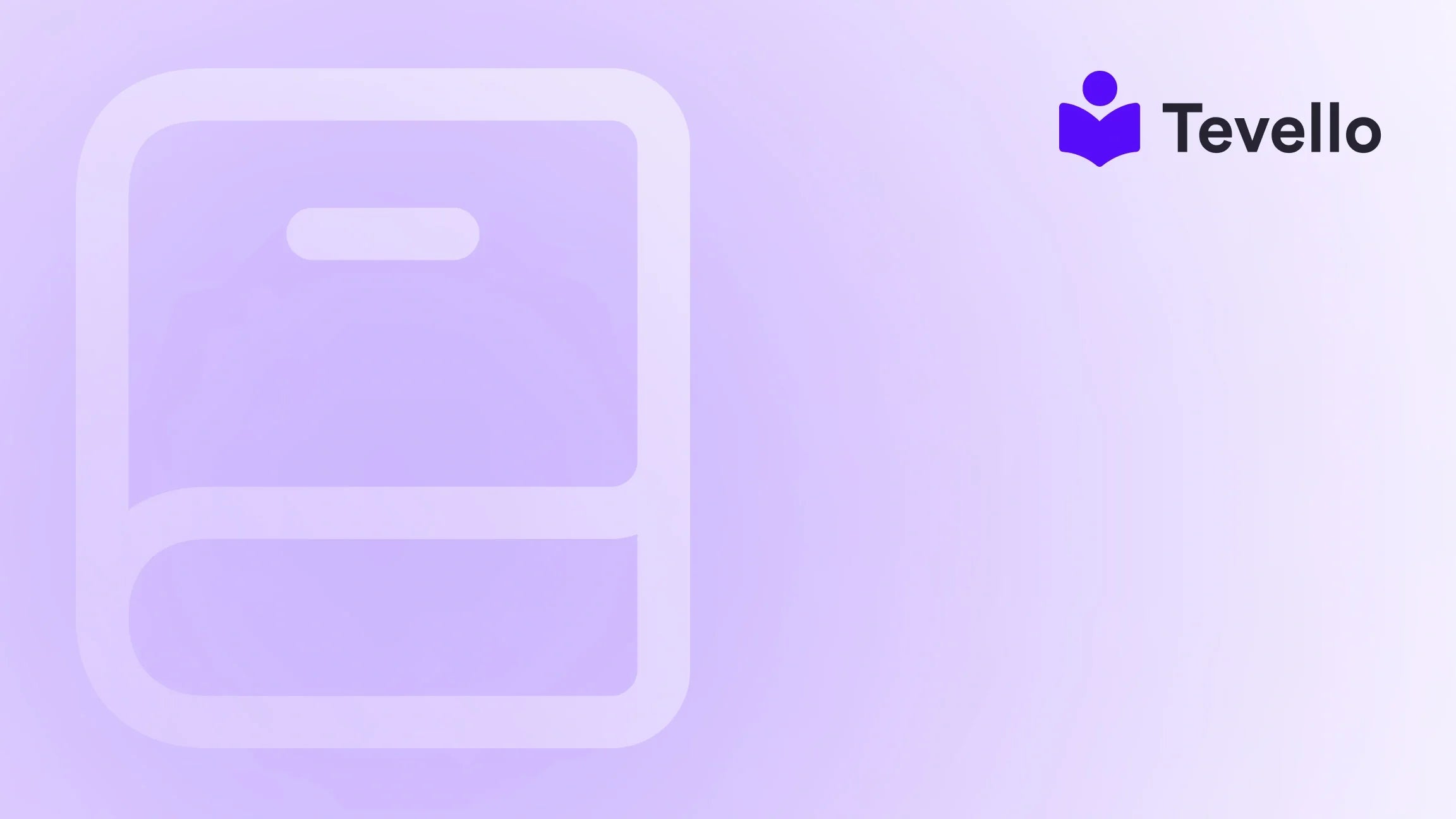Table of Contents
- Introduction
- Understanding the Importance of Afterpay in E-Commerce
- Step-by-Step Instructions on Adding Afterpay to Your Shopify Store
- Best Practices for Optimizing Afterpay Integration
- Integrating Online Courses and Digital Products with Afterpay
- Conclusion
Introduction
Did you know that nearly 60% of consumers are more likely to complete a purchase if they are offered flexible payment options like Afterpay? In today's competitive e-commerce landscape, it’s crucial for Shopify merchants to adapt and provide their customers with various payment methods that enhance shopping experiences. As we navigate the evolving realm of online commerce, offering buy-now, pay-later services can significantly boost conversion rates and support customer loyalty.
At Tevello, we believe in empowering Shopify merchants to unlock new revenue streams while building meaningful connections with their audiences. Our all-in-one solution allows you to seamlessly integrate various features into your Shopify store, including the ability to add Afterpay as a payment option. This blog post aims to guide you through adding Afterpay to your Shopify product page, ensuring you maximize your store's potential.
In this guide, we will cover the following:
- The importance of Afterpay in e-commerce
- Step-by-step instructions on how to add Afterpay to your Shopify store
- Best practices for optimizing Afterpay integration
- Insights into community engagement and digital product offerings
So, whether you're just starting out or looking to improve your existing Shopify store, we invite you to join us on this journey. By the end of this post, you will have a clear understanding of how to effectively integrate Afterpay into your Shopify product page, all while leveraging Tevello's unique capabilities to enhance your offerings.
Understanding the Importance of Afterpay in E-Commerce
The rise of the knowledge economy has transformed the way consumers shop online. With the increasing popularity of buy-now, pay-later (BNPL) services like Afterpay, merchants can significantly enhance customer satisfaction and drive sales. Here are a few reasons why integrating Afterpay can be beneficial for your Shopify store:
1. Increased Conversion Rates
Offering Afterpay as a payment option can reduce cart abandonment rates. Many customers may hesitate to complete a purchase if they cannot afford the full payment upfront. By allowing them to split their payments into manageable installments, you can encourage more customers to finalize their transactions.
2. Expanded Customer Base
Consumers today expect flexibility in payment options. By integrating Afterpay, you can attract a broader audience, particularly younger shoppers who prefer BNPL services. This demographic often prioritizes convenience, and having Afterpay available can cater to their needs.
3. Improved Customer Loyalty
Once customers experience the ease of using Afterpay, they are likely to return to your store for future purchases. This type of payment flexibility not only enhances the shopping experience but also builds trust and loyalty among your customers.
4. Competitive Edge
Incorporating Afterpay can give you an edge over competitors who do not offer such flexible payment options. As more consumers become aware of BNPL services, having Afterpay could be a deciding factor when they choose where to shop.
By leveraging Tevello's integrated solutions, we can help you not only add Afterpay to your Shopify product page but also engage customers through digital products and online courses, further diversifying your revenue streams.
Step-by-Step Instructions on Adding Afterpay to Your Shopify Store
Integrating Afterpay into your Shopify store is straightforward and can be done in just a few steps. Here’s how we can do it together:
Step 1: Create an Afterpay Account
Before you can add Afterpay to your Shopify store, you need to sign up for an account with Afterpay. Here’s how:
- Visit Afterpay’s official website: Go to Afterpay's website.
- Click on "Get Started": Follow the prompts to create your merchant account.
- Enter your business details: Provide the necessary information about your store and verify your business.
Step 2: Install Afterpay on Shopify
Once your Afterpay account is set up, you can install the Afterpay app on your Shopify store:
- Log in to your Shopify Admin Panel: Use your credentials to access your store’s backend.
- Navigate to the Shopify App Store: Click on "Apps" in the left sidebar and then "Shopify App Store."
- Search for Afterpay: Type “Afterpay” in the search bar.
- Select Afterpay: Click on the Afterpay app and then hit "Add app."
- Authorize the app: Follow the on-screen instructions to grant the necessary permissions for Afterpay to integrate with your store.
Step 3: Configure Afterpay Settings
After successfully installing the app, you will need to configure its settings:
- Access Afterpay settings: From your Shopify Admin, navigate to "Apps," then select Afterpay.
- Log in to your Afterpay account: Enter your Afterpay credentials.
- Enter API credentials: You will need to input your API key and secret, usually provided in your Afterpay merchant account.
- Customize your Afterpay widget: Tailor the appearance of the Afterpay payment option to align with your store's branding.
Step 4: Activate Afterpay on Your Product Pages
To ensure Afterpay is visible on your product pages, you'll need to activate it:
- Go to your product settings: Navigate to "Products" from the left sidebar.
- Select a product: Click on each product you want Afterpay enabled for.
- Check Afterpay visibility: Ensure that the Afterpay option is activated in the payment settings for each product.
- Save your changes: Don’t forget to save the settings!
Step 5: Test Your Integration
Before going live, it’s crucial to test Afterpay to ensure it functions correctly:
- Make a test purchase: Go to your storefront, add an item to your cart, and proceed to checkout.
- Select Afterpay: During checkout, ensure that Afterpay shows up as a payment option.
- Complete the transaction: Follow through with the test transaction to confirm everything is working seamlessly.
With these steps completed, your Shopify store is now equipped with Afterpay, allowing customers to enjoy flexible payment options!
Best Practices for Optimizing Afterpay Integration
Simply adding Afterpay is just the beginning. To truly leverage its potential, consider these best practices:
1. Promote Afterpay on Your Store
Make sure your customers are aware that Afterpay is an option. You can do this through:
- Website Banners: Create eye-catching banners on your homepage or product pages that highlight the availability of Afterpay.
- Checkout Messaging: Include messaging during checkout that reassures customers about the Afterpay option.
2. Educate Your Customers
Many customers may not fully understand how Afterpay works. Consider providing:
- FAQs: Include a FAQ section on your website that explains how to use Afterpay, including details on payment schedules and any associated fees.
- Tutorial Videos: Create short videos demonstrating how Afterpay works during the shopping experience.
3. Monitor Customer Feedback
Pay attention to customer inquiries or feedback regarding Afterpay. This information can guide you in making improvements or adjustments to your integration.
4. Leverage Data Analytics
Use Shopify’s analytics tools to track the performance of Afterpay. You can analyze:
- Conversion Rates: Keep an eye on how Afterpay impacts your overall conversion rates.
- Customer Retention: Observe if customers who use Afterpay return for future purchases.
5. Engage with Your Community
At Tevello, we believe in the power of community engagement. Use Afterpay as a catalyst for building a community around your brand. Encourage discussions about financial flexibility and how Afterpay enhances the shopping experience.
By incorporating these best practices, you can create a more informed and engaged customer base, ultimately leading to increased sales and loyalty.
Integrating Online Courses and Digital Products with Afterpay
One of the unique advantages of Tevello is our ability to help Shopify merchants expand their offerings beyond physical products. By integrating online courses and digital products, you can create additional revenue streams while utilizing Afterpay for added flexibility.
Why Offer Online Courses?
The knowledge economy is booming, and customers are eager to learn new skills. Here’s how you can incorporate online courses into your Shopify store:
- Identify Your Niche: Consider what expertise you can share. For example, a Shopify merchant selling craft supplies could offer a "Beginner's Knitting" course.
- Create Engaging Content: Develop high-quality course materials that provide value to your customers. Use video, quizzes, and community forums to create an interactive learning experience.
- Use Afterpay for Courses: Allow customers to pay for courses in installments through Afterpay. This can make higher-priced courses more accessible.
Building Community Around Learning
As you integrate digital products, think about how you can foster a community around your courses:
- Discussion Forums: Create a space for course participants to connect, share insights, and support each other.
- Live Q&A Sessions: Host live sessions to engage with your audience directly and answer their questions.
By combining Afterpay with digital product offerings, you can enhance customer satisfaction while diversifying your revenue.
Conclusion
Integrating Afterpay into your Shopify product page is a powerful step towards enhancing customer experience and driving sales. With the right approach and a focus on community engagement, you can create a thriving online store that resonates with your audience.
At Tevello, we are committed to empowering Shopify merchants to unlock new revenue streams and build meaningful connections with their audience. We encourage you to explore our features, such as online courses and community engagement, to further enrich your offerings.
Ready to take your Shopify store to the next level? Start your 14-day free trial of Tevello today and discover how we can support you in creating a vibrant online community and maximizing your store’s potential.
FAQ
1. What is Afterpay and how does it work? Afterpay is a buy-now-pay-later service that allows customers to split their purchases into four interest-free payments. Customers can shop now and pay later, making purchases more accessible.
2. Can I use Afterpay for digital products? Yes! Afterpay can be used for both physical and digital products, including online courses, making it easier for customers to purchase higher-priced items.
3. Is there a cost to integrate Afterpay into my Shopify store? While Afterpay does not charge merchants directly for integration, they do take a percentage of each sale made through their service. Be sure to review their pricing model.
4. How can I promote Afterpay to my customers? You can promote Afterpay through website banners, checkout messaging, and educational content explaining how it works.
By following this comprehensive guide, we hope you feel empowered to add Afterpay to your Shopify product page and create a more engaging shopping experience for your customers.