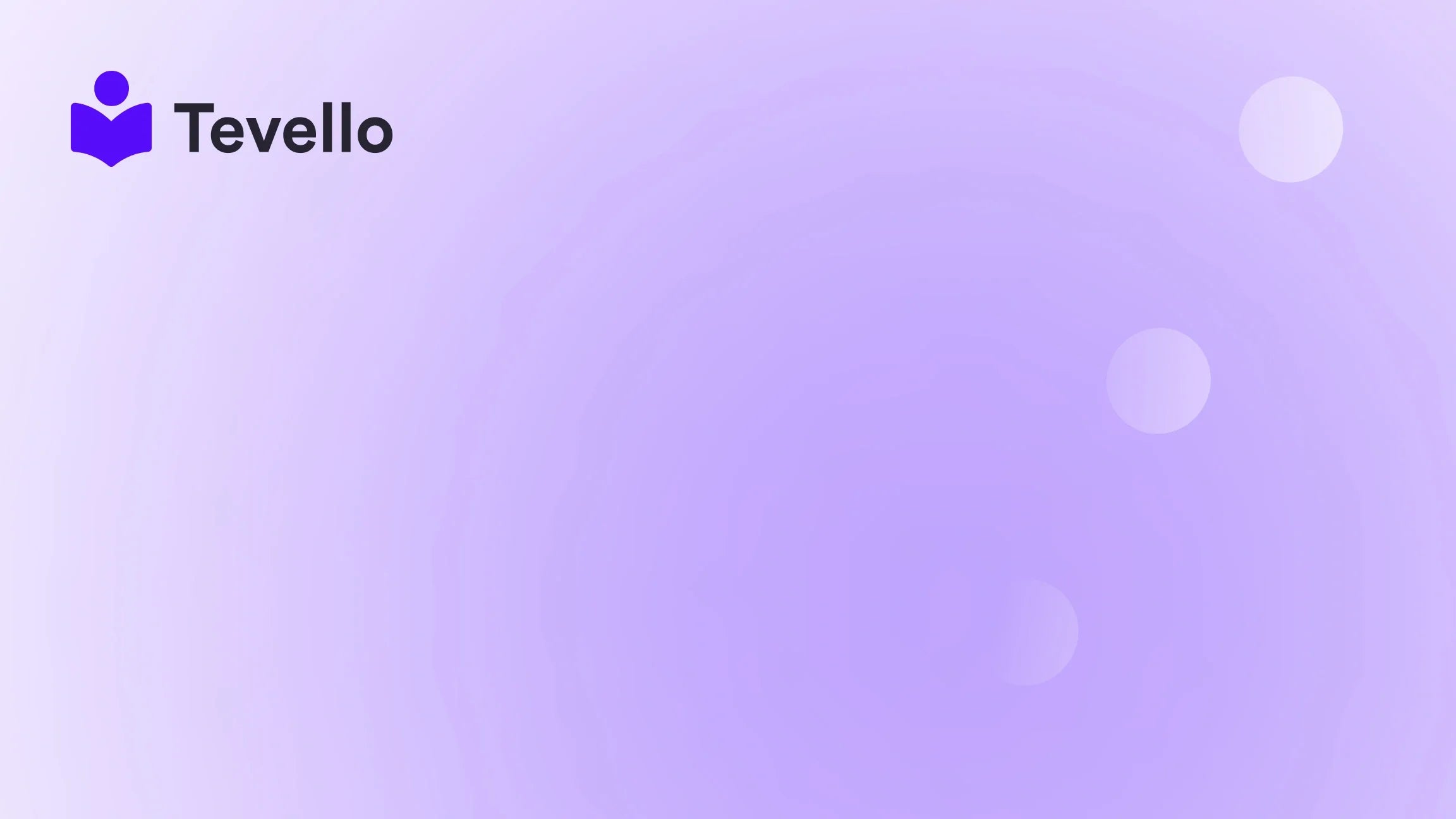Table of Contents
- Introduction
- The Importance of Video in E-Commerce
- Step-by-Step Guide to Adding a Video to Your Shopify Product Page
- Best Practices for Video Content
- Integrating Tevello for Enhanced Video Experiences
- FAQs
- Conclusion
Introduction
Did you know that a staggering 73% of consumers are more likely to make a purchase after watching a product video? This statistic highlights the crucial role of video content in the modern e-commerce landscape. As Shopify merchants, we face the challenge of standing out in a saturated market. The ability to effectively showcase our products through videos can significantly enhance customer engagement, increase conversion rates, and ultimately drive sales.
In this blog post, we will explore the step-by-step process of adding a video to your Shopify product page, focusing on how we can utilize this feature to enhance our customers' shopping experience. We will discuss the various benefits of incorporating videos into our product listings, the technical aspects of uploading and embedding videos, and best practices to ensure that our videos effectively capture and retain customer interest.
By integrating Tevello’s all-in-one solution into your Shopify store, we can streamline the process of adding and managing video content while fostering a vibrant online community around our products. Let’s delve into how we can maximize the potential of video content to elevate our e-commerce strategy.
The Importance of Video in E-Commerce
Enhancing Product Understanding
Videos provide a dynamic way to demonstrate products, allowing potential customers to see them in action. This visual representation helps customers better understand how a product works, its features, and its value. For instance, a Shopify merchant selling kitchen gadgets could create a video demonstrating the product's various uses, making it easier for customers to visualize its practicality in their cooking.
Improving SEO Rankings
Search engines love video content, and incorporating videos into our product pages can enhance our SEO efforts. Video thumbnails appear in search results, which can significantly increase click-through rates. Studies show that pages with video content can rank higher on Google, as they improve “dwell time”—the time a user spends on a page—by engaging visitors for longer periods.
Increasing Conversion Rates
As mentioned earlier, consumers are more likely to make a purchase after watching a product video. The engaging nature of video content can sway potential customers by addressing their concerns, showcasing product benefits, and creating an emotional connection. A well-crafted video can effectively persuade customers to move from consideration to purchase.
Establishing Trust and Credibility
Videos can establish trust by providing transparency about the product. By showing real people using the product and sharing their experiences, we can create a sense of authenticity. This human element can foster stronger connections between our brand and customers, enhancing their overall shopping experience.
Step-by-Step Guide to Adding a Video to Your Shopify Product Page
Now that we understand the significance of video content, let’s dive into the practical steps to add a video to our Shopify product page.
Step 1: Prepare Your Video
Before we can add a video to our product page, we need to ensure it is in the right format. The most commonly supported format is MP4, which guarantees compatibility across various devices and browsers.
- Create Your Video: Use a camera or smartphone to record your video. Ensure that it is well-lit, clear, and provides valuable information about the product.
- Edit the Video: Use video editing software to trim unnecessary parts, add transitions, and incorporate any branding elements. Keep the final video concise—ideally under two minutes—to maintain viewer attention.
Step 2: Upload Your Video to Shopify
Once our video is ready, we can upload it to Shopify.
- Log into Your Shopify Admin Panel: Go to your Shopify admin and navigate to the "Settings" section.
- Select "Files": Click on "Files" to access the file upload area.
- Upload the Video: Click “Upload files” and select your MP4 video file. After the upload completes, you will see the video listed in your files.
Step 3: Get the Video URL
After uploading the video, we need to get its URL for embedding it into the product page.
- Copy the Video URL: Find the uploaded video, click on it, and copy the URL provided. You will use this URL to embed the video in the product description.
Step 4: Embed the Video in the Product Description
Now that we have the video URL, we can integrate it into the product page.
- Navigate to Products: Go to the "Products" section of your Shopify admin.
- Select the Product: Click on the product you want to edit.
- Edit Product Description: In the product description field, click the “Show HTML” button to access the HTML editor.
-
Add Video Embed Code: Use the following HTML code to embed your video, ensuring to replace
"your_url_goes_here"with the actual URL of your video.<video controls="controls" style="max-width: 100%; height: auto;"> <source src="your_url_goes_here" type="video/mp4" /> Your browser does not support our video. </video> - Save Changes: After adding the code, click “Save” to update your product page.
Step 5: Preview and Test
After saving the changes, it’s important to preview the product page to ensure the video displays correctly.
- View the Product Page: Click on “Online Store” and navigate to your product to view it live.
- Test the Video: Ensure that the video plays correctly, and check for any issues with controls, autoplay, or responsiveness on different devices.
Best Practices for Video Content
To maximize the effectiveness of our videos, we should follow several best practices:
1. Keep It Short and Relevant
Aim for videos that are concise and focused on the product’s key features. Avoid lengthy explanations that may bore viewers.
2. Use High-Quality Video and Audio
Ensure that the video is well-produced, with clear visuals and sound. Poor quality can negatively impact the perceived value of the product.
3. Optimize for Mobile Viewing
With a significant portion of shoppers using mobile devices, ensure that videos are responsive and easily viewable on smaller screens.
4. Create Compelling Thumbnails
Design eye-catching video thumbnails that accurately represent the content. A good thumbnail can significantly increase click-through rates.
5. Incorporate Calls to Action
Guide viewers to take the next step after watching the video. This could be a link to purchase the product or explore related items.
6. Offer Multiple Videos for One Product
Consider creating various videos for a single product, such as a demonstration video, a customer testimonial, or a how-to guide. This provides a well-rounded view and keeps customers engaged.
7. Analyze Video Performance
Use analytics to track how videos are performing in terms of engagement and conversions. Adjust future videos based on what resonates best with your audience.
Integrating Tevello for Enhanced Video Experiences
At Tevello, we provide an all-in-one solution that enables Shopify merchants to seamlessly integrate courses, digital products, and vibrant online communities directly into their stores. By utilizing our platform, you can enhance your video content strategy while managing everything from one place.
With Tevello, you can unlock new revenue streams by creating educational courses related to your products, fostering community engagement, and providing additional value to your customers.
Start Your Free Trial Today
Are you ready to transform your Shopify store by adding videos and creating an engaging learning environment? Start your 14-day free trial of Tevello today and discover how our features can empower your e-commerce strategy.
FAQs
What types of videos work best on product pages?
Short, informative videos that demonstrate the product in action, explain its unique features, or share customer testimonials are highly effective. Aim for a length of under two minutes to keep viewers engaged.
Can I add multiple videos to a single product page?
Yes, you can add multiple videos to a single product page. Consider including different types of videos, such as product demos, testimonials, and how-to guides, to provide a comprehensive view of the product.
How can I improve the visibility of my videos on search engines?
To improve the visibility of your videos, ensure that the titles and descriptions are keyword-rich and accurately reflect the content. Incorporating relevant keywords can help with SEO and increase the chances of appearing in search results.
Is it possible to have videos autoplay on my product page?
Yes, you can enable the autoplay feature in the video embed code. However, keep in mind that some users may find autoplay disruptive, so consider whether it's appropriate for your audience.
How do I track the performance of my videos?
You can use analytics tools provided by Shopify or integrate third-party analytics solutions to track video views, engagement rates, and conversion metrics. This data can help you refine your video strategy over time.
Conclusion
Incorporating videos into our Shopify product pages is a powerful way to enhance customer engagement, improve SEO rankings, and increase conversion rates. By following the steps outlined in this guide, we can effectively add video content to our store, providing customers with valuable insights into our products.
As we continue to explore innovative ways to connect with our audience, integrating Tevello’s all-in-one solution can further enhance our customer experience and unlock new revenue opportunities.
Don’t wait—start your 14-day free trial of Tevello today and take the first step toward transforming your Shopify store into a thriving hub of knowledge and community.