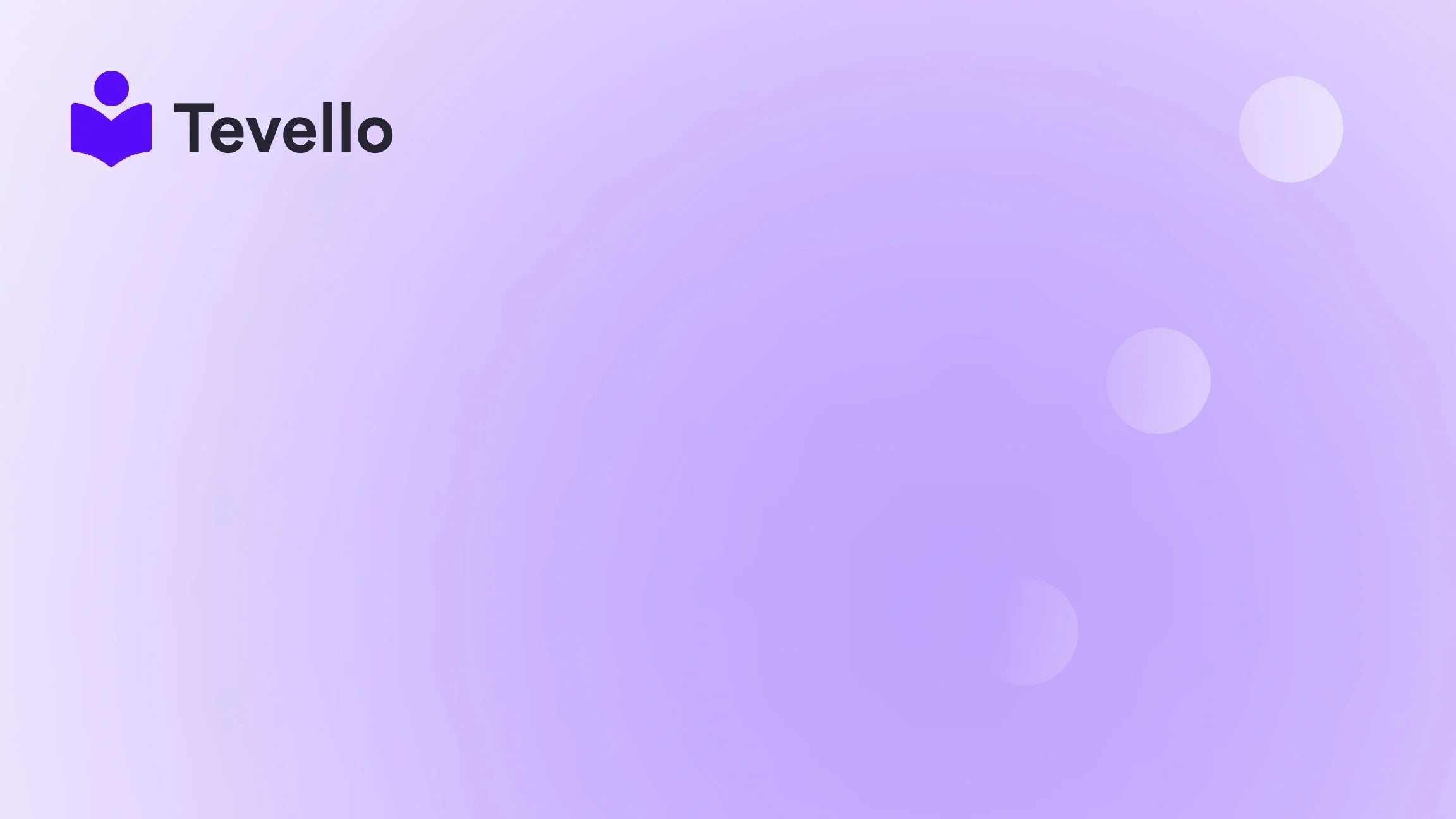Table of Contents
- Introduction
- The Importance of Size Charts in E-Commerce
- Methods to Add a Size Chart to Your Shopify Product Page
- Best Practices for Designing Size Charts
- Examples of Successful Size Charts in E-Commerce
- Conclusion
Introduction
Did you know that a staggering 55% of online shoppers return items primarily due to size-related issues? This statistic underscores the importance of providing clear and accessible sizing information on your e-commerce platform. For Shopify merchants, this translates into a critical opportunity to enhance customer experience, reduce returns, and ultimately increase sales. By adding a size chart to your product pages, we can help your customers make informed purchasing decisions, thus fostering their trust and loyalty.
In this blog post, we will explore the significance of size charts in online retail and provide a comprehensive guide on how to effectively add a size chart to your Shopify product page. We will delve into the various methods available, each designed to suit different needs, whether you prefer using images, tables, or pop-ups. Our aim is to empower Shopify merchants like us to unlock new revenue streams and build meaningful connections with our audience, all while maintaining a user-friendly experience.
As we navigate through the topic, we will highlight Tevello's all-in-one approach to course creation and community building, showcasing how our platform can seamlessly integrate these features into your Shopify store. So, are you ready to enhance your Shopify store's customer experience with a professionally designed size chart? Let’s dive in!
The Importance of Size Charts in E-Commerce
Understanding the importance of size charts is crucial for any online merchant, particularly those in the fashion, footwear, and accessories industries. Here are several key reasons why having a well-structured size chart can be a game changer for your Shopify store:
1. Reducing Return Rates
As mentioned earlier, a significant percentage of product returns are due to sizing issues. When customers are unsure about the right size for their purchase, they are more likely to choose a size that doesn’t fit. By providing a clear size chart, we can help customers select the correct size the first time, resulting in fewer returns and happier customers.
2. Enhancing Customer Satisfaction
Clear and accessible size information contributes to a positive shopping experience. Customers appreciate transparency and clarity when making their purchasing decisions. A well-designed size chart can improve customer satisfaction, leading to repeat purchases and positive reviews.
3. Increasing Conversion Rates
When customers feel confident about their size selection, they are more likely to complete their purchase. A size chart reduces the hesitation that comes from uncertainty, thus increasing the likelihood of conversion.
4. Building Trust with Customers
Providing detailed sizing information shows that we care about our customers’ needs and are willing to invest in their shopping experience. This transparency builds trust and can foster long-term relationships with our customers.
5. Improving SEO Performance
Including a text-based size chart can enhance our Shopify store’s search engine optimization (SEO). By optimizing our size chart with relevant keywords, we can improve our visibility in search results, driving more traffic to our store.
Methods to Add a Size Chart to Your Shopify Product Page
Now that we understand the importance of size charts, let's explore the various methods we can use to add a size chart to our Shopify product pages. Each method comes with its own set of advantages, and we can choose the one that best fits our store's needs.
Method 1: Adding a Size Chart Page
One of the simplest methods to add a size chart is to create a dedicated size chart page within our Shopify store. This method allows us to present a comprehensive size chart that can be linked from various product pages.
Step-by-step Guide:
-
Create the Size Chart Page:
- From your Shopify admin, navigate to Online Store > Pages > Add Page.
- Title the page "Size Chart" and insert the size chart content, which can be in table format or as an image.
- Save the page.
-
Link the Size Chart to Product Pages:
- Go to Online Store > Themes > Customize.
- Navigate to the product page template.
- Add a button or link titled "Size Chart" that directs customers to the size chart page.
-
Test the Link:
- Ensure that the link works correctly and directs users to the size chart page.
By following these steps, we can create a central size chart page accessible from all relevant product pages, enhancing customer experience across the board.
Method 2: Using Metafields for Dynamic Size Charts
For stores with diverse products or multiple size charts, using metafields allows us to assign unique size charts to individual products dynamically.
Step-by-step Guide:
-
Set Up the Metafield:
- Go to Settings > Custom data > Add definition.
- Name the metafield (e.g., "Size Chart") and select "Page Reference" as the content type.
- Save the metafield definition.
-
Assign Size Charts to Products:
- Navigate to Products and select the product to which you want to assign a size chart.
- Scroll down to the Metafields section and select the appropriate size chart page from the dropdown.
- Save your changes.
-
Update the Theme:
- Go to Online Store > Themes and click Customize.
- Edit the product page template to include a dynamic source for the size chart.
- Add a block where you want the size chart to appear, selecting the metafield you created.
This method provides flexibility, allowing us to tailor size charts to fit the specific needs of individual products.
Method 3: Adding a Size Chart with a Pop-Up
If we prefer to keep our product page clean while still providing easy access to sizing information, a pop-up size chart can be an excellent option.
Step-by-step Guide:
-
Create the Size Chart Page:
- Similar to Method 1, create a dedicated size chart page.
-
Add a Pop-Up Trigger to Product Pages:
- Go to Online Store > Themes > Customize.
- Navigate to the product page template.
- Add a button or link titled "Size Chart" that triggers a pop-up.
- Link the button to the size chart page we created earlier.
-
Test the Pop-Up:
- Ensure that when customers click the "Size Chart" button, the pop-up displays the size chart content correctly.
This method allows us to keep the product page visually appealing while still offering customers easy access to important sizing information.
Best Practices for Designing Size Charts
Creating a size chart is not just about presenting measurements; it’s also about ensuring that it is user-friendly and visually appealing. Here are some best practices to consider while designing our size charts:
1. Use Clear and Concise Labels
Make sure to label each measurement clearly (e.g., chest, waist, hips) so customers know exactly what they are looking at. Avoid using jargon that might confuse shoppers.
2. Include Size Conversions
If your store caters to an international audience, include size conversions (e.g., US, UK, EU sizes) to help customers understand the differences.
3. Keep It Simple
A cluttered size chart can overwhelm customers. Focus on the essential measurements and keep the layout clean and straightforward.
4. Use Visuals
Where possible, include visuals, such as diagrams or images, to help customers understand how to measure themselves accurately. This can significantly enhance the usability of your size chart.
5. Optimize for Mobile
With a growing number of shoppers using mobile devices, ensure that your size chart is mobile-friendly and easy to navigate on smaller screens.
Examples of Successful Size Charts in E-Commerce
To inspire us, let’s look at some examples of successful size charts that effectively meet customer needs:
Fashion Nova
Fashion Nova provides a comprehensive size guide for men’s jeans, detailing measurements in centimeters for each size. Their size chart is easy to read, with a clean layout that guides customers through the sizing process.
Asphalte
Asphalte’s derby boots size chart presents EU, UK, and CMS sizes clearly, offering customers multiple options for selecting their preferred measurement system. Their chart is well-organized, making it user-friendly.
Moon Magic
Moon Magic, a jewelry retailer, includes detailed guidelines in their ring size chart. They provide step-by-step instructions on how to find the perfect size, which is essential for a product category that requires precision.
These examples highlight how effective size charts can significantly enhance the shopping experience, leading to higher customer satisfaction and reduced returns.
Conclusion
In the fast-paced world of e-commerce, providing clear and accessible sizing information is essential for enhancing customer experience and reducing returns. By adding a size chart to our Shopify product pages, we can empower our customers to make informed decisions, ultimately driving sales and building lasting relationships.
At Tevello, we believe in empowering Shopify merchants to unlock new revenue streams and connect with their audience meaningfully. Whether you choose to create a dedicated size chart page, utilize metafields, or implement pop-ups, we have the tools to help you succeed.
Now that you understand how to add a size chart to your Shopify product pages, are you ready to take the next step? Start your 14-day free trial of Tevello today and transform your store into a hub of knowledge and community!
FAQ
1. Can I add a size chart to specific product pages only? Yes, you can add a size chart to individual product pages or apply it to all products in your store, depending on your needs.
2. What information should I include in my size chart? Include garment measurements (like chest, waist, hips), a size list (S, M, L), size conversions (US, EU, UK), and any relevant material information.
3. How can I ensure my size chart is mobile-friendly? Test your size chart on various mobile devices and ensure that it is easy to navigate, with clear labels and a clean layout.
4. Will adding a size chart improve my store’s SEO? Yes, a text-based size chart can enhance your store’s SEO, improving visibility in search results and driving more traffic to your store.
5. What if I need help setting up my size chart? If you need assistance, don’t hesitate to reach out to our support team. We are here to help you every step of the way!
Feel free to explore our powerful, all-in-one feature set for course creation, communities, and digital products by visiting our features page. Together, let’s build a thriving online store that meets your customers' needs!