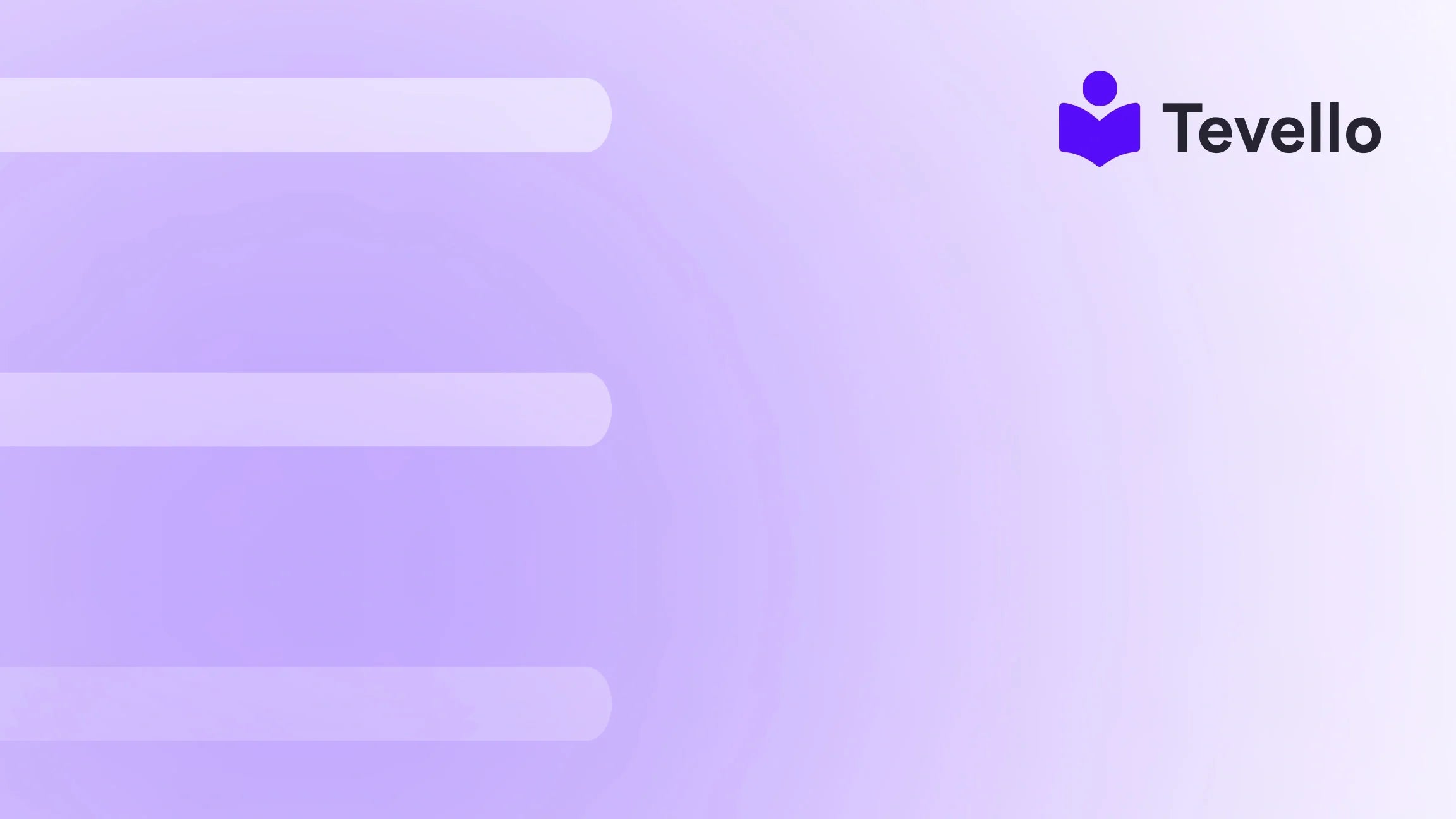Table of Contents
- Introduction
- Understanding the Importance of Pages in Your Shopify Store
- Step-by-Step Guide: How to Add a Page in Shopify
- Types of Pages You Can Create
- Best Practices for Optimizing Your Shopify Pages
- How Tevello Enhances Your Shopify Experience
- Conclusion
Introduction
Have you ever considered how much your website's layout and content can influence customer behavior? According to a recent study, nearly 94% of first impressions relate to your website's design. With the e-commerce landscape evolving, having an engaging and well-structured Shopify store is crucial not just for conversions but also for building trust with your audience.
In the rise of the knowledge economy, brands that leverage educational content, community engagement, and user-centric design are seeing significant advantages. Whether you're a seasoned Shopify merchant or just starting out, understanding how to effectively add and manage pages in your store can unlock new opportunities for engagement and revenue.
This blog post aims to guide you through the process of adding pages to your Shopify store, exploring the types of pages you can create, the best practices for optimizing them, and how these pages can enhance your overall e-commerce strategy. We will also discuss how Tevello can help you integrate online courses and community-building features seamlessly into your Shopify store, offering a holistic solution for your business needs.
So, are you ready to elevate your Shopify store? Let’s dive into the nitty-gritty of adding pages to your Shopify site and how this simple action can lead to substantial benefits for your business.
Understanding the Importance of Pages in Your Shopify Store
Pages are essential components of your Shopify store that serve multiple purposes. They can provide information, guide users through their shopping journey, enhance SEO, and help build a community around your brand. Here’s why understanding how to add pages is vital:
- Customer Education: Pages can be used to educate your customers about your products, services, and brand values. For example, an "About Us" page can share your brand story, while a "FAQ" page can address common customer questions.
- SEO Benefits: Well-structured pages can improve your store's search engine optimization (SEO). By optimizing your pages with relevant keywords, meta descriptions, and engaging content, you can improve your visibility on search engines, leading to increased traffic.
- User Experience: Pages enhance navigation and make it easier for users to find what they are looking for. Whether it’s a product page, collection page, or a landing page for promotions, well-designed pages can significantly improve user experience.
- Community Building: With the advent of online learning and community platforms, having pages dedicated to courses or community forums can engage your audience, fostering loyalty and repeat business.
At Tevello, we believe in empowering Shopify merchants to unlock these opportunities by providing an all-in-one solution that integrates seamlessly with the Shopify ecosystem. Our user-friendly platform allows you to create not just product pages, but also educational content and community features, all under one roof.
Now, let's explore how to add pages to your Shopify store!
Step-by-Step Guide: How to Add a Page in Shopify
Adding a page in Shopify is a straightforward process. Here’s a step-by-step guide to help you create new pages effortlessly.
Step 1: Log into Your Shopify Admin
To get started, log into your Shopify admin panel. This is where you can manage all aspects of your store, from products to orders, and of course, your pages.
Step 2: Navigate to Online Store
Once you are logged in, look for the sidebar on the left. Click on Online Store, which will expand to show more options.
Step 3: Click on Pages
In the expanded options, click on Pages. This will bring you to the page management section where you can see all existing pages and create new ones.
Step 4: Add a New Page
In the upper right corner, you will see a button labeled Add page. Click on this button to start creating a new page.
Step 5: Set Up Your Page Content
You will be directed to a new screen where you can enter various details for your page:
- Title: Enter a clear and concise title that reflects the content of your page.
- Content: Use the rich text editor to add the body of your page. You can include text, images, videos, and links to enhance your content.
Step 6: Optimize for SEO
Scroll down to the Search engine listing preview section. Click on Edit website SEO to customize how your page will appear on search engines. Here you can edit the title, meta description, and URL handle. Optimizing your SEO is crucial for visibility; ensure you incorporate relevant keywords here.
Step 7: Set Visibility
Before saving your page, decide on its visibility settings. You can choose to make the page Visible immediately or Hidden until a specific date. This is particularly useful for pages that are part of an upcoming campaign.
Step 8: Save Your Page
Once all fields are filled out, click the Save button at the top right corner of the screen. Congratulations! You’ve successfully added a new page to your Shopify store.
Types of Pages You Can Create
Now that you know how to add a page, let’s explore the various types of pages you can create in Shopify. Each type serves a unique purpose and can significantly enhance your store’s functionality.
1. About Us Page
An About Us page is crucial for establishing your brand identity. It allows you to share your story, mission, and values, helping to build trust with your customers. Consider including images of your team, your story, and what makes your brand unique.
2. FAQ Page
A FAQ page addresses common questions your customers may have. This can significantly reduce customer service inquiries and enhance user experience. Gather the top questions customers ask and provide clear, concise answers.
3. Contact Page
A Contact page is essential for customer service. Include your contact information, a contact form, and links to your social media profiles. This page can facilitate easy communication between you and your customers.
4. Landing Pages
Landing pages are targeted towards specific audiences or campaigns. They can be used for promotions, newsletters, or new product launches. Tailor your content to resonate with the specific audience you’re targeting.
5. Course Pages
If you’re offering online courses, dedicated course pages can significantly enhance user engagement. You can use Tevello to create structured course content, offer video lessons, quizzes, and community forums, all integrated into your Shopify store.
6. Community Pages
Creating community pages where customers can interact, share experiences, and provide feedback can foster loyalty and engagement. This can be a forum or a space for user-generated content, allowing customers to connect over shared interests related to your products.
7. Blog Pages
Blog pages are a powerful tool for content marketing. By sharing valuable information, tips, and tutorials related to your products, you can drive traffic to your store and improve SEO. A blog can also position you as an authority in your niche.
Best Practices for Optimizing Your Shopify Pages
Creating pages is just the first step; optimizing them is crucial for achieving your business goals. Here are some best practices to keep in mind:
1. Focus on User Experience
Ensure your pages are easy to navigate and visually appealing. Use clear headings, subheadings, bullet points, and images. A well-designed page can significantly improve user engagement and retention.
2. Optimize for Mobile
With a growing number of consumers shopping via mobile devices, make sure your pages are mobile-friendly. Check how your pages look on different devices and adjust accordingly.
3. Use Strong Calls to Action (CTAs)
Incorporate effective CTAs throughout your pages to guide users towards the desired action, whether it’s signing up for a course, contacting you, or making a purchase. For example, “Start your 14-day free trial of Tevello today” can encourage users to experience the benefits of our platform firsthand.
4. Leverage SEO Techniques
Optimize your pages for search engines by using relevant keywords, writing compelling meta descriptions, and using alt text for images. This can help improve your store’s visibility and attract more organic traffic.
5. Monitor Performance
Use analytics tools to track the performance of your pages. Look at metrics like page views, bounce rates, and conversion rates to assess how well your content is performing. Based on this data, you can make informed decisions on improvements.
6. Regularly Update Content
Keep your content fresh and relevant. Regular updates can improve your SEO and keep your audience engaged. Consider seasonal promotions, new product launches, or community events to keep your pages lively.
How Tevello Enhances Your Shopify Experience
At Tevello, we understand the challenges Shopify merchants face when building an online presence. Our all-in-one solution allows you to create not only product pages but also robust educational content and community features seamlessly integrated into your Shopify store.
Empowering Merchants with Online Courses
With Tevello, you can easily add online courses to your Shopify store. Our platform allows you to create engaging course materials, manage user access, and track student progress—all without needing to navigate multiple platforms.
Building Vibrant Online Communities
Our community features enable you to create spaces where your customers can engage with each other and your brand. By facilitating discussions and encouraging user-generated content, you can foster loyalty and enhance the overall shopping experience.
Transparent Pricing Model
At Tevello, we offer a simple, flat-rate pricing model with no hidden fees, ensuring you can budget effectively as you grow your business.
Ready to transform your Shopify store? Start your 14-day free trial of Tevello today and discover the power of integrated online courses and community features!
Conclusion
Understanding how to add pages to your Shopify store is essential for creating a user-friendly and engaging online presence. By leveraging various page types and optimizing them effectively, you can enhance customer experience, improve SEO, and ultimately drive sales.
With Tevello as your partner, you can take your Shopify store to the next level by integrating online courses and community features seamlessly. Our user-friendly platform simplifies the process, allowing you to focus on what truly matters—growing your business and connecting with your audience.
We encourage you to explore the possibilities that well-structured pages can bring to your store. Learn more about our powerful, all-in-one feature set for course creation, communities, and digital products and discover our simple, transparent, flat-rate pricing model.
Take the leap today and start your free trial with Tevello to unlock new revenue streams and build meaningful connections with your audience!
FAQ
1. How do I add a new page to my Shopify store? To add a new page, log into your Shopify admin, navigate to Online Store > Pages, and click the Add page button. Fill out the title, content, and SEO fields before saving.
2. What types of pages should I create for my Shopify store? Common types of pages include About Us, FAQ, Contact, Blog, Course, and Community pages. Each serves a unique purpose in enhancing customer engagement and SEO.
3. How can I optimize my Shopify pages for SEO? Optimize your pages by using relevant keywords, writing compelling meta descriptions, using alt text for images, and ensuring that your content is engaging and informative.
4. Can Tevello help me create online courses? Yes! Tevello provides a robust platform for creating and managing online courses directly within your Shopify store, making it easy for you to engage your audience and create new revenue streams.
5. What is Tevello's pricing model? Tevello offers a simple, transparent, flat-rate pricing model with no hidden fees, allowing you to budget effectively as you grow your business.