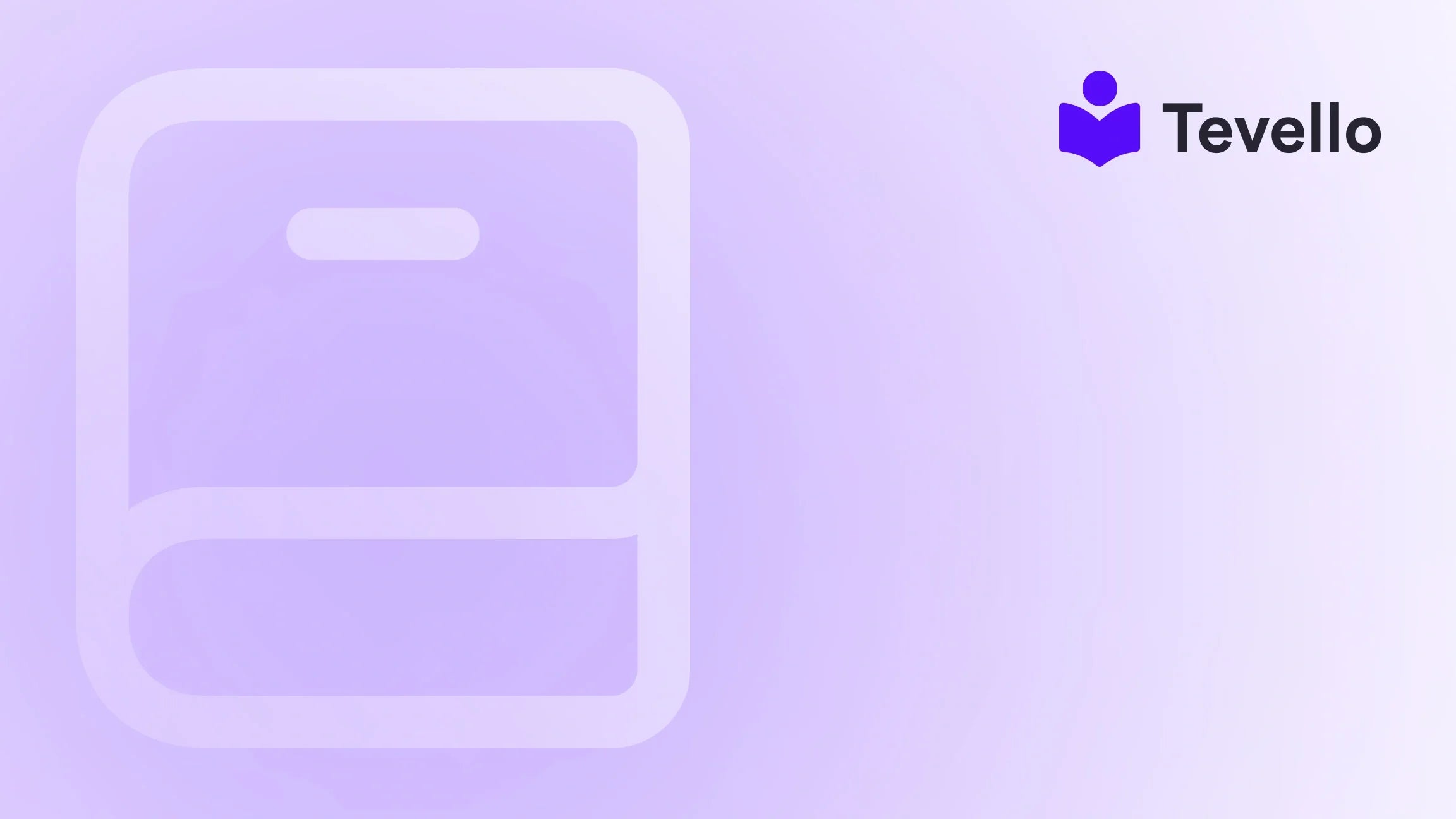Table of Contents
- Introduction
- What Are Shopify Payouts?
- How Long Does It Take Shopify To Pay You?
- Why Do Shopify Payouts Take So Long?
- How Often Does Shopify Pay Out?
- Tips for Managing Your Shopify Payments
- Conclusion
- FAQ
Introduction
Have you ever experienced the excitement of making your first sale on Shopify, only to feel a wave of confusion and impatience when the money doesn't appear in your bank account as quickly as you expected? You’re certainly not alone. Many Shopify merchants initially wrestle with understanding the payment process, especially regarding how long it takes Shopify Payments to deposit their earnings.
With the digital economy booming and the Creator Economy thriving, understanding payment timelines is more relevant than ever for merchants looking to diversify their revenue streams. As e-commerce continues to expand, the need for clarity around financial transactions is paramount. So, have you considered how quickly you can access your sales revenue? Here at Tevello, we empower Shopify merchants by providing the tools to create, manage, and sell online courses and digital products. Understanding your cash flow can be crucial for enabling these new revenue streams and building meaningful connections with your audience.
In this blog post, we aim to demystify the Shopify payout process, discussing not just the timeline for receiving funds but also the various factors that influence it. Our goal is to provide you with practical insights and a strong understanding of Shopify Payments, allowing you to optimize your e-commerce strategy effectively.
By the end of this guide, you will not only have a clearer picture of how long it takes for Shopify Payments to pay you, but you'll also learn tips on enhancing your Shopify experience, potentially unlocking new revenue opportunities. Now let's dive in!
What Are Shopify Payouts?
Shopify payouts refer to the funds transferred from your Shopify account to your linked bank account after a customer purchases a product. When you process a sale through Shopify Payments, the transaction completes within seconds, but the flow of funds to your bank account is a multi-step procedure. This entails a delay that can leave many merchants querying, “How long does it take for Shopify to pay out?”
The Basic Payment Timeline
Receiving your Shopify payouts is contingent on a few essential steps:
-
Instant Payment Processing: When a customer makes a purchase, their payment is processed almost instantly through Shopify Payments or any third-party payment gateway you use.
-
Merchant Account Accumulation: The money from sales is held in your Shopify account before being transferred to your bank. This means you have to wait for the payout cycle to complete as per the settings you've chosen.
-
Payout Schedule: By default, Shopify initiates payouts once a day, but the actual deposit to your bank account can take a few additional days.
These steps create a payment timeline that varies based on your account settings, customer location, and the payment methods you’ve enabled.
How Long Does It Take Shopify To Pay You?
So, exactly how long should you expect to wait to see those funds reflected in your bank account?
Initial Payouts for New Merchants
If you're new to Shopify and have just started your first sales, your first payout may take longer than subsequent payments. Typically, the first payout can take up to a week (5 business days). This extended timeline is due to Shopify’s underwriting teams processing new accounts to verify that everything is legitimate and in order.
Subsequent Payouts
Once your initial payout has been successfully processed, the timing changes. Generally, payouts in the U.S. occur:
-
Daily Processing: Shopify initiates payouts each working day at 10 a.m. ET for sales made the previous day.
-
Availability in Your Merchant Account: You will usually see the funds credited to your Shopify Balance by the morning of the following day.
-
Bank Deposits: If you have a direct deposit set up, expect it to take an additional 2-3 business days for those funds to reach your linked bank account.
For example, let’s say you made several sales on a Monday. Here’s how the payout timeline would look:
- Monday: Sales Occur
- Tuesday: Funds are credited to your Shopify Balance
- Wednesday-Thursday: Funds are processed into your linked bank account
If you sold products over a weekend, those sales are pooled and paid out in a single transaction on Monday morning, which could also delay the funds reaching your bank.
International Payouts
For merchants based outside the U.S., the payout process can vary significantly based on your country's payment regulations. For instance, in countries like Japan, payouts are only available on a weekly or monthly basis, while European merchants might have different processing times.
Key Factors Influencing Payout Timeline
A few critical factors can affect how quickly you can access your funds:
-
Banking Holidays and Weekends: Payouts are only processed on business days, meaning weekends and public holidays can significantly extend the time it takes for payouts to clear.
-
Payment Method: Using third-party payment providers such as PayPal can often lead to longer withdrawal times since you will have to transfer those funds separately.
-
Verification Processes: Any transaction flagged for review or needing identity verification can cause additional delays in the payout schedule.
-
Your Chosen Payout Frequency: Shopify allows you to select between daily, weekly, or monthly payout schedules, which effectively changes when you receive your funds.
-
Currency Exchange: If you’re dealing with international currencies and currency conversions, be aware that Shopify also applies fees when converting currencies, which can delay the timing further.
As a Shopify merchant, understanding these nuances will help you manage your financial expectations when waiting for your payouts.
Why Do Shopify Payouts Take So Long?
While waiting for your hard-earned money can be frustrating, understanding the underlying processes contributing to the payout delay can ease your concerns. Here are some common reasons why payouts may take longer than anticipated:
1. Transaction Processing Time
Your payment processor—whether it's Shopify Payments or a third-party service—needs to verify each transaction, which takes time. For example, if there are any issues with verification due to suspicious activity flags, funds can be withheld until the matter is resolved.
2. Multi-Step Transfer Process
After a sale, funds must travel from the customer’s bank through the payment processor and into your merchant account before being transferred to your bank. Each of these steps involves verification and processing times that can delay how quickly you see those funds.
3. Bank Delays
It's essential to note that once Shopify initiates the payout, the time it takes your bank to process that deposit can vary. Most banks process transfers within 24-48 hours, but this can extend further if there are additional verifications needed.
4. Weekend & Holiday Accumulation
Any sales made during weekends or on public holidays won’t be processed until the next business day. If you see a delay in your funds resulting from this scenario, counting the business days can clarify when you can expect that money.
How Often Does Shopify Pay Out?
Shopify offers flexibility in how often you receive your payments. Depending on your needs, you can choose between these payment schedules:
1. Daily Payouts
This is common for merchants who want immediate access to their funds. Those who choose daily payouts will receive their funds every business day based on the previous day’s sales.
2. Weekly Payouts
You can opt for weekly payments, receiving your funds every week on a specific day. This option can be ideal for businesses that are more extensive in nature, allowing for better cash flow management without constant daily monitoring.
3. Monthly Payouts
Similarly, monthly payouts allow businesses to receive their funds once a month. This may suit those who do not require immediate access and want to manage their payouts more strategically.
Changing Your Payout Schedule
Should you wish to change your payout schedule:
- Navigate to Settings > Payments in your Shopify admin panel.
- Locate Shopify Payments and click Manage.
- Under Payout schedule, select your preferred option and save your changes.
Tips for Managing Your Shopify Payments
Effective management of your Shopify payments can help reduce payout delays and improve cash flow. Here are some essential strategies to implement:
1. Ensure Your Bank Details Are Accurate
Before you start selling, double-check that your bank account information entered in the Shopify Payments settings is correct. Any mismatches can prevent funds from being deposited into your accounts.
2. Choose the Right Payment Method
Using Shopify Payments offers the fastest deposit times compared to third-party gateways. Keeping everything within Shopify’s ecosystem simplifies the payout process.
3. Regularly Review Your Account Settings
Regularly checking your settings ensures everything is up-to-date and can help you leverage the fastest payment options available.
4. Understand Transaction Fees
Be aware of any transaction fees that may apply, as these will affect your net payout amounts. Shopify Payments offers different pricing models based on where you're operating from, so understanding these nuances can improve your cash flow management.
5. Use Accounting Software for Reconciliation
Integrate accounting tools such as Tevello to streamline your bookkeeping. These tools can match sales and expenses automatically, saving you time and reducing the risk of errors.
As an empowered Shopify merchant, having a clear understanding of your payout process can significantly impact your business strategy—helping you plan for expenses, reinvest in your initiatives, and grow sustainable revenue streams.
Conclusion
Understanding how long it takes for Shopify Payments to process and pay out your funds is crucial for any e-commerce merchant. With our insights, you can better navigate the timelines, avoid misunderstandings, and manage expectations as you look to grow your store.
At Tevello, we believe in empowering Shopify merchants to unlock new revenue streams—whether through selling online courses, digital products, or establishing vibrant online communities. If you're ready to expand your business and simplify your e-commerce strategy, don’t hesitate to take a leap forward.
Start your 14-day free trial of Tevello today and explore how our all-in-one platform can enhance your Shopify experience. Discover the potential of building online courses and thriving communities directly within your store!
FAQ
1. Why does my payout show “Paid” but no funds have been deposited?
Though your payout status might indicate "Paid," there might be a processing delay with your bank, which generally takes 24-72 hours during business days. If this delay occurs over a weekend or holiday, it will push the deposit to the next available business day.
2. What counts as a Shopify business day?
A Shopify business day runs from Monday through Friday, excluding weekends and federal holidays. The timing of a transaction is typically determined based on the UTC time zone.
3. How do I know if my Shopify payout failed?
If a payout fails, you’ll receive an email notification, and it will be marked as 'Failed' on your payout page.
4. Can I get my Shopify payout faster?
While Shopify's processing times are set, the speed of your bank’s processing can largely influence when you see your funds. If you have questions or concerns about this, contacting your bank can provide clarity.
By keeping these questions in mind and understanding the intricacies of Shopify Payments, you're better prepared to optimize your business strategy and pursue growth. Let us help you transform your approach to e-commerce with Tevello!