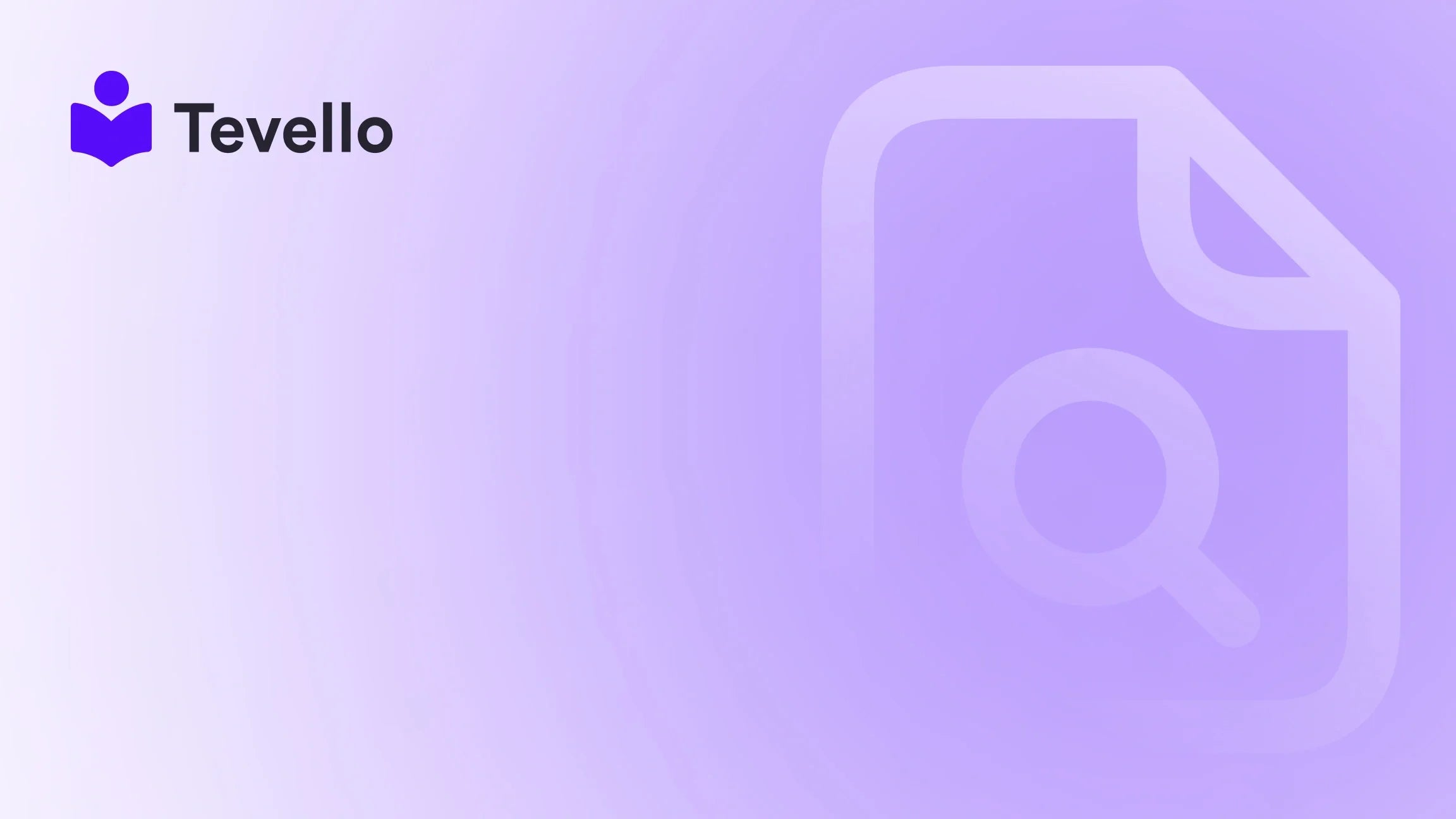Table of Contents
- Introduction
- Why Transfer Your Domain to Shopify?
- Steps to Transfer Your Domain to Shopify
- What to Expect During the Transfer Process
- Connecting Third-party Domains to Shopify
- Addressing Common Concerns About Domain Transfers
- Smoothing the Transition
- Conclusion
- FAQ
Introduction
Did you know that over 1.7 million businesses globally have chosen Shopify to power their online stores? If you're one of those entrepreneurs looking to streamline operations while maximizing your sales potential, you may be considering transferring your existing domain to Shopify. The decision to integrate your domain within the Shopify ecosystem can provide various benefits like easier management and enhanced security, but how long does it actually take to transfer a domain to Shopify?
Understanding the domain transfer process is crucial, especially if you're aiming to maintain your brand's online presence without disruptions. This comprehensive guide will dive deep into every aspect of transferring your domain to Shopify, including how long the process typically takes, necessary preparations, and the numerous advantages it entails.
As merchants, we often seek ways to simplify our operational tasks while enhancing the customer experience, and here at Tevello, we share that vision. By enabling you to create and manage courses, digital products, and vibrant communities directly within your Shopify store, we empower you to unlock new revenue streams. With our all-in-one solution, you can seamlessly navigate the complexities of e-commerce while focusing on what truly matters—connecting with your audience and growing your business.
So, as we delve deeper into this topic, we encourage you to think about your current Shopify store workflows. Have you maximized every component of your operations? And how can transferring your domain to Shopify play a part in your business strategy? Let’s explore the essential steps and considerations involved in the domain transfer process.
Why Transfer Your Domain to Shopify?
Before we delve into the specifics of the transfer process, it's essential to understand why transferring your domain to Shopify could be beneficial. Here are some compelling reasons for making the switch:
-
Simplified Management: Having your e-commerce and domain management under one roof can reduce the complications associated with dealing with multiple service providers. This convenience allows you to focus more on your core business rather than on tedious administrative tasks.
-
Better Integration: When you transfer your domain to Shopify, DNS settings are automatically configured, and SSL certificates are properly set up. This kind of seamless integration saves time and ensures your store functions optimally from the get-go.
-
Enhanced Security: Shopify places a high priority on data protection, providing merchants with peace of mind regarding their sensitive information. When you transfer your domain, you'll benefit from built-in security measures that without external intervention.
-
Automatic Renewal: One of the key advantages of transferring your domain to Shopify is the automatic renewal feature. This minimizes the risk of losing your domain due to missed renewals, ensuring continuous online presence.
-
Unified Customer Experience: A cohesive brand experience is vital in today's competitive landscape. By unifying your domain management with your Shopify store, you can project a more polished and professional business image to your customers.
Steps to Transfer Your Domain to Shopify
Now that we have established the importance of transferring your domain, let’s walk through the steps involved in transferring your domain to Shopify. Generally, transferring a domain might take up to 20 days, but with proper preparation, you can streamline the process.
Step 1: Check Your Domain Provider's Transfer Policy
Before initiating the transfer, it's crucial to know your current domain provider's transfer policies and requirements. Every provider has its own set of rules, which may include:
- A waiting period after registration or prior transfers (typically 60 days).
- Specific steps to unlock your domain.
- Fees associated with the transfer.
Always verify your domain’s contact information as well; incorrect details may delay the process.
Step 2: Prepare Your Domain for Transfer
Once you confirm that your domain is eligible for transfer, the next step involves preparing it for the transition. The standard preparation steps include:
- Unlock Your Domain: Log into your account with your current domain provider. Most domains are locked to prevent unauthorized transfers, so be sure you unlock it.
- Obtain the EPP Code: This transfer authorization code is crucial for completing your domain transfer. Request it from your provider.
- Confirm Contact Information: Double-check that your domain's contact information is current, as the domain registrar will send a verification email for the transfer. Access to this email is essential for confirming the transfer.
- Disable Domain Privacy Protection: If applicable, temporarily disable any privacy protection features ensuring the transfer can proceed smoothly.
After you've completed these steps, you are ready to transfer your domain to Shopify.
Step 3: Transfer Domain to Shopify
With everything set, you can initiate the actual transfer to Shopify. Here’s how to do it:
- From your Shopify Admin, navigate to “Settings” > “Domains.”
- Click on the “Connect existing domain” button, then choose “Transfer it to Shopify.”
- Enter your domain name (do not include "www"), and click “Next.”
- Fill in the EPP code you received from your domain provider.
- Review the domain registration details and select the option to auto-renew your domain each year, if desired.
- Confirm your contact information, and then finalize the process by clicking “Approve.”
Bear in mind that the transfer process can take up to 20 days, during which you’ll receive a confirmation email once the transfer is completed.
What to Expect During the Transfer Process
Understanding the timeline and specifics of the transfer process can help set expectations. The transfer typically lasts between 5 to 20 days, depending on various factors such as:
- Your current registrar’s policies.
- The duration it takes for your verification emails to be responded to.
- Any potential issues that might arise during the transfer process.
Even though your domain will continue to function during the transfer, you should ensure to monitor any emails from both the old and new providers to promptly address any verification requests.
Connecting Third-party Domains to Shopify
If you previously purchased a domain from a third-party service provider (like GoDaddy, Bluehost, etc.), connecting your domain to Shopify can also be done manually or automatically.
Automatic Connection
For domains from providers like GoDaddy or IONOS, you can connect automatically by following these steps:
- In your Shopify Admin, go to “Settings” > “Domains.”
- Click “Connect existing domain” and enter your domain name, then click “Next.”
- Choose the “Connect automatically” option and sign in to your third-party account to finalize the connection.
Manual Connection
If your domain isn’t from one of the supported providers for automatic connections, you'll need to manually update the DNS records. Here’s how:
-
Gather the following Shopify IP addresses:
- IPv4: 23.227.38.65
- IPv6: 2620:0127:f00f:5::
-
Update your DNS records within your provider account:
- Point the A record to the Shopify IPv4 address.
- Point the CNAME record for "www" to "shops.myshopify.com."
-
Return to Shopify and navigate to “Settings” > “Domains” and select “Connect existing domain” to link your domain.
It may take up to 48 hours for the changes to propagate, but once confirmed, your domain will be fully operational under Shopify management.
Addressing Common Concerns About Domain Transfers
How Long Will I Be Without My Domain?
It's a common concern for merchants transitioning domains. Thankfully, your domain will continue to function as normal until the transfer is completed. As a best practice, ensure to communicate with your customers if they may experience a brief downtime during any transition that involves site updates.
Will My Current SEO Rankings Be Affected?
SEO concerns loom large during domain transfers. However, if executed correctly, moving your domain to Shopify should not adversely affect your SEO. It's vital to ensure that all previous website structure and backlinks are appropriately maintained during the transfer to mitigate ranking impacts.
What Happens If My Domain Transfer Fails?
If a domain transfer fails, typically you will receive email notifications outlining the reasons for the failure. In such cases, your domain will stay with the previous registrar, and no changes will take place. It is critical to promptly address any identified issues.
To prevent transfer complications, ensuring that you follow the recommended guidelines and double-check all account information is paramount.
Smoothing the Transition
Once your domain has successfully transferred to Shopify, it’s time to explore how else we can enhance your e-commerce experience. At Tevello, we provide robust features and tools designed to uplift your Shopify store’s capability beyond mere product sales.
Leveraging Tevello for Course Creation and Community Building
By utilizing our platform, you can launch online courses and build vibrant communities directly within your Shopify store. This not only diversifies your income streams but also enhances the connection with your customer base—aligning perfectly with our mission to empower merchants like you.
We encourage you to start your 14-day free trial of Tevello today and discover how our all-in-one course platform can support your business growth.
Conclusion
Transferring your domain to Shopify is a strategic decision that can lead to simplified management, enhanced security, and numerous operational benefits for your e-commerce business. With the right preparations and a clear understanding of the process, you can streamline your brand's online presence while unlocking new possibilities for community engagement and course offerings with Tevello.
As we’ve highlighted in this guide, the maximum estimated time for domain transfer is around 20 days. Nevertheless, by taking careful steps and ensuring accurate domain preparation, you can mitigate potential delays.
So, whether you’re ready to take charge of your domain management or keen to explore additional revenue streams through online courses, now is an excellent time to make impactful changes. Get started with Tevello and install our app today!
FAQ
How long does it take to transfer a domain to Shopify?
Typically, the transfer process can take anywhere from 5 to 20 days, depending on your current domain provider and how quickly verification emails are addressed.
What are the requirements to transfer a domain?
You must be the registered owner of the domain, it needs to be at least 60 days old, and you should have access to your old domain provider’s account. Additionally, ensure that there are no pending transfer locks on the domain.
Can I connect a third-party domain to my Shopify store?
Yes, you can either connect it automatically if your domain provider supports it or manually by updating your DNS records.
Will my SEO be affected during the domain transfer?
If done correctly, transferring your domain should not adversely affect your SEO. However, maintaining your website structure and backlinks is crucial to preserving your rankings throughout the transfer.
Is there any support available if I encounter issues during the transfer process?
Yes, both your old domain provider and Shopify offer customer support services to assist you if you encounter any issues during the domain transfer process.
By understanding these core elements, you can confidently navigate the landscape of domain management and online course creation with Tevello, elevating your business to new heights.