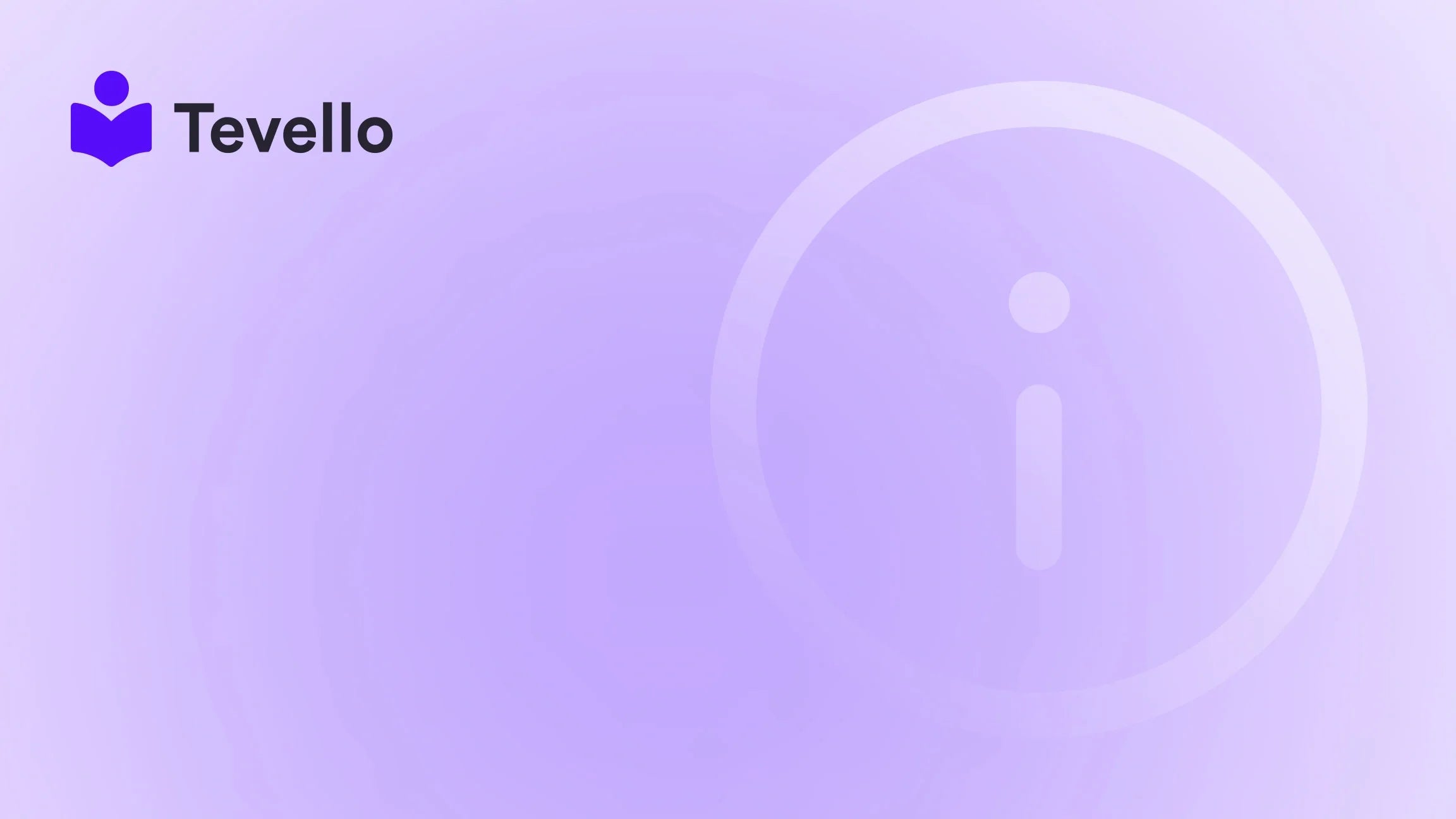Table of Contents
- Introduction
- Why Change Your Shopify Domain Name?
- How to Change Your Shopify Domain Name
- The SEO Impact of Changing Your Domain Name
- Best Practices for Domain Name Changes
- Frequently Asked Questions (FAQ)
- Conclusion
Introduction
Did you know that nearly 70% of online shoppers claim that they wouldn't trust a website with a free domain? In today’s highly competitive e-commerce landscape, the credibility of your online presence, starting with your domain name, is essential for attracting and retaining customers. As Shopify merchants, we understand the importance of a strong brand identity, and changing your domain name can be a pivotal step in rebranding or expanding our business.
In this blog post, we’ll explore why changing your Shopify domain name might be necessary, the steps to make the change, and crucial considerations to keep in mind throughout the process. Whether you are looking to align your domain name with your rebranding strategy or simply wish for a more memorable online address, this guide will help you navigate these changes efficiently.
At Tevello, we believe in empowering Shopify merchants like you to unlock new revenue streams and build meaningful connections with your audience. Through our all-in-one course platform, we not only help you create online courses but also assist in managing the entire learning experience seamlessly within your Shopify store. So, let’s kick off this comprehensive guide on how to change your Shopify domain name effectively.
Why Change Your Shopify Domain Name?
Changing your Shopify domain name can be motivated by various factors. Here are some of the most common reasons we observe among our fellow merchants:
1. Rebranding
As we grow and evolve, our businesses may shift focus or adopt a new brand identity. Changing our domain name can be a direct reflection of this transformation. For instance, a company previously focused on handmade jewelry might expand to include various accessories, necessitating a broader domain name like "accessoriesbyname.com" instead of the previous "jewelrybyname.com."
2. SEO Optimization
A domain name that incorporates relevant keywords can enhance our site's search engine visibility, attracting more organic traffic. If our current domain is long, complex, or hard to spell, a streamlined domain can significantly improve our SEO efforts and user experience.
3. Addressing Legal Issues
Occasionally, legal matters arise, requiring us to change our domain name due to trademark infringements. While pursuing legal avenues might be an option, it may prove simpler and less costly to pivot to a new domain name altogether.
4. Transition to a More Trusted Top-Level Domain (TLD)
Some businesses start with less recognized TLDs such as .info or .biz for initial cost savings. However, as our brand grows, migrating to a more recognized domain like .com can significantly bolster brand trust and professional appearance.
How to Change Your Shopify Domain Name
Changing your Shopify domain name involves several clear steps. Here’s how we can do it seamlessly:
Step 1: Choose Your New Domain Name
Before we proceed with the technical process of changing the domain, we need to select a new, memorable domain name that accurately reflects our business. We recommend checking the availability of your desired domain through tools like Shopify's Domain Name Generator that can also help us brainstorm potential names.
Step 2: Register Your New Domain
Once we’ve settled on a domain name, we will need to register it. If we opt to purchase a new domain through Shopify, we can follow these steps:
- Log into your Shopify admin panel.
- Navigate to Online Store > Domains.
- Click on the Buy new domain button.
- Enter your chosen domain name, then review and confirm your purchase.
This will set up the custom domain associated with our Shopify store.
Step 3: Change the Primary Domain
After registering the new domain, we need to set it as our primary domain. Here’s how:
- From the Domains section in the Shopify admin, locate the Change primary domain option.
- In the dropdown menu, select your new domain.
- Click Save.
Step 4: Set Up Redirects
To ensure that traffic to the old website continues to flow to the new domain, we will need to set up 301 redirects. This step helps preserve our SEO rankings. Here’s what to do:
- Go to the Domains page in your Shopify admin.
- Click on the Edit link next to your old domain.
- Choose the option to redirect visitors from the old domain to the new domain.
Step 5: Update Website Data
Next, we will need to ensure that all references to our old domain throughout the site are updated. This includes titles, headers, footers, internal links, and any third-party services we utilize (like Google Analytics, email marketing, etc.).
Step 6: Monitor and Test Your New Domain
Finally, we should monitor the performance of the new domain and ensure there are no broken links or errors. You can utilize tools like Google Search Console to check for any issues and track performance.
The SEO Impact of Changing Your Domain Name
Changing our domain name can indeed affect our search engine optimization. However, if done correctly, we can significantly mitigate negative impacts. Here's how:
1. Implement 301 Redirects
Using 301 redirects helps guide search engines and users from the old domain to the new one without losing link equity. This is crucial in preserving our SEO rankings.
2. Update External Links
Review all external backlinks pointing to our old domain, including mentions on blogs, directories, or social media posts. Request updates where appropriate to reflect the new domain.
3. Update Social Media Profiles
Ensure all our social media profiles are updated with the new domain. This not only helps in retaining existing followers but also ensures newcomers are directed to the correct domain.
Best Practices for Domain Name Changes
When considering a new domain name, here are some best practices that can guide our choices:
1. Keep It Short and Memorable
A concise domain name is easier for customers to remember and type, reducing potential traffic loss.
2. Incorporate Keywords
If possible, include relevant keywords in the domain to enhance SEO. This could be related to our niche or the services/products we offer.
3. Ensure It’s Brand-Aligned
Our domain name should reflect our brand identity. This alignment helps in creating a cohesive brand image across platforms.
4. Verify Availability
Before falling in love with a domain name, make sure it’s available for purchase. Additionally, check domain history to avoid potential past penalties.
Frequently Asked Questions (FAQ)
Can a domain name be renamed?
In a technical sense, a domain name itself cannot be renamed. To change your domain name, you will need to register a new one and set up redirects from the old domain to the new one.
How much does it cost to change my Shopify domain name?
Changing your domain name can vary in cost depending on registration fees, potential hosting changes, and migration services. Generally, domain registration costs around $10 to $15 per year.
Is it a good idea to change my domain name?
Changing your domain name can be a good idea if it improves brand alignment or SEO performance. However, it requires careful planning and execution to avoid potential disruptions to traffic and customer recognition.
How long does it take for changes to take effect after updating my domain?
Typically, DNS changes can take up to 48 hours to fully propagate across the internet, but most users should see their new domain up and running within a few hours.
Conclusion
Changing your Shopify domain name is more than just a technical process; it is a strategic move that can redefine your brand's identity in the online space. By following the steps outlined in this guide, we can ensure a smooth transition with minimal disruption to our existing operations. Remember, at Tevello, we are dedicated to empowering Shopify merchants to unlock new revenue streams and foster strong community connections. If you're ready to build your online courses and engage your audience in innovative ways, consider starting your 14-day free trial of Tevello today. Let's take this exciting journey together, transforming your online presence and engagement strategies to new heights!