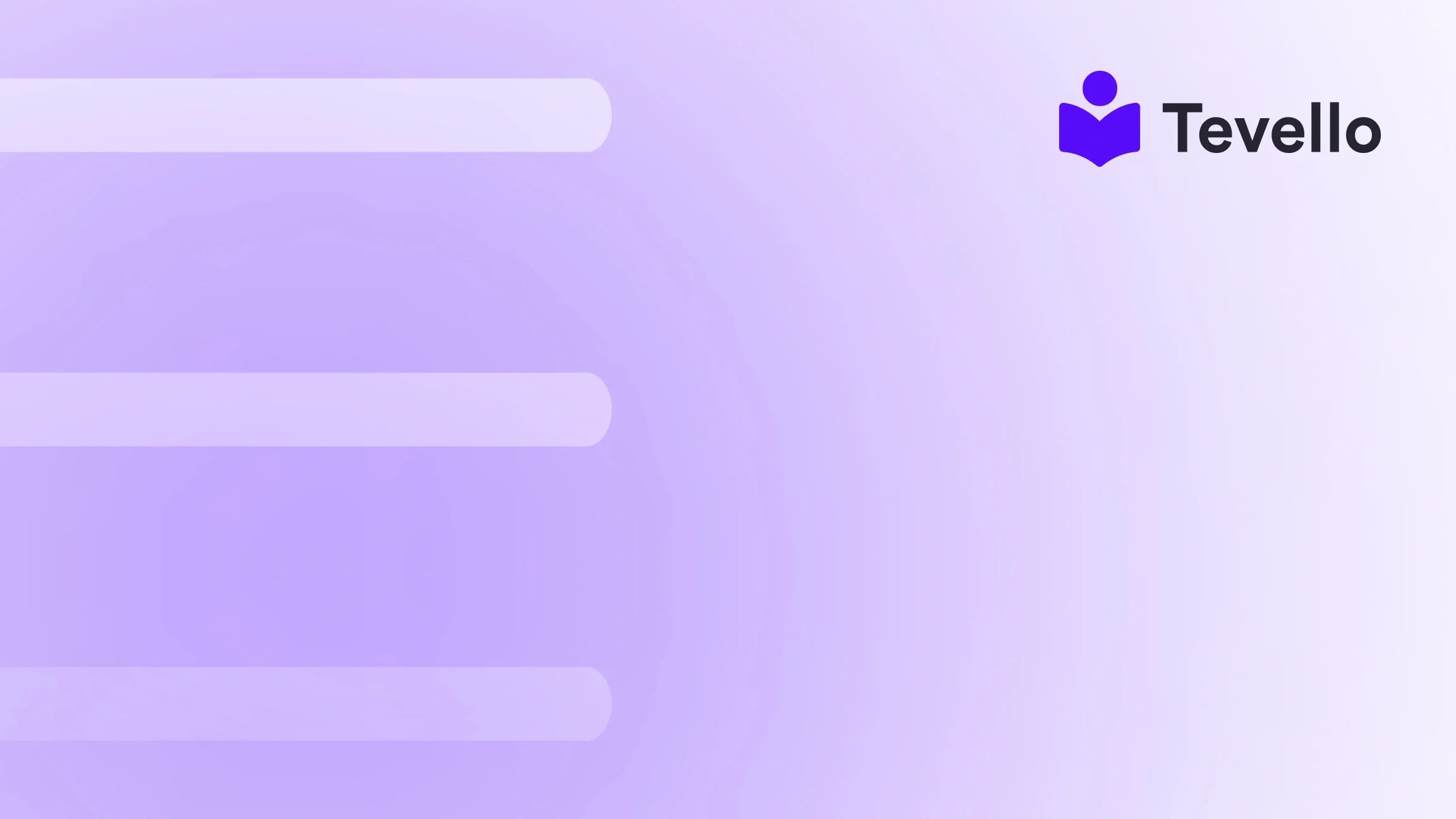Table of Contents
- Introduction
- Why Change Your Shopify Domain?
- Considerations Before Changing Your Domain
- How to Change Your Domain Name on Shopify
- Best Practices for Changing Your Shopify Domain
- Conclusion
- FAQ
Introduction
In an increasingly competitive digital marketplace, branding plays a pivotal role in capturing consumer attention and fostering loyalty. Interestingly, a survey by Verisign revealed that 87% of small business owners believe a custom domain name enhances their credibility online. So, whether you're a budding entrepreneur looking to kickstart your e-commerce journey or an established merchant aiming to pivot your brand identity, the question you might inevitably encounter is: how do I change my domain on Shopify?
Changing your domain can be a significant step toward enhancing your online presence. This transformation can reflect new branding, improve SEO performance, or better align with your product offerings. In this post, we'll dive deeply into the process of changing a domain on Shopify, exploring everything from the reasons behind the change to detailed, step-by-step instructions.
By the end of this guide, you'll not only know how to make this change but also understand how vital it is for your business's efficacy and reach. We’re here to empower Shopify merchants like you to unlock new possibilities, and at Tevello, our all-in-one platform provides the tools you need to grow, along with robust developer support. Now, let’s explore how to ensure that changing your domain becomes an opportunity for growth and connection with your audience.
Why Change Your Shopify Domain?
1. Rebranding
Rebranding is perhaps the most common reason for changing a domain. As businesses evolve, their names, messaging, and even product offerings often change. For instance, if you once ran a store called "Bright Lamps" that exclusively sold lighting fixtures, but now offer a broader range of home decor products, reconsidering your domain to "BrightHomeDecor.com" not only aligns better with your current offerings but also helps maintain clarity in your branding.
Hypothetical Example:
Imagine a Shopify merchant named "Handmade Crafts" who evolves to offer online crafting classes. Changing the domain to "CraftWithUs.com" could better represent both the physical products and the educational services offered.
2. Search Engine Optimization (SEO) Benefits
SEO remains a cornerstone of online marketing, and the impact of a well-chosen domain cannot be overstated. A domain that’s concise, memorable, and contains relevant keywords can significantly enhance your discoverability. If your current domain is long or complex, shifting to something simpler can yield noticeable improvements in website traffic.
3. Legal or Trademark Issues
Legal challenges can sometimes necessitate the change of a domain. If another entity claims rights over a domain that you’ve been using, the simplest resolution might be to choose a new domain. This change not only ensures legal compliance but also protects the integrity of your brand.
4. Migration to a Top-Level Domain
Some Shopify merchants start with less mainstream top-level domains (TLDs) due to availability or initial costs. As your business grows, you may want to switch to a more recognized TLD like .com, which can enhance your brand's credibility and customer trust.
Considerations Before Changing Your Domain
Before diving into the mechanics of changing your domain, it's crucial to carefully evaluate the following factors:
SEO Impact
Changing your domain can lead to fluctuations in search rankings if not executed properly. Your old domain has likely built up authority and recognition over time, so it’s vital to safeguard these benefits. Implementing 301 redirects from your old domain to the new one will help transfer existing SEO strength and maintain your visibility.
Technical Requirements
Ensure that your domain host supports your migration needs. Familiarize yourself with how to manage DNS settings—this is essential when updating your domain. This step should also include checking any external apps or integrations connected to your current domain.
Business Continuity and Communication
Changing your domain will inherently affect how customers access your store. A well-planned communication strategy can ease the transition for your existing customers. Remember, you want to minimize any confusion. Ensure that all marketing materials and communication channels reflect the new domain name.
How to Change Your Domain Name on Shopify
Changing your domain name on Shopify is a multi-step process. While it’s more straightforward than creating a new site from scratch, attention to detail will ensure that your transition is smooth and effective.
Step 1: Choose Your New Domain Name
Selecting a new domain name is an exciting yet critical step. Your new name should encapsulate your brand’s essence and be easy for customers to remember. Shopify offers domain name generation tools to help brainstorm options and check availability.
Considerations:
- Aim for a domain that reflects your offerings.
- Keep it short and memorable.
Step 2: Register Your New Domain and Update Hosting
Once you’ve settled on a new name, you’ll need to register it. You can do this through Shopify or an external domain registrar. Remember to verify your hosting plan supports your new domain; you'll also have to update DNS records to point your new domain to the hosting server.
Step 3: Set Up Redirects and Update Internal Links
To maintain traffic and authority from the old domain, set up 301 redirects directing customers from the old domain to the new one. This ensures that users typing the old URL will seamlessly land on your new site. Don't forget to update all internal links on your site to reflect your new domain.
Step 4: Update Your Website Data
This step ensures that every area of your site reflects the new domain name. Update titles, headers, blog posts, product listings, and any third-party applications that utilize the old domain.
Step 5: Test and Monitor Your Site
Before announcing your new domain to the public, thoroughly test your website. Check for broken links, monitor site speed, and review your overall user experience. If you encounter any issues during testing, don’t hesitate to reach out to Shopify’s customer support.
Best Practices for Changing Your Shopify Domain
After changing your domain, follow these best practices to ensure everything runs smoothly:
1. Communicate with Your Audience
Make sure to inform your customer base about the domain change. Use email newsletters, social media posts, and even an announcement banner on your site to spread the word.
2. Update All Marketing Materials
This includes email signatures, social media profiles, and advertisements. Consistent branding will solidify customer recognition and mitigate confusion during the transition.
3. Monitor Website Analytics
Keep a close eye on site traffic and search analytics after the domain change. This will allow you to identify and address any potential issues quickly.
Conclusion
Changing your Shopify domain is a significant step that can profoundly impact your online business. It not only allows you to re-align your branding but also potentially enhances SEO and customer recognition. Remember, at Tevello, we empower Shopify merchants to harness the power of their online presence through seamless integrations, user-friendly features, and community-driven support.
We encourage you to explore the all-in-one solutions we provide to help grow your online courses and connect with your audience. Ready to take the plunge? Start your 14-day free trial of Tevello today.
FAQ
Can a domain be renamed?
In the technical sense, no. You must register a new domain and redirect traffic from the old one.
How much does it cost to change a domain name?
Costs can vary widely based on domain registration fees and any additional services from your web hosting provider. Domain registration typically ranges from $10 to $12 per year.
Is it advisable to change my domain name?
If your brand’s name or focus has changed, it can be beneficial. Just ensure you're prepared for the logistical impacts.
How does changing my domain name impact SEO?
If done correctly—with proper redirects and updates—you can preserve your SEO authority. However, poorly executed changes could lead to lost rankings.
How often should I update my domain?
Regularly assess your domain's effectiveness, especially if you're experiencing drops in traffic or if your branding shifts.
Ready to take control of your e-commerce journey? Install the all-in-one course platform for Shopify with Tevello and start unlocking new revenue opportunities now!