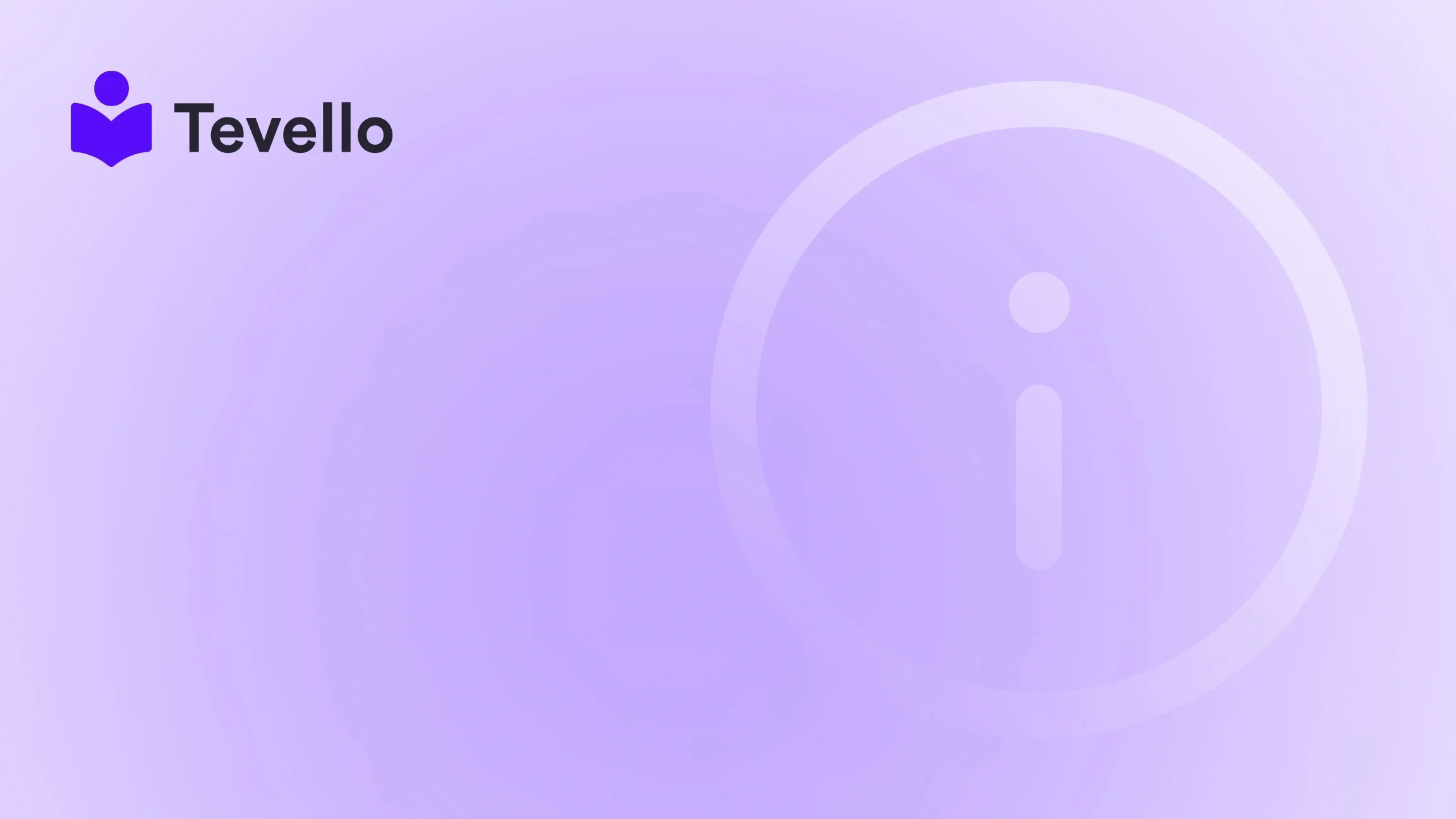Table of Contents
- Introduction
- Understanding Shopify's Store Deactivation Policies
- Best Practices for Preventing Unintended Deactivation
- How Tevello Can Empower Your Shopify Store
- Conclusion
Introduction
Imagine spending countless hours crafting the perfect online store, only to face the uncertainty of what happens if you don't continue your subscription. For many Shopify merchants, the question arises: Does Shopify delete your website? This concern is prevalent, especially among those new to e-commerce or those considering pausing their stores for any reason.
In the evolving landscape of e-commerce, understanding the implications of a store's deactivation is crucial. As online businesses continue to rise, so does the necessity for clear and accessible information about platform policies. We often hear from Shopify merchants about their worries regarding potential data loss and the future of their sites if they do not maintain an active subscription.
In this blog post, we will delve into the intricacies of Shopify’s policies surrounding store deactivation and data retention. We will explore the timeline for data preservation, the steps to reactivate a store, and best practices for maintaining your digital presence. Furthermore, we will highlight how our Tevello app can empower you to create, manage, and sell online courses and digital products seamlessly within your Shopify store—an ideal solution to diversify your revenue streams and engage your audience effectively.
Why This Topic Matters
As the creator economy grows, so does the importance of diversifying business models. Whether you are looking to build a community around your products or offer educational content, the right platform can make all the difference. Understanding Shopify's policies can help you navigate the complexities of running an online store and make informed decisions about your e-commerce journey.
We invite you to reflect on your current Shopify business goals: Are you ready to take the leap into offering online courses or digital products? If so, stay with us as we unveil the essential information that will safeguard your store and potentially lead you to new revenue opportunities.
At Tevello, we are committed to equipping Shopify merchants with user-friendly solutions that integrate seamlessly into the Shopify ecosystem. We believe that understanding your options is the first step towards empowering your online presence.
Understanding Shopify's Store Deactivation Policies
When a Shopify store is deactivated, it raises several questions regarding data retention and accessibility. Let’s explore what happens during store deactivation and how you can navigate this process effectively.
What Happens When You Deactivate Your Store?
When you choose to deactivate your Shopify store, the following key points come into play:
- Immediate Store Accessibility: Your store becomes inaccessible to customers as soon as you deactivate it. This means that the store URL will no longer lead to your site, and customers attempting to visit will see a message indicating that the store is closed.
- Data Preservation: Shopify retains your store's information for up to two years after deactivation. This includes your products, collections, customer data, and order history. This retention period allows you to reactivate your store without losing your previous work.
- Reactivate Your Store: If you decide to return to Shopify within the two-year window, you can easily reactivate your store without rebuilding it from scratch. This means that all your settings, products, and customer information will remain intact.
- Data Deletion: If you exceed the two-year period without reactivating your store, all data associated with your store will be permanently deleted. It's crucial to keep this timeline in mind to avoid losing valuable information.
- Outstanding Balances: Before deactivation, ensure that you resolve any outstanding balances, including transaction fees or app subscription charges. Unresolved balances may lead to additional charges even after deactivation.
Steps to Deactivate Your Shopify Store
If you find yourself needing to pause or deactivate your store, follow these steps:
- Log In to Your Shopify Admin: Access your account with the appropriate credentials.
- Go to Settings: Navigate to the bottom left corner of the admin panel and click on 'Settings.'
- Select Plan: Click on 'Plan' to view your current subscription details.
- Cancel Your Plan: If you are on a free trial, click on 'Cancel trial.' If you are on a paid plan, click 'Cancel plan.'
- Select a Reason: You will be prompted to select a reason for cancellation. While optional, providing feedback can be helpful for Shopify’s improvement.
- Confirm Cancellation: Enter your password to confirm the cancellation. Your store will be deactivated.
Reactivating Your Store
Should you decide to reactivate your store within the two-year retention period, follow these steps:
- Log In to Your Shopify Admin: Use your store credentials to access your account.
- Select Your Plan: Navigate to the 'Plan' section and select a plan that suits your needs.
- Enter Payment Information: Input your payment details to confirm your subscription.
- Submit: Click 'Subscribe' to reactivate your store.
Best Practices for Preventing Unintended Deactivation
Taking proactive steps can help prevent the need for sudden deactivation. Here are some best practices:
1. Monitor Your Subscription
Regularly check your subscription status and ensure that you are aware of upcoming payments. This helps avoid unintended deactivation due to expired payment methods or insufficient funds.
2. Engage with Your Audience
Utilize email marketing, social media, and other channels to keep your customers engaged. The more active your customers are, the more likely you are to maintain a steady stream of revenue.
3. Diversify Your Offerings
Consider leveraging tools like Tevello to add value to your store by offering online courses or digital products. This diversification can help sustain your business even during slower sales periods.
4. Communicate with Customers
If you plan to take a break or pause your store, communicate with your customers. Informing them about your plans can help maintain their loyalty and interest in your brand.
5. Backup Your Data
Always have a backup of critical data, including customer information, product details, and past orders. This ensures that you have all necessary information even if unexpected issues arise.
How Tevello Can Empower Your Shopify Store
At Tevello, we are dedicated to helping Shopify merchants unlock new revenue streams through the creation and management of online courses and digital products. By integrating our all-in-one solution into your Shopify store, you can engage with your audience in meaningful ways, foster community, and drive additional sales.
Key Features of Tevello
- Course Creation: Easily build and manage online courses tailored to your audience's needs.
- Community Engagement: Foster a vibrant community where your customers can interact, learn, and share experiences.
- Digital Product Sales: Seamlessly sell digital products, such as e-books or downloadable content, directly through your Shopify store.
- User-Friendly Interface: Our platform is designed with ease of use in mind, allowing you to focus on content creation rather than technical hurdles.
If you are ready to take the next step and explore how Tevello can transform your Shopify store, start your 14-day free trial today.
Conclusion
Understanding Shopify's policies around store deactivation and data retention is crucial for any merchant. By knowing what happens when you deactivate your store, how to safely navigate the process, and taking proactive steps to prevent issues, you can safeguard your online presence.
Additionally, integrating solutions like Tevello can empower you to expand your offerings and engage with your audience more effectively. Taking advantage of online courses and digital products can not only boost your revenue but also create a loyal community around your brand.
As you navigate your e-commerce journey, remember that you have options. If you’re considering diversifying your revenue streams or building a community, install the all-in-one course platform for Shopify today and start your free trial.
FAQ
Q: Does Shopify delete my website if I don’t pay after the free trial?
A: No, Shopify doesn't delete your website immediately after the free trial ends. Your store will become inactive, but your data is retained for up to two years, allowing you to reactivate it without losing any information.
Q: How can I recover my store after deactivation?
A: To recover your store after deactivation, simply log in to your Shopify admin, select a plan, and enter your payment information to reactivate your store.
Q: What happens to my customer data if I don’t reactivate within two years?
A: If you do not reactivate your store within two years, all customer data and store information will be permanently deleted.
Q: Can I pause my Shopify plan instead of deactivating it?
A: Yes, you can pause your plan temporarily instead of fully deactivating your store. This allows you to keep your data intact while taking a break.
Q: How does Tevello enhance my Shopify store?
A: Tevello allows you to create and manage online courses, sell digital products, and build a community, all within your Shopify store, enabling you to enhance customer engagement and diversify your revenue streams.
We hope this information clarifies your concerns about Shopify’s policies and empowers you to make informed decisions about your online business. If you're ready to explore new horizons, get started with Tevello today.