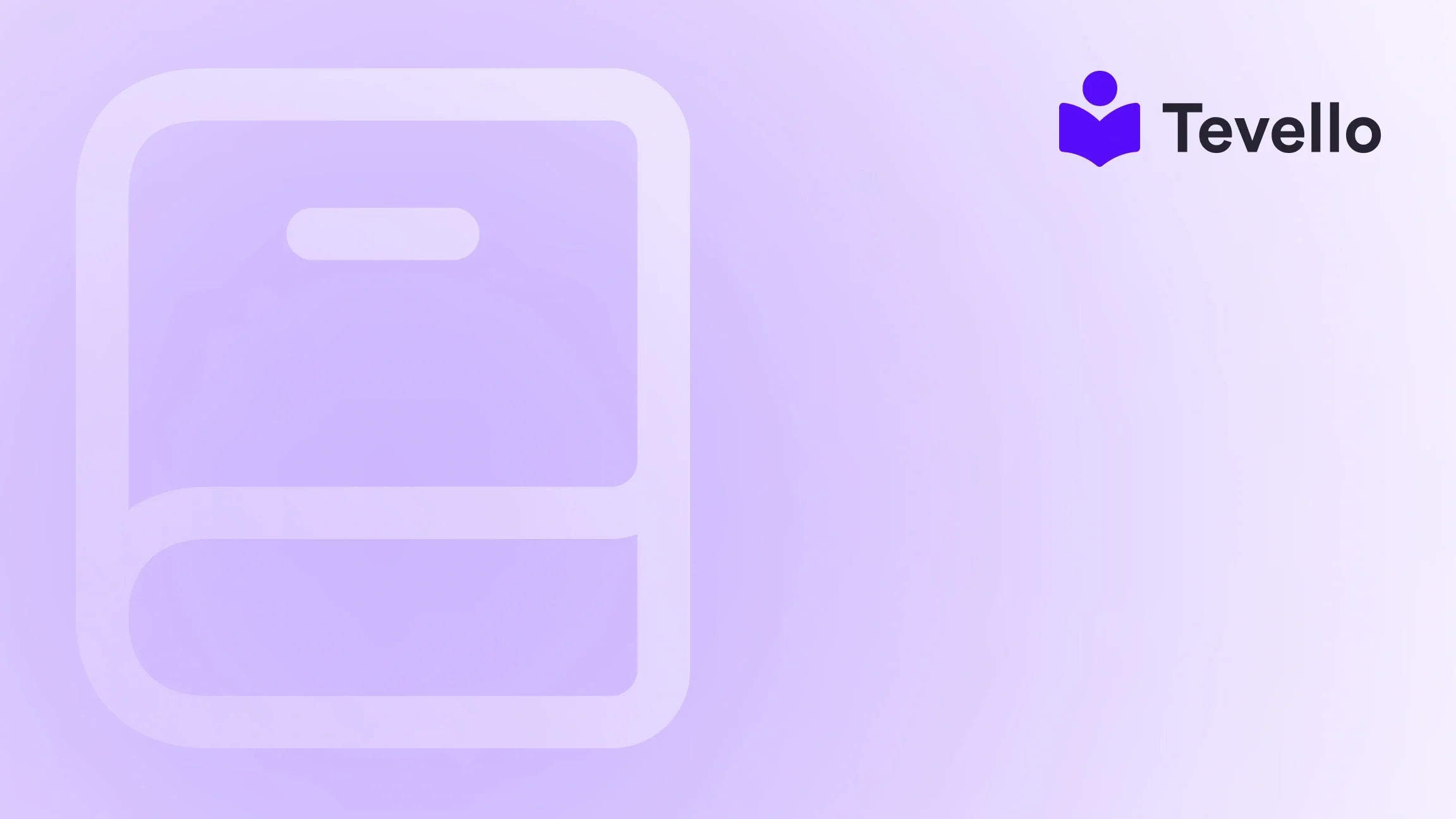Table of Contents
- Introduction
- Understanding Shopify and Its Capabilities
- Integrating Shopify with Your Own Website
- Benefits of Using Shopify with Your Own Website
- Best Practices for Successful Integration
- Leveraging Tevello’s All-in-One Solution
- Conclusion
Introduction
Did you know that nearly 70% of consumers prefer to shop from brands that provide a personalized experience? In today’s rapidly evolving e-commerce landscape, establishing a robust online presence is more critical than ever, and many merchants are asking themselves, “Can I use Shopify with my own website?” This question is especially pertinent as the creator economy continues to grow, offering new avenues for monetization through diverse products, including online courses and digital goods.
At Tevello, we believe that every Shopify merchant should have the tools to create a seamless online experience that resonates with their audience. With the rise of the knowledge economy and the increasing importance of customer retention, integrating Shopify into your existing website can provide additional revenue streams and foster a more engaged community.
In this blog post, we will explore the practical steps and considerations involved in using Shopify alongside your own website. We will provide insights into the benefits of this integration, the technical aspects of implementation, and how Tevello’s all-in-one platform can enhance your online offerings. Are you ready to take your Shopify store to the next level and transform your online presence into a vibrant hub? Let’s dive in!
Understanding Shopify and Its Capabilities
What is Shopify?
Shopify is an all-in-one e-commerce platform that enables businesses to create and manage their online stores effortlessly. It provides a range of features, including customizable storefronts, payment processing, inventory management, and more. With its user-friendly interface and robust capabilities, Shopify has become a popular choice for merchants looking to sell products online.
Key Features of Shopify
- Ease of Use: Shopify is designed for users of all technical backgrounds, allowing merchants to set up their stores without needing extensive coding skills.
- Customizability: With a wide range of themes and apps, Shopify allows you to tailor your store's appearance and functionality to meet your specific needs.
- Built-in Payment Processing: Shopify Payments simplifies transactions, while also accommodating numerous payment gateways for global access.
- Mobile Optimization: Every Shopify store is automatically optimized for mobile devices, ensuring a seamless shopping experience for customers on all platforms.
- SEO-Friendly: Shopify includes numerous SEO features that help improve your store’s visibility in search engine results.
Why Consider Integrating Shopify with Your Own Website?
Integrating Shopify with your own website can provide several advantages, including:
- Enhanced Brand Control: Maintaining your website allows you to control the branding and user experience fully.
- Diverse Revenue Streams: By offering online courses or digital products through your Shopify store, you can tap into the growing knowledge economy.
- Community Engagement: Building a community around your brand fosters loyalty and encourages repeat purchases.
Now that we have an understanding of Shopify’s capabilities, let’s explore the various ways you can integrate it with your existing website.
Integrating Shopify with Your Own Website
1. Using the Shopify Buy Button
One of the simplest ways to integrate Shopify into your existing website is by using the Shopify Buy Button. This feature allows you to embed products directly onto your site, providing a seamless shopping experience without requiring users to navigate away.
How to Set Up the Buy Button
- Step 1: Install the Buy Button Sales Channel in your Shopify admin.
- Step 2: Create a Buy Button for a specific product or collection.
- Step 3: Customize the appearance of the button to align with your website’s design.
- Step 4: Copy the generated embed code and paste it into your website’s HTML where you want the button to appear.
This integration is particularly beneficial for businesses that have an existing audience and want to provide a straightforward purchasing option without a complete store overhaul.
2. Embedding Shopify Store Pages
For merchants looking to integrate more than just individual products, embedding entire Shopify store pages into an existing website can be a powerful option. This method typically involves creating a subdomain for your Shopify store, allowing you to maintain your primary website while still leveraging Shopify's robust e-commerce features.
Steps for Embedding a Shopify Store Page
- Step 1: Set up your Shopify store and customize it to reflect your brand’s identity.
- Step 2: Choose a subdomain (e.g., shop.yourwebsite.com) for your Shopify store.
- Step 3: Link your main website to the Shopify store by creating a navigation menu item or a button that directs customers to the subdomain.
- Step 4: Ensure a cohesive design across both platforms to provide a seamless user experience.
3. Integrating with Third-Party Platforms
If your website is built on a platform like WordPress, Wix, or Squarespace, you can still integrate Shopify using various plugins and applications. Depending on the platform, the process may vary slightly, but the core principles remain the same.
Popular Plugins for Integration
- WordPress: Use the Shopify Buy Button Plugin to add products directly to your WordPress site.
- Wix: Connect your Shopify store to Wix using the Wix App Market, which allows you to embed products seamlessly.
- Squarespace: Although Squarespace has its own e-commerce tools, you can still integrate Shopify using the Buy Button for specific products.
By utilizing these integrations, you can take advantage of Shopify’s powerful e-commerce capabilities while maintaining the unique features of your existing website.
Benefits of Using Shopify with Your Own Website
1. Streamlined Operations
Integrating Shopify with your existing website allows you to manage products, inventory, and orders from a single platform. This streamlining minimizes the complexities involved in managing multiple systems, reducing the potential for errors and miscommunications.
2. Enhanced Customer Experience
By providing a seamless shopping experience through embedded products or store pages, you can enhance your customers’ journey. A well-integrated Shopify store ensures customers find what they need quickly and easily, increasing the likelihood of conversions.
3. Access to Advanced Analytics
Shopify provides robust analytics tools that allow you to track sales, customer behavior, and other key metrics. By integrating Shopify with your website, you can leverage these insights to refine your marketing strategies and improve your offerings.
4. Opportunities for Community Building
At Tevello, we understand the importance of building a vibrant community around your brand. By integrating Shopify into your website, you can create an engaging space for your customers. Consider offering exclusive content, such as online courses, to foster a sense of belonging and encourage repeat purchases.
For instance, a merchant selling fitness equipment might offer a "Get Fit at Home" course, which adds value and encourages customers to engage with the brand beyond just making a purchase.
Best Practices for Successful Integration
To ensure a smooth integration of Shopify with your existing website, consider the following best practices:
1. Maintain Consistent Branding
When integrating Shopify, it’s crucial to maintain consistent branding across both platforms. This includes using similar color schemes, fonts, and messaging to provide a cohesive user experience.
2. Optimize for SEO
Ensure that both your primary website and your Shopify store are optimized for search engines. Use relevant keywords, meta descriptions, and alt tags for images to improve visibility.
3. Test User Experience
Before going live, conduct thorough testing to ensure that the integration functions smoothly. Check for broken links, loading times, and overall usability to provide the best experience for your customers.
4. Educate Your Audience
Once your integration is complete, be sure to inform your audience about the new features and offerings. Utilize email marketing, social media, and website announcements to keep your customers in the loop.
Leveraging Tevello’s All-in-One Solution
At Tevello, we are dedicated to empowering Shopify merchants by providing an all-in-one solution that integrates seamlessly into the Shopify ecosystem. Our platform enables you to create, manage, and sell online courses and digital products while building a vibrant community—all from within your Shopify store.
Key Features of Tevello
- User-Friendly Course Creation: Our intuitive interface allows you to design and launch courses effortlessly, enabling you to focus on what matters most—engaging your audience.
- Community Building Tools: Foster connections with your customers through discussion forums, social features, and live events, enhancing their experience and loyalty.
- Transparent Pricing: With our simple, flat-rate pricing model, you can easily plan your budget without worrying about hidden fees.
Ready to build your course? Start your 14-day free trial of Tevello today!
Conclusion
The question of whether you can use Shopify with your own website is not just about technical feasibility; it’s about leveraging the strengths of both platforms to create an exceptional shopping experience. By integrating Shopify into your existing website, you can streamline operations, enhance customer experiences, and open up new revenue streams through online courses and digital products.
As we strive to empower Shopify merchants, we invite you to explore the full potential of your e-commerce strategy with Tevello. Our all-in-one platform is designed to help you unlock new opportunities while maintaining control over your brand identity.
Are you ready to take the next step in transforming your online presence? Install the all-in-one course platform for Shopify and start your free trial today!
FAQ
Can I integrate Shopify with my existing website?
Yes, you can integrate Shopify with your existing website through various methods, including the Buy Button, embedded store pages, or third-party plugins.
What are the benefits of using Shopify with my own website?
Integrating Shopify allows for streamlined operations, enhanced customer experiences, access to advanced analytics, and opportunities for community building.
How do I maintain consistent branding during the integration?
Ensure that you use similar color schemes, fonts, and messaging across both your primary website and your Shopify store to provide a cohesive user experience.
Can I offer online courses through my Shopify store?
Absolutely! With Tevello, you can create, manage, and sell online courses directly within your Shopify store, enhancing your offerings and engaging your audience.
What makes Tevello a great choice for Shopify merchants?
Tevello offers an all-in-one solution that streamlines course creation, community building, and digital product sales, all while providing user-friendly features and transparent pricing.
By integrating Shopify with your existing website, you can take full advantage of its capabilities while enhancing your brand’s online presence. Let’s work together to build something incredible!