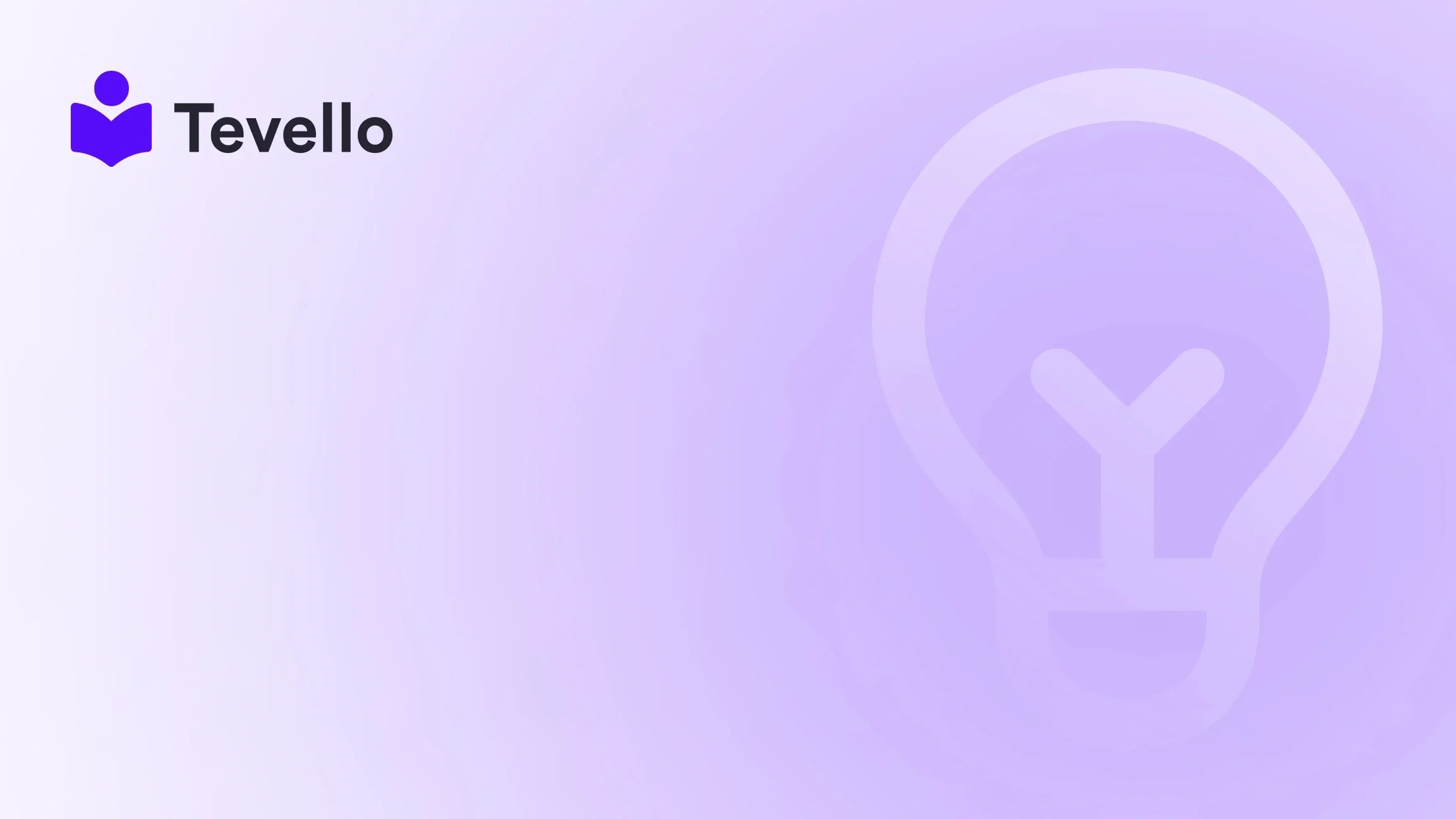Table of Contents
- Introduction
- Understanding Why You Would Want to Transfer Your Domain to Shopify
- Prerequisites for Transferring Your Domain
- Steps for Transferring Your Domain to Shopify
- Post-Transfer Actions
- SEO Considerations
- Conclusion
- FAQ
Introduction
Did you know that over 50% of small businesses operate with a custom domain? For Shopify merchants, this statistic highlights just how critical brand identity and online presence are in today's e-commerce landscape. If you're one of the many entrepreneurs looking to streamline your online operations, you may be pondering: Can I transfer my domain to Shopify?
Transferring your domain to Shopify can be a game-changer for managing your online store effectively. Not only does it consolidate multiple administrative tasks into a single platform, but it also enhances user experience by ensuring your domain points seamlessly to your Shopify store. Moreover, with features like built-in security, email forwarding, and direct integration with Shopify's tools, the benefits are immense for anybody looking to grow their business.
In this blog post, we will delve into everything you need to know about transferring your domain to Shopify, from the initial preparations and requirements to the step-by-step transfer process. We'll also touch on essential considerations such as email services, DNS settings, and what to do post-transfer to optimize your new setup for success. We promise to provide valuable insights into how this transfer can bolster your e-commerce strategy, aligning with our mission at Tevello—to empower Shopify merchants to unlock new revenue streams while building meaningful connections with their audience.
So, whether you’re just starting your Shopify journey or you’re a seasoned merchant seeking a more convenient way to manage your online presence, read on to discover how transferring your domain can simplify your operations and propel your business forward!
Background on Domain Management
For many Shopify merchants, managing a domain can feel overwhelming. Before diving into the specifics of the transfer process, it’s important to understand why consolidating your domain management under Shopify is a strategic choice. The knowledge economy is ever-evolving, and so is customer engagement. As e-commerce continues to grow, businesses no longer rely solely on direct sales.
Instead, there is a strong focus on building vibrant communities and offering value through education, experiences, and quality customer interactions. At Tevello, we recognize that managing digital products, online courses, and customer connections can be simplified with a unified approach to domain management—allowing merchants like you to devote more time to growing your business.
Thesis
This guide will provide not just the procedural step-by-step on whether and how you can transfer your domain to Shopify, but also the contextual information and clarity needed to make that transition seamless. Our aim is to empower you with actionable insights so that you can confidently manage your domain within Shopify. Let’s explore this opportunity together.
Understanding Why You Would Want to Transfer Your Domain to Shopify
Transferring your domain may seem daunting, but it offers several key advantages that can enrich your e-commerce strategy.
Seamless Integration
One of the foremost reasons to bring your domain under the Shopify umbrella is the seamless integration it provides. When you manage your domain directly through Shopify, you eliminate the need for any manual settings that would traditionally be required if you were operating across different platforms. This means that as soon as you transfer your domain, it points automatically to your Shopify store without hassle. This saves you time and energy, allowing you to focus on what truly matters—your products and your customers.
Enhanced Management
Having all your operations, including your domain, centralized in Shopify offers easy management capabilities. You can access your domain settings directly within your Shopify admin, which simplifies tasks such as renewing your domain, updating whois information, and performing DNS management.
Moreover, if you’re someone who is not technically inclined, the intuitive interface of Shopify makes domain management far less intimidating and user-friendly.
Built-in Security Features
When you transfer your domain to Shopify, you gain instant access to built-in SSL certificates. This means added layers of security for your customer transactions and peace of mind for you as a merchant. Security is a key pillar of trust in e-commerce, and Shopify’s integrated SSL helps you maintain that trust without incurring additional costs for separate services.
Uniquely Tailored Customer Support
Last but not least, selling on Shopify comes with dedicated customer support, which extends to domain issues as well. No longer will you have to juggle multiple customer service lines if you face an issue related to your domain. All support inquiries can be addressed under the same roof, which enhances your experience as a merchant.
Prerequisites for Transferring Your Domain
Before jumping into the actual transfer process, there are some important prerequisites you should keep in mind to ensure everything goes smoothly.
Domain Ownership Verification
It is essential first and foremost to own the domain that you wish to transfer. If you don’t already own it, you will need to register it first. Transferring can only happen if you've held the domain for at least 60 days—this timeframe is dictated by the Internet Corporation for Assigned Names and Numbers (ICANN).
Transfer Eligibility Check
Not all domains are eligible for transfer to Shopify. To see if yours qualifies, you should check your domain provider's policy. Most major registrars support domain transfers, but occasionally there could be exceptions, such as certain regional domains. Additionally, only apex domains like example.com can be transferred; subdomains like www.example.com cannot be transferred directly.
Email Access and Management
Another critical factor is that you need to have access to the email account linked to your domain registrar. Moreover, your email should not be associated with the domain you’re transferring. So, if your email were [email protected], you’d need access to a different account for receiving the transfer approval emails.
DNS Records Review
Before transferring your domain, take inventory of your existing DNS records. Shopify does not automatically copy custom DNS settings during a transfer; maintaining a record of them can save you hassle down the line when you need to set those back up post-transfer.
Steps for Transferring Your Domain to Shopify
With the prerequisites in mind, let’s walk through the steps for transferring your domain to Shopify.
Step 1: Connect Your Domain to Shopify
Before initiating a transfer, we recommend connecting your domain to Shopify. This step ensures a smooth transition without any downtime for your site visitors.
Connect Automatically
If you purchased your domain from major providers like Google Domains or GoDaddy, the connection can often be done automatically:
- From your Shopify admin, head to Settings > Domains.
- Click on Connect existing domain.
- Enter your domain name and select Next.
- Click on Connect automatically.
This method should establish a link between your Shopify store and existing domain without excessive manual setup.
Connect Manually
If you’re using a different domain provider:
- Log into your domain provider account.
- Configure your DNS settings, specifically:
- Point your A Record to Shopify’s IP: 23.227.38.65.
- Change the host name to @, and delete any existing A records.
- Point the CNAME record for the www name to shops.myshopify.com.
- Save the configuration, return to Shopify admin, and click on Connect existing domain to enter your domain for verification.
Keep in mind that it may take up to 48 hours to verify a new connection.
Step 2: Prepare Your Domain for Transfer
Once you’ve connected your domain, you need to prepare it for transfer.
- Unlock your domain: Log into your provider account and unlock the domain you want to transfer.
- Backup domain records: Before unlocking, save all important records to make sure you can reconfigure these after the transfer.
- Obtain authorization code: Look for the option to generate or request a transfer authorization code from your provider.
Step 3: Transfer Your Domain to Shopify
With everything set, you can now initiate the transfer process directly from your Shopify admin.
- Start by going to Settings > Domains.
- Click on Connect existing domain, and opt for Transfer it to Shopify.
- Enter your domain name without "www", then click Next.
- Enter the authorization code and click on Verify domain.
- Review the fees and decide if you want to enable auto-renewal. Confirm that all your contact information is accurate.
- Accept the ICANN policy and Domain Registration Agreement.
- Click Approve to finalize the transfer.
What Happens Next?
After you’ve completed the transfer request, you'll receive an approval email at the email address linked to your existing domain registrar. Make sure to check your inbox (and junk folders!) for a transfer approval notification. If you don't approve the transfer in a timely manner, it won’t be processed.
Transfer Duration
Generally, a domain transfer to Shopify can take up to 20 days. Meanwhile, your domain will continue functioning and pointing to your Shopify store. If your domain hasn’t transferred after this timeframe, feel free to reach out to Shopify support for assistance.
Post-Transfer Actions
Congratulations! You've successfully transferred your domain to Shopify. However, there are still steps you’ll need to follow to fully reap the benefits of your new setup.
Setting Up Email Services
Shopify does not offer its own email hosting services. Instead, you'll need to set up email forwarding or select a reliable third-party email hosting provider. While you can create unlimited email forwarding accounts that route emails to another address, ensure that you're using a service like Google Workspace or Microsoft 365 for full business email functionalities.
Configure Domain Settings
- Add custom DNS records: If you had custom DNS records before the transfer, now is the time to add them back according to the backups you prepared earlier.
- Set up automatic renewal: To avoid your domain expiring unexpectedly, configure auto-renewals to ensure continuous service.
Create Subdomains
If your online strategy involves subdomains, remember that these will need to be recreated post-transfer as Shopify does not transfer subdomains automatically. Configure these in your domains settings after transferring your apex domain.
SEO Considerations
Transferring your domain can have a significant impact on your website's SEO, especially in terms of maintaining your existing traffic. Here are some steps to ensure that your SEO standings are preserved post-transfer:
- 301 Redirects: If you were using specific URLs that are set to change, it’s prudent to implement 301 redirects to maintain link equity and avoid broken links.
- Monitor Your Analytics: Keep a close eye on your analytics tools to catch any changes in traffic patterns that might arise from the transfer.
- Update Internal Links: Make sure anything linking to your old domain setup is updated to reflect your new settings.
Conclusion
Transferring your domain to Shopify is not just a technical move; it’s a strategic decision that can create a more integrated, user-friendly experience for you and your customers. By centralizing your online management tasks, gaining built-in security, and enjoying access to dedicated customer support, you're setting your e-commerce venture on a path toward efficient growth.
At Tevello, we understand the intricacies of building an online business, and our all-in-one solution empowers Shopify merchants to create, manage, and sell their digital products, including online courses. Interested in experiencing how Tevello can simplify your e-commerce journey?
Start your 14-day free trial of Tevello today!
FAQ
What domains can I transfer to Shopify?
You can only transfer apex domains such as example.com. Subdomains like www.example.com cannot be transferred.
How long does it take to transfer a domain to Shopify?
The transfer process can take up to 20 days, but your domain will remain functional throughout this period.
Do I need to pay a fee to transfer my domain?
Yes, you will need to pay a renewal fee, which typically covers an additional 12 months of registration.
What should I do if I encounter an issue during the transfer?
If you haven’t received any notifications after the transfer has been initiated, or if you face any issues, please contact Shopify Support for assistance.
How do I manage my email after transferring?
Shopify does not host email accounts directly, so you'll need to set up a third-party email service and configure email forwarding settings within your Shopify admin.
Take the next steps to simplify your e-commerce management today—Install the all-in-one course platform for Shopify and enhance your business strategy!