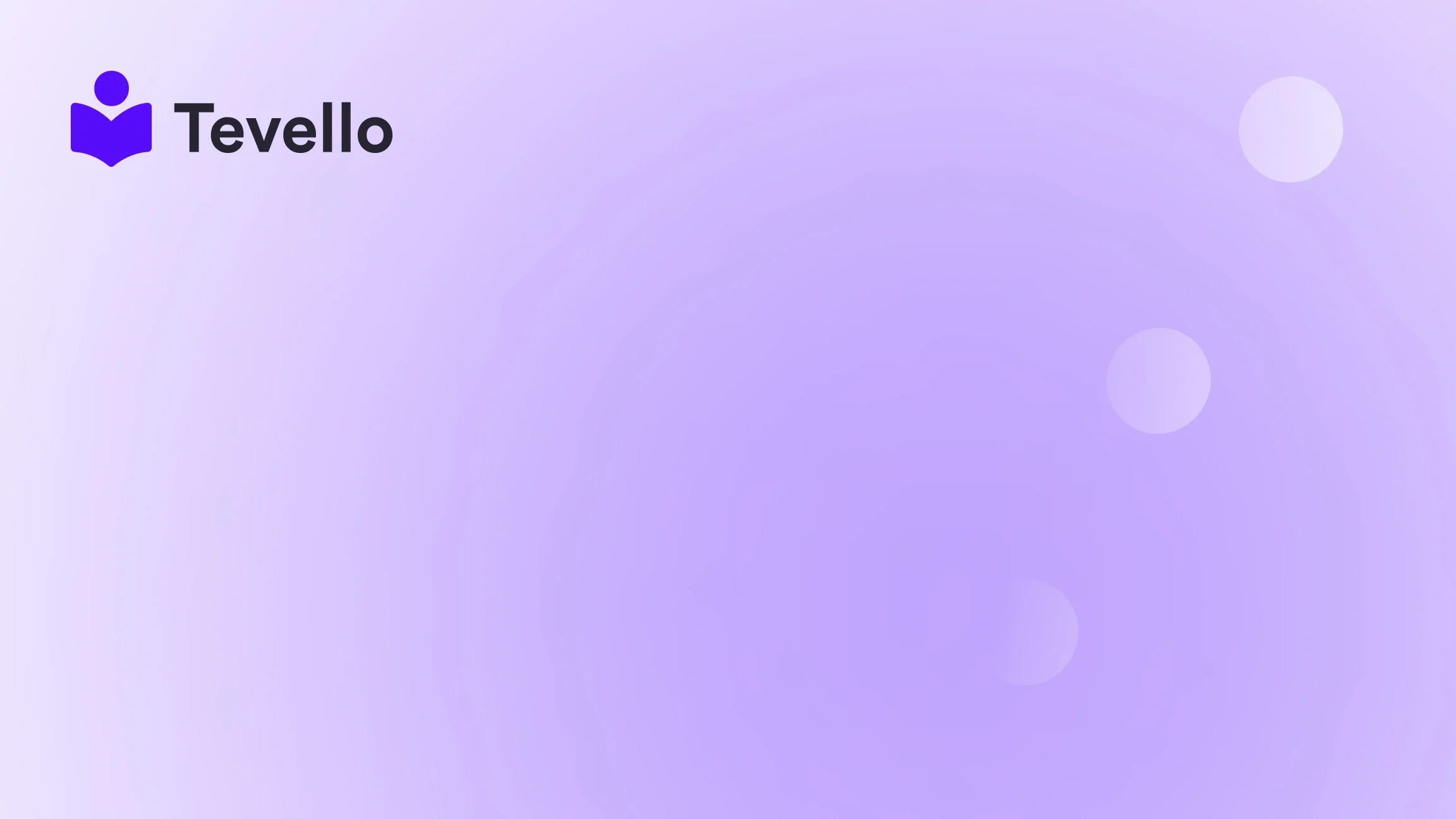Table of Contents
- Introduction
- Understanding Why Domain Transfer Matters
- Steps to Transfer Your Domain from GoDaddy to Shopify
- Addressing Common Concerns and Best Practices
- Leveraging Shopify to Enhance Your Online Business
- Transitioning Beyond Domains: Evaluating E-commerce Investment & ROI
- Conclusion
- FAQ
Introduction
Did you know that as of 2023, the e-commerce industry has grown by over 40% since the pandemic began, with millions of merchants striving to create compelling online experiences? As countless business owners look for ways to streamline their operations, questions often arise concerning website management, especially when contemplating the best platforms for their brand. One query that frequently crops up is: "Can I transfer my domain from GoDaddy to Shopify?"
In an environment where transitioning to effective platforms can dictate success, understanding domain management becomes crucial. As more entrepreneurs join the creator economy, the implications of moving their existing domains necessitate careful consideration. Managing multiple platforms can be cumbersome, and at Tevello, we understand that clarity translates to confidence.
This blog post aims to demystify the process of transferring your domain from GoDaddy to Shopify, providing you with practical insights and detailed steps to facilitate a smooth transition. We’ll delve into aspects such as how the transfer process works, key considerations to keep in mind, and tips for utilizing your new Shopify environment for enhanced customer engagement and revenue generation. If you’re looking to elevate your online business effectively, keep reading to see how this transition aligns with your goals.
As we explore this vital topic, we’ll also highlight how Tevello’s integrated solutions can enrich your Shopify experience. Together, let’s empower your e-commerce journey.
Understanding Why Domain Transfer Matters
What is a Domain Transfer?
Before diving into the nitty-gritty of transferring a domain, let’s first clarify what a domain transfer entails. A domain transfer is the process of moving your domain registration from one domain registrar to another. This process doesn't affect your website’s content or emails but can consolidate your management tasks and possibly enhance performance.
Why Transfer from GoDaddy to Shopify?
-
Centralized Management: Operating your domain and e-commerce store under one roof simplifies the administrative process. With Shopify, you not only manage your domain but also access powerful tools for sales, marketing, and community building—all in one place.
-
Improved User Experience: By transferring your domain to Shopify, you can streamline the customer journey, ensuring that your brand experience remains consistent and professional.
-
Enhanced Security Features: Shopify offers a host of security measures for domains, providing added peace of mind regarding online transactions and user data.
-
Direct Access to E-commerce Capabilities: Having your domain linked directly to Shopify allows for easier integrations with apps designed to enhance your online offerings, such as courses and community features provided by Tevello.
These reasons exemplify how a domain transfer can be an essential step in optimizing your online business operations.
Steps to Transfer Your Domain from GoDaddy to Shopify
Step 1: Prepare Your GoDaddy Domain
To initiate the transfer, follow these preparatory measures on your GoDaddy account:
-
Unlock the Domain: Log into your GoDaddy account and navigate to the "Domains" section. Select the domain you want to transfer and turn off the domain lock.
-
Obtain the Authorization Code: This unique code is essential for completing your transfer. You can find it in the domain settings menu once the lock is removed.
-
Verify Your Contact Information: Ensure that the email address associated with your domain registration is up to date, as you’ll receive confirmation and further instructions here.
Step 2: Start the Transfer on Shopify
Once your domain is prepared, we can proceed with the transfer on Shopify. Here’s how:
-
Log into Your Shopify Admin Panel: Navigate to "Online Store" > "Domains".
-
Select 'Transfer Domains': Click on "Transfer domain" and enter the name of the domain you wish to transfer.
-
Input the Authorization Code: During this process, you’ll be prompted to enter the authorization code you obtained from GoDaddy.
-
Confirm the Transfer: Follow the prompts to finish the transfer. Shopify will send an email to the domain's contact email to confirm the transfer request.
Step 3: Finalize and Set Up Your Domain on Shopify
Upon completion of the transfer process, it generally takes 5 to 7 days for the domain to fully transfer, during which you should:
-
Setup Domain Configuration: Once the transfer is complete, log into your Shopify admin again. Add any necessary DNS records, email configurations, or more advanced settings that are vital for your operations.
-
Set Up SSL Certificates: Shopify automatically sets up SSL for any domain added to your store. Ensure you check that this is properly configured for security purposes.
By adhering to these steps, you can seamlessly transition your domain from GoDaddy to Shopify, allowing you to focus on optimizing your online store further.
Addressing Common Concerns and Best Practices
Possible Challenges and Solutions
Even though transferring your domain can be a straightforward process, there are potential issues you might encounter. Here are some common challenges along with strategies to handle them:
-
Transfer Delays: In some cases, the transfer may take longer than expected. This can be caused by issues such as entering an incorrect authorization code or problems on the GoDaddy side. If you face a delay exceeding the typical timeframe, contact the support teams for both platforms.
-
Email Downtime: If your email services are linked to your domain, you may experience downtime during the transfer. One effective approach is to switch your email services to a provider like Google Workspace before initiating the transfer to avoid lost communications.
-
SEO Considerations: While the actual domain transfer shouldn’t impact your SEO directly, issues like broken links, missing redirects, or improper SSL setup can negatively affect your SERP standings. Prioritize ensuring that everything is up and running seamlessly post-transfer.
Best Practices for a Smooth Transition
To ensure everything goes smoothly, keep these best practices in mind:
-
Plan Ahead: Initiate your domain transfer during a low-traffic window to minimize disruptions.
-
Backup Important Data: If your domain is connected to various services, be sure you have backups of any important data or files.
-
Monitor Post-Transfer: After the domain transfer, closely monitor your website, domain settings, and analytics to ensure everything is functioning as expected.
By following the above guidelines, you can effectively facilitate your transition from GoDaddy to Shopify while minimizing disruptions and protecting your online presence.
Leveraging Shopify to Enhance Your Online Business
Transferring your domain is just the first step in optimizing your online business; leveraging Shopify's comprehensive tools can pave the way for increased customer engagement and new revenue streams. Here, we'll explore some features that can enhance your brand's reach, making the most of your new domain.
Building Online Courses with Tevello
At Tevello, we firmly believe in empowering Shopify merchants to unlock new revenue streams by creating online courses. With our app, you can integrate a sophisticated course framework into your Shopify store effortlessly. Here’s how it works:
-
Easily Create Course Content: Our user-friendly interface allows you to create courses tailored to your audience quickly. Imagine a Shopify merchant who sells art supplies launching a "Watercolor Basics" course, teaching customers how to use the products they purchased.
-
Engage Your Audience: With Tevello's community-building features, you can foster discussions among course participants, thereby enhancing their learning experience and deepening their connection to your brand.
-
Generate Passive Income: Each course can serve as a recurring revenue source. By offering new modules or levels, you can attract a wider audience while retaining existing customers.
-
Seamless Integration: Tevello's application integrates directly within your Shopify store, enabling you to manage all aspects of your online courses without requiring additional platforms. Explore more on how our app can streamline your course creation here.
Tapping into Community Insights
Online communities are becoming a critical aspect of brand success in today's digital landscape. With Shopify, you can leverage community features to foster engagement and loyalty among your customers.
-
Encourage Interaction: Essential for retaining customers, online communities allow for direct communication through discussion forums, Q&A sessions, and social engagements.
-
Gather Feedback: Engage with your audience naturally and solicit feedback on your products and services, enabling you to adapt quickly and remain relevant.
-
Create Ambassadors for Your Brand: When customers feel a personal connection to your community, they are more likely to refer others. Building a vibrant community around your brand can increase word-of-mouth marketing significantly.
No matter the size of your online business, prioritizing customer engagement through community features can enhance loyalty and drive sales.
Transitioning Beyond Domains: Evaluating E-commerce Investment & ROI
Understanding the Financial Implications
Transferring your domain is one piece of the e-commerce puzzle, but understanding how this fits into the broader picture of your business’s financial health is paramount. When transitioning to Shopify, consider the following:
-
Cost Comparison: Evaluate the costs associated with using GoDaddy versus Shopify, which offers transparent, flat-rate pricing. Ensure you comprehend what services you’re receiving for each pricing tier.
-
Return on Investment (ROI): While moving your domain incurs some costs, consider the potential benefits of improved operational efficiency and additional revenue channels, like those afforded by Tevello’s features. The key is to view your investment through the lens of long-term benefits.
-
Budgeting for Future Growth: As trends shift and markets evolve, ensuring you have a budget for future needs—such as marketing tools, advanced analytics, and enhanced community features—is essential.
An understanding of these financial implications allows for more strategic planning and better positioning of your online business.
Conclusion
Transferring your domain from GoDaddy to Shopify may seem daunting, but with a structured approach, it can set the stage for impressive e-commerce growth. By centralizing your operations within the Shopify ecosystem, you’ll enjoy the benefits of streamlined management, improved customer engagement, and the opportunity to create innovative products such as online courses—all aimed at fostering deeper connections with your audience.
At Tevello, we’re dedicated to helping Shopify merchants like you unlock new revenue streams and build meaningful online communities. As you embark on this journey, we invite you to explore our all-in-one solutions to enhance your Shopify experience.
Are you ready to take the leap? Start your 14-day free trial of Tevello today, and discover how our powerful features can revolutionize your e-commerce strategy.
FAQ
Can I transfer my domain if it’s newly registered?
Yes, even new domains can typically be transferred as long as they are not locked. However, some registrars impose a 60-day lock on newly registered or transferred domains.
Will I lose my emails associated with the domain during the transfer?
You will not lose your email services linked to the domain, but you may need to adjust settings post-transfer to ensure they remain functional. It's wise to use a third-party email provider for more reliability.
What if I encounter issues during the domain transfer process?
If you face issues, it’s best to reach out to customer support for both GoDaddy and Shopify for assistance. Be ready to provide them with any relevant details.
How do I ensure my website remains accessible during the transfer?
During the transfer process, your website should remain live, especially if your current domain is still pointing to an active site. However, double-check your settings before initiating the transfer to assess if any potential downtime could occur.
Can I customize my domain after transferring it to Shopify?
Absolutely! Once transferred, you can modify your domain settings, add new records, or make any other adjustments needed to suit your e-commerce operations.
By addressing these questions and facilitating your domain transfer process, we hope you feel empowered to make informed decisions for your e-commerce strategy. Leveraging Tevello’s features can help you grow your business further—so why wait? Transform your Shopify experience today!