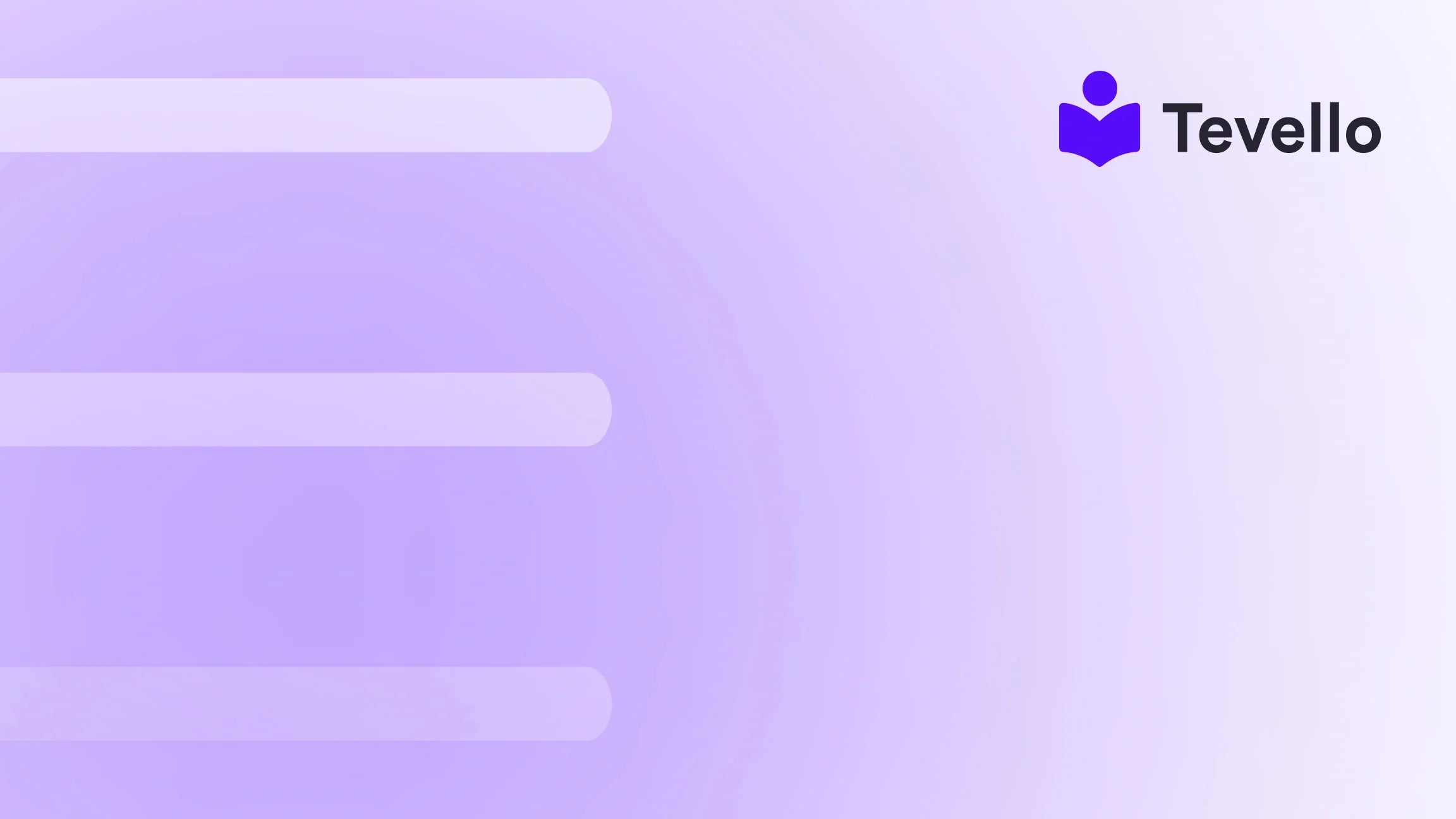Table of Contents
- Introduction
- Understanding the Basics of Shopify Integration
- Methods to Link Shopify to Your Website
- Benefits of Linking Shopify to Your Website
- Practical Examples of Successful Integration
- Best Practices for Linking Shopify to Your Website
- Conclusion
Introduction
Did you know that the global e-learning market is projected to reach $375 billion by 2026? This staggering statistic highlights the growing importance of digital learning as a revenue stream for businesses, especially in the wake of the knowledge economy. As Shopify merchants, we face the challenge of not just selling products but also diversifying our income through various channels, including online courses and community engagement.
Are you currently managing multiple platforms for your e-commerce business and wondering, “Can I link Shopify to my website?” If so, you’re not alone. Many merchants grapple with the complexities of integrating their Shopify store with other websites or platforms. This guide aims to clarify how you can effectively link Shopify to your website, enabling you to streamline your operations and enhance customer engagement.
At Tevello, we believe in empowering Shopify merchants to unlock new revenue streams and build meaningful connections with their audience. Our all-in-one solution is designed to seamlessly integrate into the Shopify ecosystem, offering robust features that eliminate the need for external platforms. We focus on user-friendliness, industry-leading developer support, and a simple, flat-rate pricing model.
In this blog post, we will explore the various methods to link Shopify to your website, the benefits of doing so, and practical examples that illustrate how you can enhance your e-commerce strategy. Let's dive in!
Understanding the Basics of Shopify Integration
Before we delve into the nitty-gritty of linking Shopify to your website, it's essential to understand the foundational aspects of Shopify's infrastructure. Shopify is a powerful e-commerce platform that provides merchants with the tools needed to run an online store. However, the flexibility of Shopify allows for various integrations, enabling merchants to connect their Shopify stores with different websites or platforms.
What Does Linking Shopify to Your Website Mean?
Linking Shopify to your website typically involves two main strategies:
- Embedding Products or Courses: This method allows you to display Shopify products or online courses directly on your website without redirecting customers to your Shopify store.
- Using a Buy Button: Shopify's Buy Button feature lets you create a simple checkout experience that can be embedded on any website, including blogs, portfolios, or external websites.
Why Link Shopify to Your Website?
Linking Shopify to your website offers several benefits:
- Seamless User Experience: Customers can browse and purchase products without leaving your main site, leading to higher conversion rates.
- Enhanced Brand Cohesion: Integrating Shopify allows you to maintain a consistent brand identity across all platforms.
- Improved SEO: Having all your products and courses listed on your main website can boost your search engine optimization efforts, driving more organic traffic.
Methods to Link Shopify to Your Website
Now that we understand the importance of linking Shopify to your website, let's explore the various methods available.
1. Using Shopify's Buy Button
The Buy Button is an excellent option for linking Shopify to your website. It allows you to create a customizable button for individual products or collections that can be embedded anywhere on your site.
Steps to Create a Buy Button:
- Add the Buy Button Sales Channel: Log in to your Shopify admin panel, go to "Sales channels," and add the Buy Button channel.
- Create Your Buy Button: In the Buy Button section, select the product or collection you want to showcase and customize the button's appearance.
- Copy the Embed Code: After designing the button, you'll be provided with embed code that you can copy.
- Paste the Code on Your Website: Insert the code into your website’s HTML where you want the button to appear.
This method is particularly useful for bloggers or content creators who want to monetize their audience by selling products directly from their web pages.
2. Embedding Products or Courses
If you’re offering online courses, embedding them directly into your website can provide a more integrated learning experience for your users.
Steps to Embed Courses:
- Create Your Course Using Tevello: Start by creating your course on Tevello, which integrates seamlessly with Shopify.
- Generate Embed Code: Once your course is set up, you can generate an embed code for the course.
- Insert the Embed Code: Add this code to your website’s HTML to display the course directly. This allows users to enroll without navigating away from your site.
By embedding products or courses, you create a cohesive experience that keeps users engaged and encourages them to explore more of what you offer.
3. Linking Through a Custom Domain
If you have a custom domain for your website, linking it to your Shopify store can help create a unified online presence.
Steps to Link a Custom Domain:
- Connect Your Domain to Shopify: In your Shopify admin, navigate to "Online Store" > "Domains" and follow the prompts to connect your custom domain.
- Set Up Domain Forwarding: If you want users visiting your website to automatically be redirected to your Shopify store, set up domain forwarding through your domain registrar.
Linking a custom domain is a more technical route but offers significant branding advantages and can enhance your SEO.
Benefits of Linking Shopify to Your Website
Linking Shopify to your website not only streamlines operations but also provides several strategic advantages that can lead to business growth.
1. Increased Revenue Streams
By integrating Shopify with your website, you can diversify your offerings to include not just physical products but also digital products, such as online courses and memberships. This creates multiple revenue streams that can buffer your business against market fluctuations.
For instance, consider a Shopify merchant selling craft supplies. By offering a "Beginner's Knitting" course directly on their website, they can attract new customers and encourage repeat purchases of related supplies.
2. Enhanced Customer Engagement
A well-integrated system allows for better customer engagement. You can create a community around your products or courses, fostering relationships that lead to higher customer loyalty.
Imagine hosting a forum or community space where users can discuss course materials or share tips about your products. At Tevello, we enable merchants to build vibrant online communities that keep customers coming back.
3. Simplified Management
Managing multiple platforms can be overwhelming. By linking Shopify to your website, you centralize operations, making it easier to track sales, analyze customer behavior, and manage content.
4. Improved Marketing Opportunities
When you link Shopify to your website, you can utilize various marketing strategies that are not possible when using separate platforms. For example, you can leverage SEO techniques to attract organic traffic to your website, which can then convert into sales on Shopify.
Practical Examples of Successful Integration
To better illustrate the benefits and practical applications of linking Shopify to your website, let’s explore a few hypothetical case studies.
Case Study 1: The Craft Supplies Merchant
A Shopify merchant specializing in craft supplies decides to offer online courses on various crafting techniques. By linking their Shopify store to their website, they embed a "Beginner's Knitting" course directly on their homepage.
- Outcome: Traffic to the website increases as crafters search for knitting tutorials. The embedded course allows visitors to sign up immediately, leading to a 25% increase in course enrollments and a significant boost in sales of knitting supplies.
Case Study 2: The Fitness Instructor
A fitness instructor uses Shopify to sell workout gear and supplements. They create a series of online workout programs and link them to their website through embedded videos and purchase buttons.
- Outcome: The instructor's website sees higher engagement as users sign up for programs while purchasing gear. The seamless experience results in a 30% increase in overall sales.
Best Practices for Linking Shopify to Your Website
To maximize the benefits of linking your Shopify store to your website, consider the following best practices:
- Maintain Brand Consistency: Ensure that your Shopify store and website reflect the same branding elements, such as color schemes, logos, and messaging. This creates a cohesive customer experience.
- Optimize for Mobile: With an increasing number of users shopping on mobile devices, ensure that your embedded content and Buy Buttons are mobile-responsive.
- Leverage Analytics: Use analytics tools to track user behavior on both your Shopify store and website. This data can inform your marketing strategies and help you optimize your offerings.
- Promote Your Courses and Products: Actively promote your online courses and products through newsletters, social media, and blog posts to drive traffic to your integrated platform.
- Test and Iterate: Regularly test the functionality of your integrations and gather feedback from users. This will help you identify areas for improvement and enhance the user experience.
Conclusion
Linking Shopify to your website is not merely a technical task; it’s a strategic move that can significantly enhance your e-commerce business. By integrating your Shopify store with your website, you can create a seamless shopping experience, diversify your revenue streams, and build a vibrant community around your brand.
At Tevello, we are dedicated to helping Shopify merchants like you unlock these possibilities. With our all-in-one solution, you can easily create and manage online courses and digital products while building a thriving online community—all directly within your Shopify store.
Ready to take the next step? Start your 14-day free trial of Tevello today and explore how we can empower your e-commerce journey!
FAQ
Can I link my Shopify store to any website?
Yes, you can link your Shopify store to various types of websites using the Buy Button or by embedding products and courses directly into your site.
Is there a cost associated with linking Shopify to my website?
While the Buy Button feature is available on Shopify plans that include sales channels, additional costs may arise from hosting your website on other platforms. However, Tevello offers a simple, transparent, flat-rate pricing model that allows you to manage courses and communities efficiently.
How can I ensure my integrations are working correctly?
Regularly test your Buy Buttons and embedded content to ensure they function as expected. Use analytics to track user behavior and gather feedback to identify any issues.
What are the benefits of using Tevello for online courses?
Tevello provides an all-in-one solution for creating, managing, and selling online courses directly within your Shopify store, simplifying your operations and enhancing user engagement.
How can I start using Tevello for my Shopify store?
To get started with Tevello, simply install the app and begin your free trial today! Our user-friendly interface and robust features will help you unlock new revenue opportunities in no time.