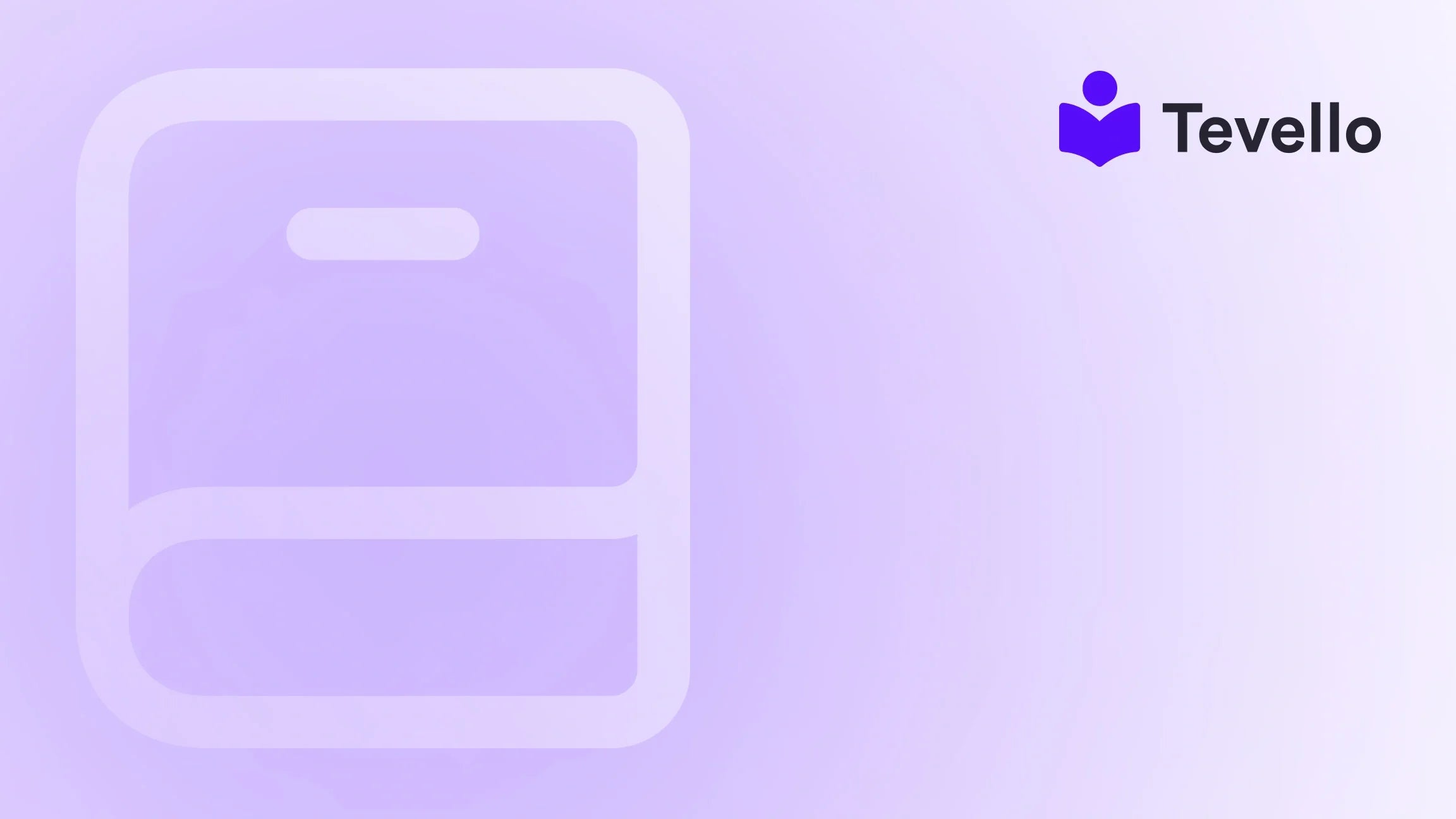Table of Contents
- Introduction
- Understanding Shopify’s Multi-Store Functionality
- Steps to Set Up Multiple Stores on Shopify
- Managing Inventory Across Multiple Stores
- The Pros and Cons of Multiple Stores
- Best Practices for Successful Multi-Store Management
- Tevello: Your Partner in Growing Multi-Store Success
- Conclusion
Introduction
Running a single Shopify store can be a handful—managing products, processing orders, and optimizing sales opportunities. But what if you wanted to expand your e-commerce presence even further? The question many ambitious entrepreneurs find themselves asking is, “Can I have 2 stores on Shopify?”
As the e-commerce landscape continues to evolve, more online merchants are recognizing the potential to diversify their business models. Statistics show that the creator economy is booming, with many individuals and businesses exploring new revenue streams through specialized stores. Having multiple Shopify stores can be a strategic move for targeting different customer segments, launching new product lines, or even testing out unique branding approaches.
In this blog post, we’ll explore everything you need to know about managing multiple stores on Shopify—including the advantages, potential challenges, and practical steps to streamline your operations. Our goal is to provide you with a clear understanding of whether multiple stores are right for you and how to get started efficiently, all while showcasing how Tevello can support your journey in building online courses and vibrant communities.
Are you ready to explore the possibilities? Let’s dive in!
Understanding Shopify’s Multi-Store Functionality
To answer the initial question—yes, you can have multiple stores on Shopify, but with some important considerations. While Shopify allows you to create up to ten stores, each one requires a unique subscription, meaning they'll incur separate monthly fees. This setup can be especially advantageous if you want to distinguish between different brands or product lines while keeping your backend inventory management unified.
What Do Multiple Stores Mean for Your Business?
Operating multiple stores lets you harness several strategies that can support your e-commerce growth:
-
Targeted Branding: Each store can have a distinct identity tailored to specific audiences. For example, a merchant could run one store focusing on high-end fashion while another could be dedicated to eco-friendly products.
-
Expanded Product Range: Different stores facilitate the management of diverse products without cluttering a single storefront with unrelated items.
-
Localized Experiences: If you're selling in different geographical markets, separate stores enable the tailoring of content, languages, currencies, and marketing strategies.
-
Enhanced Marketing Efforts: Running tests on distinct marketing strategies across stores allows you to determine which can drive the most sales effectively.
However, with these advantages come challenges, especially related to management complexity and inventory synchronization. It is crucial to have a solid plan in place for how you will manage your time and resources effectively across multiple stores.
Steps to Set Up Multiple Stores on Shopify
Since we’ve clarified that you can run two stores on Shopify, let’s explore how to set them up. Here’s a breakdown of the steps involved in creating and managing multiple Shopify stores.
1. Create a New Store
You will need an additional email address to create a new store if you are not using Shopify Plus. Follow these steps to get started:
- Log into Your Shopify Account: Use your existing Shopify credentials to log in.
- Create a New Account: Use a new email address to create a new store. This will allow you to set up another shop while keeping ownership of your primary store intact.
- Choose Your Plan: During the setup, pick a plan that fits your business goals for the new store.
2. Navigate Between Your Stores
Once your new store is set up, you can easily switch between your stores using the same email address. This enables you to check metrics, manage products, and handle customer orders all in one go.
3. Consider Upgrading to Shopify Plus for Enhanced Control
If you plan to manage multiple stores more efficiently, consider upgrading to Shopify Plus. This enterprise-level solution offers advanced management features, including creating multiple stores under one account seamlessly and advanced inventory management options.
4. Use Third-Party Apps for Integration
Even with separate stores, there are tools available that help synchronize inventory and streamline operations across multiple accounts. Apps such as Multify or Multi-Store Sync Power can help keep your stores updated without cumbersome manual intervention.
To enhance your e-commerce capabilities further, install the all-in-one course platform for Shopify with Tevello. Our platform allows you to create, manage, and sell online courses seamlessly integrated into your Shopify experience, ultimately adding value to your customers and forging meaningful connections.
Managing Inventory Across Multiple Stores
When you have multiple stores, managing inventory can become more challenging. Here are some solutions to simplify the process effectively:
Centralizing Inventory Management
It's beneficial to centralize your inventory management system, allowing you to track stock levels across multiple storefronts. Here are a few strategies:
-
Use Inventory Management Software: Consider software specifically designed for managing multiple e-commerce platforms. Solutions such as TradeGecko can offer a bridge between your Shopify stores to facilitate easy inventory tracking.
-
Set Up Alerts: Establish alerts for stock levels across all your stores to avoid overselling products that might be available in one store but not another.
Inventory Sync Solutions
Some applications allow you to sync inventory levels between multiple stores. This ensures that when an item is sold in one store, it reflects correctly in the others, preventing stock discrepancies that could lead to unhappy customers.
To explore the features that can help streamline your store management and enhance customer experiences, explore our powerful, all-in-one feature set for course creation, communities, and digital products.
The Pros and Cons of Multiple Stores
As with any business decision, it’s essential to weigh the pros and cons of maintaining multiple Shopify stores.
Pros
- Targeted Marketing: Different branding for different customer demographics allows more tailored marketing approaches.
- Flexibility: You have the ability to experiment with various inventories, pricing structures, and promotional strategies.
- Localized Experiences: Cater to international markets by customizing your stores for local audiences.
Cons
- Higher Costs: Each store incurs its own subscription, making it a more significant financial commitment.
- Increased Complexity: More stores mean more complexity in teaching oneself through inventory management, customer support, and order fulfillment.
- Resource Drain: If not managed effectively, multiple stores can lead to resource drain in terms of time and effort.
When we consider these factors, it’s clear that having multiple Shopify stores can be incredibly beneficial but may require significant consideration of logistics and strategy.
Best Practices for Successful Multi-Store Management
To make the most of your multi-store setup, here are some best practices we recommend:
-
Utilize Automation Tools: Automate repetitive tasks such as order fulfillment and customer communications. This can save time and reduce human error.
-
Centralized Reporting: Use a reporting tool that aggregates data from all stores to give you a holistic view of performance, sales trends, and customer behavior.
-
Staff Training: If you have an employee managing these stores, ensure that they are well-trained in using e-commerce tools and solutions.
-
Consistent Branding: While each store should have a unique identity, maintaining some elements of branding consistency can solidify your overall brand strategy.
Stay tuned to business best practices as you operate multiple stores to mitigate challenges and maximize opportunities for growth.
Tevello: Your Partner in Growing Multi-Store Success
At Tevello, we believe in empowering Shopify merchants to unlock new revenue streams. With our easy-to-use interface, we provide robust features that allow you to create, manage, and sell online courses and digital products directly within your Shopify ecosystem. Our simple, flat-rate pricing ensures no hidden fees, so you can focus on building meaningful connections with your audience.
To get started with your e-commerce growth journey, install the Tevello app and start a free trial today. Enjoy the benefits of our all-in-one platform as you explore new ways to engage with customers, diversify your offerings, and enhance your online presence.
Conclusion
In conclusion, operating multiple stores on Shopify is not only feasible but can also be a strategic business move that allows you to capture different markets and customer segments effectively. Whether you’re looking to target new demographics, expand your product lines, or create localized experiences, managing several Shopify stores is a venture worth considering.
By understanding how to set up, maintain, and optimize these stores, you can take advantage of the incredible opportunities they present. As you embark on this journey, consider utilizing Tevello to enhance your offerings through online courses and community engagement.
Don’t wait to explore the potential of your e-commerce business—start your 14-day free trial of Tevello today, and unlock new pathways to revenue and connection.
FAQ
Q1: How much does it cost to operate multiple stores on Shopify?
Each store you create comes with its own subscription fee based on the pricing plan you choose. Therefore, factor in these costs when deciding to operate multiple stores.
Q2: Can I use the same email for multiple stores?
Yes, you can use the same email address, but you will need to create separate accounts for each store. This allows you to access different stores using one login.
Q3: What are the benefits of having multiple Shopify stores?
Multiple stores allow for targeted marketing efforts, product line diversification, and the ability to create localized shopping experiences for customers in different regions.
Q4: How can I manage inventory across multiple stores?
You can use inventory management apps designed to synchronize stock levels across multiple stores and maintain consistent inventory records.
Q5: What if I want to switch to Shopify Plus?
Shopify Plus offers enhanced capabilities for managing multiple stores effectively. If you’re interested in this upgrade, it may be prudent to discuss your specific business needs with a Shopify expert.
With these insights and our support through Tevello, you can confidently navigate the world of multi-store e-commerce. Happy selling!